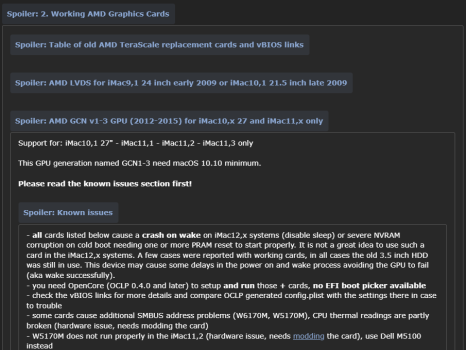Your entire photo-report isn't informative. It is impossible to guess the vRAM type under the termo PAD. And further - what versions of vBIOS you are installing - we don’t understand!
Based on the experience of my own installation of AMD M6100 w/hynix BFR type of vRAM, I can say:
- I used 3 versions of vBIOS
from repo and forum here, which gave different effects when further interacting with the iMac system 27 mid 2010:
1. M6100-Elpida-EnableGop.rom - did not use it for my card due to different initial vRAM data.
2. M6100-General-EnableGop.rom - also did not use...
3. M6100-HynixBFR-EnableGop.rom - the my first version of vBIOS which, in my opinion and forum recommendations, should be most suitable for M6100 hynix RAM - gave a not entirely satisfactory result: the GPU frequency varied from 300 to 700MHz, but did not reach a maximum of 1100MHz and OCLP I had difficulty establishing functionality with the system when switching between different monitor systems and screen resolutions. In my experience, the system was unstable compared to other VBIOS options. but nevertheless, it gave me a stable result with single-monitor using and based on the first experience I looking for fix issue with duo-screen instalation of Mac-system, I turned to forums.macrumors.com here for advice, further...
4. M6100_iMacGOPV2 -
posted by
@nikey22
there is an opinion that this version of vBIOS for the M6100 overclocks the GPU frequency, but I was never able to start for the working MacOS BugSur (11.7.10) - the computer froze on the MacOS startup after EFI and of splash screen and showed a black screen. And in safe mode, after some time of operation, it showed artifacts - an inverted color palette and this information about this iMac:
View attachment 2369487
I couldn't to start the system in normal mode and I reloaded vBIOS to the following:
5. M6100_iMacGOP_BFR -
posted by
@Ausdauersportler which, IMHO, turned out to be the smoothest and most stable in my staff. The GPU frequency is stable at 600MHz. Switching between external monitor settings is much faster than with the M6100-HynixBFR-EnableGop.rom version #3 from above...
NOTE: I was confused by the report on amdvbflash, which showed that after flashing the firmware
from #3
Code:
M6100-HynixBFR-EnableGop.rom
to #4
, the vBIOS version remained the same:
015.040.000..001.044933
pay attention to the prt-screen:
View attachment 2369484
This is my humble opinion of a newbie when I first met the GPU-metal upgrade of iMac 11.3