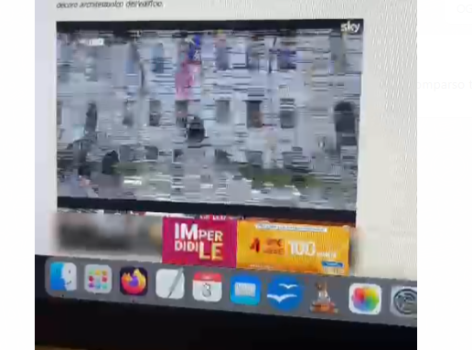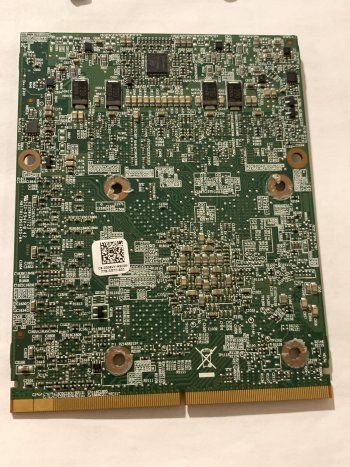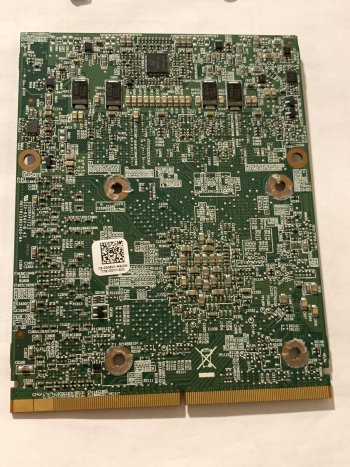Greetings, folks!
I’ve run into a problem with my iMac, but first, a little backstory.
It’s a 21.5" iMac 12.1. I tried installing macOS 15 using OpenCore Patcher.
Overall, everything went smoothly, except for one thing—after installing the drivers, the system wouldn’t display anything.
Other systems, like a live Ubuntu distro, showed a black screen after initializing the graphics card. There was a suspicious silence, and it turned out I had forgotten to connect the ODD fan.
I ended up frying the AMD card. So, I ordered a K2100M from China.
I installed the K2100M, the system booted up (I heard the startup sound), but the screen remained black.
I tried resetting the SMC by holding the power button and resetting the NVRAM/PRAM using the key combination.
Result: still a black screen.
I reflashed the vBIOS using a Grml distro—tried the original Dell BIOS as well as all the ones I found on forums, including those in the bundle.
Nothing worked—still a black screen.
But! When I tried installing Windows 10 from a distro, the system froze but turned on the screen with a blinking cursor!
I installed Windows 10 on another machine, enabled RDP, connected to my iMac, and tried installing the Intel Graphics driver from Bootcamp (downloaded via Brigadier). The driver installed without errors.
Next, I installed the Nvidia driver, and it worked too—the screen finally turned on! However, the resolution was stuck at 640×480. Nothing helped fix it.
Oh, and when the screen is on, four LEDs on the board light up.
Yes, putting the original AMD card back (the one that at least showed the boot screen) does nothing now—still a black screen.
What do you think could be the issue? A faulty cable, incorrect firmware, or a hardware problem with the mainboard?