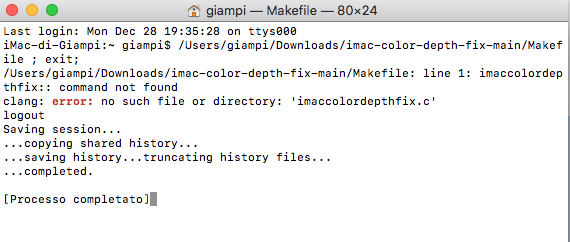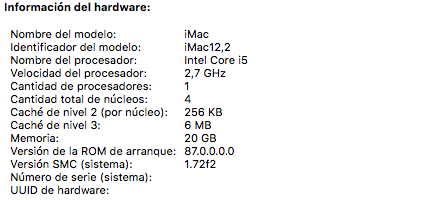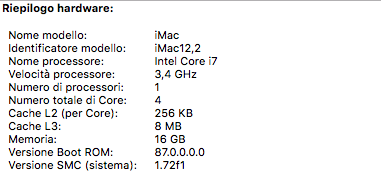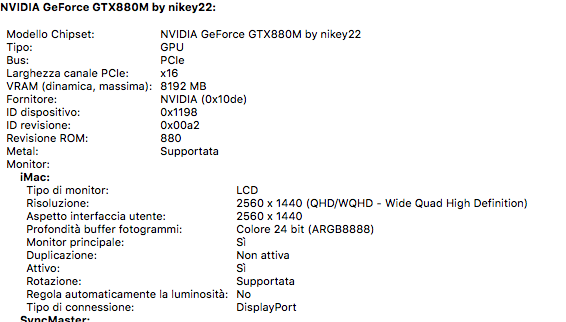Hi, its me again.
I have a lot to say, so this post may be long, but please read it all.
I have already been in this discussion not a long time ago. I asked some questions, but now I will bring all of my questions into one post. If anyone could response to my questions, I would be very happy

And before I start asking, I just want to say, that English is not my first language, so I can have some problems and I apologize for that in advance.
Ok so:
I have an Imac, 27", year 2011. My old graphics died and I installed an Nvidia Quadro K2000M. And its not bad at all.
My questions:
1. Can I install MacOS Catalina with DosDude1 patcher without flashing graphics (will the POST patches apply themselves?), (this question can be unimportant if we solve the question number two),
2. I want to flash the graphic card, but I do not want to take apart the whole computer to disconnect the internal drive, or something like that because I had problems with the display cables (the display wont work and I had to fix the positions of cables...) when I installed graphics. I have problems, when I want to boot into Linux, or any other OS, because when on startup manager (which I do not see) I blindy choose a drive, it sometimes isnt MacOs, that is installed onto my internal drive, and never the Linux USB i made with the help of Q3 in the first post (and I know that the USB works, because I tried it on other device). So, how can I flash?
3. How is this graphics card doing on Catalina? Is it good, does the Imove work?
I am looking for easiest ways possible to fix this, because I am quite new into this and I do not want to do any harm.
I have already read the first post of this discussion like a thousand times, and there are some things I do not quite understand, so if you suggest something from first page, please explain with little more explanation by yourself before suggesting the first post, please.
People, who helped me so far on this discussion, Thanks.
I wish everyone happy holidays and thanks in advance for answers.
Best regards,
HelloDarknes