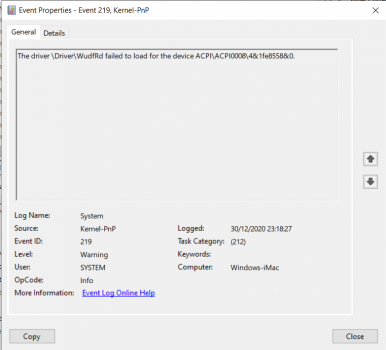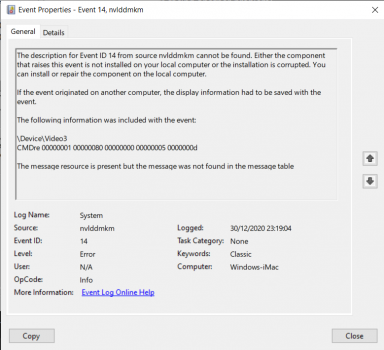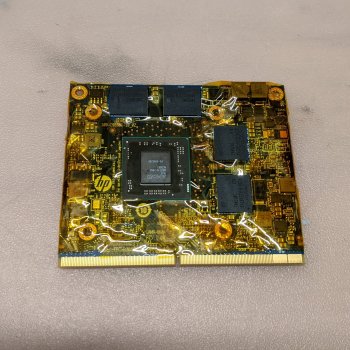Problem resolved! Followed the link above (on Page 1) and I am running well. Thanks for your patience.I did indeed. The vbios provided on page 1 stated support for the later BRF memory may not work. So I used a rom from Nikey22 that specifically supports the card I have.
"H5GQ2H24BFR - Hynix 2nd Generation die - VDD 1.5V, use K3100M_BFR.rom"
I did re-find a thread from page 1: https://forums.macrumors.com/thread....1596614/page-162?post=28109056#post-28109056
Thanks for the kick to re-read! Will try this next.
Got a tip for us?
Let us know
Become a MacRumors Supporter for $50/year with no ads, ability to filter front page stories, and private forums.
iM 4,1-14,4 2011 iMac Graphics Card Upgrade
- Thread starter MichaelDT
- WikiPost WikiPost
- Start date
- Sort by reaction score
You are using an out of date browser. It may not display this or other websites correctly.
You should upgrade or use an alternative browser.
You should upgrade or use an alternative browser.
- Status
- The first post of this thread is a WikiPost and can be edited by anyone with the appropiate permissions. Your edits will be public.
Have you ever tried to bend copper? You can do it once in one direction, if you do it multiple times back and forth it breaks.That is due to the aging of the rubber plastics, breaking and exposing the ground wiring mesh. That should still work ok. I observe the same for the SATA cable for my internal SSD. I just sealed it with AA gel.
From the outer hull you cannot really conclude what happens inside. Especially when we are talking about a cable transmitting a high frequency signal - or one/off bit pulses.
Additionally a broken outer plastic is an indication for aging of plastic and the fact that the cable has been bent there more than one time.
Thanks so much for this!
One issue I've picked up after the flashing though with my 780M is now when I select any device, other than OSX (push and hold ALT at startup) the machine just freezes, including if I reboot to Windows. I tried CD Drive boot too, also freezes.
OSX Starts fine and brightness control works great! No more burning my retina's!
Wondering if I missed something somewhere or if anyone else experienced the same?
So I attempted this again, last attempt was in August with exactly the same results for my 780M.
On the original Kelper bios I can get into Windows and OSX (No brightness control)
The current 780M bios on PG1 - Linux and OSX both are useable however Windows gets stuck at a grey screen if it's set to auto boot Windows or if I select Windows from the boot picker.
It doesn't even begin loading Windows - just freezes at the Boot picker menu.
I'd like to provide an update about my WX4150 which I installed inside of a 2010 27" iMac. A few days ago, I mentioned that I thought my GPU was overheating. I had only been using thermal pads to cool the GPU, and it was idling around 65ºC. When I tried using it, the GPU would easily reach 90ºC under load. On top of this, my benchmark scores were about half of what I expected them to be. To fix this problem, I placed a 1mm copper shim coated in Arctic MX4 thermal paste between the GPU die and heatsink. I also covered the RAM chips in K5 Pro thermal paste so that they contacted the heatsink.
These modifications have drastically improved the thermals of my GPU. It now idles around 35ºC, and the heatsink temperature is about 1-3ºC different from the GPU die. I cannot make the GPU hotter than about 45ºC, no matter what I do with it. This is a stark contrast from before, where it would immediately spike to 90ºC as soon as I launched a benchmark.
After fixing the overheating problems, I was able to update my VBIOS from the GOP VBIOS to the "Dell RX 560 4GB" VBIOS linked on the first page without a problem. As a bonus, since I had previously flashed this GPU, I got to use the Xanderon Linux drive natively, without SSH.
I also moved my Optical drive sensor over to the GPU heatsink (mounted with some double sided tape for now), and it seems to be working correctly in that position. (I'm using Macs Fan Control anyway, so this wasn't strictly necessary.)
Here are the current benchmark scores I have been able to achieve with this new GPU (I have also uploaded the applicable scores to Google Forms on the first post):
Stock ATI 5750:
Unigine Valley: 841 Points @1080p Medium No AA
Geekbench 5: Compute OpenCL: Would not run, reported by Geekbench browser as 779
Geekbench 4: Compute OpenCL: 7,931
WX4150 Benchmarks with Copper Shim, K5 Pro, and Dell RX 560 4GB VBIOS:
Unigine Valley: 1648 Points @1080p Medium No AA
Geekbench 5: Compute OpenCL: 17,715
Geekbench 4: Compute OpenCL: 62,945
The new GPU is significantly faster than the stock 5750, more than doubling my Unigine Valley score! Strangely, I could not get Geekbench to report a Metal Compute score, only OpenCL scores. This GPU supports metal, and GeekBench runs, but it never opens a window with results when I run the Metal benchmark. 🤷♂️
Otherwise, everything seems to be working quite well. I have full functionality including brightness control, dual monitors, Target Display Mode, and an OpenCore boot screen. I have yet to tinker with upgrading beyond High Sierra or getting drivers to work in Boot Camp, but I will likely do both in the future.
Thanks to everyone who has provided advice and helped me with this project so far!
These modifications have drastically improved the thermals of my GPU. It now idles around 35ºC, and the heatsink temperature is about 1-3ºC different from the GPU die. I cannot make the GPU hotter than about 45ºC, no matter what I do with it. This is a stark contrast from before, where it would immediately spike to 90ºC as soon as I launched a benchmark.
After fixing the overheating problems, I was able to update my VBIOS from the GOP VBIOS to the "Dell RX 560 4GB" VBIOS linked on the first page without a problem. As a bonus, since I had previously flashed this GPU, I got to use the Xanderon Linux drive natively, without SSH.
I also moved my Optical drive sensor over to the GPU heatsink (mounted with some double sided tape for now), and it seems to be working correctly in that position. (I'm using Macs Fan Control anyway, so this wasn't strictly necessary.)
Here are the current benchmark scores I have been able to achieve with this new GPU (I have also uploaded the applicable scores to Google Forms on the first post):
Stock ATI 5750:
Unigine Valley: 841 Points @1080p Medium No AA
Geekbench 5: Compute OpenCL: Would not run, reported by Geekbench browser as 779
Geekbench 4: Compute OpenCL: 7,931
WX4150 Benchmarks with Copper Shim, K5 Pro, and Dell RX 560 4GB VBIOS:
Unigine Valley: 1648 Points @1080p Medium No AA
Geekbench 5: Compute OpenCL: 17,715
Geekbench 4: Compute OpenCL: 62,945
The new GPU is significantly faster than the stock 5750, more than doubling my Unigine Valley score! Strangely, I could not get Geekbench to report a Metal Compute score, only OpenCL scores. This GPU supports metal, and GeekBench runs, but it never opens a window with results when I run the Metal benchmark. 🤷♂️
Otherwise, everything seems to be working quite well. I have full functionality including brightness control, dual monitors, Target Display Mode, and an OpenCore boot screen. I have yet to tinker with upgrading beyond High Sierra or getting drivers to work in Boot Camp, but I will likely do both in the future.
Thanks to everyone who has provided advice and helped me with this project so far!
Last edited:
@ducks007this afternoon I’ve observed very closely the faulty k610m and I’ve discovered a smd capacitor missing (crack away) on the back of the pcb. I could replace it and perhaps fixed this board but I’ve not the value of this capacitor
Mine was covered by a sticker. It appears to be similar to the one below it and perpendicular.
You can not reliably check capacitance in situ, but they appear to be the same size.


I have installed a k5100m in my 27" iMac a couple of weeks ago.
At the beginning i had a few problems as the card would not go over PState P5 (should be P0 for best performance) until @nikey22 pointed out there was a new ROM available and that fixed the PState issue.
Now i am facing another problem:
My unigine scores are about 600 points lower than any other k5100m user that installed it and reported results, in osx Hish Sierra and windows 10.
I carefully checked the settings used for the benchmark too.
On top of this my windows installation works quite well, except i have to reboot the imac 3 times before i can get to a working screen. I have installed a gazillion different drivers, doing fresh installs using DDU to no avail.
i have checked the system logs in windows and i see a nvlddmkm error 14, which is a driver related issue.
I have also checked all sorts of forums regarding this driver related error without finding a real solution. The only things that could be a problem are VRam clocks/voltage or PSU. So i installed my old 2500s (TDP 65W) without any noticeable result.
Also quadro k5100m should have Physx available in windows, but GPU-Z reports it as not present. i then installed the PhysX driver as a standalone but no joy. I downloaded a PhysX specific benchmark, but i can only use the CPU for this feature.
Doing a stress test on the GPU, the reported power draw on the graphics card is 74/75watts max, but AFAIK it should get to 100w.
For some reason i could not save the original bios so if there is anyone out there who has a k5100m vbios version 80.04.05.20.07 to send me, it would be awesome, so i can check it with Kepler Tweaker?
Any other suggestions are welcome too.
It is not a really big deal as the performance is much better than what it used to be, but i would like to be able to squeeze out the perfomance to the best possible and not being forced to restart windows 3 times before getting a login screen
At the beginning i had a few problems as the card would not go over PState P5 (should be P0 for best performance) until @nikey22 pointed out there was a new ROM available and that fixed the PState issue.
Now i am facing another problem:
My unigine scores are about 600 points lower than any other k5100m user that installed it and reported results, in osx Hish Sierra and windows 10.
I carefully checked the settings used for the benchmark too.
On top of this my windows installation works quite well, except i have to reboot the imac 3 times before i can get to a working screen. I have installed a gazillion different drivers, doing fresh installs using DDU to no avail.
i have checked the system logs in windows and i see a nvlddmkm error 14, which is a driver related issue.
I have also checked all sorts of forums regarding this driver related error without finding a real solution. The only things that could be a problem are VRam clocks/voltage or PSU. So i installed my old 2500s (TDP 65W) without any noticeable result.
Also quadro k5100m should have Physx available in windows, but GPU-Z reports it as not present. i then installed the PhysX driver as a standalone but no joy. I downloaded a PhysX specific benchmark, but i can only use the CPU for this feature.
Doing a stress test on the GPU, the reported power draw on the graphics card is 74/75watts max, but AFAIK it should get to 100w.
For some reason i could not save the original bios so if there is anyone out there who has a k5100m vbios version 80.04.05.20.07 to send me, it would be awesome, so i can check it with Kepler Tweaker?
Any other suggestions are welcome too.
It is not a really big deal as the performance is much better than what it used to be, but i would like to be able to squeeze out the perfomance to the best possible and not being forced to restart windows 3 times before getting a login screen
Attachments
Took some fiddling, but I did get the k1100m rom image loaded on my card. Flashrom on grml didn’t want to talk to the rom, so I had to resort to AsProgrammer under Win10 on a laptop. That was the good news, machine powers up but no display is the bad news. Disassembling and checking for mistakes as I go.I have a test clip and raspberry pi that I could flash the chip with, is there a tutorial for that?
As far as tutorials on flashing with a Raspberry, I would google that. My rom chip was a MX25L2006E, check the chip on your board so you can be sure the pins are set up right on your clip.
If you want to use flashrom with your Raspberry Pi, you can start here https://www.flashrom.org/RaspberryPi
Last edited:
Reset your PRAM.Took some fiddling, but I did get the k1100m rom image loaded on my card. Flashrom on grml didn’t want to talk to the rom, so I had to resort to AsProgrammer under Win10 on a laptop. That was the good news, machine powers up but no display is the bad news. Disassembling and checking for mistakes as I go.
As far as tutorials on flashing with a Raspberry, I would google that. My rom chip was a MX25L2006E, check the chip on your board so you can be sure the pins are set up right on your clip.
If you want to use flashrom with your Raspberry Pi, you can start here https://www.flashrom.org/RaspberryPi
Congratulations ! You are now in the same party as us, enjoying the labour of love from our developers.I'd like to provide an update about my WX4150 which I installed inside of a 2010 27" iMac. A few days ago, I mentioned that I thought my GPU was overheating. I had only been using thermal pads to cool the GPU, and it was idling around 65ºC. When I tried using it, the GPU would easily reach 90ºC under load. On top of this, my benchmark scores were about half of what I expected them to be. To fix this problem, I placed a 1mm copper shim coated in Arctic MX4 thermal paste between the GPU die and heatsink. I also covered the RAM chips in K5 Pro thermal paste so that they contacted the heatsink.
These modifications have drastically improved the thermals of my GPU. It now idles around 35ºC, and the heatsink temperature is about 1-3ºC different from the GPU die. I cannot make the GPU hotter than about 45ºC, no matter what I do with it. This is a stark contrast from before, where it would immediately spike to 90ºC as soon as I launched a benchmark.
After fixing the overheating problems, I was able to update my VBIOS from the GOP VBIOS to the "Dell RX 560 4GB" VBIOS linked on the first page without a problem. As a bonus, since I had previously flashed this GPU, I got to use the Xanderon Linux drive natively, without SSH.
I also moved my Optical drive sensor over to the GPU heatsink (mounted with some double sided tape for now), and it seems to be working correctly in that position. (I'm using Macs Fan Control anyway, so this wasn't strictly necessary.)
Here are the current benchmark scores I have been able to achieve with this new GPU (I have also uploaded the applicable scores to Google Forms on the first post):
Stock ATI 5750:
Unigine Valley: 841 Points @1080p Medium No AA
Geekbench 5: Compute OpenCL: Would not run, reported by Geekbench browser as 779
Geekbench 4: Compute OpenCL: 7,931
WX4150 Benchmarks with Copper Shim, K5 Pro, and Dell RX 560 4GB VBIOS:
Unigine Valley: 1648 Points @1080p Medium No AA
Geekbench 5: Compute OpenCL: 17,715
Geekbench 4: Compute OpenCL: 62,945
The new GPU is significantly faster than the stock 5750, more than doubling my Unigine Valley score! Strangely, I could not get Geekbench to report a Metal Compute score, only OpenCL scores. This GPU supports metal, and GeekBench runs, but it never opens a window with results when I run the Metal benchmark. 🤷♂️
Otherwise, everything seems to be working quite well. I have full functionality including brightness control, dual monitors, Target Display Mode, and an OpenCore boot screen. I have yet to tinker with upgrading beyond High Sierra or getting drivers to work in Boot Camp, but I will likely do both in the future.
Thanks to everyone who has provided advice and helped me with this project so far!
Kudos to them at the end of year, with our best wishes and good health, and new vBIOS
Upgrading to Catalina is very easy with DosDude1 Catalina patcher, but you need to disable SIP first.
I recommend to keep your High Sierra as the default boot partition on PRAM reset for troubleshooting.
Enjoy the new life of your iMac and happy New Year !
These modifications have drastically improved the thermals of my GPU. It now idles around 35ºC, and the heatsink temperature is about 1-3ºC different from the GPU die. I cannot make the GPU hotter than about 45ºC, no matter what I do with it. This is a stark contrast from before, where it would immediately spike to 90ºC as soon as I launched a benchmark.
After fixing the overheating problems, I was able to update my VBIOS from the GOP VBIOS to the "Dell RX 560 4GB" VBIOS linked on the first page without a problem. As a bonus, since I had previously flashed this GPU, I got to use the Xanderon Linux drive natively, without SSH.
I also moved my Optical drive sensor over to the GPU heatsink (mounted with some double sided tape for now), and it seems to be working correctly in that position. (I'm using Macs Fan Control anyway, so this wasn't strictly necessary.)
Thank you for your inputs.
These are very useful to me.
I will try the Dell BIOS from here.
I'd like to provide an update about my WX4150 which I installed inside of a 2010 27" iMac. [...]
Congrats!!
I read once again all your posts, in search of some form of enlightenment to solve my case. As you may know, I find myself with a WX4150 mounted on a 21.5" 2010 iMac that, just as yours a few days ago, refuses to boot when HDD and SDD are attached... so this would seem to point to a short happening somewhere. Am I right in concluding that to solve this problem all you needed to do, at the end of the day, was to cover basically all of the card with Kapton tape?
Also, can you confirm that you could boot Linux via USB, even before solving the short circuit issue? If so, this seems a big difference between us, as I seem unable to do that. Might point to a faulty / incompatible card -- on top of the short circuit problem.
These are just my last thoughts before giving up and reinstalling my original card (I'm confident that the system would recover its original state)... I'm considering whether ordering Kapton tape too -- so far I have used a low-quality tape, see here. Though I guess it would be a waste of time anyway, as I cannot even boot Linux from USB.
Thank you for any comments you may have
Sergio
Last edited:
Welcome in the real world where the same laws of physics are valid all over. The power supply and more importantly the heat sink and odd fans of these iMacs are all designed to sustain a power transfer of 70-75 Watt on average.I have installed a k5100m in my 27" iMac a couple of weeks ago.
At the beginning i had a few problems as the card would not go over PState P5 (should be P0 for best performance) until @nikey22 pointed out there was a new ROM available and that fixed the PState issue.
Now i am facing another problem:
My unigine scores are about 600 points lower than any other k5100m user that installed it and reported results, in osx Hish Sierra and windows 10.
I carefully checked the settings used for the benchmark too.
On top of this my windows installation works quite well, except i have to reboot the imac 3 times before i can get to a working screen. I have installed a gazillion different drivers, doing fresh installs using DDU to no avail.
i have checked the system logs in windows and i see a nvlddmkm error 14, which is a driver related issue.
I have also checked all sorts of forums regarding this driver related error without finding a real solution. The only things that could be a problem are VRam clocks/voltage or PSU. So i installed my old 2500s (TDP 65W) without any noticeable result.
Also quadro k5100m should have Physx available in windows, but GPU-Z reports it as not present. i then installed the PhysX driver as a standalone but no joy. I downloaded a PhysX specific benchmark, but i can only use the CPU for this feature.
Doing a stress test on the GPU, the reported power draw on the graphics card is 74/75watts max, but AFAIK it should get to 100w.
For some reason i could not save the original bios so if there is anyone out there who has a k5100m vbios version 80.04.05.20.07 to send me, it would be awesome, so i can check it with Kepler Tweaker?
Any other suggestions are welcome too.
It is not a really big deal as the performance is much better than what it used to be, but i would like to be able to squeeze out the perfomance to the best possible and not being forced to restart windows 3 times before getting a login screen
Somewhere on the unknown and unread first post this has been mentioned and I guess you can find a similar note on nearly every of @nikey22 posts publishing new BIOS versions.
The 780M has a TPD of 120-130W, the WX7100 a similar value. All BIOS versions available here are limited to this approx. 75W.
And now the most important conclusion:
Do not waste money on Kepler cards you cannot fully load if you are interested in the max. performance/watt and per iMac. The best you can get is the WX4150/WX4170. Both outperform all Kepler cards on Metal by a multiple and run happily within a 50-60W range at the same time. At the same time I get similar Valley results. But even this could have been read from the published performance charts.
And I am not writing about the WX7100 and RX480....
Last edited:
Though I guess it would be a waste of time anyway, as I cannot even boot Linux from USB.
Thank you for any comments you may have
Sergio
If your iMac can not be power-up, i.e the fans don't spin at all, having the Xanderon's Linux USB doesn't help.
In your cases, there is a possibility that the iMac refuse to power-up because the GPU is drawing too much power.
Same thing happen when you try to install a core i7-870 on it.
Last edited:
If your iMac can not be power-up, i.e the fans don't spin at all, having the Xanderon's Linux USB doesn't help.
In your cases, there is a possibility that the iMac refuse to power-up because the GPU is drawing too much power.
Same thing happen when you try to install a core i7-870 on it.
Thanks for your answer. However, as I mentioned earlier,
- the Mac is dead when HDD and ODD are plugged in
- otherwise, the Mac chimes (and fans start blowing at full speed)
Only difference being that he apparently was able to boot Linux from USB when HDD and ODD were unplugged. While I’m not, sadly. And this may hint at incompatible / faulty card.
Sergio
Thanks for your answer. However, as I mentioned earlier,
Same behavior @davidg5678 was experiencing, and eventually solved (with better insulation).
- the Mac is dead when HDD and ODD are plugged in
- otherwise, the Mac chimes (and fans start blowing at full speed)
Only difference being that he apparently was able to boot Linux from USB when HDD and ODD were unplugged. While I’m not, sadly. And this may hint at incompatible / faulty card.
Sergio
That's the excitement of these experiments, you'll never know for sure if it will work in your machine.
It worked in my iMac for a while, then it's dead now.
If I remove it from the machine, iMac boots up and chimes.
I'm buying back the original card to check if there are other faulty parts as well.
Thank you nikey22, I will check that@ducks007
Mine was covered by a sticker. It appears to be similar to the one below it and perpendicular.
You can not reliably check capacitance in situ, but they appear to be the same size.
View attachment 1703956 View attachment 1703957
I thought i read the post n.1 carefully, but obviously not well enough!Welcome in the real world where the same laws of physics are valid all over. The power supply and more importantly the heat sink and odd fans of these iMacs are all designed to sustain a power transfer of 70-75 Watt on average.
Somewhere on the unknown and unread first post this has been mentioned and I guess you can find a similar note on nearly every of @nikey22 posts publishing new BIOS versions.
The 780M has a TPD of 780, the WX7100 a similar value. All are limited to this approx. 75W.
And now the most important conclusion:
Do not waste money on Kepler cards you cannot fully load if you are interested in the max. performance/watt and per iMac. The best you can get is the WX4150/WX4170. Both outperform all Kepler cards on Metal by a multiple and run happily within a 50-60W range at the same time. At the same time I get similar Valley results. But even this could have been read from the published performance charts.
And I am not writing about the WX7100 and RX480...
I was not sure if there was something wrong with my card or something else (like the PSU), since i had some problems at the start (with PStates). It also seems a little odd i have restart win10 3 times before i can get to a login screen.
in any case, thank you so much for clarifying this point. now i am sure my imac + GPU are not defective in some way. at some point i will try to install catalina and see what happens
Peace
I flashed my 765M and I got boot screen while holding option during boot.
I installed these patches but I still need to hold option to enable boot screen. Is this normal behaviour?
I downloaded Catalina with gibMacOS and created a bootable USB with dosdude1 patcher. I made a clean install. During installation I had to keep option key between reboots and select the MacOS Installer disk to be able to see what’s happening. I applied post install patches and the OTA update fix.
I experience many kernel panics in Catalina. The screen becomes black and the system reboots (without chime sound). Could the installation be corrupted or is my system incompatible?
I installed these patches but I still need to hold option to enable boot screen. Is this normal behaviour?
I downloaded Catalina with gibMacOS and created a bootable USB with dosdude1 patcher. I made a clean install. During installation I had to keep option key between reboots and select the MacOS Installer disk to be able to see what’s happening. I applied post install patches and the OTA update fix.
I experience many kernel panics in Catalina. The screen becomes black and the system reboots (without chime sound). Could the installation be corrupted or is my system incompatible?
Reading the first post is definitively your friend - sections about upgrading to most recent macOS versions.I flashed my 765M and I got boot screen while holding option during boot.
I installed these patches but I still need to hold option to enable boot screen. Is this normal behaviour?
I downloaded Catalina with gibMacOS and created a bootable USB with dosdude1 patcher. I made a clean install. During installation I had to keep option key between reboots and select the MacOS Installer disk to be able to see what’s happening. I applied post install patches and the OTA update fix.
I experience many kernel panics in Catalina. The screen becomes black and the system reboots (without chime sound). Could the installation be corrupted or is my system incompatible?
And yes, having many kernel panics on sleep and getting a black screen on boot is the normal behaviour ignoring the published docs there
The Sierra package was meant for other Kepler cards, but you may add "agdpmod=pikera" to the NVRAM boot args using the WhateverGreen/LiLu installed on your system to prevent a black screen.
Last edited:
@Ausdauersportler Thanks for your reply.
I've read the 1st post 3-4 times and I think I've done everything I've read.
In the Sierra package post I read about WhateverGreen and Lilu: "all iMacs, all graphics cards". That's why I installed it.
The bios I flashed was in a Kepler beta3 folder. That's why I follow the guides I found about Kepler cards. When I installed Catalina I also read on this package that is supports NVIDIA Kepler and I followed the guide about "other Kepler GPU". Where should I add this arguments? Should I just run this in terminal?
I didn't try to put it to sleep. The kernel panics occur in various occasions. They also happen when the system was idle, literally doing nothing.
I've read the 1st post 3-4 times and I think I've done everything I've read.
In the Sierra package post I read about WhateverGreen and Lilu: "all iMacs, all graphics cards". That's why I installed it.
The bios I flashed was in a Kepler beta3 folder. That's why I follow the guides I found about Kepler cards. When I installed Catalina I also read on this package that is supports NVIDIA Kepler and I followed the guide about "other Kepler GPU". Where should I add this arguments? Should I just run this in terminal?
sudo nvram boot-args="agdpmod=pikera"
I didn't try to put it to sleep. The kernel panics occur in various occasions. They also happen when the system was idle, literally doing nothing.
You have now two versions of macOS and experience kernel panics using both - check out the hardware problems section and try to find the root cause. Broken cable, faulty memory, broken logic board after GPU exchange. This list of potential causes is long and there in no remote diagnosis possible if the error occurs not within specific circumstances - as during sleep.@Ausdauersportler Thanks for your reply.
I've read the 1st post 3-4 times and I think I've done everything I've read.
In the Sierra package post I read about WhateverGreen and Lilu: "all iMacs, all graphics cards". That's why I installed it.
The bios I flashed was in a Kepler beta3 folder. That's why I follow the guides I found about Kepler cards. When I installed Catalina I also read on this package that is supports NVIDIA Kepler and I followed the guide about "other Kepler GPU". Where should I add this arguments? Should I just run this in terminal?
I didn't try to put it to sleep. The kernel panics occur in various occasions. They also happen when the system was idle, literally doing nothing.
Do not shoot the messenger - the hardware problems section is on the first post, too.
About adding boot args - system administration slightly off topic.
Thanks again.
Just to be clear. I don't have issues with High Sierra. The only issue is that I need to press option key to have boot screen.
Also I don't have two versions installed. I have two SSDs on my iMac. I kept a working copy of High Sierra on my secondary SSD, erased the primary SSD and made a clean install of Catalina on it. The issues on Catalina occur with the High Sierra disk removed. I might have a faulty download with gibMacOS that created all these problems. I will download it from the App Store on a newer Mac and try again.
Just to be clear. I don't have issues with High Sierra. The only issue is that I need to press option key to have boot screen.
Also I don't have two versions installed. I have two SSDs on my iMac. I kept a working copy of High Sierra on my secondary SSD, erased the primary SSD and made a clean install of Catalina on it. The issues on Catalina occur with the High Sierra disk removed. I might have a faulty download with gibMacOS that created all these problems. I will download it from the App Store on a newer Mac and try again.
Hello Sergio,Congrats!!
I read once again all your posts, in search of some form of enlightenment to solve my case. As you may know, I find myself with a WX4150 mounted on a 21.5" 2010 iMac that, just as yours a few days ago, refuses to boot when HDD and SDD are attached... so this would seem to point to a short happening somewhere. Am I right in concluding that to solve this problem all you needed to do, at the end of the day, was to cover basically all of the card with Kapton tape?
Also, can you confirm that you could boot Linux via USB, even before solving the short circuit issue? If so, this seems a big difference between us, as I seem unable to do that. Might point to a faulty / incompatible card -- on top of the short circuit problem.
These are just my last thoughts before giving up and reinstalling my original card (I'm confident that the system would recover its original state)... I'm considering whether ordering Kapton tape too -- so far I have used a low-quality tape, see here. Though I guess it would be a waste of time anyway, as I cannot even boot Linux from USB.
Thank you for any comments you may have
Sergio
You are definitely right about the Kapton tape. I took a look at your pictures, and it looks like you used a bit of electrical tape to cover a few areas of the GPU. I started off doing the same, but in a last-ditch effort (as I was fairly certain of a short somewhere) I really covered almost everything on the GPU with Kapton tape. This resolved the short circuit problem I was experiencing when the Hard Drive was plugged in. A roll of this Kapton tape is fairly inexpensive and it is probably worth investing in one. I like it better than electrical tape because it is transparent, insulating, heat resistant, and it doesn't become gooey after a few weeks.
I can confirm that the computer booted USB Linux even before solving the short circuit issue. Just to make sure we are on the same page, I will add that the screen was still completely nonfunctional when I booted into Linux. I remotely logged into the computer using ethernet via SSH in the terminal of another computer (in this case my iPad).
Did you get a chance to confirm the functionality of your Linux USB before swapping GPUs? If not, I think it would be completely worthwhile to try out another flash drive and be very certain to set it up properly. You have to format the drive in disk utility with the correct settings before copying the files over in order for it to work. The Linux USB is fairly basic, so you could totally try it out on another completely different computer. Another Mac, a PC, a really old PC, etc. You could also try making another USB drive using another computer too.
Remember, you will also need to set up OpenCore using the guide on the first page for this to work. I simply put the necessary files onto a spare SD card. This is also something that can be done with another computer. (Or even the same one if you put the stock GPU back.)
As long as your computer is still chiming when you disconnect the Hard Drive, I think you still have hope to get this GPU working.
Let me know if you have any other questions,
David
Attachments
Hello Sergio,
[...]
As long as your computer is still chiming when you disconnect the Hard Drive, I think you still have hope to get this GPU working.
Thanks a lot @davidg5678, indeed you were right about the possibility of having this GPU work! I played a little bit more, without touching the card anymore (no Kapton tape for now), just by
- disconnecting the LCD and connecting only an external display (no luck),
- then with LCD still disconnected, I desperately tried to plug-in back HDD and SDD, and... voilà! To my biggest surprise, Windows startup logo appeared on the external display!
Then I also put the LCD back in place, and it works straight away!
So here is my current condition:
- I have a working (and correctly flashed) WX4150 on my 21.5" 2010 iMac
- Currently, my Mac is configured to boot into Windows 7 (before switching GPU's, I prepared my Mac with @jowaju's neat package for Bootcamp Win7)
- I cannot test my MacOS HS partition (if I could, I would use external display as a kickstart) as I do not have the BootCamp software installed on Win7 (and I seem unable to install it, weird), so I'm unable to tell Windows to temporarily reboot into MacOS (sounds ridiculous, I know
) [EDIT: turns out a simple PRAM reset of course lets you boot back into MacOS]
Will study more, experiment and report back.
Thank you all!
Sergio
Ps: from MacsFanControl (installed in Win7), it seems that ODD temp sensor is broken (reads 0), and this would explain why fans blow at full speed. Too bad, I must have done something wrong when I relocated it, will need to buy a new one... that's strange though, as I used a two-component epoxy glue, and I thought I did a good job (check pic below). Maybe glue is shorting something on the sensor? Meh...
Last edited:
1. The package you picked with High Sierra should solve your black screen issue... I will put it on GitHub the next week too and hope for some more tests by users.Thanks again.
Just to be clear. I don't have issues with High Sierra. The only issue is that I need to press option key to have boot screen.
Also I don't have two versions installed. I have two SSDs on my iMac. I kept a working copy of High Sierra on my secondary SSD, erased the primary SSD and made a clean install of Catalina on it. The issues on Catalina occur with the High Sierra disk removed. I might have a faulty download with gibMacOS that created all these problems. I will download it from the App Store on a newer Mac and try again.
2. Try to install only the latest full installer and then apply sleep packages and test or upgrade to the latest H505, apply all @dosdude patches and then after final reboot apply sleep patches. On the Catalina thread I post my recipe a few posts ago. Unfortunately I guess the H505 beta has bugs - BT connections get lost during sleep... ´
3. Big Sur 11.1 with my patcher fork works out of the box, no post post patching necessary - if the hardware is fine!
Register on MacRumors! This sidebar will go away, and you'll see fewer ads.