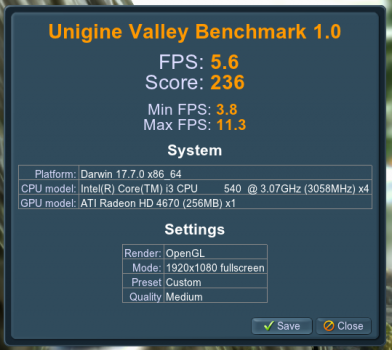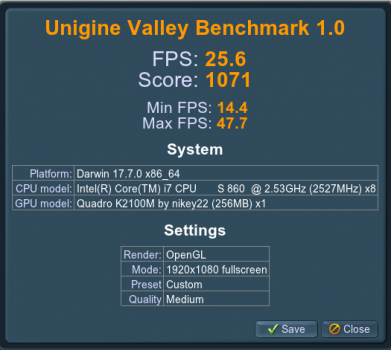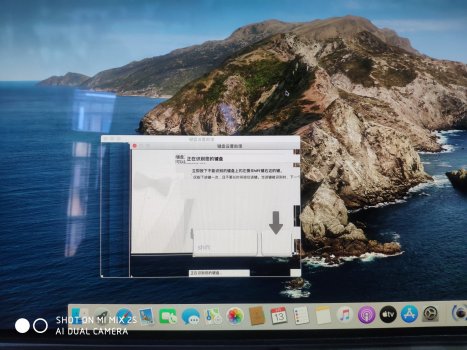Ok. silly question.
I'm in the middle of flashing my K2100M (notice the "M) on my 12,2 27" iMac mid-2011 and according to the
@The_Croupier link found on post #4363 I have these ROMS (screenshot below). Have I downloaded an older build or do I use the K2100.rom??
root@grml
/ # find / -type f -name "*.rom"
/lib/live/mount/persistence/sdb2/flash/QUADRO/K5000M_UGA.rom
/lib/live/mount/persistence/sdb2/flash/QUADRO/K2000.rom
/lib/live/mount/persistence/sdb2/flash/QUADRO/K3100M_BFR.rom
/lib/live/mount/persistence/sdb2/flash/QUADRO/K4100M_UGA.rom
/lib/live/mount/persistence/sdb2/flash/QUADRO/K2100.rom
/lib/live/mount/persistence/sdb2/flash/QUADRO/K3100M_AFR.rom
/lib/live/mount/persistence/sdb2/flash/QUADRO/K5100M_UGA.rom
/lib/live/mount/persistence/sdb2/flash/QUADRO/K1000.rom
/lib/live/mount/persistence/sdb2/flash/QUADRO/k5000mUGA_S.rom
/lib/live/mount/persistence/sdb2/flash/QUADRO/K4100M_BR.rom
/lib/live/mount/persistence/sdb2/flash/QUADRO/K4000M_UGA.rom
/lib/live/mount/persistence/sdb2/flash/QUADRO/K610M_EG2.rom
/lib/live/mount/persistence/sdb2/flash/QUADRO/K1100.rom
/lib/live/mount/persistence/sdb2/flash/AMD/560X_OC.rom
/lib/live/mount/persistence/sdb2/flash/AMD/580X_SAFE.rom
/lib/live/mount/persistence/sdb2/flash/AMD/580X_OC.rom
/lib/live/mount/persistence/sdb2/flash/GTX/880M_BR.rom
/lib/live/mount/persistence/sdb2/flash/GTX/870M_Clevo_BR.rom
/lib/live/mount/persistence/sdb2/flash/GTX/860M_2GB_UGA.rom
/lib/live/mount/persistence/sdb2/flash/GTX/870M_6GB_UGA.rom
/lib/live/mount/persistence/sdb2/flash/Backups/Original_Vbios.rom
/run/live/persistence/sdb2/flash/QUADRO/K5000M_UGA.rom
/run/live/persistence/sdb2/flash/QUADRO/K2000.rom
/run/live/persistence/sdb2/flash/QUADRO/K3100M_BFR.rom
/run/live/persistence/sdb2/flash/QUADRO/K4100M_UGA.rom
/run/live/persistence/sdb2/flash/QUADRO/K2100.rom
/run/live/persistence/sdb2/flash/QUADRO/K3100M_AFR.rom
/run/live/persistence/sdb2/flash/QUADRO/K5100M_UGA.rom
/run/live/persistence/sdb2/flash/QUADRO/K1000.rom
/run/live/persistence/sdb2/flash/QUADRO/k5000mUGA_S.rom
/run/live/persistence/sdb2/flash/QUADRO/K4100M_BR.rom
/run/live/persistence/sdb2/flash/QUADRO/K4000M_UGA.rom
/run/live/persistence/sdb2/flash/QUADRO/K610M_EG2.rom
/run/live/persistence/sdb2/flash/QUADRO/K1100.rom
/run/live/persistence/sdb2/flash/AMD/560X_OC.rom
/run/live/persistence/sdb2/flash/AMD/580X_SAFE.rom
/run/live/persistence/sdb2/flash/AMD/580X_OC.rom
/run/live/persistence/sdb2/flash/GTX/880M_BR.rom
/run/live/persistence/sdb2/flash/GTX/870M_Clevo_BR.rom
/run/live/persistence/sdb2/flash/GTX/860M_2GB_UGA.rom
/run/live/persistence/sdb2/flash/GTX/870M_6GB_UGA.rom
/run/live/persistence/sdb2/flash/Backups/Original_Vbios.rom
2011 27" iMac A1312, i5-2400, K2100M High Sierra 10.13.6