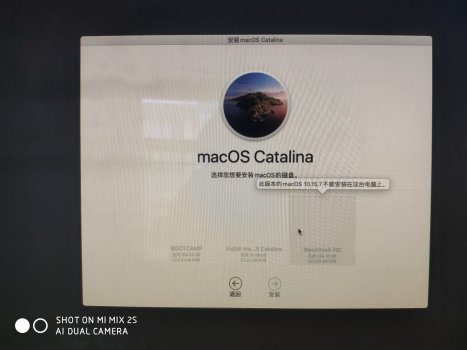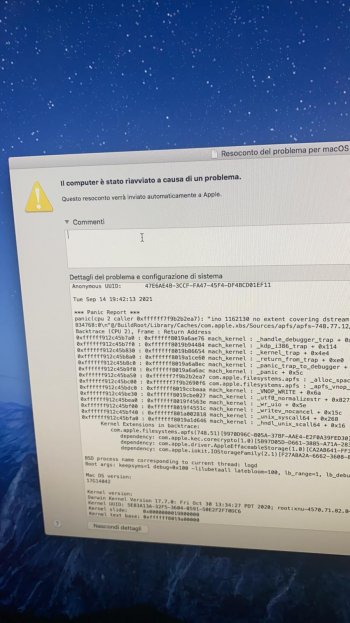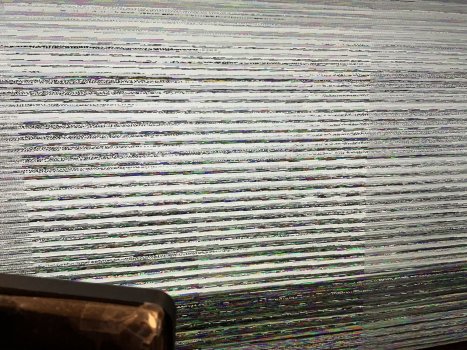The audio device isn't even showing up in System Report. If it was just a cable to the logic board, I would imagine it would still show the device. Maybe I pulled some other cable not connected to the logic board. In the meantime, working on OpenCore but this HAS to be a hardware issue.
Got a tip for us?
Let us know
Become a MacRumors Supporter for $50/year with no ads, ability to filter front page stories, and private forums.
iM 4,1-14,4 2011 iMac Graphics Card Upgrade
- Thread starter MichaelDT
- WikiPost WikiPost
- Start date
- Sort by reaction score
You are using an out of date browser. It may not display this or other websites correctly.
You should upgrade or use an alternative browser.
You should upgrade or use an alternative browser.
- Status
- The first post of this thread is a WikiPost and can be edited by anyone with the appropiate permissions. Your edits will be public.
I don’t think there is a way to install web drivers without image, if you didn’t intall remote access you ‘ll have to swap cards or remove hdd and install them on other computer. You won’t get any image without web drivers.So, once again I have updated an iMac with Xeon E3-1270 and M4000M GPU. It's running great under Windows 10 and I'm benchmarking just above 1050 TI desktop performance. Unfortunately I forgot to install TeamViewer under High Sierra before swapping the card in. Is there any way to install NVIDIA web drivers without image output? Internal screen is off and external monitors will not display. Is there typically an image output without web drivers, just no acceleration? I have updated a 2011 with 780m but flashed that with @nikey22 rom so I had native boot screen. I also have a Mac Pro 5,1 but have only updated with AMD Polaris cards and was able to get boot screen with RefindPlus. Not sure how Nvidia works under macOS.
Also, I remember vbios you used had no gop/uefi driver, so no hope of emulated boot screen.
If I remember correctly you have to set spoofing to at least "moderate" level in the advanced settings of OCLP in order to make the Mojave and Catalina installers work.i have boot the macos installer in opencore,but he reminded me that this version of MacOS cannot be installed on this computer
Check this conversation and find the link how to add a GOP part using a script to your M4000M vBIOS. This way it could get an OCLP (or generally OpenCore based) emulated boot screen.So, once again I have updated an iMac with Xeon E3-1270 and M4000M GPU. It's running great under Windows 10 and I'm benchmarking just above 1050 TI desktop performance. Unfortunately I forgot to install TeamViewer under High Sierra before swapping the card in. Is there any way to install NVIDIA web drivers without image output? Internal screen is off and external monitors will not display. Is there typically an image output without web drivers, just no acceleration? I have updated a 2011 with 780m but flashed that with @nikey22 rom so I had native boot screen. I also have a Mac Pro 5,1 but have only updated with AMD Polaris cards and was able to get boot screen with RefindPlus. Not sure how Nvidia works under macOS.
This might be the only way to get the LCD working on boot, do not know what happens after boot completion since macOS still does not have drivers. Possibly the VESA drivers will work like in save mode?
Last edited:
I also posted on Maxwell thread a couple of vbios with updated uefi/gop drivers that may be worth testing.Check this conversation and find the link how to add a GOP part using a script to your M4000M vBIOS. This way it could get an OCLP (or generally OpenCore based) emulated boot screen.
This might be the only way to get the LCD working on boot, do not know what happens after boot completion since macOS still does not have drivers. Possibly the VESA drivers will work like in save mode?
Last edited:
This is just a reminder about the race condition with Big Sur 11.3 and later:
All iMac11,x systems suffer and the problem cause cold or warm boot stalls. You can enable the verbose mode on boot by pressing
The only cure is altering the latebloom parameter set! You are clearly not limited to the values I found working. So when having problems do not ask here but change the values yourself to get it run, again!
You can either edit the config.plist manually to change the boot-args entry or redo the OCLP installation and change the values before generating an installing the newly created OC to your system. Just check the output of the OCLP TUI app when starting it. You will find the patcher settings somewhere....
Had a hard time this morning updating to Big Sur 11.6 on an iMac11,1.
All iMac11,x systems suffer and the problem cause cold or warm boot stalls. You can enable the verbose mode on boot by pressing
CMD+V on boot or by adding -v to the boot-args in the config.plist to examine the step in the boot phase where the system hangs.The only cure is altering the latebloom parameter set! You are clearly not limited to the values I found working. So when having problems do not ask here but change the values yourself to get it run, again!
You can either edit the config.plist manually to change the boot-args entry or redo the OCLP installation and change the values before generating an installing the newly created OC to your system. Just check the output of the OCLP TUI app when starting it. You will find the patcher settings somewhere....
Had a hard time this morning updating to Big Sur 11.6 on an iMac11,1.
Not sure how I missed that. Just downloaded and tried to flash both versions from Windows. I hit Y to flash and hear a loud chirp. Text starts and then NVFash closes. This makes me kind of nervous to flash them with the Linux USB method.I also posted on Maxwell thread a couple of vbios with updated uefi/gop drivers that may be worth testing.
The incremental update from 11.5.2 to 10.6 does work, but hangs twice during the process, requiring a shutdown and restart to resume for my iMac 2010. Need patience since the progress bar will barely move for some minutes after reaching the middle but will then fly to the end suddenly with a reboot.This is just a reminder about the race condition with Big Sur 11.3 and later:
All iMac11,x systems suffer and the problem cause cold or warm boot stalls. You can enable the verbose mode on boot by pressingCMD+Von boot or by adding-vto the boot-args in the config.plist to examine the step in the boot phase where the system hangs.
The only cure is altering the latebloom parameter set! You are clearly not limited to the values I found working. So when having problems do not ask here but change the values yourself to get it run, again!
You can either edit the config.plist manually to change the boot-args entry or redo the OCLP installation and change the values before generating an installing the newly created OC to your system. Just check the output of the OCLP TUI app when starting it. You will find the patcher settings somewhere....
Had a hard time this morning updating to Big Sur 11.6 on an iMac11,1.
Not sure how I missed that. Just downloaded and tried to flash both versions from Windows. I hit Y to flash and hear a loud chirp. Text starts and then NVFash closes. This makes me kind of nervous to flash them with the Linux USB method.
Well I went ahead and flashed. The original allowed for boot but still no boot screen even with RefindPlus and OpenCore, the updated GOP version gave no boot as far as I could tell. No boot screen and no sign in on TeamViewer.I also posted on Maxwell thread a couple of vbios with updated uefi/gop drivers that may be worth testing.
I still don't understand well how OpenCore emulates boot screen, have to dig more into that. It seems UEFI/GOP is needed, but probably something else like config options (it seems to work fine with all AMD cards used here). At least the "original" one has UEFI/GOP driver included, so maybe with some tweaking it will possible to make it emulate boot screen. How did that version behave with other problems (gpu boosting and driver install under windows)?Well I went ahead and flashed. The original allowed for boot but still no boot screen even with RefindPlus and OpenCore, the updated GOP version gave no boot as far as I could tell. No boot screen and no sign in on TeamViewer.
Also, be aware that since eeprom chip is WSON package, it's difficult to recover from a bad flash (one that makes the iMac not POST at all). It can be done by swapping eeprom for a SOIC8 clippable one like @nikey22 did here and then using CH341, or soldering wire to pads and shorting eeprom pins 1 and 8 during boot (I've actually never tested that, but plenty of info on the net).
I have just received a M4000M, but have still to find a cheap local iMac to mount it on for testing.
Do you know if this is AMD card specific or happens also on Nvidia ?? I have run all OTA updates on my iMac 11,2 (standard OCLP, various versions) up to Big Sur 11.5.2 while having the K610M and never found that problem, now that I've changed card for WX4130 I'm afraid to update 😬This is just a reminder about the race condition with Big Sur 11.3 and later:
All iMac11,x systems suffer and the problem cause cold or warm boot stalls. You can enable the verbose mode on boot by pressingCMD+Von boot or by adding-vto the boot-args in the config.plist to examine the step in the boot phase where the system hangs.
The only cure is altering the latebloom parameter set! You are clearly not limited to the values I found working. So when having problems do not ask here but change the values yourself to get it run, again!
You can either edit the config.plist manually to change the boot-args entry or redo the OCLP installation and change the values before generating an installing the newly created OC to your system. Just check the output of the OCLP TUI app when starting it. You will find the patcher settings somewhere....
Had a hard time this morning updating to Big Sur 11.6 on an iMac11,1.
Yes, that's about my understanding on boot screen as well... I use RefindPlus and it uses GOP and can "reload" GOP a second time to active the screen. Honestly I did not run the card to try boost speeds. Once I noticed the boot screen still did not show I tried to flash the rom with updated GOP, which then did not allow the iMac to boot.I still don't understand well how OpenCore emulates boot screen, have to dig more into that. It seems UEFI/GOP is needed, but probably something else like config options (it seems to work fine with all AMD cards used here). At least the "original" one has UEFI/GOP driver included, so maybe with some tweaking it will possible to make it emulate boot screen. How did that version behave with other problems (gpu boosting and driver install under windows)?
Also, be aware that since eeprom chip is WSON package, it's difficult to recover from a bad flash (one that makes the iMac not POST at all). It can be done by swapping eeprom for a SOIC8 clippable one like @nikey22 did here and then using CH341, or soldering wire to pads and shorting eeprom pins 1 and 8 during boot (I've actually never tested that, but plenty of info on the net).
I have just received a M4000M, but have still to find a cheap local iMac to mount it on for testing.
I have jumped pins on a Mac Pro 5870 after a bad flash, it did work for me. That was a full desktop card though, I just held a wire on pins 1 & 8 rather than soldering. After boot I could remove the wire and flash.
I noticed recently that on an iMac11,2 with K610M (and upgraded WiFi/BT) OCLP 0.2.4 TUI would produce comma separated boot arguments for latebloom settings in OCDo you know if this is AMD card specific or happens also on Nvidia ?? I have run all OTA updates on my iMac 11,2 (standard OCLP, various versions) up to Big Sur 11.5.2 while having the K610M and never found that problem, now that I've changed card for WX4130 I'm afraid to update 😬
config.plist. (I think the default/detected settings were 100/1/1.) Of course, those gave the race condition - likely they were not properly interpreted. I changed them to 100/20/1 and removed the commas in config.plist. No race condition since then, smooth installation and upgrade. (I believe it’s a small bug in OCLP. I did not yet attempt to reproduce it and/or report it…)I've used a small screw driver to short pins 6 and 7 for recovering, many times already.Also, be aware that since eeprom chip is WSON package, it's difficult to recover from a bad flash (one that makes the iMac not POST at all). It can be done by swapping eeprom for a SOIC8 clippable one like @nikey22 did here and then using CH341, or soldering wire to pads and shorting eeprom pins 1 and 8 during boot (I've actually never tested that, but plenty of info on the net).
I take that back, I did plug in display port to HDMI. The jack closest to Ethernet did not display. The other one started to but gave me scrambled internal display and froze the iMac. Sorry my memory is not the best, now I remember that's why I flashed back to Jay508's rom.Yes, that's about my understanding on boot screen as well... I use RefindPlus and it uses GOP and can "reload" GOP a second time to active the screen. Honestly I did not run the card to try boost speeds. Once I noticed the boot screen still did not show I tried to flash the rom with updated GOP, which then did not allow the iMac to boot.
I have jumped pins on a Mac Pro 5870 after a bad flash, it did work for me. That was a full desktop card though, I just held a wire on pins 1 & 8 rather than soldering. After boot I could remove the wire and flash.
No, the OCLP Discord server is full of users reporting these errors with pre 2011 iMacs and Nvidia cards, too.Do you know if this is AMD card specific or happens also on Nvidia ?? I have run all OTA updates on my iMac 11,2 (standard OCLP, various versions) up to Big Sur 11.5.2 while having the K610M and never found that problem, now that I've changed card for WX4130 I'm afraid to update 😬
But I own a last 11,2 test system with a K610M, too. It was a long time during these Big Sur updates and Monterey tests relatively immune to the problem. But lately it showed the same problem (Beta 6 and Big Sur 11.5+).
The 11,3 is and was completely reliable during boot with a single set of latebloom values for weeks running Big Sur 11.5.2 and Monterey Beta 6, now.
The 11,1 was it until Big Sur 11.6 hit the road. Have to see how it works with slightly higher delays, now.
Going to update the 12,2 and 11,3 these days.
Unlike the MacPro5,1 family I have currently not heard of any data loss on our iMacs. So we can and should update.
EDIT (OC 0.2.5 nightly build TUI versions with some enhancements on 11,x to get WiFi and BT dongles working)
iMac12,2 with WX4170 went through without problems (as expected)
latebloom=100, lb_range=20, lb_debug=1
iMac11,3 with RX480 went through without problems
iMac11,3 with experimental GPU went through without problems
latebloom=120, lb_range=30, lb_debug=1
iMac11,1 with experimental GPU came through with some problems
iMac11,2 with K610M came through with some problems (crypto alloc..one restart and it came finally through)
Last edited:
Ok, just upgraded form 11.5.2 to 11.6 and all went fine on first try. For reference latebloom args on my iMac 11,2 with standard OCLP 0.2.4:No, the OCLP Discord server is full of users reporting these errors with pre 2011 iMacs and Nvidia cards, too.
But I own a last 11,2 test system with a K610M, too. It was a long time during these Big Sur updates and Monterey tests relatively immune to the problem. But lately it showed the same problem (Beta 6 and Big Sur 11.5+).
The 11,3 is and was completely reliable during boot with a single set of latebloom values for weeks running Big Sur 11.5.2 and Monterey Beta 6, now.
The 11,1 was it until Big Sur 11.6 hit the road. Have to see how it works with slightly higher delays, now.
Going to update the 12,2 and 11,3 these days.
Unlike the MacPro5,1 family I have currently not heard of any data loss on our iMacs. So we can and should update.
Code:
boot-args keepsyms=1 debug=0x100 -lilubetaall latebloom=100, lb_range=1, lb_debug=1It is indeed a critical upgrade as it fixes a couple security bugs of arbitrary code execution just by opening a malicious crafted pdf or webkit web page.
Those did not work for me for a fresh install of 11.5.2 on iMac11,2. I replaced them withCode:boot-args keepsyms=1 debug=0x100 -lilubetaall latebloom=100, lb_range=1, lb_debug=1
It is indeed a critical upgrade as it fixes a couple security bugs of arbitrary code execution just by opening a malicious crafted pdf or webkit web page.
Code:
boot-args keepsyms=1 debug=0x100 -lilubetaall latebloom=100 lb_range=20 lb_debug=1good morning everyone after putting opencore for the k610m it seemed all right but I noticed that you keep playing this joke everything stops, moving only the arrow and I can not do anything, I turn it off from the button I turn it back on and it starts and says that it has turned off for this error and after a while it always does, then today out of nowhere to download a file it says that there is no space but I have 450gb free so I don't understand. attached the error that I managed to photograph
Attachments
Being a race condition I guess any small hardware difference could change behavior. I can think of ram size, ssd, bluetooth/wifi module, and maybe even plugged usb devices (for OCLP I'm using an old and slow as hell 2GB usb stick)...No, the OCLP Discord server is full of users reporting these errors with pre 2011 iMacs and Nvidia cards, too.
But I own a last 11,2 test system with a K610M, too. It was a long time during these Big Sur updates and Monterey tests relatively immune to the problem. But lately it showed the same problem (Beta 6 and Big Sur 11.5+).
The 11,3 is and was completely reliable during boot with a single set of latebloom values for weeks running Big Sur 11.5.2 and Monterey Beta 6, now.
The 11,1 was it until Big Sur 11.6 hit the road. Have to see how it works with slightly higher delays, now.
Going to update the 12,2 and 11,3 these days.
Unlike the MacPro5,1 family I have currently not heard of any data loss on our iMacs. So we can and should update.
EDIT (OC 0.2.5 nightly build TUI versions with some enhancements on 11,x to get WiFi and BT dongles working)
iMac12,2 with WX4170 went through without problems (as expected)
latebloom=100, lb_range=20, lb_debug=1
iMac11,3 with RX480 went through without problems
iMac11,3 with experimental GPU went through without problems
latebloom=120, lb_range=30, lb_debug=1
iMac11,3 with experimental GPU came through with some problems
Yes, on the second iMac11,3 there was an USB 2.0 HUB attached with the two USB WiFi and BT dongles. Had to disconnect it to get the boot phase pass the USB bus enumeration phase.Being a race condition I guess any small hardware difference could change behavior. I can think of ram size, ssd, bluetooth/wifi module, and maybe even plugged usb devices (for OCLP I'm using an old and slow as hell 2GB usb stick)...
If you check the latebloom thread there is has been a script published to generate a hardware configuration overview to find out exactly these differences.
The latest latebloom version understands this new kind of boot args to keep the list short. May be @khronokernel updated the boot-args, but not the latebloom kernel extension version? We need to check the updated codeI noticed recently that on an iMac11,2 with K610M (and upgraded WiFi/BT) OCLP 0.2.4 TUI would produce comma separated boot arguments for latebloom settings in OCconfig.plist. (I think the default/detected settings were 100/1/1.) Of course, those gave the race condition - likely they were not properly interpreted. I changed them to 100/20/1 and removed the commas inconfig.plist. No race condition since then, smooth installation and upgrade. (I believe it’s a small bug in OCLP. I did not yet attempt to reproduce it and/or report it…)
so i've been reading this thread for nearly a month.
i have a 2011 27inch imac with 32gb ram, i7 2600, 2x 480gb ssd raid0 and a faulty HD6970.
For the same price, between the GTX 880M 8gb and the WX4170 4gb what would you choose?
i understand that the AMD is newer and blasts the Nvidia in Metal but what about non Metal apps like the Adobe Suite?
i have a 2011 27inch imac with 32gb ram, i7 2600, 2x 480gb ssd raid0 and a faulty HD6970.
For the same price, between the GTX 880M 8gb and the WX4170 4gb what would you choose?
i understand that the AMD is newer and blasts the Nvidia in Metal but what about non Metal apps like the Adobe Suite?
First, let me thank all involved and contributing to this project. Awesome work, guys!
I did replace the GPU in my old iMac 2010, 27 inch with a K2100M (from HP, according to the flashing process). First, I only checked with an external monitor, and it booted up fine in High Sierra (and Catalina), though in Safari there seemed to be some glitches in the tabs (EDIT: ok, that should be because I had a pre installed Catalina with dos2dude patch)
Anyway, today I put back the internal display, and the picture is garbage. However, when connecting an external monitor I get a clean picture.
Can those in the know give me a hint what I might have wrecked?
I’d appreciate it
I did replace the GPU in my old iMac 2010, 27 inch with a K2100M (from HP, according to the flashing process). First, I only checked with an external monitor, and it booted up fine in High Sierra (and Catalina), though in Safari there seemed to be some glitches in the tabs (EDIT: ok, that should be because I had a pre installed Catalina with dos2dude patch)
Anyway, today I put back the internal display, and the picture is garbage. However, when connecting an external monitor I get a clean picture.
Can those in the know give me a hint what I might have wrecked?
I’d appreciate it
Attachments
Last edited:
Register on MacRumors! This sidebar will go away, and you'll see fewer ads.