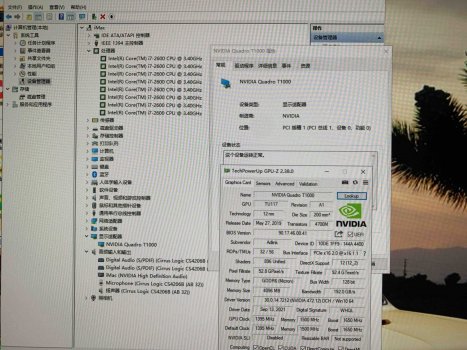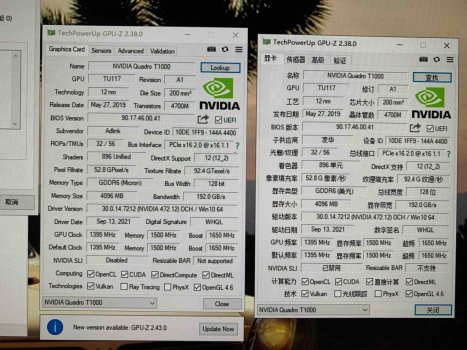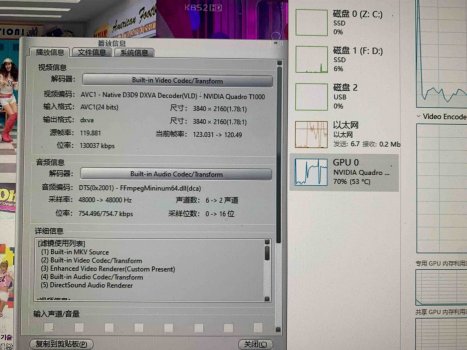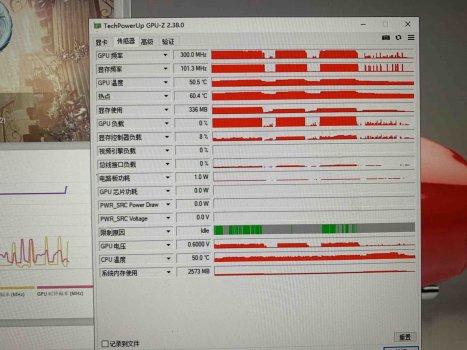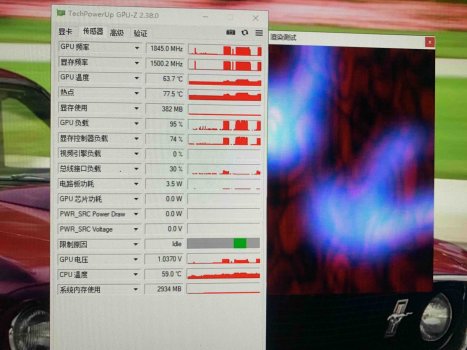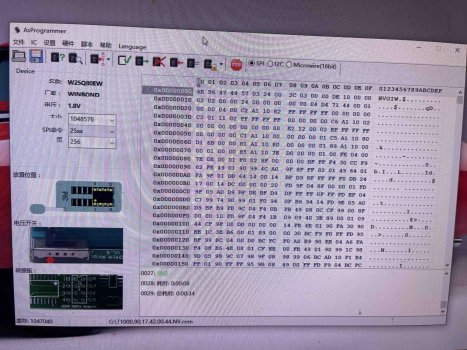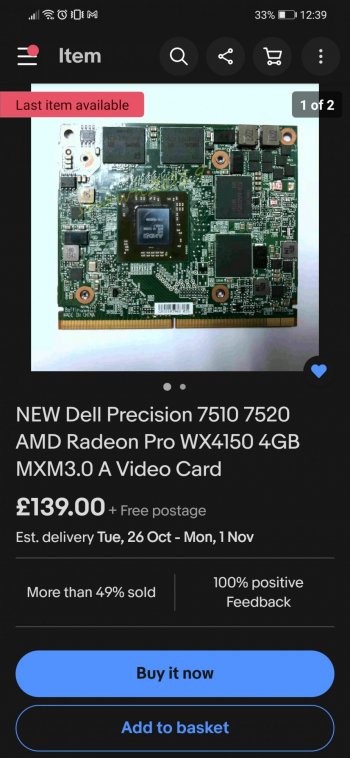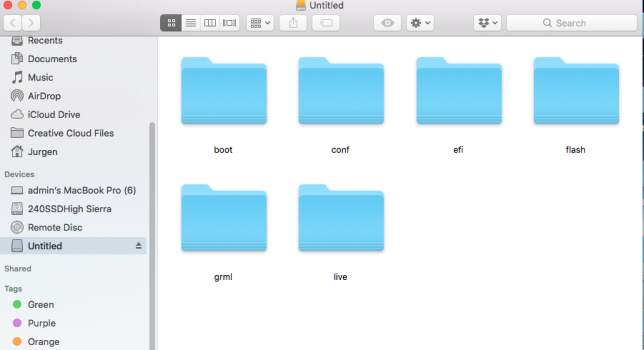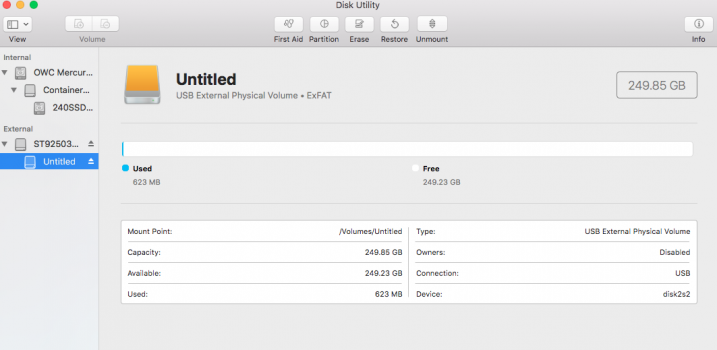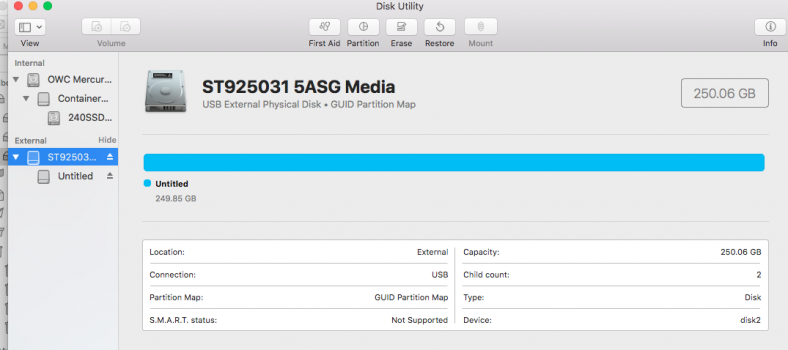Hello all, i recently upgraded my 2011 27' to a k1100m. Upgraded to Big Sur with OC, and almost all programs are running as they should. The one program that isn't is GIMP (photo editing software). the program opens fine and some tools work, but the lasso/smart select tool does not show my active selection when used. it seems like it is actually functioning, bc when i try to select something and click copy, i can paste the selected image component even though i cannot see exactly what is being selected... Has anybody encountered this before? is there any way to fix it?
Another thing i want to check up on is the temperatures I'm getting with the gpu. I transferred the temp sensor from the ODD to the GPU heatsink, but my stats indicate that the ODD fan is almost always spinning at 1100RPM. Under casual use the Heatsink temps increase to about 54 degrees Celsius and only then do the fans spin a tiny bit faster. the GPU heatsink temperature usually doesn't get much higher after that point. Is this anything to be concerned about? I have some fan control software, but i disabled it, thinking that the system fan control software is adequate. should use that software to keep the system running at a lower temperature or can i leave the SMC to do the job for me here?
Thanks - this forum has been very helpful
Another thing i want to check up on is the temperatures I'm getting with the gpu. I transferred the temp sensor from the ODD to the GPU heatsink, but my stats indicate that the ODD fan is almost always spinning at 1100RPM. Under casual use the Heatsink temps increase to about 54 degrees Celsius and only then do the fans spin a tiny bit faster. the GPU heatsink temperature usually doesn't get much higher after that point. Is this anything to be concerned about? I have some fan control software, but i disabled it, thinking that the system fan control software is adequate. should use that software to keep the system running at a lower temperature or can i leave the SMC to do the job for me here?
Thanks - this forum has been very helpful