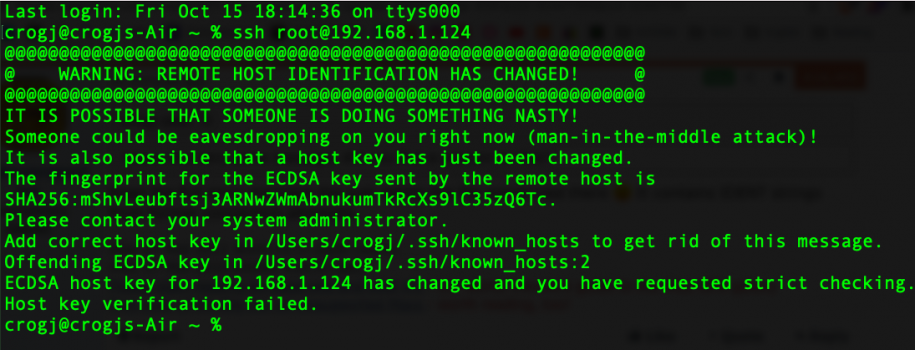Read the full error message the just delete the file mentioned thereIt contains IDENT strings from former connection attempts.
Got a tip for us?
Let us know
Become a MacRumors Supporter for $50/year with no ads, ability to filter front page stories, and private forums.
iM 4,1-14,4 2011 iMac Graphics Card Upgrade
- Thread starter MichaelDT
- WikiPost WikiPost
- Start date
- Sort by reaction score
You are using an out of date browser. It may not display this or other websites correctly.
You should upgrade or use an alternative browser.
You should upgrade or use an alternative browser.
- Status
- The first post of this thread is a WikiPost and can be edited by anyone with the appropiate permissions. Your edits will be public.
I'm sure everyone here that knows what they're doing is entirely sick of newbs and there dumb questions. However, where am I to delete the mentioned file from?Read the full error message the just delete the file mentioned thereIt contains IDENT strings from former connection attempts.
Just try to connect like this:I'm sure everyone here that knows what they're doing is entirely sick of newbs and there dumb questions. However, where am I to delete the mentioned file from?
Code:
ssh -o "UserKnownHostsFile=/dev/null" -o "StrictHostKeyChecking=no" user@hostOf course replace user@host with your values
If you cannot connect to your iMac using the ssh command because of this messageI'm sure everyone here that knows what they're doing is entirely sick of newbs and there dumb questions. However, where am I to delete the mentioned file from?
WARNING: REMOTE HOST IDENTIFICATION HAS CHANGED! delete the known_hosts file entering this terminal command: rm ~/.ssh/known_hostsI'm reading up on what 'rm ~/.ssh/known_hosts' means. Thank you.If you cannot connect to your iMac using the ssh command because of this messageWARNING: REMOTE HOST IDENTIFICATION HAS CHANGED!delete the known_hosts file entering this terminal command:rm ~/.ssh/known_hosts
Действительно в системе 11.6.So, you can actually boot your 2011 iMac into 11.6 without using OpenCore?
In that case you won't have audio - and that has an impact on the valley scores, if I remember correctly.
Я сделал патч звука.
Действительно в системе 11.6.
Я сделал патч звука.
11.6, booted using OpenCore current changeset, default branch.
Machine is an iMac 2011, 3.4 GHz i7, 16 GB 1333 MHz, WX7100 8GB, WiFi/BT upgrade, no external display connected.
MetalBench: ~170 MRays/s.
Valley using the following settings;
Identical results after booting, sleep and hibernation:
As you can see, it says "RX 480" here - I'm using a different not yet published VBIOS, which should offer the same performance as the published one.
You can see for yourself, tests without using OpenCore11.6, booted using OpenCore current changeset, default branch.
Machine is an iMac 2011, 3.4 GHz i7, 16 GB 1333 MHz, WX7100 8GB, WiFi/BT upgrade, no external display connected.
MetalBench: ~170 MRays/s.
Valley using the following settings;
View attachment 1866468
Identical results after booting, sleep and hibernation:
View attachment 1866478
As you can see, it says "RX 480" here - I'm using a different not yet published VBIOS, which should offer the same performance as the published one.
So, everything OK now?You can see for yourself, tests without using OpenCore
View attachment 1866542View attachment 1866544
View attachment 1866553
View attachment 1866562
I managed to connect late last night, I'll have another crack at it today, looks promising though. Thanks.Just try to connect like this:
Code:ssh -o "UserKnownHostsFile=/dev/null" -o "StrictHostKeyChecking=no" user@host
Of course replace user@host with your values
I tested on Monterey 12.0 Beta 10 today and MetalBench and Valley scores were very similar to the ones achieved on Big Sur - before and after sleep.You can see for yourself, tests without using OpenCore
View attachment 1866542View attachment 1866544
View attachment 1866553
View attachment 1866562
But some minutes later I tested again at higher quality settings and performance was worse, but GPU temperature was around 90°C which should cause performance throttling.
No bootloader, yes, ok, but no backlight inside the computer.So, everything OK now?
But the OpenCore bootloader is not right with the 3D accelerator, especially in the BigSur and Monterey systems. Later I will try to make the original BIOS firmware into the video card. And I'll see.
It's not about the temperature. And it's about the OpenCore loader. This is true!!! I have a peak temperature of 56 degrees. I tested it all day. Maximum 56 degrees. I have a WX7100 video card plus your bios. Why are you 90 degrees ??? Is the radiator firmly in place? White thermal paste? Or gray? Not just asked about thermal paste. If it is gray and liquid, then it is bad, the temperature will be 80 degrees. But white and hard - it is perfect, it holds a maximum of 58 degrees.I tested on Monterey 12.0 Beta 10 today and MetalBench and Valley scores were very similar to the ones achieved on Big Sur - before and after sleep.
But some minutes later I tested again at higher quality settings and performance was worse, but GPU temperature was around 90°C which should cause performance throttling.
Доброго времени суток
Пытаюсь прошить карту GTX 770M на iMac 27 с флешки
Выдает такую ошибку
root@grml ~ # cd /lib/live/mount/medium/flash
cd:cd:6: no such file or directory: /lib/live/mount/medium/flash
1 root@grml ~ #
Какой путь необходимо указать?
Пытаюсь прошить карту GTX 770M на iMac 27 с флешки
Выдает такую ошибку
root@grml ~ # cd /lib/live/mount/medium/flash
cd:cd:6: no such file or directory: /lib/live/mount/medium/flash
1 root@grml ~ #
Какой путь необходимо указать?
Well, that's about the internal GPU die temperature, which you can observe for example using the attached script.I have a peak temperature of 56 degrees. I tested it all day. Maximum 56 degrees. I have a WX7100 video card plus your bios. Why are you 90 degrees ??? Is the radiator firmly in place? White thermal paste? Or gray? Not just asked about thermal paste. If it is gray and liquid, then it is bad, the temperature will be 80 degrees. But white and hard - it is perfect, it holds a maximum of 58 degrees.
The heat sink sensors will report much lower temperatures, while the die temperature will quickly rise during benchmarks.
Attachments
Assuming you have used the latest version please check the latest docs in this post...Какой путь необходимо указать?
Some problem with the backlight? Your videos seem to indicate that it's working.No bootloader, yes, ok, but no backlight inside the computer.
Maybe it's not adjustable and hence your system is running hot? That would additionally limit the graphics card performance.
You've got to have in mind that the iMac cooling system cannot transfer that much heat. That means a maximum of maybe 80-100W, depending on the environment temperature as well. And those monitoring tools like HWMonitor indicate that we're already touching the limits.But the OpenCore bootloader is not right with the 3D accelerator, especially in the BigSur and Monterey systems. Later I will try to make the original BIOS firmware into the video card. And I'll see.
Спасибо огромное. Продвинулся чуть дальше.Assuming you have used the latest version please check the latest docs in this post...
Он определил не мой адаптер, у меня же установлен GTX 770M
А он мне выдал
root@grml ~ # /lib/live/mount/persistence/sdb2/flash
root@grml /lib/live/mount/persistence/sdb2/flash # ls
Backups GTX QUADRO README amdvbflash nvflash_linux
root@grml /lib/live/mount/persistence/sdb2/flash #
или все верно?
Without using the OpenCore bootloader, the backlight does not turn on when the computer is turned on. And the system loads and the backlight turns on. Works.Some problem with the backlight? Your videos seem to indicate that it's working.
Maybe it's not adjustable and hence your system is running hot? That would additionally limit the graphics card performance.
You've got to have in mind that the iMac cooling system cannot transfer that much heat. That means a maximum of maybe 80-100W, depending on the environment temperature as well. And those monitoring tools like HWMonitor indicate that we're already touching the limits.
And I need a bios that can turn on the backlight when turned on, like this Quadro K4100M.
Well, that's about the internal GPU die temperature, which you can observe for example using the attached script.
The heat sink sensors will report much lower temperatures, while the die temperature will quickly rise during benchmarks.
I tested Valley for an hour and here is the result - a maximum of 63 degrees.
You still miss the main point!Without using the OpenCore bootloader, the backlight does not turn on when the computer is turned on. And the system loads and the backlight turns on. Works.
And I need a bios that can turn on the backlight when turned on, like this Quadro K4100M.
Without OpenCore there is no hardware video encoding (4K H.264 and 4K HEVC) with your WX7100. I do not have the time to discuss the advantages of using OpenCore with AMD cards, there is a first post of this thread you already ignored half way, there are even complete threads about it....
This is not about having 70 or 66 FPS with an obsolete 10 year old Valley test. It is all about getting the maximum functionality and performance out of this card in this system. The full functionality needs OpenCore, the full performance is limited by the physical fences of this system: 75W input and heat output on average although this card has a much higher TDP.
Please post using another language or use translation tools and read the docs on the first post.Прошивка прошла успешно, моноблок включился.
Нет регулировки яркости, можно ли это исправить на gtx 770m ?
Nice temperature! ODD fan at maximum all the time?View attachment 1867736
I tested Valley for an hour and here is the result - a maximum of 63 degrees.
And the used VBIOS was either one of those published by Nick or the original one - especially the memory clocks are much higher than in "my" VBIOS.
Register on MacRumors! This sidebar will go away, and you'll see fewer ads.