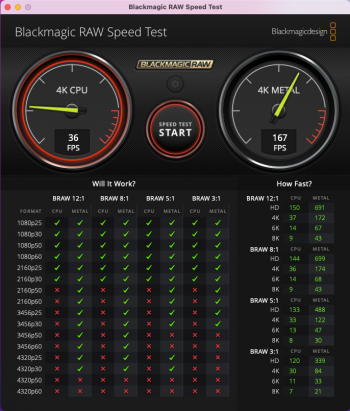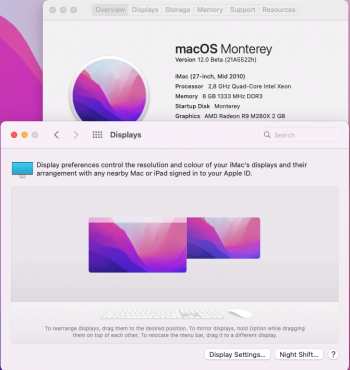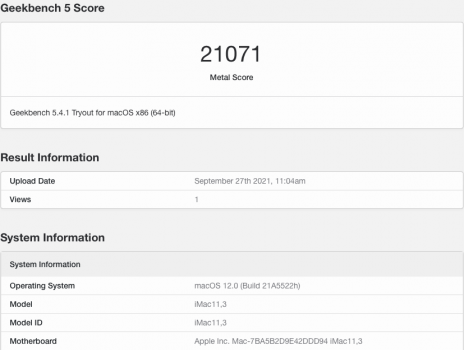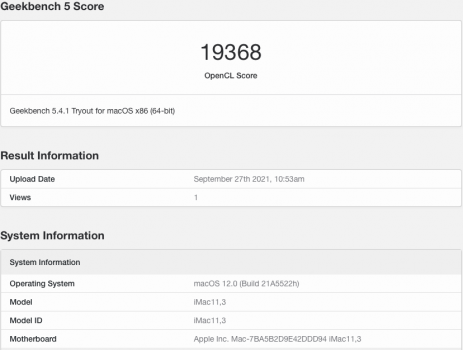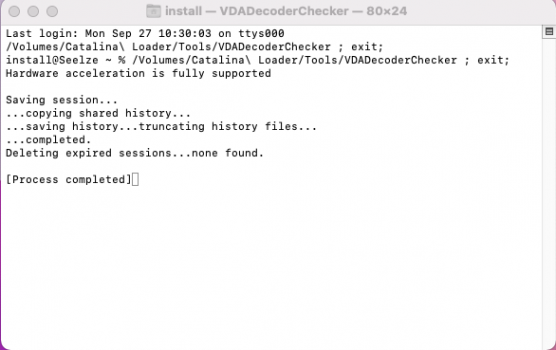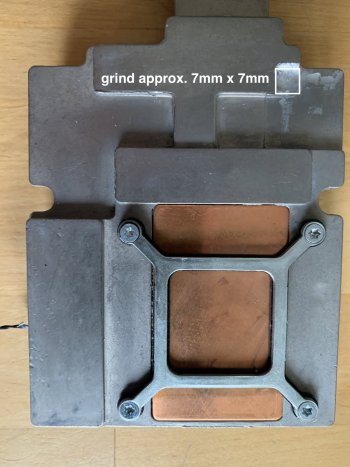** NVIDIA Quadro K3100M Mac Edition ROM **
Genuine Native Boot Screen & Brightness Control
View attachment 942193
Pre-installation Requirements:
- iMac12,2 (27-inch Mid 2011) Mac-942B59F58194171B (Tested machine)
- BootROM:
87.0.0.0.0. Please use High Sierra to update your BootROM to latest version.
- GPU Variant: N15E-Q1-A2
- Hynix GDDR5 Die Generation variants
View attachment 1687878
H5GQ2H24AFR - Hynix 1st Generation die - VDD 1.5V, use K3100M_AFR.rom
H5GC2H24BFR - Hynix 2nd Generation die - VDD 1.35V, use K3100M_BFR.rom
H5GQ2H24BFR - Hynix 2nd Generation die - VDD 1.5V, use K3100M_BFR.rom
known working cards:
Dell K3100M vbios: 80.04.B0.00.0A
HP K3100M vbios: 80.04.CD.00.0A. PN: 744354-001
This ROM does not require a 3rd party bootloader like OpenCore.
This ROM is build on the same principles as my K4100M. Unfortunately, the color-pixel bug is still present. But I am working on it. The brightness will need to be adjusted via a kext as previous. I have a feeling that the native brightness dimness is also inline with the same generic driver bug previously mentioned. The rom has a modest clock table boost as well.
Post-installation Requirements:
Brightness Control Stepping Mod:
-Turn computer on, hold down Command(⌘)-R
-Choose Utilities > Terminal
-Enter:
csrutil disable
-
MacOS Catalina: requires you to make root writeable:
sudo mount -uw /
-You can download 'Hackintool v3.05' , navigate to
View attachment 1804670 menu, use the
View attachment 1804687 icon at the bottom to disable gatekeeper and mount the disk in read/write mode.
-Download and open 'Kext Utility v2.6.6'
-Navigate to S/L/E (System/Library/Extensions)
-Copy "AppleBacklight.kext" to Desktop
-Edit:
AppleBacklight.kext/Contents/Info.plist
-Scroll down to:
IOKitPersonalities > AppleIntelPanelA > ApplePanels
-There you find several Apple LCD profiles.
-For the iMac 2011 27" machine locate:
Code:
<key>F10Ta007</key>
<data>
ABEABgALABQAHAAnADMAPwBOAFwAZwBzAIEAkQClAL8A2wD/
</data>
-Change the <data> section to:
ABEAAgA3AF8AigCzAOsBJAFnAakB1AIJAlQCogL4A00DlgRpBGk=
-Drag your modded kext into Kext Utility, allow it correct permissions
-"Applebacklight.kext.bak" folder will be created
-Reboot
The above data pattern will allow for a wider span of steppings for the brightness control and utilizes more of the capacity of the HD3000. If you have a different machine, your panel ID can be found by going to
System Preferences > Displays > Color > Open Profile > mmod
Caveats post-install/Bugs:
-16bit resolution glitch of UGA_DRAW_PROTOCOL - temporary solution: activate a sleep cycle and return, this should now clear the issue.
warning: please remember this is a WSON based card. You will be unable to recover from a bad flash with clip.
View attachment 939736 View attachment 939740
"
insanely great!"
-Steve Jobs
**update**
01-27-2021 BFR-mem:1800Mhz; TDP:849.5Mhz, Rom Ver:31.6B.32.37.B1
12-07-2020 TDP/3D/Boost adjusted for both ROMs
12-06-2020 new roms for Hynix AFR and Hynix BFR based vRAMs should fix white/black screen issue
10-04-2020 working on Catalina 10.15.7, HP PN:744354-001
@GButorin
08-04-2020 working on Sierra 10.12.6
@Ausdauersportler