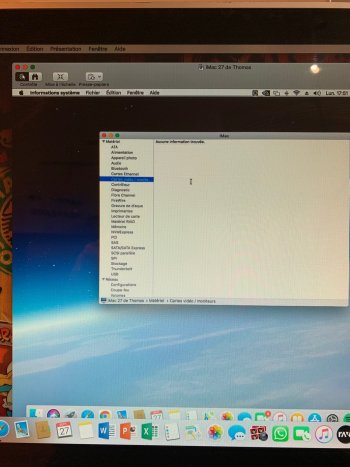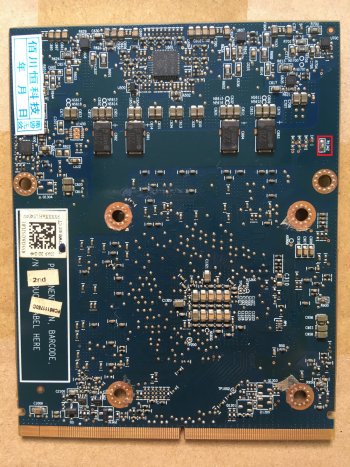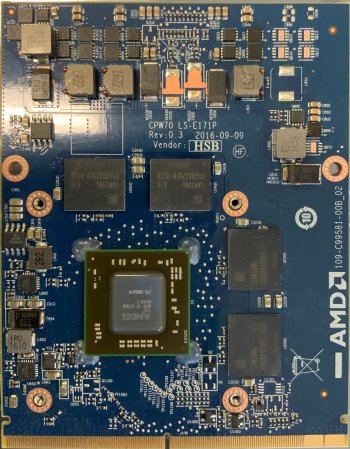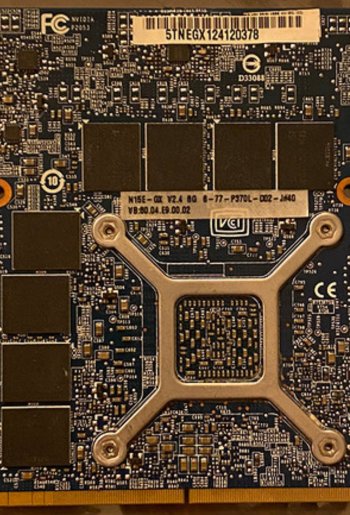Apple has introduced mayor changes to APFS with Big Sur (so it is no longer possible to read Big Sur APFS from High Sierra).Question on the OCLP install process
I've had my 12,2 working (almost always, save sleep issues) on High Sierra with a K3100M for a couple of months now and want to give Big Sur a go. Can I upgrade my High Sierra after I install OCLP with the Big Sur distro on a flash drive or do I have to reformat the whole thing and start from scratch and then migrate from the backup?
thanks
From this perspective I hope/assume that doing such an upgrade from High Sierra to Big Sur will apply those changes on the fly.
But in general I do not like the idea of cascading endless OTA upgrades on top. So it might work, but you should have a backup in place and ready to do a fresh installation creating the new APFS with the Big Sur disk utility within the installer and restore user data.
Using High Sierra and Big Sur in parallel both installed on different APFS file systems is not a good idea since starting High Sierra is causing an unusable Big Sur preboot partition (you need to disable SecureBootModel to boot Big Sur). The latest versions of OCLP have it disabled anyway because of Monterey, but this may change in future blocking boot of an unusable preboot partition.
About the sleep issues with High Sierra:
1. Try to run your system without OC (and without full brightness) and observe sleep/wake
2. Try to disable spoofing when installing OC on your system while using High Sierra, only. (OCLP patcher settings) and observe sleep/wake
3. OLCP was never meant to run with High Sierra on the Mid 2011 with an NVIDIA GPU because it disables the iGPU and cut‘s away Airplay and some other features.
If your system cannot even sleep in case 1 it has a hardware problem caused by your new graphics card.