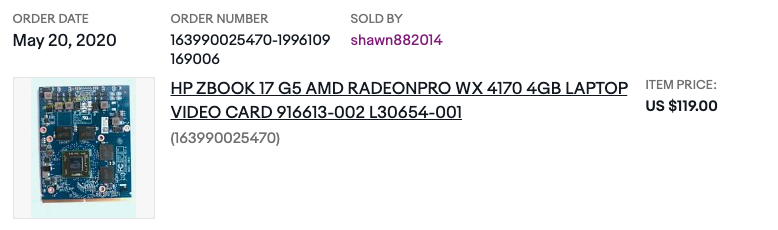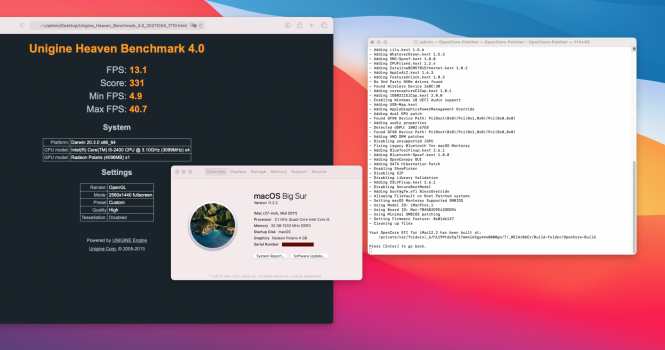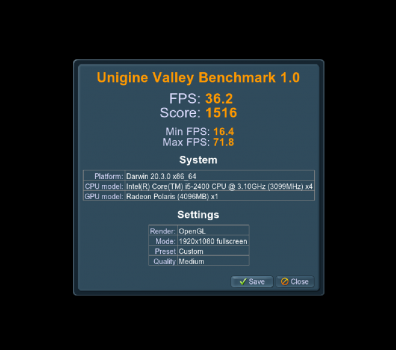You may have bent pins in the connector socket for the iCam/Bluetooth cable causing a short, check with a magnifying glass.Hi Guys,
So I install new video card(Nvidia K3000m) on my iMac(mid 2011, 27 inch, intel Core i5, macOS Catalina), and now I encountered some serious issue that it won't even turn on when hit power bottom(Literally nothing work, only one LED indicator light on), but it will turn on and successfully boot into system once I remove BT/Camera cable, naturally I won't be able to use any Bluetooth product, so I figure it out a way to make it work by plug BT/Camera cable in after it successfully boot into system, which is totally dangerous(my finger was so close to power supply board), then everything work fine until I power off, same problem happened again that I'm unable to turn it on, so I was wondering has anyone have same problem or aware what kind of problem my iMac had right now ?
Please Help
Last edited: