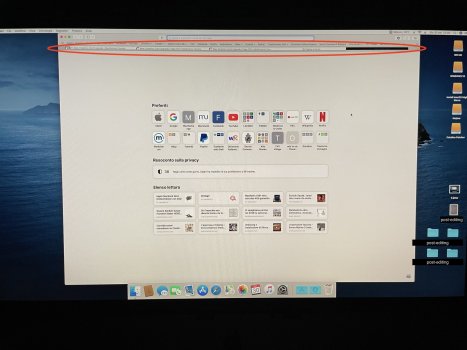Yes, installing the patch didn't help. I install OpenCore after upgrade video card to K3100M and reinstall OpenCore some times. In which part of the first post should I look for a solution to the problem of the lack of control of the screen backlight?Let‘s stick with things we certainly know and let us not start on this thread helping with assumptions.
There is a difference between a not working backlight and missing backlight control. I still do not know what the real problem is.
Patches are not needed with OCLP on Big Sur other than the ones included into OCLP itself (Kepler patches on Monterey Beta7+ and WiFi patches on Monterey in general).
There is no entry in the boot-args like agdpmod=vit9696, this particular setting has been included into the DeviceProperties Section of the GPU. It is only there to avoid the black screen issue on boot and enable the mini DP port for a second external display. And it will be only there if OCLP finds a Kepler GPU in the iMac while running and installing OpenCore.
Yes, so you need to install OpenCore through OCLP after installing the NVIDIA card unless you are using the patcher settings to force a metal Kepler GPU choice.
You both could spend some time reading the first post and the OCLP docs to get a better understanding.
Got a tip for us?
Let us know
Become a MacRumors Supporter for $50/year with no ads, ability to filter front page stories, and private forums.
iM 4,1-14,4 2011 iMac Graphics Card Upgrade
- Thread starter MichaelDT
- WikiPost WikiPost
- Start date
- Sort by reaction score
You are using an out of date browser. It may not display this or other websites correctly.
You should upgrade or use an alternative browser.
You should upgrade or use an alternative browser.
- Status
- The first post of this thread is a WikiPost and can be edited by anyone with the appropiate permissions. Your edits will be public.
There is no solution for this because it is an entirely unknown problem. After flashing the new vBIOS backlight control should work on unsupported and supported macOS versions in the same way with a K3100M.Yes, installing the patch didn't help. I install OpenCore after upgrade video card to K3100M and reinstall OpenCore some times. In which part of the first post should I look for a solution to the problem of the lack of control of the screen backlight?
You would need OC only to install and support more recent macOS versions like Big Sur, not to enable some backlight control.
If brightness control (I guess this is what you mean as backlight control) works in High Sierra then it should work in OC with Big Sur.Yes, installing the patch didn't help. I install OpenCore after upgrade video card to K3100M and reinstall OpenCore some times. In which part of the first post should I look for a solution to the problem of the lack of control of the screen backlight?
You are doing something wrong.
Because the members here cannot remotely fix your issue it will be your responsibility to read and learn all the necessary information you need to fix the issue yourself.
Good luck 🍀.
I highly doubt it, but you may have a problem with your display-id. I think all display ids have been already taken into account by OCLP, but search the thread about how to identify your display-id and try to see if it is supported by OCLP. Also don't know it this applies to K3100M, but I had a similar problem with a K610M long ago (my DisplayId was not included in AppleBacklightFixup kext used by then). Also try to include/add AppleBacklightFixup.kext to OCLP to see if it helps.Yes, installing the patch didn't help. I install OpenCore after upgrade video card to K3100M and reinstall OpenCore some times. In which part of the first post should I look for a solution to the problem of the lack of control of the screen backlight?
I have already tried to install this kext in both /S/L/E and /EFI/OC/kexts, but everything turned out to be useless.I highly doubt it, but you may have a problem with your display-id. I think all display ids have been already taken into account by OCLP, but search the thread about how to identify your display-id and try to see if it is supported by OCLP. Also don't know it this applies to K3100M, but I had a similar problem with a K610M long ago (my DisplayId was not included in AppleBacklightFixup kext used by then). Also try to include/add AppleBacklightFixup.kext to OCLP to see if it helps.
Another interesting point is that when I send the iMac to sleep, then after returning from sleep the brightness is set to full, and when I do it again, the brightness returns to its original level.
Besides copying it to /EFI/OC/kexts you need to activate it. Use OpenCore configurator to load kexts in directory (there's and "add" button) and make sure checkmark is applied on the kext you need.I have already tried to install this kext in both /S/L/E and /EFI/OC/kexts, but everything turned out to be useless.
Another interesting point is that when I send the iMac to sleep, then after returning from sleep the brightness is set to full, and when I do it again, the brightness returns to its original level.
Use command from Terminal:
kextstat | grep -v com.apple
To confirm it was loaded.
Just want to pop in and say a BIG THANKS to all the contributors of this post. I wanted to run Big Sur since some software I want to run are no longer supported on High Sierra on my 2011 21.5" iMac.
I purchased a DELL Precision M4700 Nvidia Quadro K2000M 2GB Video Graphics Card from ebay for total of $41.26. The most difficult part of this project was actually removing the X-bracket. I tried drilling to expand the hole, sadly, my drill is not powerful enough or the drill bit is too dull. I tried just pushing the posts out with screwdriver; but I was too afraid to push too hard and break the card. So I eventually used a hair blower. A helpful tool is use a kitchen oven mitt to hold the card vertically (with my left hand). I use a chopstick to push the post gentlely from the back. The first hole post took almost 1 minute. The remaining 3 were much quicker, about 15 seconds each. Total time, roughly 2 minutes.
Here are the steps for me to get my iMac up:
Once again, thanks for everyone who have contributed.
I purchased a DELL Precision M4700 Nvidia Quadro K2000M 2GB Video Graphics Card from ebay for total of $41.26. The most difficult part of this project was actually removing the X-bracket. I tried drilling to expand the hole, sadly, my drill is not powerful enough or the drill bit is too dull. I tried just pushing the posts out with screwdriver; but I was too afraid to push too hard and break the card. So I eventually used a hair blower. A helpful tool is use a kitchen oven mitt to hold the card vertically (with my left hand). I use a chopstick to push the post gentlely from the back. The first hole post took almost 1 minute. The remaining 3 were much quicker, about 15 seconds each. Total time, roughly 2 minutes.
Here are the steps for me to get my iMac up:
- follow ifixit and replace the video card.
- after installing the card - the first time I power up, the screen was blank for 5 minutes. I power down and power back up, and everything worked except brightness control.
- Follow steps referenced in post #1 and applied video rom (booting iMac to linux, and ssh in)
- goto OPCL website, follow the instruction: created a Big Sur installation USB, applied OPCL.
- SUCCESS! iMac running on Big Sur, brightness control works. The only glitch is Target Display Mode. Connecting with another MacBook Pro, Macbook Air has been no issue. It's reverting back to iMac. CMD-F2 doesn't work to get out of TDM. I found I have to press CMD-F2 , then pull the cable, and this might work 50% of the time. But it's easy and quick , so not a big deal. Also, after exiting out of TDM, display sleep stops working. That's fine by me as well, as I just manually put the iMac to sleep when I am not using it.
Once again, thanks for everyone who have contributed.
hey all pardon my ignorance - I'm about to do a k1100m upgrade on a 2011 27' imac, and after reading through a the first post and bunch of related page pages, I'm just seeking clarification on one small thing... I understand that using AMD cards eliminates the default apple boot picker screen, and therefore when using opencore to install Big Sur, a secondary partition is recommended in case things go wrong and you need to boot into a usable OS.
I'm planning on using a Nvida card though, which would preserve the native boot picker as I understand it. So in this case is having a "backup partition" running High Sierra really necessary? I imagine if the Open core Big Sur is causing issues I could just install a new OS by booting into a (previously made) recovery USB or something like that? Am I missing anything major here? I have a pretty small SSD, and I'm trying to save all the space I can.
Thanks!
I'm planning on using a Nvida card though, which would preserve the native boot picker as I understand it. So in this case is having a "backup partition" running High Sierra really necessary? I imagine if the Open core Big Sur is causing issues I could just install a new OS by booting into a (previously made) recovery USB or something like that? Am I missing anything major here? I have a pretty small SSD, and I'm trying to save all the space I can.
Thanks!
Get yourself a cheap 2.5“ SATA HDD and USB<->SATA connector cable and install there a High Sierra fall back installation. There is not need to have it on the internal disk. This is a faster and better working life line than an USB stick.hey all pardon my ignorance - I'm about to do a k1100m upgrade on a 2011 27' imac, and after reading through a the first post and bunch of related page pages, I'm just seeking clarification on one small thing... I understand that using AMD cards eliminates the default apple boot picker screen, and therefore when using opencore to install Big Sur, a secondary partition is recommended in case things go wrong and you need to boot into a usable OS.
I'm planning on using a Nvida card though, which would preserve the native boot picker as I understand it. So in this case is having a "backup partition" running High Sierra really necessary? I imagine if the Open core Big Sur is causing issues I could just install a new OS by booting into a (previously made) recovery USB or something like that? Am I missing anything major here? I have a pretty small SSD, and I'm trying to save all the space I can.
Thanks!
Hi there! Guys thank you very much for your support and for your help, Finally I made my iMac 21,5 from 2011To work with macOS Big Sur with Nvidia Quadro K1100M Graphic card and working everything fine. I I will put some videos and pictures with my iMac before and after make the Vbios correct flash. Of course is working slow.
Attachments
-
 4BC32A88-1B5B-43EE-A0DA-95C7BB6BD126.jpeg315.9 KB · Views: 169
4BC32A88-1B5B-43EE-A0DA-95C7BB6BD126.jpeg315.9 KB · Views: 169 -
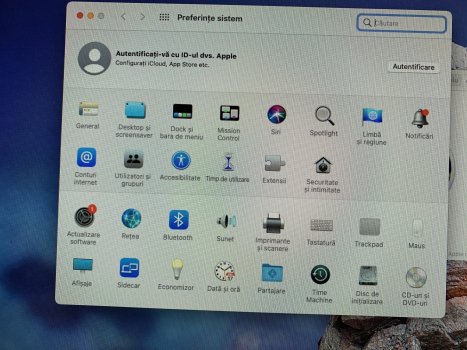 80B96D09-149A-413F-9AA4-E640D09F9B1C.jpeg1.1 MB · Views: 165
80B96D09-149A-413F-9AA4-E640D09F9B1C.jpeg1.1 MB · Views: 165 -
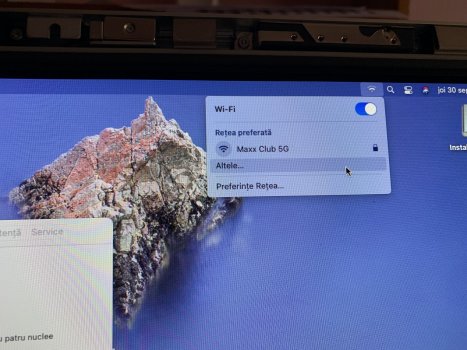 AB9C06E0-28E3-4983-9DAC-11EABE5F4C7B.jpeg788.4 KB · Views: 190
AB9C06E0-28E3-4983-9DAC-11EABE5F4C7B.jpeg788.4 KB · Views: 190 -
 9185AD9F-3FF5-4135-BF13-FCC45A542FDD.jpeg1 MB · Views: 204
9185AD9F-3FF5-4135-BF13-FCC45A542FDD.jpeg1 MB · Views: 204 -
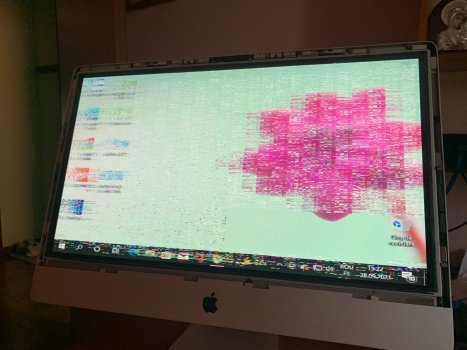 ACF2EE5F-B26F-4705-9870-0BD44C181C88.jpeg414.7 KB · Views: 269
ACF2EE5F-B26F-4705-9870-0BD44C181C88.jpeg414.7 KB · Views: 269 -
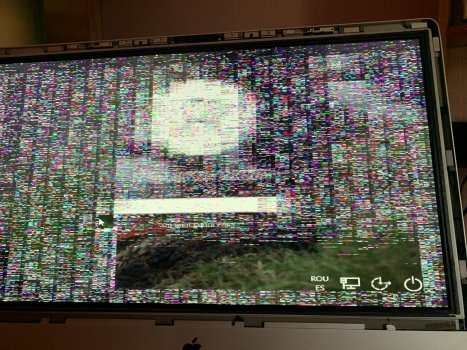 78EEF150-2EAE-4F05-AD35-4655CD544521.jpeg821.9 KB · Views: 155
78EEF150-2EAE-4F05-AD35-4655CD544521.jpeg821.9 KB · Views: 155 -
 CA6CFBBD-5E97-4740-9A89-0FE07166A382.jpeg616.6 KB · Views: 289
CA6CFBBD-5E97-4740-9A89-0FE07166A382.jpeg616.6 KB · Views: 289
Last edited:
I has activated AppleBacklightFixup kext and check it in Terminal, but backlight control not working...Besides copying it to /EFI/OC/kexts you need to activate it. Use OpenCore configurator to load kexts in directory (there's and "add" button) and make sure checkmark is applied on the kext you need.
Use command from Terminal:
kextstat | grep -v com.apple
To confirm it was loaded.
I understand that problem is in OpenCore config but I hasn't skills for troubleshooting in OC.
Is there an easy way to solve the problem, such as a complete reinstall? But on the other hand Big Sur has nothing to do with it
You can download the latest OCLP and reinstall OC to your system whenever you want. It will just replace the former version. You can also test some older versions like 0.1.6 just to make sure the latest versions did not break your particular card. But I doubt this until you prove me wrong!I has activated AppleBacklightFixup kext and check it in Terminal, but backlight control not working...
I understand that problem is in OpenCore config but I hasn't skills for troubleshooting in OC.
Is there an easy way to solve the problem, such as a complete reinstall? But on the other hand Big Sur has nothing to do with it
There is no need to reinstall Big Sur.
There is no more AppleBacklighFixup.kext in OpenCore, a new solution has been integrated some time before.
Honestly we have never seen before your problem and that is why we have no solution and help right now.
Hi everyone** NVIDIA Quadro K3100M Mac Edition ROM **
Genuine Native Boot Screen & Brightness Control
View attachment 942193
Pre-installation Requirements:
- iMac12,2 (27-inch Mid 2011) Mac-942B59F58194171B (Tested machine)
- BootROM:87.0.0.0.0. Please use High Sierra to update your BootROM to latest version.
- GPU Variant: N15E-Q1-A2
- Hynix GDDR5 Die Generation variants
View attachment 1687878
H5GQ2H24AFR - Hynix 1st Generation die - VDD 1.5V, use K3100M_AFR.rom
H5GC2H24BFR - Hynix 2nd Generation die - VDD 1.35V, use K3100M_BFR.rom
H5GQ2H24BFR - Hynix 2nd Generation die - VDD 1.5V, use K3100M_BFR.rom
known working cards:
Dell K3100M vbios: 80.04.B0.00.0A
HP K3100M vbios: 80.04.CD.00.0A. PN: 744354-001
This ROM does not require a 3rd party bootloader like OpenCore.
This ROM is build on the same principles as my K4100M. Unfortunately, the color-pixel bug is still present. But I am working on it. The brightness will need to be adjusted via a kext as previous. I have a feeling that the native brightness dimness is also inline with the same generic driver bug previously mentioned. The rom has a modest clock table boost as well.
Post-installation Requirements:
Brightness Control Stepping Mod:
-Turn computer on, hold down Command(⌘)-R
-Choose Utilities > Terminal
-Enter:csrutil disable
-MacOS Catalina: requires you to make root writeable:sudo mount -uw /
-You can download 'Hackintool v3.05' , navigate to View attachment 1804670 menu, use the View attachment 1804687 icon at the bottom to disable gatekeeper and mount the disk in read/write mode.
-Download and open 'Kext Utility v2.6.6'
-Navigate to S/L/E (System/Library/Extensions)
-Copy "AppleBacklight.kext" to Desktop
-Edit:AppleBacklight.kext/Contents/Info.plist
-Scroll down to:IOKitPersonalities > AppleIntelPanelA > ApplePanels
-There you find several Apple LCD profiles.
-For the iMac 2011 27" machine locate:
Code:<key>F10Ta007</key> <data> ABEABgALABQAHAAnADMAPwBOAFwAZwBzAIEAkQClAL8A2wD/ </data>
-Change the <data> section to:
ABEAAgA3AF8AigCzAOsBJAFnAakB1AIJAlQCogL4A00DlgRpBGk=
-Drag your modded kext into Kext Utility, allow it correct permissions
-"Applebacklight.kext.bak" folder will be created
-Reboot
The above data pattern will allow for a wider span of steppings for the brightness control and utilizes more of the capacity of the HD3000. If you have a different machine, your panel ID can be found by going toSystem Preferences > Displays > Color > Open Profile > mmod
Caveats post-install/Bugs:
-16bit resolution glitch of UGA_DRAW_PROTOCOL - temporary solution: activate a sleep cycle and return, this should now clear the issue.
warning: please remember this is a WSON based card. You will be unable to recover from a bad flash with clip.
View attachment 939736 View attachment 939740
"insanely great!"
-Steve Jobs
**update**
01-27-2021 BFR-mem:1800Mhz; TDP:849.5Mhz, Rom Ver:31.6B.32.37.B1
12-07-2020 TDP/3D/Boost adjusted for both ROMs
12-06-2020 new roms for Hynix AFR and Hynix BFR based vRAMs should fix white/black screen issue
10-04-2020 working on Catalina 10.15.7, HP PN:744354-001 @GButorin
08-04-2020 working on Sierra 10.12.6 @Ausdauersportler
I've been experiencing some issues with my "new" iMac late 2009 i7: I upgraded the GPU with a GTX 765M 2GB at first (no black screen issue, backlight fix successful)and it worked fine with High Sierra an patched Mojave, but using patched Catalina it worked extremely slow in reducing apps and moving windows.
Then I tried with a K3100M 4GB (I changed the heatsink even, with a 3 pipes model)and, after solving the black screen issue (thank you so much for your guides, guys!)the "slow working" issue remains with patched Catalina (DOSDUDE patcher), with slow app reducing, altered panel rendering on safari and horrible windows moving.
What can I try? I'm attaching some photos so show the issue directly.
I've successfully upgraded an iMac mid 2011 with a K5000M and it works really insanely great, I do not understand what the problem is with the late 2009.
Thank you so much for your help!
Attachments
Your problem can be found somewhere on the thread. The main issue is using the @dosdude1 patcher on a Late 2009 or Mid 2010. It does not make any sense to use this tool which offers literally no support for these iMacs.Hi everyone
I've been experiencing some issues with my "new" iMac late 2009 i7: I upgraded the GPU with a GTX 765M 2GB at first (no black screen issue, backlight fix successful)and it worked fine with High Sierra an patched Mojave, but using patched Catalina it worked extremely slow in reducing apps and moving windows.
Then I tried with a K3100M 4GB (I changed the heatsink even, with a 3 pipes model)and, after solving the black screen issue (thank you so much for your guides, guys!)the "slow working" issue remains with patched Catalina (DOSDUDE patcher), with slow app reducing, altered panel rendering on safari and horrible windows moving.
What can I try? I'm attaching some photos so show the issue directly.
I've successfully upgraded an iMac mid 2011 with a K5000M and it works really insanely great, I do not understand what the problem is with the late 2009.
Thank you so much for your help!
Please follow all the docs and guidelines and move over to OCLP and enjoy an unpatched experience like on a fully supported machine.
The dosdude patches include graphics driver patches, which are installed unconditionally on every iMac but the 2011 series - and they have the effect that acceleration is unavailable with newer video cards in late 2009 and 2010 iMacs. So you will have to disable that specific patch.Hi everyone
I've been experiencing some issues with my "new" iMac late 2009 i7: I upgraded the GPU with a GTX 765M 2GB at first (no black screen issue, backlight fix successful)and it worked fine with High Sierra an patched Mojave, but using patched Catalina it worked extremely slow in reducing apps and moving windows.
Then I tried with a K3100M 4GB (I changed the heatsink even, with a 3 pipes model)and, after solving the black screen issue (thank you so much for your guides, guys!)the "slow working" issue remains with patched Catalina (DOSDUDE patcher), with slow app reducing, altered panel rendering on safari and horrible windows moving.
What can I try? I'm attaching some photos so show the issue directly.
I've successfully upgraded an iMac mid 2011 with a K5000M and it works really insanely great, I do not understand what the problem is with the late 2009.
Thank you so much for your help!
You have to follow the guides; start studying the first post of this thread.
Hi everyone
I've been experiencing some issues with my "new" iMac late 2009 i7: I upgraded the GPU with a GTX 765M 2GB at first (no black screen issue, backlight fix successful)and it worked fine with High Sierra an patched Mojave, but using patched Catalina it worked extremely slow in reducing apps and moving windows.
You have applied the "Legacy GPU" patch by default in Catalina. See page 1. For your 2009 iMac, dosdude's patchers are deprecated - move to OCLP for all your post-High Sierra needs.
Your problem can be found somewhere on the thread. The main issue is using the @dosdude1 patcher on a Late 2009 or Mid 2010. It does not make any sense to use this tool which offers literally no support for these iMacs.
Please follow all the docs and guidelines and move over to OCLP and enjoy an unpatched experience like on a fully supported machine.
The dosdude patches include graphics driver patches, which are installed unconditionally on every iMac but the 2011 series - and they have the effect that acceleration is unavailable with newer video cards in late 2009 and 2010 iMacs. So you will have to disable that specific patch.
You have to follow the guides; start studying the first post of this thread.
Now, that's impressive!You have applied the "Legacy GPU" patch by default in Catalina. See page 1. For your 2009 iMac, dosdude's patchers are deprecated - move to OCLP for all your post-High Sierra needs.
And funny.
Hi,
I have 2 iMacs 27" 2011 with both a GTX765M patched with Nick bios.
I am trying to get Big Sur 11.2.3 to run with brightness control.
One was successfully setup using Opencore Legacy patcher (0.2.5) with the default settings for an iMac 12,2
I am getting sleep working as well as brightness control.
But with the 2nd iMac which is supposed to use the same hardware configuration (other than a different SSD drive), the iMac won't wake up from sleep and brightness control is unavailable.
I've indeed did reset the NVRAM at the bootpicker menu several times.
This is also a fresh Big Sur 11.2.3 installation with the drive completely erased in MBR then back the GUID to make sure the EFI partition was wiped as well.
Could it be that the GPU card failure or a bad flash?
Is there anything that I can check like a firmware version to see if all is up to date?
I have 2 iMacs 27" 2011 with both a GTX765M patched with Nick bios.
I am trying to get Big Sur 11.2.3 to run with brightness control.
One was successfully setup using Opencore Legacy patcher (0.2.5) with the default settings for an iMac 12,2
I am getting sleep working as well as brightness control.
But with the 2nd iMac which is supposed to use the same hardware configuration (other than a different SSD drive), the iMac won't wake up from sleep and brightness control is unavailable.
I've indeed did reset the NVRAM at the bootpicker menu several times.
This is also a fresh Big Sur 11.2.3 installation with the drive completely erased in MBR then back the GUID to make sure the EFI partition was wiped as well.
Could it be that the GPU card failure or a bad flash?
Is there anything that I can check like a firmware version to see if all is up to date?
The 765M offers backlight control only using the latest @Santa's Little Helper vBIOS. So make sure you have flashed both cards using the same vBIOS.Hi,
I have 2 iMacs 27" 2011 with both a GTX765M patched with Nick bios.
I am trying to get Big Sur 11.2.3 to run with brightness control.
One was successfully setup using Opencore Legacy patcher (0.2.5) with the default settings for an iMac 12,2
I am getting sleep working as well as brightness control.
But with the 2nd iMac which is supposed to use the same hardware configuration (other than a different SSD drive), the iMac won't wake up from sleep and brightness control is unavailable.
I've indeed did reset the NVRAM at the bootpicker menu several times.
This is also a fresh Big Sur 11.2.3 installation with the drive completely erased in MBR then back the GUID to make sure the EFI partition was wiped as well.
Could it be that the GPU card failure or a bad flash?
Is there anything that I can check like a firmware version to see if all is up to date?
You are not talking by any chance about the very same iMac where your WX4170 long ago has had sleep/wake issues, too?
To my knowledge no card listed on the AMD or NVIDIA section breaks sleep by default. There are single reports of such problems only when used in Mid 2011 27 iMacs. Unless someone comes up with a better explanation I would always blame the particular NVIDIA card or the combination of this card and the Mid 2011.
I know, a lot of work, but did you try to exchange the cards? Just to observe if the problem migrates over to the other machine, too. Try the card in an Late 2009/Mid 2010 to cross check.
Yes, we always recommend to load the latest firmware to your iMac (87.0.0.0.0). Do not know if using an older one causes a problem like this.
Thanks for your answer first of all.The 765M offers backlight control only using the latest @Santa's Little Helper vBIOS. So make sure you have flashed both cards using the same vBIOS.
You are not talking by any chance about the very same iMac where your WX4170 long ago has had sleep/wake issues, too?
To my knowledge no card listed on the AMD or NVIDIA section breaks sleep by default. There are single reports of such problems only when used in Mid 2011 27 iMacs. Unless someone comes up with a better explanation I would always blame the particular NVIDIA card or the combination of this card and the Mid 2011.
I know, a lot of work, but did you try to exchange the cards? Just to observe if the problem migrates over to the other machine, too. Try the card in an Late 2009/Mid 2010 to cross check.
Yes, we always recommend to load the latest firmware to your iMac (87.0.0.0.0). Do not know if using an older one causes a problem like this.
It's not the same machine that had the WX4170, that one was sold since.
It's a customer iMac that has been working well with Big Sur 11.2.3 and brightness control until he decided to install the 11.6 update...
So that iMac used to have brightness control working which is why I am lost why it does not now.
I'll try swapping the GPUs between the 2 machines, see if it makes any difference. No problems, I am used to it.
I'll also reflash the GPU in case.
I still don't have any 2009/2010 iMacs in hand at the moment so I can only test it in an 27" 2011.
Thanks again for your time.
The brightness control depends on the correct OpenCore settings. In case your customer updated to more recent OLCP and Big Sur versions at the same time we might have found the problem.Thanks for your answer first of all.
It's not the same machine that had the WX4170, that one was sold since.
It's a customer iMac that has been working well with Big Sur 11.2.3 and brightness control until he decided to install the 11.6 update...
So that iMac used to have brightness control working which is why I am lost why it does not now.
I'll try swapping the GPUs between the 2 machines, see if it makes any difference. No problems, I am used to it.
I'll also reflash the GPU in case.
I still don't have any 2009/2010 iMacs in hand at the moment so I can only test it in an 27" 2011.
Thanks again for your time.
All older versions of OCLP are still available for download (releases). You might grab the current config.plist files from both machines and compare them or more easy move over the EFI/OC folder from the working one to the broken one and check, again.
And you should install and configure OCLP always on the target machine. Otherwise the hardware detection responsible to identify an NVIDIA GPU could not work and the necessary settings would not be applied to the configuration.
Thanks for support guysYour problem can be found somewhere on the thread. The main issue is using the @dosdude1 patcher on a Late 2009 or Mid 2010. It does not make any sense to use this tool which offers literally no support for these iMacs.
Please follow all the docs and guidelines and move over to OCLP and enjoy an unpatched experience like on a fully supported machine.
Hope this will be not beyond my amatorish expertise
Hello everyone. i have a serious problem with imac mid 2011. i changed the graphics card and i was able to flash the bios of the video card. then I did a ********. i disabled the video card using the one that works automatically with linux ubuntu. this process made sure that the pc started a very low video resolution, in fact the following restart of linux gave the icons very large. then I tried to rearrange the graphics card but nothing. now i can't even view linux from usb. everything seems to start but I see nothing. i tried to use the thunderbolt adapter and connect an external monitor but nothing happens. what can I do? maybe I would need to start a very old version of linux at low resolution to view everything through the integrated dell-imac card and then activate the nvidia k2100m from linux. Help!
Hello everyone. i have a serious problem with imac mid 2011. i changed the graphics card and i was able to flash the bios of the video card. then I did a ********. i disabled the video card using the one that works automatically with linux ubuntu. this process made sure that the pc started a very low video resolution, in fact the following restart of linux gave the icons very large. then I tried to rearrange the graphics card but nothing. now i can't even view linux from usb. everything seems to start but I see nothing. i tried to use the thunderbolt adapter and connect an external monitor but nothing happens. what can I do? maybe I would need to start a very old version of linux at low resolution to view everything through the integrated dell-imac card and then activate the nvidia k2100m from linux. Help!
Turn off your machine and plug-out the Linux USB.
That's what you can do.
Hi Guys,
So I install new video card(Nvidia K3000m) on my iMac(mid 2011, 27 inch, intel Core i5, macOS Catalina), and now I encountered some serious issue that it won't even turn on when hit power bottom(Literally nothing work, only one LED indicator light on), but it will turn on and successfully boot into system once I remove BT/Camera cable, naturally I won't be able to use any Bluetooth product, so I figure it out a way to make it work by plug BT/Camera cable in after it successfully boot into system, which is totally dangerous(my finger was so close to power supply board), then everything work fine until I power off, same problem happened again that I'm unable to turn it on, so I was wondering has anyone have same problem or aware what kind of problem my iMac had right now ?
Please Help
So I install new video card(Nvidia K3000m) on my iMac(mid 2011, 27 inch, intel Core i5, macOS Catalina), and now I encountered some serious issue that it won't even turn on when hit power bottom(Literally nothing work, only one LED indicator light on), but it will turn on and successfully boot into system once I remove BT/Camera cable, naturally I won't be able to use any Bluetooth product, so I figure it out a way to make it work by plug BT/Camera cable in after it successfully boot into system, which is totally dangerous(my finger was so close to power supply board), then everything work fine until I power off, same problem happened again that I'm unable to turn it on, so I was wondering has anyone have same problem or aware what kind of problem my iMac had right now ?
Please Help
Register on MacRumors! This sidebar will go away, and you'll see fewer ads.