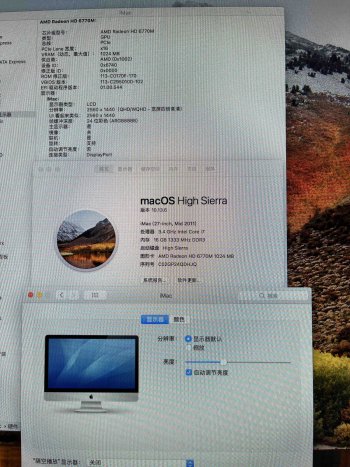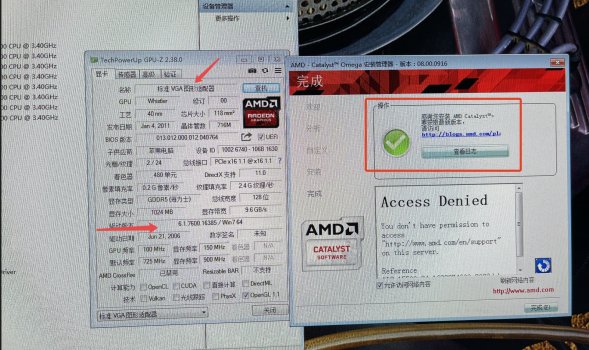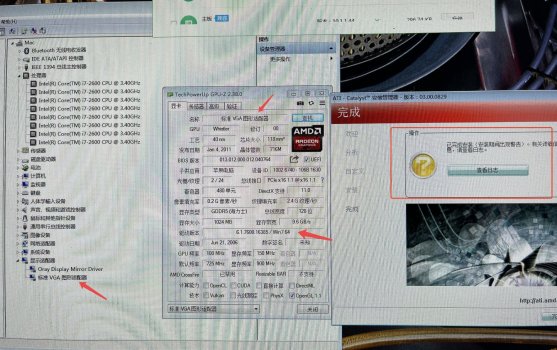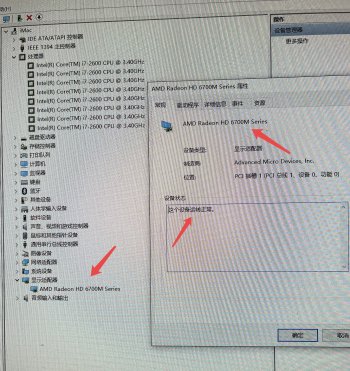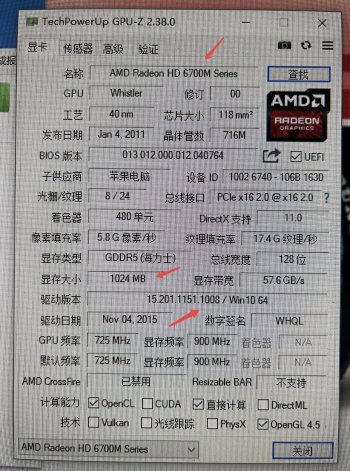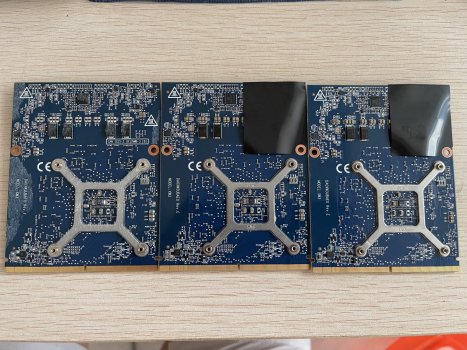where can I buy that for a good price and yeah it did fail:Try this (which is part of the original docs made by @xanderon):
Code:./nvflash_linux --protectoff ./nvflash_linux -6 NEWBIOS.rom
If this fails you need to buy a CH341A clip programmer and use the flashrom software.
NVIDIA Firmware Update Utility (Version 5.692.0)
Copyright (C) 1993-2021, NVIDIA Corporation. All rights reserved.
Checking for matches between display adapter(s) and image(s)...
Adapter: NVS K1 USM (10DE,0FE6,103C,2256) S:00,B:01,D:00,F:00
EEPROM ID (EF,3012) : WBond W25X20A 2.7-3.6V 2048Kx1S, page
EEPROM ID (EF,3012) : WBond W25X20A 2.7-3.6V 2048Kx1S, page
NOTE: Only IFR present:
NOTE: Skipping Board ID and Device ID checks.
NOTE: EEPROM does not contain board ID, skipping board ID check.
WARNING: None of the firmware image compatible PCI Device ID's
match the PCI Device ID of the adapter.
Adapter PCI Device ID: 0FE6
Firmware image PCI Device ID: 0FF6
WARNING: Firmware image PCI Subsystem ID (1028.15CC)
does not match adapter PCI Subsystem ID (103C.2256).
NOTE: Exception caught.
Nothing changed!
ERROR: GPU PCI Device ID mismatch.