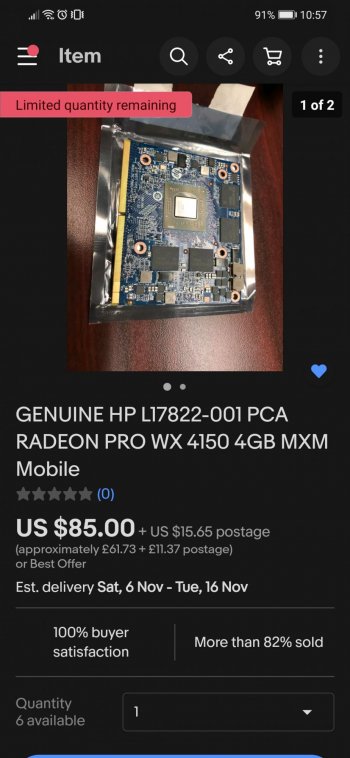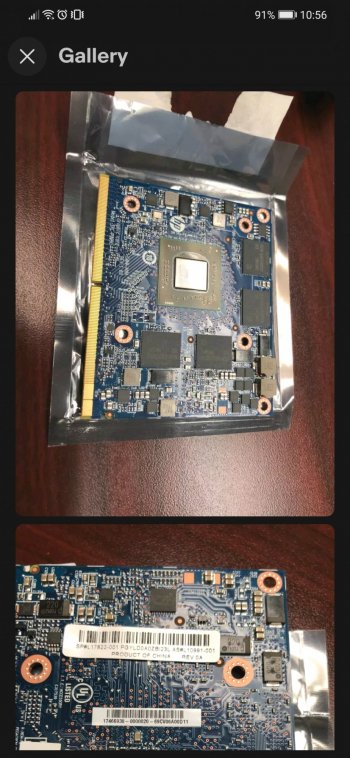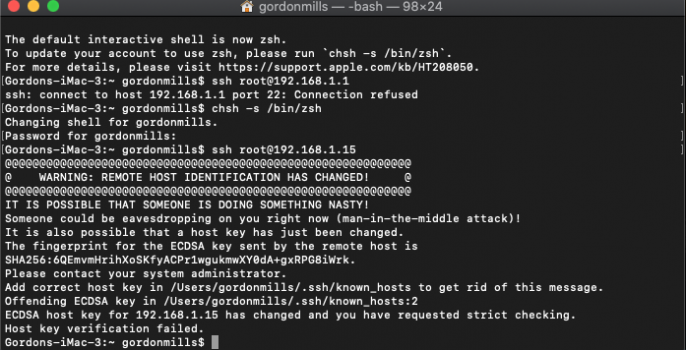Will this card work with IMac mid 2011 and is it hard to do the install i have the quadro k3100m at the moment.
Got a tip for us?
Let us know
Become a MacRumors Supporter for $50/year with no ads, ability to filter front page stories, and private forums.
iM 4,1-14,4 2011 iMac Graphics Card Upgrade
- Thread starter MichaelDT
- WikiPost WikiPost
- Start date
- Sort by reaction score
You are using an out of date browser. It may not display this or other websites correctly.
You should upgrade or use an alternative browser.
You should upgrade or use an alternative browser.
- Status
- The first post of this thread is a WikiPost and can be edited by anyone with the appropiate permissions. Your edits will be public.
Only if you are able to apply the mods described here.Will this card work with IMac mid 2011 and is it hard to do the install i have the quadro k3100m at the moment.
- AMD WX4130/WX4150 (mobile)
There are multiple versions of this card - only the green "Dell" branded versions currently work in every supported iMac model except the iMac11.2. Other cards like the blue HP WX4150 needs this mod to work in the 2011 iMac12,2 27 inch models. The Dell and HP cards need this additional mod to work in the iMac11,2 and iMac12,2 21.5 inch models. Check your card before applying any mod.
Note: Airplay still does not work with this card on iMac12,2 on Big Sur or Monterey.
Hey Guys,
I'm trying to ssh into my machine using the usual method, except this time I am using the newer version of the flashing software because the older one doesn't have K4100 on it, but when I try to ssh in it won't let me and I'm getting the attached error message.
Please..What am I doing wrong?
I'm trying to ssh into my machine using the usual method, except this time I am using the newer version of the flashing software because the older one doesn't have K4100 on it, but when I try to ssh in it won't let me and I'm getting the attached error message.
Please..What am I doing wrong?
Attachments
Try using OCLP (Open Core Legacy Patcher) it worked for me. It's an outstanding piece of software!Got the new K3100M installed and working in my 12,2 (Mid 2011 27" i7) last night. I am pleased to announce all went smoothly. Swapped out the hardware and booted right back into my existing High Sierra OS. The only thing that was off was the brightness of the display. Brightness controls worked but the backlight on the main display was about half of what it should be. I searched this thread and found the Backlight kext fix and all was back to normal. I also have a second Cinema Display attached to my iMac which worked at full brightness with full dimming control.
This morning, I installed Catalina using the DosDude1 process. The whole process went smoothly and much like any other clean MacOS install. Up and writing this post from the new OS. Brightness Kext will need to be patched again however my second display is no longer functional. Has anyone come across this and is there a fix? Also, it seems the Mac won't wake up from sleep either.
Thank you to all that have contributed to this project.
First post, Q&A, Q3.Hey Guys,
I'm trying to ssh into my machine using the usual method, except this time I am using the newer version of the flashing software because the older one doesn't have K4100 on it, but when I try to ssh in it won't let me and I'm getting the attached error message.
Please..What am I doing wrong?
You could have also solved the problem by carefully reading the error message. It exactly describes which file to alter.
Thanks, sorry to be dopy I am very new to this. I appreciate your reply, Cheers mate!First post, Q&A, Q3.
You could have also solved the problem by carefully reading the error message. It exactly describes which file to alter.
OK thank you for your help. Will the wx4150 be a better card than the quadro k3100mOnly if you are able to apply the mods described here.
You are not a novice user, can you please read the docs on the first post, too?
- AMD WX4130/WX4150 (mobile)
There are multiple versions of this card - only the green "Dell" branded versions currently work in every supported iMac model except the iMac11.2. Other cards like the blue HP WX4150 needs this mod to work in the 2011 iMac12,2 27 inch models. The Dell and HP cards need this additional mod to work in the iMac11,2 and iMac12,2 21.5 inch models. Check your card before applying any mod.
Note: Airplay still does not work with this card on iMac12,2 on Big Sur or Monterey.
OK thank you for your help. Will the wx4150 be a better card than the quadro k3100m
Read Post 1 of this thread "Spoiler: About Graphic Card performance"
If your "better" means GPU processing performance, read post 1.OK thank you for your help. Will the wx4150 be a better card than the quadro k3100m
If "better" means compatibility with new macOS with native Apple Metal graphic drivers, read post 1.
If "better" means lesser power consumption and use of 2 pipes instead of 3 pipes heatsink without modding, read post 1.
If "better" means presence of native Apple BootPicker, read post 1.
If "better" means Apple DRM support, read post 1.
If "better" means lower price, search in local market or AliExpress or eBay ...
So, decide for yourself after reading post 1 😊
Applogies if this has been asked on here. But I have a Mid 2011 iMac with a K2100m installed. Had full acceleration using OCLP on Big Sur. I created a new Monterey flash drive, installed OCLP and deployed macOS. It boots, I have all the fixes (ethernet is working, etc). However I have no hardware acceleration on the graphics. Is this a known issue/is there a fix buried on this forum somewhere? 
This is also one of the "better" features between AMD and nVidia GPUs in Big Sur or later masOS ...Applogies if this has been asked on here. But I have a Mid 2011 iMac with a K2100m installed. Had full acceleration using OCLP on Big Sur. I created a new Monterey flash drive, installed OCLP and deployed macOS. It boots, I have all the fixes (ethernet is working, etc). However I have no hardware acceleration on the graphics. Is this a known issue/is there a fix buried on this forum somewhere?
Having some trouble. (My issue may be in this thread somewhere, but it is not easy to search 665 pages using keywords that don't narrow the posts very well, and most backlight hits are nvidia-related)
edit: Solved with "Dell RX 560 4GB" vbios. (see below)
Goal is BootCamp/Win10 only, I don't use OSX. (boot disk is MBR)
iMac 2011 21"
AMD WX 4150 (HP blue version)
Used 0.8mm shim w heatsink (1.0mm is mentioned here, but seemed too tall.)
Both hardware mods applied.
POST OK. Used Linux distro available here to flash via ssh.
Flashed WX4150_GOP.ROM
POST OK.
Windows boots with basic video driver + 100% backlight OK.
Add latest WX 4150 driver from AMD -- gives 0% backlight. (i.e. must use flashlight to see that screen is working)
GPU is working (via TeamViewer, good temps in furmark, nice!)
It seems like everything is good except a black-screen due to no/0% backlight.
There are BootCamp AMD drivers available (from amd.com) but they fail a hardware validation check and refuse to install.
Tried some alternate vbios here but either can't boot, or flasher claims they are incompatible. (It is unclear to me if the "Dell RX 560 4GB" vbios is for WX 4150 or not)
Update:
Took a leap of faith and flashed the "Dell RX 560 4GB" vbios, avoiding the SSID and part# checks.
This boots, has backlight, and backlight control (win10 display settings) works properly.
edit: Solved with "Dell RX 560 4GB" vbios. (see below)
Goal is BootCamp/Win10 only, I don't use OSX. (boot disk is MBR)
iMac 2011 21"
AMD WX 4150 (HP blue version)
Used 0.8mm shim w heatsink (1.0mm is mentioned here, but seemed too tall.)
Both hardware mods applied.
POST OK. Used Linux distro available here to flash via ssh.
Flashed WX4150_GOP.ROM
POST OK.
Windows boots with basic video driver + 100% backlight OK.
Add latest WX 4150 driver from AMD -- gives 0% backlight. (i.e. must use flashlight to see that screen is working)
GPU is working (via TeamViewer, good temps in furmark, nice!)
It seems like everything is good except a black-screen due to no/0% backlight.
There are BootCamp AMD drivers available (from amd.com) but they fail a hardware validation check and refuse to install.
Tried some alternate vbios here but either can't boot, or flasher claims they are incompatible. (It is unclear to me if the "Dell RX 560 4GB" vbios is for WX 4150 or not)
Update:
Took a leap of faith and flashed the "Dell RX 560 4GB" vbios, avoiding the SSID and part# checks.
Code:
root@grml /lib/live/mount/persistence/sdb1/flash # ./amdvbflash -p 0 AMD/Dell\ RX\ 560\ 4GB.ROM -fv -fs -fp
AMDVBFLASH version 4.71, Copyright (c) 2020 Advanced Micro Devices, Inc.
Old SSID: 0B04
New SSID: 17B0
Old P/N: 113-L10991-101
New P/N: SWBRT986.001
Old DeviceID: 67E8
New DeviceID: 67EF
Old Product Name: Pegatron BaffinM GL PRO A1 GDDR5 4GB 214e/300m
New Product Name: Dell/Compal Crane 15 BaffinM GL Pro A1 GDDR5 4GB 300e/300m
Old BIOS Version: 015.050.000.001.000000
New BIOS Version: 015.050.000.000.000986
Flash type: M25P40/c
Burst size is 256
80000/80000h bytes programmed
80000/80000h bytes verifiedThis boots, has backlight, and backlight control (win10 display settings) works properly.
Last edited:
I did a more comprehensive testing of Airplay from my iMac 2010 27" with AMD RX480 running YouTube videos in 3 different browsers (Safari, Chrome, Firefox) under the latest 3 different masOS version - Catalina (with or without OCLP 0.3.1), Big Sur and Monterey (with OCLP 0.3.1), to my Apple TV 4th Gen or Samsung Q90 TV (built-in AirPlay).Update: About AirPlay on Big Sur (and Monterey) using AMD GPU:
short status update, please report your own different findings with same or different hardware on Big Sur and Monterey
+ AirPlay sound is working even to my 13 year old AirPort Express station and to my recent 4K AppleTV.
+ AirPlay sound and video works using Safari and playing a YouTube video on my 4K AppleTV
+ initial setup including pass phrase exchange works (enabled on AppleTV setup)
- AirPlay Screen Mirroring or using the TV as external display does not work. Connection happens, status on iMac updated in display prefs, but the image will not be displayed and the TV remains black. Screen size adjustments does not change it.
current results:
YouTube sharing via Safari works
display sharing ends up in black screen
hardware setup:
iMac12,2 WX4170/M5100 and an WiFi connected 4K AppleTV
software setup:
Big Sur 11.6 / Monterey RC2
OCLP 0.3.0 using the iMacPro1,1 SMBIOS (default settings)
HD3000 iGPU disabled on all my systems (same as on Nvidia systems on Big Sur and later)
I can confirm the findings by Ausdauersportler.
-Firefox: no screencast function. Airplay function in top menu bar does not work.
-Chrome: Airplay via the top menubar to either my Apple TV or Samsung TV routes only the audio but no video.
The Play on TV button on the YouTube video within the browser can route BOTH audio and video to my Samsung TV. There is no choice of Apple TV from the Play on TV button.
-Safari: Airplay via the top menubar setting to either my Apple TV or Samsung TV does not work.
The AirPlay button in the YouTube video works for BOTH video & audio when I choose either Apple TV or Samsung TV from the popup table of Airplay button.
Hope this address most query on AirPlay.
Having some trouble. (My issue may be in this thread somewhere, but it is not easy to search 665 pages using keywords that don't narrow the posts very well, and most backlight hits are nvidia-related)
Goal is BootCamp/Win10 only, I don't use OSX. (boot disk is MBR)
iMac 2011 21"
AMD WX 4150 (HP blue version)
Used 0.8mm shim w heatsink (1.0mm is mentioned here, but seemed too tall.)
Both hardware mods applied.
POST OK. Used Linux distro available here to flash via ssh.
Flashed WX4150_GOP.ROM
POST OK.
Windows boots with basic video driver + 100% backlight OK.
Add latest WX 4150 driver from AMD -- gives 0% backlight. (i.e. must use flashlight to see that screen is working)
GPU is working (via TeamViewer, good temps in furmark, nice!)
It seems like everything is good except a black-screen due to no/0% backlight.
There are BootCamp AMD drivers available (from amd.com) but they fail a hardware validation check and refuse to install.
Tried some alternate vbios here but either can't boot, or flasher claims they are incompatible. (It is unclear to me if the "Dell RX 560 4GB" vbios is for WX 4150 or not)
Any suggestions?
Try OCLP.
Or Catalina Bootloader.
If still failing, connect an external display/dummy display load to the TB port.
This is obviously still a deep secret!Applogies if this has been asked on here. But I have a Mid 2011 iMac with a K2100m installed. Had full acceleration using OCLP on Big Sur. I created a new Monterey flash drive, installed OCLP and deployed macOS. It boots, I have all the fixes (ethernet is working, etc). However I have no hardware acceleration on the graphics. Is this a known issue/is there a fix buried on this forum somewhere?
Monterey dropped Nvidia Kepler support. Now you have to apply post install patches using the OCLP program after completing the installation or an upgrade. Choose option #3 using the TUI version. You also may have lost WiFi. It will be fixed using the same process in a single step.
Patches have to be applied after each OTA upgrade, again!
Please check the OCLP GitHub page and most importantly take your time and read the online docs.
Last edited:
Thank you, thank you, thank you! I am sure this is articulated somewhere in the 655 pages of this thread and I missed it. Everything is working now!This is obviously still a deep secret!
Monterey dropped Nvidia Kepler support. Now you have to apply post install patches using the OCLP program after completing the installation or an upgrade. Choose option #3 using the TUI version. You also may have lost WiFi. It will be fixed using the same process in a single step.
Patches have to be applied after each OTA upgrade, again!
Please check the OCLP GitHub page and most importantly take your time and read the online docs.
Shaun
You are welcome.Thank you, thank you, thank you! I am sure this is articulated somewhere in the 655 pages of this thread and I missed it. Everything is working now!
Shaun
Monterey dropped Kepler with Beta 7. Most important information is hidden on the first page/post of this thread.
WOW! Many thanks to Ausdauersportler. iMac 12,2 updated to Monterey, running better than with Big Sur!
Maybe you deleted Windows from EFI partition, you can try this fixJust downgraded from Monterey to big sur and now I have Windows 10 missing in boot picker. How do I get it back so I don't have to reinstall again.
It's showing the disk in startup disk in mac os but it's not in boot picker. I would like to get it back because I don't want to reinstall again. If I reset the nvram.Maybe you deleted Windows from EFI partition, you can try this fix
Register on MacRumors! This sidebar will go away, and you'll see fewer ads.