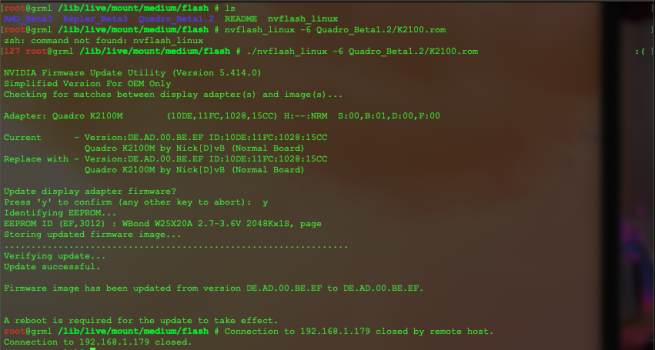Literally everything you need to know is somewhere mentioned on the very first post of this thread, including the latest and greatest methods how to flash a new card.Hi Nick!
The new graphics (Quadro K2100M) is a life-saver! Thanks! I downloaded the *.rom file, just not sure how to flash it. I only have this Mac to play with (no additional linux or raspberries around). Are there any instructions how to do it?
Any suggestions or links are much appreciated.
Have fun reading it.