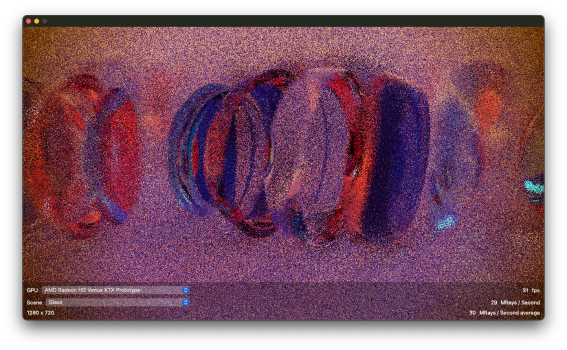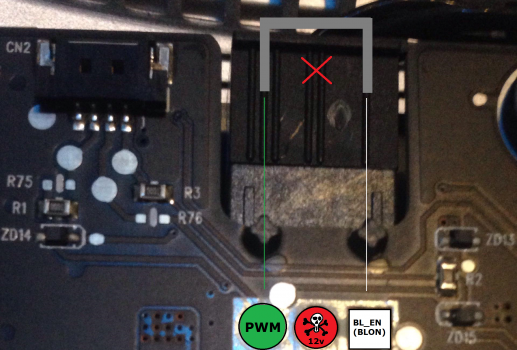I am newbie but successfully did 2 GPU upgrades with NVIDIA Quadro (see signature). I am building a third machine for my friend (21.5, Imac 12,1) and I am thinking about swapping out the K2100M from my Imac 11,3 (27 mid 2010) and to install it on the new 21.5 Imac 12,1 (all running MACOS 12.1 stable). Instead, I am planning to order a new WX4130 for my Imac 11,3 (27 mid 2010). So far I have read many posts several times here in the forum about the AMD WX4100 cards. Currently it looks for me pretty "straight forward", similar to my K2100M experience (flashing the vBios with GOP vBios from this post)- except the need of adding the 15x15x1 mm copper plate for cooling purposes (special install) . I am not experienced enough to do any soldering etc...I would really avoid that. Can you please let me know, if you see any issues with this project and combination of GPU/iMac which I need to consider?
Got a tip for us?
Let us know
Become a MacRumors Supporter for $50/year with no ads, ability to filter front page stories, and private forums.
iM 4,1-14,4 2011 iMac Graphics Card Upgrade
- Thread starter MichaelDT
- WikiPost WikiPost
- Start date
- Sort by reaction score
You are using an out of date browser. It may not display this or other websites correctly.
You should upgrade or use an alternative browser.
You should upgrade or use an alternative browser.
- Status
- The first post of this thread is a WikiPost and can be edited by anyone with the appropiate permissions. Your edits will be public.
I'm happy to report a successful upgrade of iMac12,1, with AMD M5100 2GB (green PCB version flashed with the
M5170M-GOP.rom)
Everything seem to work, sleep/wake, DRM streaming in Safari (Netflix, Disney+,..etc), AppleTV app,...etc
VDADecoderChecker reports full hardware support, however VideoProc app show no H264, HEVC support.
M5170M-GOP.rom)
Everything seem to work, sleep/wake, DRM streaming in Safari (Netflix, Disney+,..etc), AppleTV app,...etc
VDADecoderChecker reports full hardware support, however VideoProc app show no H264, HEVC support.
Attachments
Hi,
Please, anyone can help me with the Linux Live USB for the backlight control and boot option.
My iMac 2011 doesn't boot from the Linux Live USB. However, I downloaded the Grml from their website and the iMac boots well, only doesn't boot from the file that @xanderon designed.
Following the @xanderon description, I done all the Linux Live USB process on my iMac 2011 with the new GPU (NVIDIA Quadro K1100M 2GB), however it did not work for me. Step by step, downloaded, copied the Linux files on a few different USBs (also SD cards), disconnected the SSD hard drive, but it didn't boot from the Linux Live USB.
Please, is there any suggestion to solve my problem as I need the backlight control and the boot option?
Many thanks
Shaun
Please, anyone can help me with the Linux Live USB for the backlight control and boot option.
My iMac 2011 doesn't boot from the Linux Live USB. However, I downloaded the Grml from their website and the iMac boots well, only doesn't boot from the file that @xanderon designed.
Following the @xanderon description, I done all the Linux Live USB process on my iMac 2011 with the new GPU (NVIDIA Quadro K1100M 2GB), however it did not work for me. Step by step, downloaded, copied the Linux files on a few different USBs (also SD cards), disconnected the SSD hard drive, but it didn't boot from the Linux Live USB.
Please, is there any suggestion to solve my problem as I need the backlight control and the boot option?
Many thanks
Shaun
What do you mean by not booting up? You need another PC (e.g. iMac) to SSH into the iMac in concern (nothing to see on this iMac even if it boots up correctly with the un-flashed K1100 card already in place). If this is the case,Hi,
Please, anyone can help me with the Linux Live USB for the backlight control and boot option.
My iMac 2011 doesn't boot from the Linux Live USB. However, I downloaded the Grml from their website and the iMac boots well, only doesn't boot from the file that @xanderon designed.
Following the @xanderon description, I done all the Linux Live USB process on my iMac 2011 with the new GPU (NVIDIA Quadro K1100M 2GB), however it did not work for me. Step by step, downloaded, copied the Linux files on a few different USBs (also SD cards), disconnected the SSD hard drive, but it didn't boot from the Linux Live USB.
Please, is there any suggestion to solve my problem as I need the backlight control and the boot option?
Many thanks
Shaun
1. Did you format the USB/SD cards correctly? (need FAT32 / exFAT)
2. Did you do a NVRAM reset? (holding down Option + CMD + P + R keys and wait for 3x chimes just to be sure)
3. Did you connect an Ethernet cable to your iMac?
4. Did you know iMac IP address? (wait for 2 minutes and check your router to see the grml device IP address)
5. Did you verify the "Linux Live USB" on a working iMac or with the original graphics card (Radeon HD xxxx) by holding Option/Alt after power up and select the grml icon?
...........
Last edited:
Thank you.What do you mean by not booting up? You need another PC (e.g. iMac) to SSH into the iMac in concern (nothing to see on this iMac even if it boots up correctly with the un-flashed K1100 card already in place). If this is the case,
1. Did you format the USB/SD cards correctly? (need FAT32 / exFAT)
2. Did you do a NVRAM reset? (holding down Option + CMD + P + R keys and wait for 3x chimes just to be sure)
3. Did you connect an Ethernet cable to your iMac?
4. Did you know iMac IP address? (wait for 2 minutes and check your router to see the grml device IP address)
5. Did you verify the "Linux Live USB" on a working iMac or with the original graphics card (Radeon HD xxxx) by holding Option/Alt after power up and select the grml icon?
...........
I mean the iMac does not boot from the Linux Live USB that I made following the @xanderon description.
Yes, the K1100 card is already in place the iMac boots up correctly with the un-flashed K1100 card.
And this the answers:
1. Did you format the USB/SD cards correctly? (need FAT32 / exFAT)? YES
2. Did you do a NVRAM reset? (holding down Option + CMD + P + R keys and wait for 3x chimes just to be sure)? YES
3. Did you connect an Ethernet cable to your iMac? YES
4. Did you know iMac IP address? (wait for 2 minutes and check your router to see the grml device IP address) YES
5. Did you verify the "Linux Live USB" on a working iMac or with the original graphics card (Radeon HD xxxx) by holding Option/Alt after power up and select the grml icon? NO. However, tried with the original grml and worked well. So, I'm going to check the @xanderon Linux Live USB with another Mac to see the result.
I understood that. So you're saying that with the original (factory config) wiring, the OpenCore / OCLP boot picker doesn't show at all (both with and without pressing the Alt key), and with the modified wiring, the OpenCore / OCLP boot picker shows (but the default Apple one still doesn't)?Hmm, have you read my previous posts ? I wrote, that I only see the screen
at Login, not before. Patch OCLP for iMac 11.1 with High Sierra & Big Sur on
separate partitions, the OCLP must show Boot Picker after SSD patch - but
nothing (with or without ALT key on startup). 👋
I think I understood, but wanted to confirm since that's the first time anyone has shared such an experience. sorry if I sounded dumb 😆
If you can make do with using OpenCore for an emulated boot drive picker (that is, not having the standard Apple EFI-based one), yes, you can flash and install the WX4130 just like you would the nVidia K2100M (of couse with the appropriate AMD GOP VBIOS). And yeah, you need the copper shim.I am newbie but successfully did 2 GPU upgrades with NVIDIA Quadro (see signature). I am building a third machine for my friend (21.5, Imac 12,1) and I am thinking about swapping out the K2100M from my Imac 11,3 (27 mid 2010) and to install it on the new 21.5 Imac 12,1 (all running MACOS 12.1 stable). Instead, I am planning to order a new WX4130 for my Imac 11,3 (27 mid 2010). So far I have read many posts several times here in the forum about the AMD WX4100 cards. Currently it looks for me pretty "straight forward", similar to my K2100M experience (flashing the vBios with GOP vBios from this post)- except the need of adding the 15x15x1 mm copper plate for cooling purposes (special install) . I am not experienced enough to do any soldering etc...I would really avoid that. Can you please let me know, if you see any issues with this project and combination of GPU/iMac which I need to consider?
Soldering is necessary if you want to restore functionality of the Apple EFI-based boot drive picker.
From my own experience I doubt every old iMac here will boot ExFAT successfully - please use FAT instead when preparing the USB device.1. Did you format the USB/SD cards correctly? (need FAT32 / exFAT)
if this was the case, your USB did boot up and you should have been able to ssh to the iMac.4. Did you know iMac IP address? (wait for 2 minutes and check your router to see the grml device IP address) YES
Last edited:
I understood that. So you're saying that with the original (factory config) wiring, the OpenCore / OCLP boot picker doesn't show at all (both with and without pressing the Alt key), and with the modified wiring, the OpenCore / OCLP boot picker shows (but the default Apple one still doesn't)?
I think I understood, but wanted to confirm since that's the first time anyone has shared such an experience. sorry if I sounded dumb 😆
Anyway, I am quite happy with your Boot Screen Mod, because
it gives me an optional way to control if a signal information is
present on the internal display (video card switches BackLight
on or not). I also have an external display, HDMI and DisplayPort
Ghost Adapter, but that is for me optional and no final solution
for video card exchange (AMD / NVIDIA)...
Thank you @vinaypundith for your response! I am not sure what you mean in your first sentence. Could you pls provide a bit more detail reg. "make do emulated boot drive picker" or send me a link where I can read further. I am not sure what you mean by the above sentence. My understanding was that I need also to install OCLP on the boot drive like I did with Nvidia GPU before. Maybe I am missing something or have a wrong understanding.If you can make do with using OpenCore for an emulated boot drive picker (that is, not having the standard Apple EFI-based one)
Has anyone with a K4100M in a Mid 2011 installed Windows 7? I get a Blank screen when I boot into the DVD. I don't get this when I boot into the DVD partition called 'Windows' but do when I boot into the one called 'EFI Boot'. Asking here because I assume it could be a graphics driver issue.
edit: to be clear the screen is completely off, no backlight - nothing visible when I shine a light at it
edit: to be clear the screen is completely off, no backlight - nothing visible when I shine a light at it
Last edited:
I've been having crashes (multiple ReportCrash + Safari + WebKit) for the iMacs with M5100 cards not having external monitor connected, meaning not manually performing a "Sleep" to correct the external monitor display corruption issue. The iMac11,2 is running Big Sur 11.6.3 with the vBIOS from page 1. The crash occurs around every half hour to a few hours apart. And it can be avoided by doing a manual sleep after the login. And I do not see the crash if I boot to High Sierra without performing a 'sleep'.
Add: It could also be caused by multiple OCLP EFI (on both HDD & SSD) (thanks to the person mentioned this a few pages back). Right now I am testing both iMac12,2 & iMac11,2 without the stock HDD containing High Sierra. Both are running Big Sur on a 2nd internal SSD. It's been running for an hour now and both have not crashed (without a manual sleep).
P.S. For the iMac11,2, I had already deleted the HDD EFI content manually containing OCLP a few days ago but still had the crash issue. And I had to open up the iMac and disconnect the HDD in order to boot up, after the PRAM reset each time. The system somehow install a APPLE folder automatically in the EFI volume once I plug in the HDD again, which contains a file called "Firmware.scap" under EXTENTIONS sub-folder.
Update1: The iMac11,2 has just crashed. The iMac12,2 is still running well.
Update2: The iMac11,2 has crashed again, around 20 minutes after the previous crash (need to reboot) and a manual sleep. This means disconnecting the HDD and performing a manual Sleep would not fix this crash issue. Meanwhile, the iMac12,2 is still running well.
Update3: The iMac12,2 has just crashed, after around 3 hours. The M5100 has the vBIOS from the guy in Abbotsford. I will now do a manual sleep.....
Add: It could also be caused by multiple OCLP EFI (on both HDD & SSD) (thanks to the person mentioned this a few pages back). Right now I am testing both iMac12,2 & iMac11,2 without the stock HDD containing High Sierra. Both are running Big Sur on a 2nd internal SSD. It's been running for an hour now and both have not crashed (without a manual sleep).
P.S. For the iMac11,2, I had already deleted the HDD EFI content manually containing OCLP a few days ago but still had the crash issue. And I had to open up the iMac and disconnect the HDD in order to boot up, after the PRAM reset each time. The system somehow install a APPLE folder automatically in the EFI volume once I plug in the HDD again, which contains a file called "Firmware.scap" under EXTENTIONS sub-folder.
Update1: The iMac11,2 has just crashed. The iMac12,2 is still running well.
Update2: The iMac11,2 has crashed again, around 20 minutes after the previous crash (need to reboot) and a manual sleep. This means disconnecting the HDD and performing a manual Sleep would not fix this crash issue. Meanwhile, the iMac12,2 is still running well.
Update3: The iMac12,2 has just crashed, after around 3 hours. The M5100 has the vBIOS from the guy in Abbotsford. I will now do a manual sleep.....
Last edited:
Here's what I mean: With the AMD graphics cards, without some hardware modifications, you lose the functionality of the boot drive selection interface that you get by powering the iMac on holding the Option (Alt) key. You can either do some hardware modifications (see my long post from a few days ago) to restore this functionality, OR use OpenCore (OCLP) which creates a new boot drive selection menu that does work with the AMD graphics card.Thank you @vinaypundith for your response! I am not sure what you mean in your first sentence. Could you pls provide a bit more detail reg. "make do emulated boot drive picker" or send me a link where I can read further. I am not sure what you mean by the above sentence. My understanding was that I need also to install OCLP on the boot drive like I did with Nvidia GPU before. Maybe I am missing something or have a wrong understanding.
With the nVidia card equipped iMac, if you have OCLP installed, you do have this OpenCore boot menu, but you probably have the original Apple one in addition. If you've ever noticed that the machine has two slightly different boot drive selection menus, this is why - one that is triggered by pressing the Alt/Option key, and the other (OCLP) one that shows up when you select the OpenCore "EFI BOOT" option at the first menu.
And the Apple BootPicker (pressing Option key at startup) always takes precedence over the OCLP BootPicker.Here's what I mean: With the AMD graphics cards, without some hardware modifications, you lose the functionality of the boot drive selection interface that you get by powering the iMac on holding the Option (Alt) key. You can either do some hardware modifications (see my long post from a few days ago) to restore this functionality, OR use OpenCore (OCLP) which creates a new boot drive selection menu that does work with the AMD graphics card.
With the nVidia card equipped iMac, if you have OCLP installed, you do have this OpenCore boot menu, but you probably have the original Apple one in addition. If you've ever noticed that the machine has two slightly different boot drive selection menus, this is why - one that is triggered by pressing the Alt/Option key, and the other (OCLP) one that shows up when you select the OpenCore "EFI BOOT" option at the first menu.
From the Apple BootPicker (grey screen), you can also chain boot another drive with OCLP installed in its EFI partition, to get into the OCLP BootPicker (black screen). I remember some user has set the OCLP Background color to his like so as to discern it from the Apple BootPicker by setting a variable in the OCLP config.plist file.
Yep, I've done that - setting a color for the OC boot picker. You can also set whatever picture you want as the background for the OC/OCLP pickerAnd the Apple BootPicker (pressing Option key at startup) always takes precedence over the OCLP BootPicker.
From the Apple BootPicker (grey screen), you can also chain boot another drive with OCLP installed in its EFI partition, to get into the OCLP BootPicker (black screen). I remember some user has set the OCLP Background color to his like so as to discern it from the Apple BootPicker by setting a variable in the OCLP config.plist file.
The Apple picker isn't always gray - that's the default, but sometimes OCLP sets NVRAM variables that make it also have a black background (or whatever you set your OCLP background to). Picture backrounds don't transfer though
With the nVidia card equipped iMac, if you have OCLP installed, you do have this OpenCore boot menu, but you probably have the original Apple one in addition. If you've ever noticed that the machine has two slightly different boot drive selection menus, this is why - one that is triggered by pressing the Alt/Option key, and the other (OCLP) one that shows up when you select the OpenCore "EFI BOOT" option at the first menu.
Thank you both for confirming! That was my understanding too. Honestly I was VERY CONFUSED because of this "multiple boot picker" (Apple + OCLP) in my first project when installing the Nvidia card. I remember when I modified it not knowing what I am doing and crashed my first installation...hard learningAnd the Apple BootPicker (pressing Option key at startup) always takes precedence over the OCLP BootPicker.
From the Apple BootPicker (grey screen), you can also chain boot another drive with OCLP installed in its EFI partition, to get into the OCLP BootPicker (black screen). I remember some user has set the OCLP Background color to his like so as to discern it from the Apple BootPicker by setting a variable in the OCLP config.plist file.
Here's my last question: My iMac 11,3 27 inch runs now OCLP 3.3 with MacOS 12.1. System is automatically booting from EFI/OCLP on internal SSD (ODD has been replaced by SSD, MacOS installed on that SSD, standard HDD is still in there for backup purposes). In that scenario, I expect to do the hardware changes (incl. flash Bios, copper plate,...) to new GPU AMD WX4130 and system should re-boot normally with already existing OCLP picker and Monterey 12.1 - do you agree? Should I unpatch the metal support before (3. Post install volume patch/Metall graphics acceleration)? My guess is yes, but would be great if you could confirm too.
About M5100 in iMac12,2:
Using the standard GOP vBIOS without any performance enhancements my iMac12,2 ran the whole night without any crashes and without letting it do the initial sleep. Could cross check this by connecting an external display and getting the sync problems.
Running Big Sur 11.6 and Monterey 12.1 - no problems and no crashes. Used a Rescue CD to do the initial installation (just another proof of this concept) for a card not having a EFI boot picker.
So I have to conclude the problems @TigerA reported yesterday are local problems with local setup and systems using a non standard vBIOS version (one counter example let‘s a theory collide completely).
EDIT:
As mentioned on post #1 always do a PRAM reset after changing the GPU or changing OpenCore or changing the vBIOS. Some times even a double PRAM reset is necessary to purge some settings from the NVRAM which may collide with the new setup.
Using the standard GOP vBIOS without any performance enhancements my iMac12,2 ran the whole night without any crashes and without letting it do the initial sleep. Could cross check this by connecting an external display and getting the sync problems.
Running Big Sur 11.6 and Monterey 12.1 - no problems and no crashes. Used a Rescue CD to do the initial installation (just another proof of this concept) for a card not having a EFI boot picker.
So I have to conclude the problems @TigerA reported yesterday are local problems with local setup and systems using a non standard vBIOS version (one counter example let‘s a theory collide completely).
EDIT:
As mentioned on post #1 always do a PRAM reset after changing the GPU or changing OpenCore or changing the vBIOS. Some times even a double PRAM reset is necessary to purge some settings from the NVRAM which may collide with the new setup.
Last edited:
Thanks. Much appreciated for your effort. I'd say it might have been the combination of an over-clocked vBIOS and the Big Sur. Because my iMac11,2 used to crash with the Big Sur 11.6.x and the standard GOP vBIOS from your 1st page. It's running well so far (a few hours now) after upgrading to the latest Monterey 12,2 beta. Not sure what caused the crash when running Big Sur, but I am very happy now for having a stable system.About M5100 in iMac12,2:
Using the standard GOP vBIOS without any performance enhancements my iMac12,2 ran the whole night without any crashes and without letting it do the initial sleep. Could cross check this by connecting an external display and getting the sync problems.
Running Big Sur 11.6 and Monterey 12.1 - no problems and no crashes. Used a Rescue CD to do the initial installation (just another proof of this concept) for a card not having a EFI boot picker.
So I have to conclude the problems @TigerA reported yesterday are local problems with local setup and systems using a non standard vBIOS version (one counter example let‘s a theory collide completely).
I will re-flash the M5100 in the iMac 12,2 and keep running the Big Sur to see if it will make it more stable.....
Last edited:
I couldn't boot from the designed Linux Live USB, only I was able to boot with the original grml version. However, I received a few tips that I'm going to do them and will let you guys know about it.if this was the case, your USB did boot up and you should have been able to ssh to the iMac.
Thank you for your help and answers. Sure, I'll do it.From my own experience I doubt every old iMac here will boot ExFAT successfully - please use FAT instead when preparing the USB device.
Hi, everybody.
Ok, so I was using an 2010 iMac 27.
And decided ti upgrade to iMac 2011 27, with my Nvidia k3100, ssd and etc.
I was using an owс thermal hdd thermal sensor, and installed it to 2011 iMac thinking that it was also needed.
But once I booted, I heard a continues chime, I then realized that this sensor is not needed anymore in 2011 iMac.
But now it doesn't boot, only one led, and nothing happens when I press the power button.
I tried the psu from the 2010 iMac, but it still doesn't power on.
Do you think this thermal sensor could've killed the motherboard?
Or corrupted the efi, and it doesn't even turn on?
p.s. ive tried all various resets, removing ram, ssd and etc, still nothing.
Ok, so I was using an 2010 iMac 27.
And decided ti upgrade to iMac 2011 27, with my Nvidia k3100, ssd and etc.
I was using an owс thermal hdd thermal sensor, and installed it to 2011 iMac thinking that it was also needed.
But once I booted, I heard a continues chime, I then realized that this sensor is not needed anymore in 2011 iMac.
But now it doesn't boot, only one led, and nothing happens when I press the power button.
I tried the psu from the 2010 iMac, but it still doesn't power on.
Do you think this thermal sensor could've killed the motherboard?
Or corrupted the efi, and it doesn't even turn on?
p.s. ive tried all various resets, removing ram, ssd and etc, still nothing.
Last edited:
For my new project : if I have to do a PRAM reset I will loose my standard boot drive from OCLP boot picker - and then I will be in trouble as with AMD GPU there is no Apple boot picker - right?EDIT:
As mentioned on post #1 always do a PRAM reset after changing the GPU or changing OpenCore or changing the vBIOS. Some times even a double PRAM reset is necessary to purge some settings from the NVRAM which may collide with the new setup.
(outdated, check here)
About the AMD Polaris/Ellesmere vBIOS version booting High Sierra
Booting into High Sierra disables the internal LCD when macOS drivers take over (late boot phase). This is really confusing since the OC boot picker works on power on and during 90% of the boot phase and suddenly the screen turns off.
For software fixes check the firs post of this thread -> AMD -> GCN4 cards -> known issues
There is no software fix for this bug. The only work around is this hard - wire mod. Connecting the green and white marked pins enables the internal screen back, brightness control is fully working. The connection needs to be made during the complete time when High Sierra is booted and used. Sleep disables the display, wake brings it back.
Disconnecting the both pins switches the LCD off, again.
Never thought we would need another such hardware mod for this corner case. But who is using High Sierra with this cards and system today?
About the AMD Polaris/Ellesmere vBIOS version booting High Sierra
Booting into High Sierra disables the internal LCD when macOS drivers take over (late boot phase). This is really confusing since the OC boot picker works on power on and during 90% of the boot phase and suddenly the screen turns off.
For software fixes check the firs post of this thread -> AMD -> GCN4 cards -> known issues
Disconnecting the both pins switches the LCD off, again.
Never thought we would need another such hardware mod for this corner case. But who is using High Sierra with this cards and system today?
Attachments
Last edited:
- I tried with the FAT format.From my own experience I doubt every old iMac here will boot ExFAT successfully - please use FAT instead when preparing the USB device.
- I made the Linux Live with two different USBs.
- The Linux Live USBs appear as a boot option in other Mac (my MacBook Pro 2011).
- However, my iMac 21 2011 still can't boot from the Linux Live USBs either with FAT or previously with FAT 32.
- I format the USBs in FAT with two different options: GUID and Master. Still it doesn't work.
The photo shows the USB option with FAT format in the other device, MacBook pro 2011.

Last edited:
Register on MacRumors! This sidebar will go away, and you'll see fewer ads.