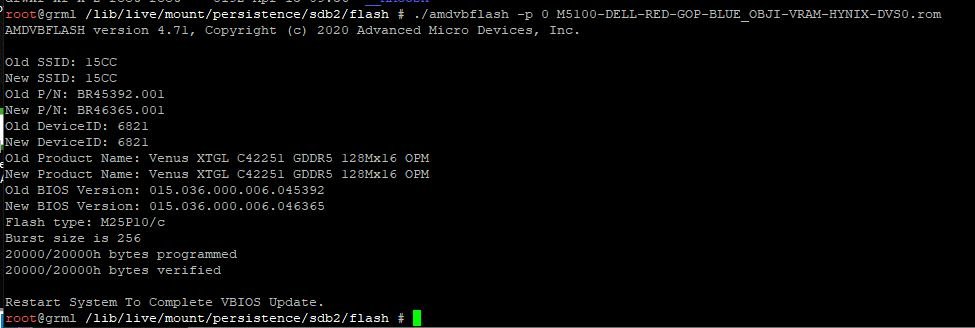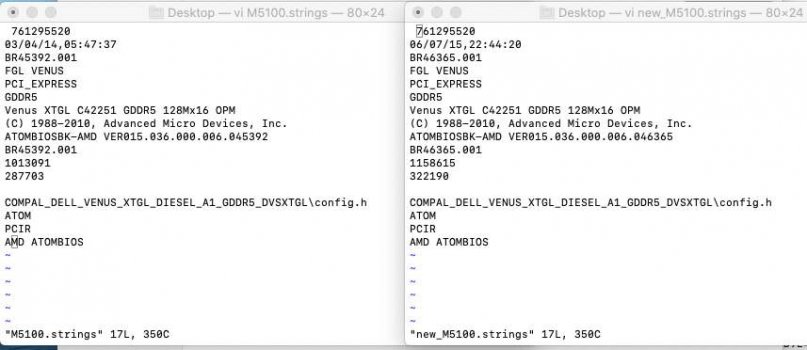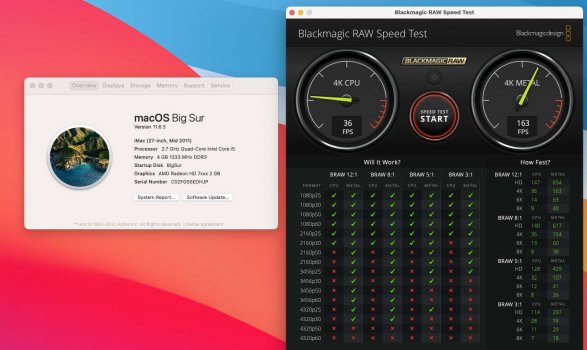The real test is running macOS in normal mode. Everything else does not matter.
Check the card for the memory type.
OCLP recognizes the new card and will set the necessary options. I doubt you did this, does not work in safe mode. So read and check the config from recovery mode.
Well logged in ssh and yes, the AMD driver is crashing. I skipped the registers, not sure what "LB stuck" is. Here's the summary:
: ** GPU Debug Info End **
[ 112.420188]:
[ 112.420202]: Trying to restart GPU (AMD Radeon HD 7xxx)...
[ 112.422523]: AMD FAIL: >>> Recover Display: 1 \M-b\M^@\M^S LB stuck
[ 112.422547]: AMD FAIL: >>> Disable DPM
[ 112.422680]: AMD FAIL: <<< Disable DPM
[ 112.422683]: AMD FAIL: <<< Recover Display: 1 - LB stuck
[ 112.423782]: AMD FAIL: >>> Recover Display: 2 \M-b\M^@\M^S LB stuck
[ 112.424885]: AMD FAIL: >>> Recover Display: 3 \M-b\M^@\M^S LB stuck
[ 112.425986]: AMD FAIL: >>> Recover Display: 4 \M-b\M^@\M^S LB stuck
[ 112.427086]: AMD FAIL: >>> Recover Display: 5 \M-b\M^@\M^S LB stuck
[ 112.427108]: AMD FAIL: >>> Enable DPM
[ 112.427110]: AMD FAIL: <<< Enable DPM
[ 112.428985]: virtual void IOAccelCommandQueue::retireCommandBuffer(IOAccelEventFence *): Immunity for app[WindowServer] with 2 GPURestarts in 287 submissions.
[ 112.439829]: AMD FAIL: >>> Recover Display: 1 \M-b\M^@\M^S LB stuck
[ 112.439852]: AMD FAIL: >>> Disable DPM
[ 112.439978]: AMD FAIL: <<< Disable DPM
[ 112.439980]: AMD FAIL: <<< Recover Display: 1 - LB stuck
[ 112.441064]: AMD FAIL: >>> Recover Display: 2 \M-b\M^@\M^S LB stuck
[ 112.442150]: AMD FAIL: >>> Recover Display: 3 \M-b\M^@\M^S LB stuck
[ 112.443235]: AMD FAIL: >>> Recover Display: 4 \M-b\M^@\M^S LB stuck
[ 112.444272]: AMD FAIL: >>> Recover Display: 5 \M-b\M^@\M^S LB stuck
[ 112.444294]: AMD FAIL: >>> Enable DPM
[ 112.444296]: AMD FAIL: <<< Enable DPM
[ 112.444299]: void IOAccelEventMachine2::restart_channel(): GPURestartEnd stampIdx=0 type=2