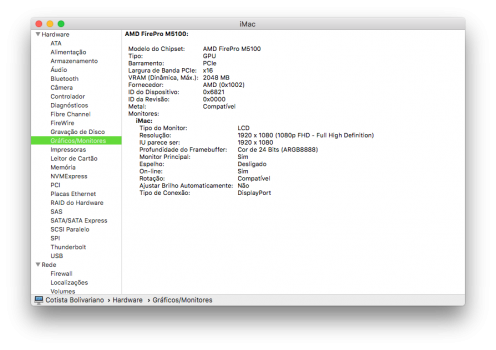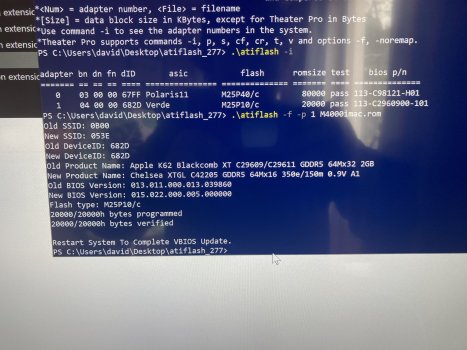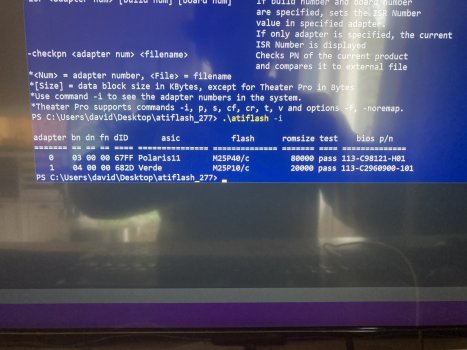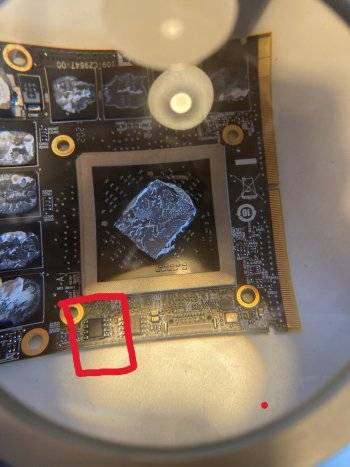Sadly, your card does not have a VBIOS IC...
That's unknown.
@Krutav did attempt it, without success. If you feel adventurous, you can try
injecting VBIOS via OpenCore.
So I replaced the eeprom (Vbios IC), and now have a working m4000.
How? I used the eeprom from my dead 6970:
I Removed the bios chip from my dead GPU, an ati 6970.
Put the some flux around the chip.
I carefully removed as much solder from each pin of the chip from the board with a fine pointed soldering iron and some copper braid de-soldering wire.
I Applied more flux. Used a heatgun at lowest setting around 350C and some fine pointed tweezers to remove the chip.
Always keeping the gun moving in small circles and heat it just enough time to melt to solder.
When you see the solder start to shimmer or the flux boiling, remove chips as soon as you can or you will cook the chip.
(the ideal tool for this would be a hot air solder station, but, i assume anyone who has that doesn't need my advice replacing an eeprom...)
With the chip and removed its important to identify pin 1 on the chip and pin 1 on its new location. Correct orientation is critical.
Put some flux on the solder points where the chip will be placed.
You can either solder or use a heat gun to attached the chip.
I tried using my soldering iron, but, my hands are not the steadiest, and it was a low wattage soldering iron. The other iron i have is too high wattage and doesn't have a fine tip.
After knocking the chip off a few times trying to solder it i opted to use the heat gun again.
again always keeping the gun moving in small circles and for the just enough time to melt to solder. don't overdo it or you will fry the chip and/or the entire card.
I then flashed the m4000 on my xserve 3.1 which has an mxm slot.
I am using my rx 560 in the machine with the m4000 mxm card in place but not connected to any displays. My reasoning for that is as we are using the old vbios from the 6970m on the m4000 until we re-flash. Booting up a gpu with the wrong vbios and a connected display might kill the card. Don't know that for certain, just being cautious.
Using the linux image and ssh, without the internal or external display would be best if flashing like this on an imac. You can see that it identified as "Verde" (6970) in the attached pictures. That is good because it proves the old eeprom is connected and works.
Then Flashed as per the guide same as a normal w4000 with bios. I flashed in windows because I have two GPU's so it was easy to.
A lot of effort for a low spec card, but, should get me going with metal support in big sur and mavericks.