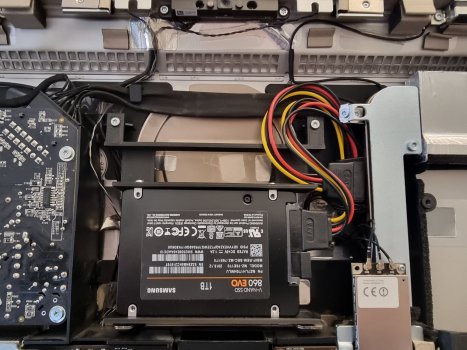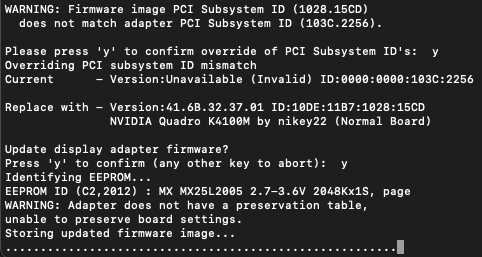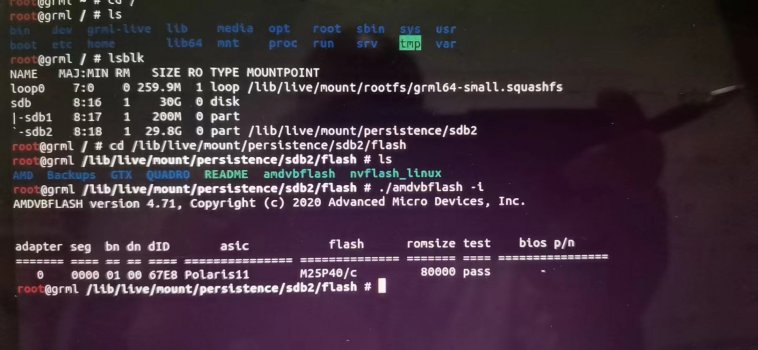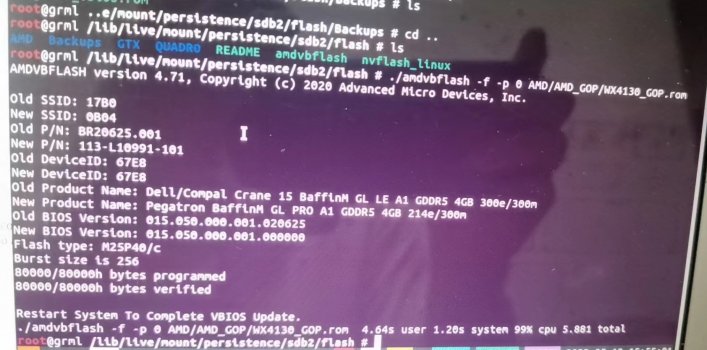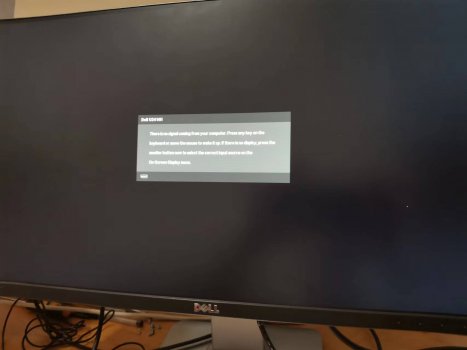Sorry somehow i placed completly bad link, this is link i wanted to post
https://www.ebay.com/itm/265140147808 Could you send link where you bought yours card? You can send in personal message if you dont want post it to forum. Thank you very much for your time
Looks good. It’s more expensive than mine but if you’re in the US them your listing is probably the cheapest you can get (I’m in Germany so my listing probably won’t work for you). Still, here’s the Link:
https://www.ebay.de/itm/165461735015
Here is my experience in a step-by-step Guide and me assuming you have a 2011 27” like me:
You will need:
The 3 Pipe MXM-B Heatsink (if you have the HD 6970M in your iMac you don’t need to buy it separately)
A Dremel or some off-brand one
Thermal Paste and Thermal Pads or K5 Pro
The new Card
A USB Stick to make a Linux Flash USB (use this vid:
)
A computer you can use to SSH into the iMac Linux USB
An ethernet connection
Steps:
1. Take apart your iMac and take out the old card.
2. Now that you have both the heatsink and both the old and new cards, swap out the metal x-clamps om the back.
3. Take the heatsink, clean any dirt or leftover Thermal Paste off and dremel out the needed spots (see last image in first post)
4. Apply an appropriate amount of new thermal paste to the Die of the GPU and apply the thermal pads to the RAM Chips on the front of the GPU
5. Put the GPU and Heatsink together correctly and put everything back together but don’t screw in the board yet and leave the hard drive unplugged.
6. Turn on the iMac (black screen is normal) and use the Vid to SSH into the iMac. If the Card is functional it should chime and boot into the USB you have to plug in b4 booting it up
7. Use the first few steps from Post #13,624 to go into the correct directory (it isn’t always “/ssd2” like shown in the post, use the lsblk command to find out the correct one)
8. Use the Video to flash the card but remember to put “./” infront of nvflash_linux or else it wont work. (not shown in vid)
9. If the flash was successful, press the power button on the imac for 1 second and wait until it shut down.
10. Power it back on and if everything worked and the card isn’t dead it should start up normally and you can try accessing the boot picker just to see if everything worked.
11. Unplug everything and put the iMac together completely now (also plug in your Hard Drive and all that)
12. Enjoy!