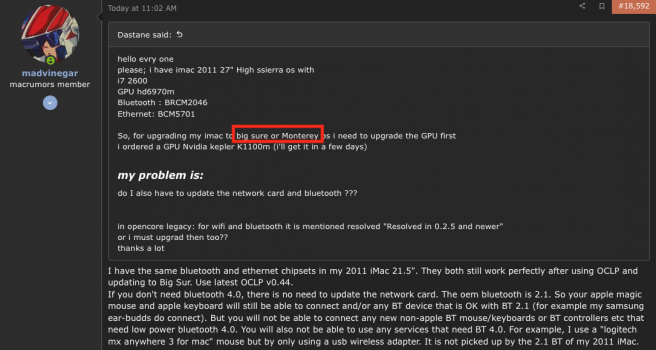Most - if not all - of these problems have been solved with the published BIOS versions.
Using a non Apple video card within an iMac will create these seven problems.
- The loss of EFI boot screen;
- The loss of backlight control;
- You can only connect one external monitor to 27" iMacs;
- The loss of Target Disk Mode;
- The loss of Target Display Mode (TDM); (works only with High Sierra and before)
- The loss of running the built-in Apple Hardware Test (AHT);
- The loss of temperature sensors on the new GPU. But there is a hardware solution!
1. Boot Screens are now available on all listed cards using custom VBIOS and/or OpenCore
You may use the OpenCore booter to add a boot screen feature to every card - even the Nvidia and AMD cards not listed here or known to have no BIOS support to show the original apple boot picker.
There is a small delay between the chime (POST) and the initialisation of the actual boot screen on the current NVIDIA modded BIOS. Most of the time (such as a warm reboot in macOS) the system boots too quickly for the EFI portion of the BIOS to initialize, making it appear that you may not have a "boot screen." All is working as intended if you can hold the "Option" key at startup and get a boot picker.
2. Native Brightness control is available for cards marked with + or ++ using a combination of custom BIOS and OpenCore.
For other cards, brightness control may be added in the future. Be aware that without brightness control, the iMac display runs at full brightness by default. For higher powered cards and 27" models, this can generate a lot of heat.
If you would like to "dim" your display using color dimming, many have used the app
Brightness Slider, which is available on the App Store for free.
You can also use
this app, which works better than most apps in the App Store, because it will dim the colors on the whole screen and it will display the built-in OSD, just like native brightness control.
Additionally, hardware level modifications using a DyingLight module or a Raspberry Pi have been used for brightness control.
This software written by
@passatgt can be run on a Pi for backlight control. Another hardware solution can be found
here.
Nvidia cards marked with ++ with native brightness control may notice their displays are not hitting maximum brightness control Potential. A kext modified by
@highvoltage12v can be found
here to fix this issue. It has been added to all installer packages and the Bit Sur patcher.
Last, but not least: User
@Lottosmp came up with a
solution based on the former engineering.
3. Despite having
2 miniDisplayPort outputs, the 27" 2011 iMac will only output to one external display. There is currently no fix or workaround for this.
4. Target Disk Mode is available on all cards marked with a + or ++!
5. Target Display Mode (TDM) is available on for cards marked with + when using both custom BIOS and OpenCore. Check this Q16 from FAQ about limitations.
6. Apple Hardware Test (
AHT): There is currently no fix for running the internal service diagnostics. You may search the net for the
ASD (Apple Service Diagnostic) package instead. For each system there is a different package. Download and install the package onto a SD card or a DVD, which will give you full functionality. A working download link may be hard to find. It is not open source.
7. GPU Temperature Monitoring is available on most new card when using both custom VBIOS and OpenCore.
This shows the temps, but does not control the fans!
Use Macs Fan Control to control the ODD fan. Check the PDF attached to this
post for details. The best solution as of today is to relocate the ODD sensor as described in this
solution! The ODD sensor will drive the fan up using the Apple SMC software.