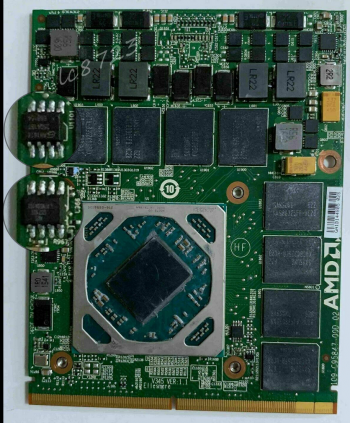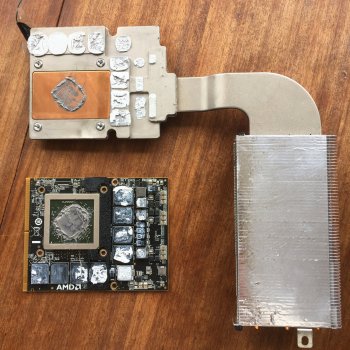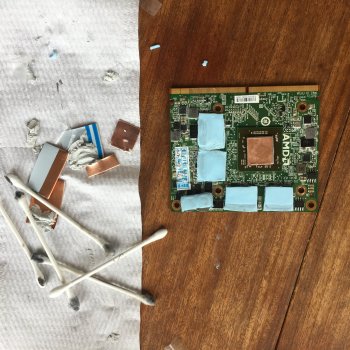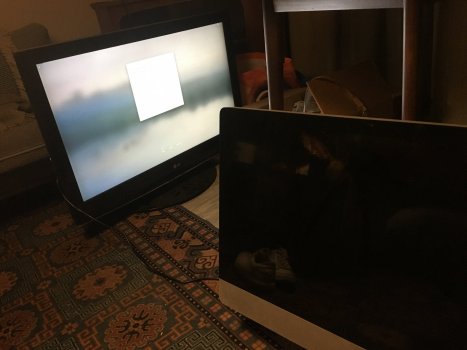Hi all,
After a successful upgrade with a K4100M some time agoI'm looking out for another card.
Someone showed interest in the iMac with K4100m and I sold it.
At the moment I'm running a 27 mid 2011 with GTX765m which runs fine.
Some weeks ago I was able to buy another 27 mid 2011 with failed GPU, only 60 EUR.

So for this machine the search started began, also reading and searching this thread to know the pro's and cons for the more 'high end' cards.
The first card that came to mind was again the K4100M, would like to have at least 4GB. Or a 780mAlso took a peak at the AMD section, where the WX7100 looks interesting. Overkill, I know, but overkill is my middle name.
As most of you already know, scoring them is not as easy as a Quadro of GTX.
There's a seller on Ebay, China of course, selling preflashed GTX cards.
He also has a couple of WX7100's available, unflashed.
The soldering of the BIOS (?) chip and the one beneath seem like they're not done in factory. Could be wrong in this though. See attached picture. Link to card also added below.
Sent the seller a some question:
(shortened)
Was the card repaired? Soldering looks odd.
Since you're selling flashed GTX's, why not a flashed WX7100? Not that I can't do it myself.
Or did you try to flash them and these cards weren't successful in the iMac? If so, just tell me and we're saving us some time with shipping to EU and back to China. In this case, I'll take a GTX.
The answer I got was :
I don't know what to think about the honesty in his answer. In other ebay ads where he sells preflashed GTX'es they mention this topic, so they know where to get the BIOS'es.
Other users here probably bumped on the seller too, anyone here already got experiences with buying from him ? I do understand buying preowned cards is a hit or miss, and that while other users had positive experiences, mine can be negative.

 www.ebay.com
www.ebay.com
Thanks for your return.
After a successful upgrade with a K4100M some time agoI'm looking out for another card.
Someone showed interest in the iMac with K4100m and I sold it.
At the moment I'm running a 27 mid 2011 with GTX765m which runs fine.
Some weeks ago I was able to buy another 27 mid 2011 with failed GPU, only 60 EUR.

So for this machine the search started began, also reading and searching this thread to know the pro's and cons for the more 'high end' cards.
The first card that came to mind was again the K4100M, would like to have at least 4GB. Or a 780mAlso took a peak at the AMD section, where the WX7100 looks interesting. Overkill, I know, but overkill is my middle name.
As most of you already know, scoring them is not as easy as a Quadro of GTX.
There's a seller on Ebay, China of course, selling preflashed GTX cards.
He also has a couple of WX7100's available, unflashed.
The soldering of the BIOS (?) chip and the one beneath seem like they're not done in factory. Could be wrong in this though. See attached picture. Link to card also added below.
Sent the seller a some question:
(shortened)
Was the card repaired? Soldering looks odd.
Since you're selling flashed GTX's, why not a flashed WX7100? Not that I can't do it myself.
Or did you try to flash them and these cards weren't successful in the iMac? If so, just tell me and we're saving us some time with shipping to EU and back to China. In this case, I'll take a GTX.
The answer I got was :
HI, its version is 1.1, this product is disassembled, no maintenance, there are many Internet saying that WX7100 can be upgraded to IMAC, I have other customers who have successfully upgraded, because we do not have IMAC BIOS, so it cannot flash.
I don't know what to think about the honesty in his answer. In other ebay ads where he sells preflashed GTX'es they mention this topic, so they know where to get the BIOS'es.
Other users here probably bumped on the seller too, anyone here already got experiences with buying from him ? I do understand buying preowned cards is a hit or miss, and that while other users had positive experiences, mine can be negative.

Dell Precision 7720 AMD Radeon Wx7100 8gb Video Graphics Card GPU 308VY for sale online | eBay
Find many great new & used options and get the best deals for Dell Precision 7720 AMD Radeon Wx7100 8gb Video Graphics Card GPU 308VY at the best online prices at eBay! Free shipping for many products!
Thanks for your return.