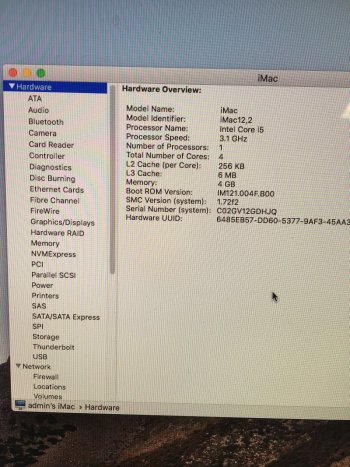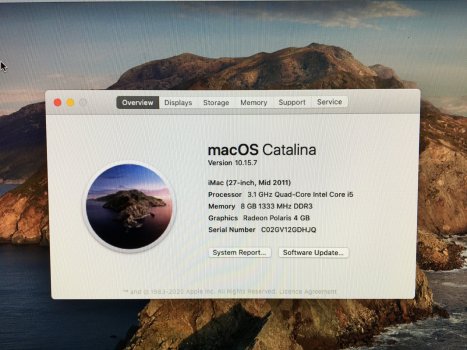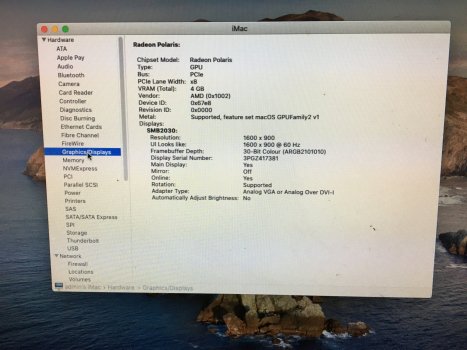Do you hear any boot chime when you try to turn the iMac on? Are there any short circuits between the GPU and the heatsink? I think that adding the copper piece between the GPU die and heatsink helps space things far enough apart to mitigate this. With luck, this is just a physical installation issue and not an hardware incompatibility.I read all the post, saw many videos on YT on this topic... and i decided to start this adventure...
I'm going to write my experience but i need a little bit of your help, to complete tis adventure...
This is my 27" iMac (with CPU successfully changed i5->i7): Mid 2011 - 3,4 GHz Intel Core i7 - 32 GB 1333 MHz DDR3 - AMD Radeon HD 6770M 512 MB
This is the BOM that i bought:
- Dell Precision AMD FirePRO WX7100 8GB 308VY - V345 Ver 1.1 Ellesmere
- a "new" used GPU heatsink with 3 pipes
- epoxy glue (for odd sensor mod)
- arctic mx-5 (for GPU)
- k5-pro thermal pad replace (for vram, etc)
- copper pads, if needed (different thickness) - i don't used
- kapton tape (always useful)
I started the install procedure with the follow modifications:
- heatsink thickness reduction (see photo 01-A&B) "a dremel work", for a correct coupling with the video cardView attachment 2012858View attachment 2012857
- ODD sensor glued with epoxy glue (photo 02)
View attachment 2012863
- removal of the 4 threaded rings from the original (of WX7100) x-bracket (photo 03)
View attachment 2012862
So i started to install:
- Coupled the video card with the heatsink (+ arctic mx-5 for the GPU and + the k5-pro for all the other components)
- Connected the original GPU sensor (of the heatsink) to the motherboard
- All cables reconnected except for the SSD and ODD (power and data)
- USB key with linux ready to flash videocard.... inserted the key... (USB key boots on my macbook)
- .....but the system doesn't start.. iMac doesn't boot! :O
So i removed the LCD panel, and turned on the system (always with SDD and ODD disconnected and the USB inserted):
- 2 of 4 leds turn on (first and second on, third and fourth off)
- after a while the CPU fan starts to go very fast
- iMac don't boot from the USB and i can't flash the video card
- if i install the original video card (AMD Radeon HD 6770M 512 MB with his gpu sensor), iMac start and boot without any problems....
I think i wrong something... seems that iMac goes in protection mode...
Someone with more experience than me, has some suggestions or ideas??
thank you so much!
Attached some photos...
It's possible that your 2011 iMac will just not work with this particular GPU. 2010 iMacs are generally more compatible. It looks like you have the 1.1 GPU model which I think is a good sign. I know that with some of the other more common AMD GPUs, a hardware modification solution has been developed to resolve this issue, but I'm not currently aware of anything existing for the WX7100 unfortunately.