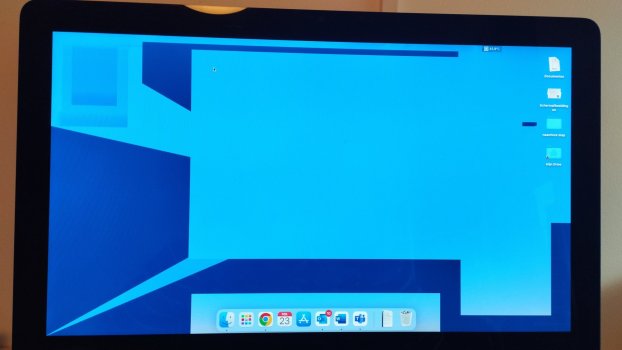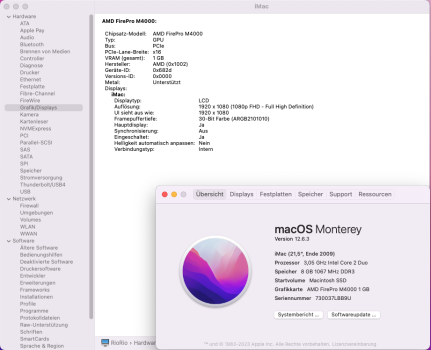If anyone is interested I have updated and modified the awesome grml-linux vbios flash boot disk that
@xanderon shared with the macrumors community.
The changes include adding amdvbflash, thanks to
@Ausdauersportler add-on, all the current ROMS from post 1 and a local Backup directory to store your backed up original ROMS directly on the Bootable USB using the persistency function in grml as default.
By doing this the directory structure has changed so please see the detailed guide below on instructions for using this modified bootable USB.
Create your USB using
my modified @xanderon boot disk and connect to your target machine via SSH as outlined in
@xanderson post HERE.
At root type:
This will list list your mounted disks and is important as this disk order may change, sda/sdb/sdc, depending on what disks you have connected, how fast they are loaded by GRML etc, therefore the path to your working directory may change. You will see a example of this if you look at my terminal.txt file, I flashed 1 AMD and 1 NVIDIA GPU on seperate Macs.
In terminal copy the path to the root of your Flash USB, Example:
Code:
/lib/live/mount/persistence/sdd2
cd paste and add /flash to get to the directory:
Code:
cd /lib/live/mount/persistence/sdd2/flash
Press enter, you will now be in your working directory.
Code:
root@grml ~ # /lib/live/mount/persistence/sdd2/flash
In this example I will be using amdvbflash to backup and flash my stock AMD apple vbios.
1st - lets look at the working directory:
2nd - Verify your adapter is recognised:
3rd - save a backup of your original bios to the Backup folder on your USB.
Code:
./amdvbflash -s 0 Backups/Original_Vbios.rom
4th - Verify the bios is saved to your Backups folder:
Now if your paranoid that when you shut down your bios will be gone you can stop, shutdown and actually check the USB drive Backups folder.
View attachment 1749833
5th - flash new bios for example:
Code:
./amdvbflash -f -p 0 AMD/WX4150_GOP.ROM
WARNING: There is no pause asking you if you wish to continue as in nvflash so make sure you have your backup and are flashing the correct ROM.
You will be greeted with some code similar to this verifying the process is complete:
Code:
AMDVBFLASH version 4.71, Copyright (c) 2020 Advanced Micro Devices, Inc.
Old SSID: 0B00
New SSID: 0B00
Old P/N: 113-C29609-103
New P/N: 113-C29609-103
Old DeviceID: 6720
New DeviceID: 6720
Old Product Name: Apple K62 Blackcomb XT C29609/C29611 GDDR5 64Mx32 2GB
New Product Name: Apple K62 Blackcomb XT C29609/C29611 GDDR5 64Mx32 2GB
Old BIOS Version: 013.011.000.020.017256
New BIOS Version: 013.011.000.020.017256
Flash type: M25P10/c
Burst size is 256
20000/20000h bytes programmed
20000/20000h bytes verified
Restart System To Complete VBIOS Update.
Shutdown and hope for the best

For NVIDIA cards the process is the same but the nvflash_linux commands will be different see my attached Terminal example.txt if you need more info. Also attached a quick visual guide and both Nvidia/AMD flash tools help text.
Enjoy.