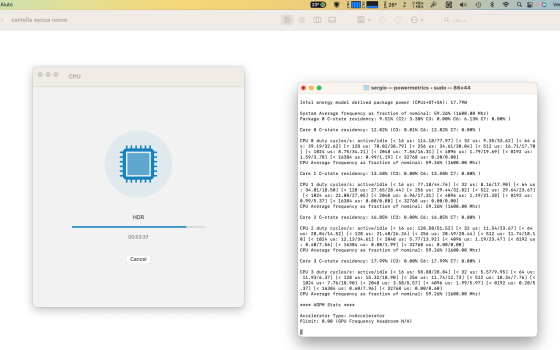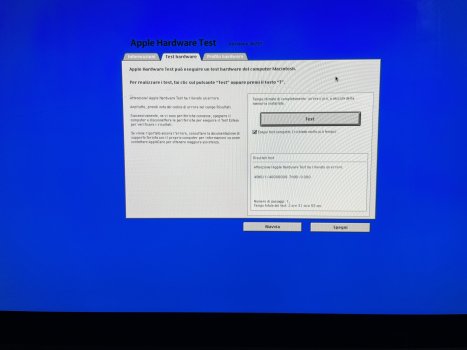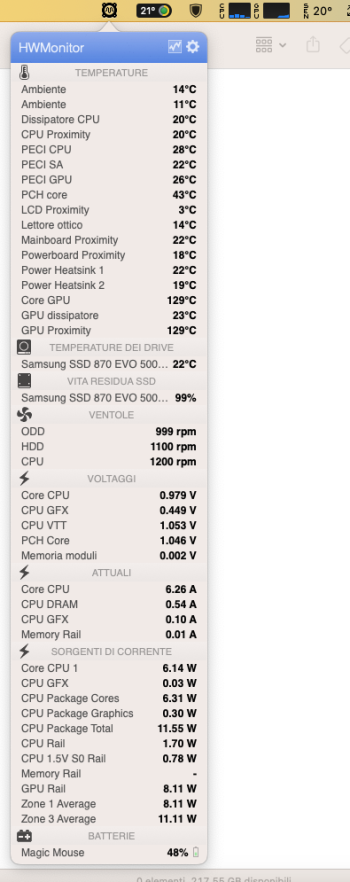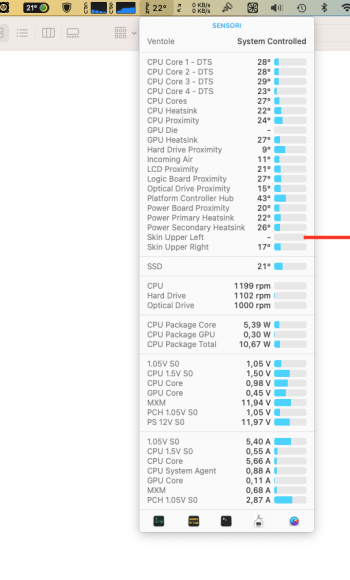I'm tempted to try/test this, but I'm struggling to find cheap early 2009 models. If that changes I'm in.Experimental AMD M4000 1GB support (AMD Radeon M4000 1GB) (LVDS)
(Target systems: iMac10,1 21.5 Late 2009 and iMac9,1 24 Early 2009)
Type ident BIOS version device-id working Blue AMD PCB 109-C42251-00A M4000 682d yes
This GPU will be identified by the macOS as AMD FirePro M4000.
Some cards are offered without a BIOS chip. Do not buy!
Memory support: Hynix
Tested systems: (LVDS)
- iMac10,1 21.5: LVDS version tested and working
- iMac9,1 24: LVDS version, status unknown - any help is greatly appreciated
This card is easy to install but complex to manage during the initial software installation.
You need to install OpenCore in advance and add the changes posted before booting into macOS.
After installing the card it will not simply boot directly into any macOS version (WindowServer crash) unless you install and use OpenCore and apply the settings described below.
So you need to install OpenCore using OCLP onto your boot disk before booting in your current installation in normal multi user mode.
In case you have a working system before changing the card just run OLCP, select the proper MXM GPU type to AMD (GCN) and build and install OpenCore to your system and reboot. Otherwise use another Mac to create the OC settings or create a OpenCore BootCD.
The settings needed are equivalent with addingradpg=15 -wegtree agdpmod=pikerato the boot-args in the config.plist of OpenCore.
Additionally you need to add two more entriesconnectorsandconnector-countto the OpenCore config.plist manually side by side to the CAIL settings. See attached file, a partial copy of my working configuration.After sleep and wake the main internal display becomes milky white, this needs another mod, no ETA. The other external display (connected via miniDP) works fine even after waking up!
View attachment 2164928- Airplay is working until Catalina as with any other AMD metal card on iMac11,x and iMac12,2 (without using QuickSync)
- moderate metal scores
- boot screen with OpenCore
- brightness control working
- GPU power management working
- needs macOS 10.8.3 or better (HD7000 support)
- still full Monterey support (no root patching needed unlike Kepler)
- card can be installed without any heat sink modifications on iMac10,1 MXM-A sink (copper plate)
- external display can be used, no sync or other problems
- sleep & wake working, although look into known issues!
- DRM support für AppleTV and Netflix/Amazon Prime on Safari with all macOS versions until Monterey- GeekBench Metal and OpenCL: > 10.000
- Valley: 19.4 FPS, 811 Score
- MetalBench: 19 MRays/s
- CoreClock: 675 MHz
- Memory: 1000 MHz
- TPD: 30W- Thanks to @internetzel for his help and dedication and time helping to get this GOP vBIOS working!
Downloads:
M4000 LVDS version from my Github repository.
Help needed:
Need users willing to buy an AMD M4000/M5100/W5170M/M6000 and try this in the iMac10,1 21.5" and iMac9,1 24" - will provide necessary support!
Got a tip for us?
Let us know
Become a MacRumors Supporter for $50/year with no ads, ability to filter front page stories, and private forums.
iM 4,1-14,4 2011 iMac Graphics Card Upgrade
- Thread starter MichaelDT
- WikiPost WikiPost
- Start date
- Sort by reaction score
You are using an out of date browser. It may not display this or other websites correctly.
You should upgrade or use an alternative browser.
You should upgrade or use an alternative browser.
- Status
- The first post of this thread is a WikiPost and can be edited by anyone with the appropiate permissions. Your edits will be public.
I usually search "WX4150 MXM" or else PCI cards with fans on them pop up. So just add "MXM" to your search after the card model number. Also try to study some pictures of MXM A and B cards.. they generally look pretty similar and you'll be able to tell them apart from the others that won't fit. I'm in the US so I only use ebay and only like to buy from US sellers who offer returns. I don't trust aliexpress because I've ordered things from there that have never shown up and it's a pain to get your money back. Ebay has better guarantees and protections.
the WX4150 seems like a hard to find card. No US sellers on ebay right now. Shipped form china it's $150. I've had ebay alerts for all these graphics cards going for several years now and AMD cards have always been overpriced in my opinion. I've always found the Nvidia Quadro cards easier to find and cheaper. Geforce cards are also more available. Since you have the 21.5 iMac I think the best quadro card you can do is K2100M. I paid 30 or 40 for one in 2018. Not sure how much you're willing to pay but if you're set on the 4150 I'd just add MXM to your search.
I bought a working K4100M for $36 in December but I was keeping up with that search several times a day. Prices were hoovering around $60 for that card. They have since seemed to increase in price again -- ??!! Right now there is a K3100M available for $47. K2100M seems to be around $50. Not sure how much you want to pay but hopefully this helps.
Excellent and helpful relpy!
More or less I have a pretty idea about all the steps to go forward with the installation but proceeding with the purchase wasn't that clear.
On the one hand there's extremely detailed information about these mods, which are not easy at all, yet almost NO information about a reliable source to obtain the parts to implement these wonderful mods!!!
Your explanation is the perfect guide for looking at these aftermarket cards. I think I am going to follow your advice and use ebay instead of aliexpress. I was under the impression that Aliexpress by now it got on par with Ebay in terms of professional customer service, kind of sad to hear that they still conduct scamming practices.
Finally the card I will get is the WX4130. When I wrote my first post I wasn't familiarized with WX4150 and WX4130 differences. The former with 4GB of GDRAM, the latter 2GB.
So far searches for WX4130 yields reasonable prices.
Thanks a lot!
Excellent work.The AMD vbios however contains a header entry. I’ve located the section of code that allows for software DEVID identification, but again its implementation will be limited by the hardware fuses that are already activated in the GPU die. This is somewhat alterable and we will take advantage of that next.
I'm a bit late to this GPU game - though I tried to make some contribution recently https://forums.macrumors.com/thread...pport-for-efi-era-imacs-and-mac-pros.2378942/ - did you have any info you can provide on where/how to extract the relevant code as mentioned?
Reporting back, with one question GPU related. Overall the Ventura upgrade on "Scooby" went great with everything working except for the lack of DRM for Apple Music's videos and TV+, which I was expecting. I've been working on getting my WX7100 connecting to a Samsung 34" Odyssey G85SB display at native 3440x1440 resolution which is 21:9 ratio. At first I thought the miniDPs on the iMac flat out did not work, but thru experimentation I found I can get a signal if I use a miniDP to HDMI adapter, and lower the resolution to 16:9 (2560x1440); although 3440x1440 shows, if I select that the monitor acts as though there is no signal. I'm using a HDMI 2.1 cable which works fine at this resolution from other machines. I suspect the adapter could be the issue, so ordered a different one, though I've see this current adapter pass higher resolutions to 4K TVs, though this is my first try at 21:9. Alternatively I was thinking a TB2 dock might be the solution, and provide some USB3.0 ports to boot. Lastly I'm considering trying SwitchResX to build custom resolutions at perhaps different refresh rates, but worry I will just make things worse.... today I take the plunge and upgrade to OCLP v0.6.1, then Ventura.
I welcome suggestions.
Now that Ventura is working well it can only get better; so glad I made the leap. Below I've posted a few screenshots of what I see regarding the GPU and screens.
BTW, this is the adapter I have on order, I will post back again if that brings joy:
Cable Matters Active 8K Mini DisplayPort 1.4 to HDMI 2.1 Adapter with 4K 120Hz
Last edited:
As an Amazon Associate, MacRumors earns a commission from qualifying purchases made through links in this post.
Hi… if I can ask for a courtesy
Who has installed Ventura on iMac 2011 21" or 27" and has a GPU Nvidia Quadro K1000 or 1100 or the 2xxx series with 1 or 2 GB or beyond, can check if the speed of the CPU is limited to only 1600mHz?
It can be done by launching the "sudo powermetrics" command from the terminal and check in the various lines (in correspondence with the various cores) "CPU Average Frequency As Fraction of Nominal: xxx% (xxxx MHZ)" If this value is blocked, as in my case, at 59% or 1600 MHz so the processor loses at least 40% of its clock speed or if the CPU work at 80-90-100%; this could be due to the type of GPU that both with Ventura and with Monterey (Monterey tried on external SSD) does not provide acceleration, I believe.
I attach under what happens to me with the GPU (nvidia quadro K1000m 2 GB) even under stress.
I am trying to install Mac OS High Sierra on external SSD to understand if the processor also has problems. I have already tried under Ventura to exclude some RAM benches; i had 2 from 4GB to 1333 MHz and 2 from 4GB to 1600 MHz, all Hynix, keeping first only 1 and then 2 of those at 1333 MHz but nothing changed.
Thanks
Update: with HighSierra CPU work at 59% 1600 MHz also… probably is a problem of GPU or the absence of the temperature sensor of the new SSD (changed instead of Hd) which limits CPU speed for safety; the fans are however controlled by macsfancontroll)…
Who has installed Ventura on iMac 2011 21" or 27" and has a GPU Nvidia Quadro K1000 or 1100 or the 2xxx series with 1 or 2 GB or beyond, can check if the speed of the CPU is limited to only 1600mHz?
It can be done by launching the "sudo powermetrics" command from the terminal and check in the various lines (in correspondence with the various cores) "CPU Average Frequency As Fraction of Nominal: xxx% (xxxx MHZ)" If this value is blocked, as in my case, at 59% or 1600 MHz so the processor loses at least 40% of its clock speed or if the CPU work at 80-90-100%; this could be due to the type of GPU that both with Ventura and with Monterey (Monterey tried on external SSD) does not provide acceleration, I believe.
I attach under what happens to me with the GPU (nvidia quadro K1000m 2 GB) even under stress.
I am trying to install Mac OS High Sierra on external SSD to understand if the processor also has problems. I have already tried under Ventura to exclude some RAM benches; i had 2 from 4GB to 1333 MHz and 2 from 4GB to 1600 MHz, all Hynix, keeping first only 1 and then 2 of those at 1333 MHz but nothing changed.
Thanks
Update: with HighSierra CPU work at 59% 1600 MHz also… probably is a problem of GPU or the absence of the temperature sensor of the new SSD (changed instead of Hd) which limits CPU speed for safety; the fans are however controlled by macsfancontroll)…
Attachments
As @internetzel already told you on the other thread, you have a sensor issue. So either you have some sensor cable disconnected or damaged (eg. during reassembly). If that's not the case, you have a SMBUS issue similar to the one with some AMD cards... I do not know (nor can I assist with or explain further) a solution, but this is mentioned in the 1st post... Just know - no software solution is possible here.Hi… if I can ask for a courtesy
Who has installed Ventura on iMac 2011 21" or 27" and has a GPU Nvidia Quadro K1000 or 1100 or the 2xxx series with 1 or 2 GB or beyond, can check if the speed of the CPU is limited to only 1600mHz?
It can be done by launching the "sudo powermetrics" command from the terminal and check in the various lines (in correspondence with the various cores) "CPU Average Frequency As Fraction of Nominal: xxx% (xxxx MHZ)" If this value is blocked, as in my case, at 59% or 1600 MHz so the processor loses at least 40% of its clock speed or if the CPU work at 80-90-100%; this could be due to the type of GPU that both with Ventura and with Monterey (Monterey tried on external SSD) does not provide acceleration, I believe.
I attach under what happens to me with the GPU (nvidia quadro K1000m 2 GB) even under stress.
I am trying to install Mac OS High Sierra on external SSD to understand if the processor also has problems. I have already tried under Ventura to exclude some RAM benches; i had 2 from 4GB to 1333 MHz and 2 from 4GB to 1600 MHz, all Hynix, keeping first only 1 and then 2 of those at 1333 MHz but nothing changed.
Thanks
Update: with HighSierra CPU work at 59% 1600 MHz also… probably is a problem of GPU or the absence of the temperature sensor of the new SSD (changed instead of Hd) which limits CPU speed for safety; the fans are however controlled by macsfancontroll)…
yes, on my 21” 2011 having replaced the mechanical hd with ssd, I have the temperature sensor of the old disk disconnected, so I control the fans with macfanscontroll… I attach AHT error… so I have to buy OWC sensor for 40€???As @internetzel already told you on the other thread, you have a sensor issue. So either you have some sensor cable disconnected or damaged (eg. during reassembly). If that's not the case, you have a SMBUS issue similar to the one with some AMD cards... I do not know (nor can I assist with or explain further) a solution, but this is mentioned in the 1st post... Just know - no software solution is possible here.View attachment 2165728
Attachments
OK, here's my final response to you: No, HDD temp. sensor is not the issue - you have strange ambient sensor readings (if I remember correctly) and, unless the ambient sensor cable is disconnected or otherwise damaged, there is a SMBUS collision issue with the K1000M and some other IC on the iMac logic board. Please do read and try to understand my previous answer to you.yes, on my 21” 2011 having replaced the mechanical hd with ssd, I have the temperature sensor of the old disk disconnected, so I control the fans with macfanscontroll… I attach AHT error… so I have to buy OWC sensor for 40€???
ok... thanks… and this is what HWMonitor also shows me.... and ista menuOK, here's my final response to you: No, HDD temp. sensor is not the issue - you have strange ambient sensor readings (if I remember correctly) and, unless the ambient sensor cable is disconnected or otherwise damaged, there is a SMBUS collision issue with the K1000M and some other IC on the iMac logic board. Please do read and try to understand my previous answer to you.
ok now I open my Mac and check the connectors… last November I had the GPU replaced with a quadro k1000m and he was a highly trained technician and it is almost unthinkable that he made some mistakes
Attachments
Last edited:
I opened the iMac, I checked all the connectors, all well connected, I disconnect them and reconnect one at a time those connected between the display and the board, I turn it back on, I check but the cpu is always blocked at 59% 1600 mhz... I can't to find the solution also by reading the references and the first pages of the thread
update: if I leave the connector at the top left disconnected when the display opens and I start the mac, everything starts but I find myself in the same situation as in the previously attached images with the "upper left" sensor not detected by the istat menu and the temperatures of 129° as per HWMonitor... the connector/sensor at the top left connected or disconnected with mac started makes no difference... is that perhaps the problem?
update: if I leave the connector at the top left disconnected when the display opens and I start the mac, everything starts but I find myself in the same situation as in the previously attached images with the "upper left" sensor not detected by the istat menu and the temperatures of 129° as per HWMonitor... the connector/sensor at the top left connected or disconnected with mac started makes no difference... is that perhaps the problem?
Last edited:
Upgrade report to Quadro K1100M in mid 2011 21.5" here
In short it was much easier then I have expected.
Got this DELL card for low price I would not even mention because you might become envy), though it was a chance it is broken since seller was not able to test it

Removed the original X-clamp by soaking card in cleaning gas for about an hour and then pushing on screw holes from the front. Original heatsink fits perfectly, seems like no copper plates needed (though I have bought some in advance in different heights). Few times have to remove logic board because everytime one or another cable tended to hide somewhere underneath).
Then Baam. It started and just loaded into my Windows install. I did prepared Microsoft RDC login before the procedure expecting black screen but no need for that. It was all fine and dandy. No boot picker definitely but windows and high sierra was happy to see it as it is with original Dell BIOS


Flash is starightforward from Windows -- I have just downloaded latest NVFlash64 from
TechPowerUp and run run it without with simple flash command (without turning protection off or anything else besides backing up through GPU-Z before). Here is the GPU-Z screen before flash BTW

After flashing it with Nick's ROM I have a bootpicker and here is how it present itself in System Profiler

No backlight control obviously though.
Now I am probably gonna install BigSur with OCLP as simplest most modern OS to install right?
Also I am thinking about upgrading to i7-2600 (not S) with this card, if someone is running this card and got 2600 please chime in. I want to be able to use 3.5" HDD and SSD combo along so I would like to hear from real users if it is possible or not. Also looking at E3-1275 or 1245 Xeon if there is a way to make sleep work with them because I prefer it to have this rather crucial function.
I hope this report is going to be useful to someone. Cheers!
P.S. Here are temps tested with Furmark

In short it was much easier then I have expected.
Got this DELL card for low price I would not even mention because you might become envy), though it was a chance it is broken since seller was not able to test it
Removed the original X-clamp by soaking card in cleaning gas for about an hour and then pushing on screw holes from the front. Original heatsink fits perfectly, seems like no copper plates needed (though I have bought some in advance in different heights). Few times have to remove logic board because everytime one or another cable tended to hide somewhere underneath).
Then Baam. It started and just loaded into my Windows install. I did prepared Microsoft RDC login before the procedure expecting black screen but no need for that. It was all fine and dandy. No boot picker definitely but windows and high sierra was happy to see it as it is with original Dell BIOS
Flash is starightforward from Windows -- I have just downloaded latest NVFlash64 from
TechPowerUp and run run it without with simple flash command (without turning protection off or anything else besides backing up through GPU-Z before). Here is the GPU-Z screen before flash BTW
After flashing it with Nick's ROM I have a bootpicker and here is how it present itself in System Profiler
No backlight control obviously though.
Now I am probably gonna install BigSur with OCLP as simplest most modern OS to install right?
Also I am thinking about upgrading to i7-2600 (not S) with this card, if someone is running this card and got 2600 please chime in. I want to be able to use 3.5" HDD and SSD combo along so I would like to hear from real users if it is possible or not. Also looking at E3-1275 or 1245 Xeon if there is a way to make sleep work with them because I prefer it to have this rather crucial function.
I hope this report is going to be useful to someone. Cheers!
P.S. Here are temps tested with Furmark
Since upgrade to K1100M was that easy I am now eyeing a WX4150 as most powerful yet considerably inexpensive card for this Mid 2011 21.5" — am I right with the choice?
Specifically what I interested if this card is known to work since it is rather cheap at 60$ at my local seller


and if it is what problems besides copper plate installation and inability to install Win10 in BIOS mode should I assume?
Thank you in advance!
Specifically what I interested if this card is known to work since it is rather cheap at 60$ at my local seller
and if it is what problems besides copper plate installation and inability to install Win10 in BIOS mode should I assume?
Thank you in advance!
Since upgrade to K1100M was that easy I am now eyeing a WX4150 as most powerful yet considerably inexpensive card for this Mid 2011 21.5" ...
... and the addiction begins. I can not speak to that card and possibility of success for I have not tried one. What I did want to remark on is that the K1100M was the card I used on my first iMac, and if the trend is the same you will soon have more working iMacs then you know what to do with.
Good Luck. 🤞🙂
Haha! I already have 3 of unibody type (2009 C2D(dead gpu), 2010 i3 and this one) — 6750M from this one will go into C2D so I can install ChromeOS Flex on that). Besides three older blackback ones) But yeah they are easy to work on, so I will probably venture into 27" 2011 after done with what I have =)... and the addiction begins. I can not speak to that card and possibility of success for I have not tried one. What I did want to remark on is that the K1100M was the card I used on my first iMac, and if the trend is the same you will soon have more working iMacs then you know what to do with.
Good Luck. 🤞🙂
BTW have you been experimenting with non-S i7 or Xeons in 21"?
BTW have you been experimenting with non-S i7 or Xeons in 21"?
Actually I misspoke; just checked my eBay purchases and see I did use an i7-2600 back in 2020 when I upgraded "Scooby". That has been working fine and only set me back $70; had I waited I see they are much less now.
... and although Xeon was appealing I decided to steer clear for did not need extra power or compatibility headaches. In reality, just replacing the paste and sticking with i5 probably would have been fine for my needs.
Last edited:
If possible, try to connect some other temperature sensor to the socket of the top left.I opened the iMac, I checked all the connectors, all well connected, I disconnect them and reconnect one at a time those connected between the display and the board, I turn it back on, I check but the cpu is always blocked at 59% 1600 mhz... I can't to find the solution also by reading the references and the first pages of the thread
update: if I leave the connector at the top left disconnected when the display opens and I start the mac, everything starts but I find myself in the same situation as in the previously attached images with the "upper left" sensor not detected by the istat menu and the temperatures of 129° as per HWMonitor... the connector/sensor at the top left connected or disconnected with mac started makes no difference... is that perhaps the problem?
For example you could try to swap the top left and the top right sensors, so you can determine where the problem is.
it is not possible to connect some other connector on the top left because there are no connectors with that very small shape... the display is connected to the internal board with 3 connectors... on the top left, center/left a little more below the first and in the center of the whole mac with a very flat connector...If possible, try to connect some other temperature sensor to the socket of the top left.
For example you could try to swap the top left and the top right sensors, so you can determine where the problem is.
I do not know...
Well, I don't know your iMac model from the inside so I don't know where the different temperature sensors are connected - commonly those are labelled on the board next to the connector.it is not possible to connect some other connector on the top left because there are no connectors with that very small shape... the display is connected to the internal board with 3 connectors... on the top left, center/left a little more below the first and in the center of the whole mac with a very flat connector...
I do not know...
That cable on the top left might as well be the VSYNC cable - at least that's where it's connected in my iMac model.
yes, I investigated it is the V-Sync/LCD Temperature Sensor Cable, but it is very little different from the imac 2009Well, I don't know your iMac model from the inside so I don't know where the different temperature sensors are connected - commonly those are labelled on the board next to the connector.
That cable on the top left might as well be the VSYNC cable - at least that's where it's connected in my iMac model.
I'm a bit confused. I have an AMD WX4130 graphics card installed in an iMac 12,2 (mid 2011). I'm interested in getting the boot screen (with the alt key). I thought I had to modify the BIOS of the iMac and the BIOS of the graphics card, but I see in the following link that it's not necessary using the script vBiosInsert.sh. What should I do then? Does anyone have the ROM of the AMD WX4130 graphics card that shows the boot screen? Thank you!
Maybe the ROM is in: https://github.com/Ausdauersportler/IMAC-EFI-BOOT-SCREEN ?
Maybe the ROM is in: https://github.com/Ausdauersportler/IMAC-EFI-BOOT-SCREEN ?
Hey guys!
Im new to mac´s and just got a iMac 21.5 Mid 2011 with a Quadro K2000M fitted.
It´s running HS 10.13.6 and I wanted to update but having some issues.
Can´t reach boot menu - mac is booting black until beeing on the desktop.
Holding down Option when starting sadly doesnt bring the boot menu up.
Guess I need a modified vbios? Which one?
Only way for me to take the gpu out and flash via a programmer?
Im new to mac´s and just got a iMac 21.5 Mid 2011 with a Quadro K2000M fitted.
It´s running HS 10.13.6 and I wanted to update but having some issues.
Can´t reach boot menu - mac is booting black until beeing on the desktop.
Holding down Option when starting sadly doesnt bring the boot menu up.
Guess I need a modified vbios? Which one?
Only way for me to take the gpu out and flash via a programmer?
Use the one marked in the screenshot below, I'd suggest. For brightness control OpenCore would be needed as well, according to the table.Hey guys!
Im new to mac´s and just got a iMac 21.5 Mid 2011 with a Quadro K2000M fitted.
It´s running HS 10.13.6 and I wanted to update but having some issues.
Can´t reach boot menu - mac is booting black until beeing on the desktop.
Holding down Option when starting sadly doesnt bring the boot menu up.
Guess I need a modified vbios? Which one?
Only way for me to take the gpu out and flash via a programmer?
For flashing instructions you should look here:
You'd need to find an MXM version of such a card - and for macOS a driver which doesn't need CPU instructions which aren't supported by our old CPUs, like AVX2.I’m tempted to get a rx5700 to try. I’m curious though, in theory, could the newer cards even work? Like rx6500 etc.
Register on MacRumors! This sidebar will go away, and you'll see fewer ads.