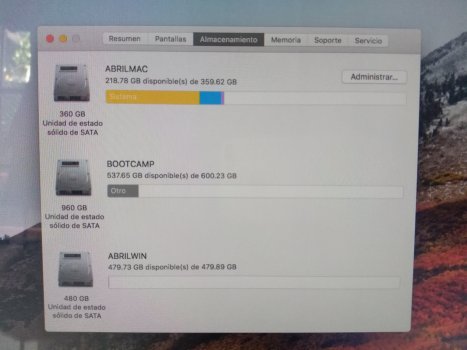The VBIOSes from the GitHub repository are already fully prepared for flashing - no need to run that script again.Ok, so run the vBiosInsert.sh script from the iMac terminal, and separately flash the GPU with the M6100 EnableGOP ROM, install the newly flashed GPU, cross my fingers, boot?
Got a tip for us?
Let us know
Become a MacRumors Supporter for $50/year with no ads, ability to filter front page stories, and private forums.
iM 4,1-14,4 2011 iMac Graphics Card Upgrade
- Thread starter MichaelDT
- WikiPost WikiPost
- Start date
- Sort by reaction score
You are using an out of date browser. It may not display this or other websites correctly.
You should upgrade or use an alternative browser.
You should upgrade or use an alternative browser.
- Status
- The first post of this thread is a WikiPost and can be edited by anyone with the appropiate permissions. Your edits will be public.
Hello there !
I hope you'll be able to help me ^^'
I am looking for help to try to revive a IMac I have from my family.
It was handled years ago to an apple center due to a problem with the video card (AMD radeon 6970M 1GB). The apple center had normally replaced the GPU. (bill proving it). The Mac stay untouched till a week ago. My family member bought a new one 'cause apple center was too long to repair. (2/3months). Once the Imac gathered at the apple center, it stayed in it's box.
It seems it never had been changed because there are still problems (crashes, white or black screen, boot with logo and progress bar, then white screen). Strange behavior when logged : glitchy screen with strippes, crash when gpu acceleration is used etc, orange screen when getting out of sleep mode. So it makes me think that the problem is still the video card
It is a IMac mid-2011 (12,2) with amd 6970m 1GB, 27', intel i5, on High sierra.
Actually I can't boot anymore ^^' (sometimes in safe mode).
I am a bit lost with the card I should use, and what I should do.
Can you please provide me some advice ?
I am not afraid of the disassembly and command line. I am just a bit lost with the hardware part and the things to do
(PS I live in France if it can help provide instruction)
I hope you'll be able to help me ^^'
I am looking for help to try to revive a IMac I have from my family.
It was handled years ago to an apple center due to a problem with the video card (AMD radeon 6970M 1GB). The apple center had normally replaced the GPU. (bill proving it). The Mac stay untouched till a week ago. My family member bought a new one 'cause apple center was too long to repair. (2/3months). Once the Imac gathered at the apple center, it stayed in it's box.
It seems it never had been changed because there are still problems (crashes, white or black screen, boot with logo and progress bar, then white screen). Strange behavior when logged : glitchy screen with strippes, crash when gpu acceleration is used etc, orange screen when getting out of sleep mode. So it makes me think that the problem is still the video card
It is a IMac mid-2011 (12,2) with amd 6970m 1GB, 27', intel i5, on High sierra.
Actually I can't boot anymore ^^' (sometimes in safe mode).
I am a bit lost with the card I should use, and what I should do.
Can you please provide me some advice ?
I am not afraid of the disassembly and command line. I am just a bit lost with the hardware part and the things to do
(PS I live in France if it can help provide instruction)
Flash GPU with correct ROM file (from Ausdauersportler's page), install GPU, reboot, that's it?The VBIOSes from the GitHub repository are already fully prepared for flashing - no need to run that script again.
Sorry for being redundant... it just seems so much easier than I made it out to be.
Good morning guys, my nvidia k2100m card has arrived without flashar, to which I will apply the programmer before installing, and I will prepare the execution before executing the plan, but I still need to solve some doubts. On the other hand, as I have mentioned before, I have two imacs, for my two daughters, and I have the opportunity to purchase a pre-flashed wx3200 or wx4150 card, in both imacs I have just installed 2 independent ssds, one for windows 10 and the other for macos , if I can update macos, very good, otherwise it does not matter to continue with high sierra. I have read and continue to read publication number 1, but I am sure that details continue to escape me that perhaps I have not assimilated yet. Question, which card do you recommend, the 3200 or the 4150?
Both consume 50w but it seems that the 3200 is more versatile and performs a little better. Thank you very very much View attachment 2168558 K2100 they sold it as a new
I have received so many responses about the opinion request that I barely had time to choose a card, but I made an effort and managed to decide, in publication number 1 it says, about the lack of MacOs compatibility with the wx3200, I have decided on the wx4150. My question was mainly with the members who mentioned the wx3200, and it worked well for them. At first glance, there is not much difference in performance between these 2 cards, but there is in price, so I will wait for the arrival of the wx4150. I thank you again for the attitude of service and empathy.
Yes, it should be that easy - provided your iMac has already been upgraded to the latest firmware by installing the latest version of High Sierra. If not, everything might still work but things have been tested with the latest firmware only.Flash GPU with correct ROM file (from Ausdauersportler's page), install GPU, reboot, that's it?
Sorry for being redundant... it just seems so much easier than I made it out to be.
Make sure you studied the different methods of flashing the VBIOS; for example you could prepare the Linux USB and practice booting it.
Hello there !
I hope you'll be able to help me ^^'
I am looking for help to try to revive a IMac I have from my family.
It was handled years ago to an apple center due to a problem with the video card (AMD radeon 6970M 1GB). The apple center had normally replaced the GPU. (bill proving it). The Mac stay untouched till a week ago. My family member bought a new one 'cause apple center was too long to repair. (2/3months). Once the Imac gathered at the apple center, it stayed in it's box.
It seems it never had been changed because there are still problems (crashes, white or black screen, boot with logo and progress bar, then white screen). Strange behavior when logged : glitchy screen with strippes, crash when gpu acceleration is used etc, orange screen when getting out of sleep mode. So it makes me think that the problem is still the video card
It is a IMac mid-2011 (12,2) with amd 6970m 1GB, 27', intel i5, on High sierra.
Actually I can't boot anymore ^^' (sometimes in safe mode).
I am a bit lost with the card I should use, and what I should do.
Can you please provide me some advice ?
I am not afraid of the disassembly and command line. I am just a bit lost with the hardware part and the things to do
(PS I live in France if it can help provide instruction)
1. Read the first post.
2. Draw a working plan with your iMac.
3. Comeback here to complete your plan before proceed.
Thanks for your time.1. Read the first post.
2. Draw a working plan with your iMac.
3. Comeback here to complete your plan before proceed.
I already read the first post, but there are many things I do not really understand.
For example, I have always heard that if you have intel you should have AMD.
So Should I choose an AMD card to replace the faulty one ? Or a NVidia is also ok ?
I understand through the first table that my IMac (12,2) support all types. But considering my previous sentences, I am a bit lost on the card to choose.
Then, there is words I don't understand : EFI / GOP => seems related to the boot mode. But can't find which is suitable for me.
I also don't really understand MxM meaning, and where I can find the information. When using istatus menu, I can display a letter for the GPU Part. it displays me a capital "A". But I am not sure to understand the meaning of it. Is it related to MxM (I saw that there are 2 possiiblities : A and B.) But regarding the first post pictures, 6970m seems to be a MxM-B. It seems related to the card connection and/or generation.
I would love to confront to you the plan I am looking for, but as I stated, I am a bit lost for the starting part.
Last thing : how to be sure the card is the real problem ?
As stated in this video in the first post :
I tend to say it is the card, but not sure. Any advice ?
Hi there! I have a BLUE AMD Fire PRO M5100 from Hp Zbook 15 G2. The Problem ist it is a 109-C42271-01_02 but the ID is 6821??! It has SK Hynix BFR Chips on it ... so which Bios do i need? I want to put the card in my imac 21.5 mid 2011. Please help!
See the red marked areas in the screenshot from the first post; the post with the VBIOS file linked to in the table has links for different VBIOSes listed at the very end.Hi there! I have a BLUE AMD Fire PRO M5100 from Hp Zbook 15 G2. The Problem ist it is a 109-C42271-01_02 but the ID is 6821??! It has SK Hynix BFR Chips on it ... so which Bios do i need? I want to put the card in my imac 21.5 mid 2011. Please help!
The red lettered text and the post with the VBIOSes tells a lot about problems to be expected when having such a card installed in a 2011 iMac...
EDIT: The table in the linked post has magically been updated to hopefully solve your confusion.
Last edited:
Thank you for the fast response! I've read that first post but somhow i overlooked that section...sorry for that. So now i will look for a k2100m and sell this one... thanks!See the red marked areas in the screenshot from the first post; the post with the VBIOS file linked to in the table has links for different VBIOSes listed at the very end.
The red lettered text and the post with the VBIOSes tells a lot about problems to be expected when having such a card installed in a 2011 iMac...
EDIT: The table in the linked post has magically been updated to hopefully solve your confusion.
View attachment 2170481
Thanks for your time.
I already read the first post, but there are many things I do not really understand.
For example, I have always heard that if you have intel you should have AMD.
So Should I choose an AMD card to replace the faulty one ? Or a NVidia is also ok ?
I understand through the first table that my IMac (12,2) support all types. But considering my previous sentences, I am a bit lost on the card to choose.
Any advice ?
Normally I would advice you read the first post for another 10 times and Google the terms you don't understand.
But to help you the first step, below are some questions.
1. You can do the disassembling + reassembling your iMac, can't you?
2. Do you have enough tools and devices for the job in 1?
3. Do you have a hot air gun? (the one used by electronic repair shops, not the one use to dry hair or wrap gifts)
If the answers are yes to all 3 questions above, you can try reflowing your GPU first.
Your card is a MXM-B one, i.e the big one. A & B here refer to the size only, which is not your problem, as you have the 27" iMac.
GPU reflowing only cost time and labour.
Remove your HD 6970m from the iMac, cover others components with Kapton tape, then aluminum foil. Expose only the main GPU chip.
Turn your heat gun to high level (300~350 Celcius) and point it at the GPU from 0.5~1cm above, circling the tip for 5~10 minutes.
Now assemble it back to your iMac.
It may fix your issue for a while. It also help to confirm whether the GPU is the only issue, or your LCD panel broke, too. If the LCD panel is broken, it does not worth repairing anymore.
Selecting a GPU depends on many factors: What do you want to do with the iMac (after fixing)? How much do you want to spend for it? How well do you know your local market? How patient are you?
We can't suggest you anything without knowing answers to those non-technical questions. Those are personal, and you have to answer/decide by yourself.
Therefore, after confirming that your GPU is broken, you can use the GPU list in the first post to select a GPU first.
Then draw your plan with that GPU. What to prepare, What you already have, what to buy apart from the GPU, what steps to follow, etc.
Then come back here to complete your plan.
Last edited:
THanks for your time once again.Normally I would advice you read the first post for another 10 times and Google the terms you don't understand.
But to help you the first step, below are some questions.
1. You can do the disassembling + reassembling your iMac, can't you?
2. Do you have enough tools and devices for the job in 1?
3. Do you have a hot air gun? (the one used by electronic repair shops, not the one use to dry hair or wrap gifts)
If the answers are yes to all 3 questions above, you can try reflowing your GPU first.
Your card is a MXM-B one, i.e the big one. A & B here refer to the size only, which is not your problem, as you have the 27" iMac.
GPU reflowing only cost time and labour.
Remove your HD 6970m from the iMac, cover others components with Kapton tape, then aluminum foil. Expose only the main GPU chip.
Turn your heat gun to high level (300~350 Celcius) and point it at the GPU from 0.5~1cm above, circling the tip for 5~10 minutes.
Now assemble it back to your iMac.
It may fix your issue for a while. It also help to confirm whether the GPU is the only issue, or your LCD panel broke, too. If the LCD panel is broken, it does not worth repairing anymore.
Selecting a GPU depends on many factors: What do you want to do with the iMac (after fixing)? How much do you want to spend for it? How well do you know your local market? How patient are you?
We can't suggest you anything without knowing answers to those non-technical questions. Those are personal, and you have to answer/decide by yourself.
Therefore, after confirming that your GPU is broken, you can use the GPU list in the first post to select a GPU first.
Then draw your plan with that GPU. What to prepare, What you already have, what to buy apart from the GPU, what steps to follow, etc.
Then come back here to complete your plan.
I read many times, the first post to try to understand the several options I have. That's why I created an account here, asking for help before trying anything (and to avoid unnecessary costs as you mention it).
Yup I have the requirements for 1 and 2. but only have a hot gun but not for electronics, more for electricity and various thing. Too big so :/
I do not know it the bake solution is a real possibility. is it ? Thanks for the guidance on the heatgun process. I already saw video on it but not so much detailed. thanks you
I wonder if it is the GPU 'cause apple center have changed it for a new one, and never been touched since. It took me one full day yesterday to get out of the boot loop with white screen after apple logo and loading. I wasn't able to dispaly any interface with the various boot command : can't access recovery tool, can't access diganose tools, etc. Each time it displayed me a white grey-ish screen after the loading. Inserting the macOs dvd install help me getting out of it. After rebooting and displaying me the login, the screen was divided in two : the left part of the screen was on the right side, and the right part was on the left ( to access the right part which was on the left, I had to go to the far right. Cursor disappear at the right side of the screen et reappear at the left). Like if the rendering wasn't calibrate to the screen. and the cursor was two parallel vertical spotted line of 2 cm.
Regarding what I want to do with.
Mainly programming purpose, and some graphical use (mainly photoshop with 30dpi picture 3meters*2meters at the max). I was looking to have a backup computer for my windows which is dying and outdated. Can't upgraded anymore.
I can be patient. My local barket is garbage. I already have a look on ebay, and pieces are mainly in china or US. And prices are a bit too much. People now know that card are used for Mac and so the price is high. There are still card at low price, but I don't really know if they are good or not. I was a windows tech in one of my previous job and we were selling parts. I can have a check there sometimes.
Once again, thanks for your time and avice. If the cooking GPU is a solution, I'll start here.
Is this recommendations good if I try to bake it ?
Once again thanks for the advices, it lighten my path on what to do first
I wonder if it is the GPU 'cause apple center have changed it for a new one, and never been touched since. It took me one full day yesterday to get out of the boot loop with white screen after apple logo and loading.
If the apple logo was displayed, then my diagnosis is the LCD panel is still working. If the LCD panel is bad, you will see the strips right when it lights up.
Perhaps the Mac OS installed previously on your HDD/SSD has not adapted to the new GPU yet. Or the OS confuses the display mode between single display and dual display etc.... Perhaps the Apple Center did a lousy job and forget to test the GPU after installing it to your iMac. Perhaps they forgot to tighten some screws or apply thermal paste etc.. anything can happen. Don't trust the Apple Center too much.
Don't do the GPU reflow just yet.
Let's do the software check first.
Option you may do:
1> Do a triple PRAM reset
2> Plug in an USB installer of Mac OS X High Sierra and boot from it to see if it can display correctly until the step when it asks you where to copy the files. Remove the internal HDD/SSD if necessary.
3> Prepare the GRML USB (search from post 1) and boot from it to see if you can go to the log-in screen.
4> Install Mac OS Sierra or Yosemite (lighter load on graphic) to see if it works. I have 1 iMac 2011 which can run Yosemite smoothly but hangs on High Sierra.
If Yosemite went well, then you can try installing High Sierra (last supported Mac OS.)
Hi all,K3100m has got a new ROM developed recently that give native boot screen.
For buying, I always search from local markets first. It'll take time until something are on sales. Check around with laptop repair shops or PC part junk shops. etc. But considering the 120 days of delivery, maybe on day 100 you come by an local offer with very cheap price, and.... voila....
For example, I'm tempted with an offer of a GTX980m 8GB for 50$, although knowing that it can't power the iMac internal screen, and almost no desktop mainboard can afford its power demand (TDP 122W).
I would like to donate a GTX980M card for anyone who is inclined to deal with it. I got it for free but I don't have the skills to make it work in an iMac. So if anyone is interested, please let me know. I will send it for free.
If the apple logo was displayed, then my diagnosis is the LCD panel is still working. If the LCD panel is bad, you will see the strips right when it lights up.
Perhaps the Mac OS installed previously on your HDD/SSD has not adapted to the new GPU yet. Or the OS confuses the display mode between single display and dual display etc.... Perhaps the Apple Center did a lousy job and forget to test the GPU after installing it to your iMac. Perhaps they forgot to tighten some screws or apply thermal paste etc.. anything can happen. Don't trust the Apple Center too much.
Don't do the GPU reflow just yet.
Let's do the software check first.
Option you may do:
1> Do a triple PRAM reset
2> Plug in an USB installer of Mac OS X High Sierra and boot from it to see if it can display correctly until the step when it asks you where to copy the files. Remove the internal HDD/SSD if necessary.
3> Prepare the GRML USB (search from post 1) and boot from it to see if you can go to the log-in screen.
4> Install Mac OS Sierra or Yosemite (lighter load on graphic) to see if it works. I have 1 iMac 2011 which can run Yosemite smoothly but hangs on High Sierra.
If Yosemite went well, then you can try installing High Sierra (last supported Mac OS.)
I succeed to starting it before everything. I wanted to try to create the stick from the mac, to avoid me download stuff on my computer. During the download of the 10.13 installer, it crashes with a blue screen with thin vertical green(?) lines.
Then I use my computer to try your steps
1> triple PRAM reset : Done
2 > was able to boot on the usb. Some glitch on the scroll bar when I scroll it (when choosing langage for example) was able to access the tools. No problem detected except glitch on scrollbar
3 > was able to display the desktop, console, tools without any problem
4 >was unable to boot from usb stick for old version : yosemite / sierra. the stick was unseen at start when holding "option/alt" It only appears if I use high sierra on the stick. (I used transMac on windows and the DMG files from apple). I tried from the desktop, but for both, it refuses to install because the version is too old for this computer.
I decided to used a snow leopoard DVD to reinstall it over High sierra. Booted from the DVD, formated the drive, and install snow lepoard.
No problem at the moment.
What do you recommand ?
Do I still force High Sierra ?
Last edited:
To me at least, it sounds like your GPU is broken, but your LCD is fine. (As far as faults go, this situation is very common.)I succeed to starting it before everything. I wanted to try to create the stick from the mac, to avoid me download stuff on my computer. During the download of the 10.13 installer, it crashes with a blue screen with thin vertical green(?) lines.
Then I use my computer to try your steps
1> triple PRAM reset : Done
2 > was able to boot on the usb. Some glitch on the scroll bar when I scroll it (when choosing langage for example) was able to access the tools. No problem detected except glitch on scrollbar
3 > was able to display the desktop, console, tools without any problem
4 >was unable to boot from usb stick for old version : yosemite / sierra. the stick was unseen at start when holding "option/alt" It only appears if I use high sierra on the stick. (I used transMac on windows and the DMG files from apple). I tried from the desktop, but for both, it refuses to install because the version is too old for this computer.
I decided to used a snow leopoard DVD to reinstall it over High sierra. Booted from the DVD, formated the drive, and install snow lepoard.
No problem at the moment.
What do you recommand ?
Do I still force High Sierra ?
You don't need to buy the most expensive GPU upgrade part of all you want is for your iMac to stop having graphical glitches. Some models (like the wx7100) are much faster than others, but it's up to you to decide how much you want to spend on this project.
Thanks for your answer. I indeed think that the GPU is faulty.To me at least, it sounds like your GPU is broken, but your LCD is fine. (As far as faults go, this situation is very common.)
You don't need to buy the most expensive GPU upgrade part of all you want is for your iMac to stop having graphical glitches. Some models (like the wx7100) are much faster than others, but it's up to you to decide how much you want to spend on this project.
Yeah, I would like to invest the least. As stated above, I only need it for some grpahical stuff and for programming.
I still have screen glitchies under snow leopard. I just had a blueish screen with thin vertical dark blue lines :/. Screen returned to normal after approximatively 15 seconds.If the apple logo was displayed, then my diagnosis is the LCD panel is still working. If the LCD panel is bad, you will see the strips right when it lights up.
Perhaps the Mac OS installed previously on your HDD/SSD has not adapted to the new GPU yet. Or the OS confuses the display mode between single display and dual display etc.... Perhaps the Apple Center did a lousy job and forget to test the GPU after installing it to your iMac. Perhaps they forgot to tighten some screws or apply thermal paste etc.. anything can happen. Don't trust the Apple Center too much.
Don't do the GPU reflow just yet.
Let's do the software check first.
Option you may do:
1> Do a triple PRAM reset
2> Plug in an USB installer of Mac OS X High Sierra and boot from it to see if it can display correctly until the step when it asks you where to copy the files. Remove the internal HDD/SSD if necessary.
3> Prepare the GRML USB (search from post 1) and boot from it to see if you can go to the log-in screen.
4> Install Mac OS Sierra or Yosemite (lighter load on graphic) to see if it works. I have 1 iMac 2011 which can run Yosemite smoothly but hangs on High Sierra.
If Yosemite went well, then you can try installing High Sierra (last supported Mac OS.)
Good afternoon, I have completely updated one of my two Imac 2011 21.5.
In this imac the updates were the following:
Replacement of used intel I5 2400s to I7 2600s, x usd $43 ebay (I bought 2, one from a Chinese supplier, and another from an American supplier, both arrived fine), with MX6 thermal paste from Artic Amazon 4g. usd $4 arrived in 3 days. He is working at about 40 degrees Celsius at rest, so soon, I will perform a Delid on him. Hassle-free installation.
Installation of a second kingston A400 480Gb ssd x usd $35 Amazon, this model is the fastest on the market in relation to price and quality, cables for imac power and data x usd $4 aliexpres arrived in 13 days, they are made of plastic, but they work.
The two ssds were installed in the bay of the old hhd, without adapters using the old bracket. They fit perfectly and in this way, the airflow to the GPU is not blocked.
The second 480GB ssd will be used for Macos and the first 960GB for Windows 10.
AMD Radeon HD6750m x Nvidia Quadro K2100m blue Dell GPU replacement, new unused, usd $79 ebay chinese supplier, arrived in 13 days. I tried to program with Ch341a but, the tweezers don't work, I've always trusted hardware programming more than software, but using the Macrumors usb method it was perfect (Macrumors K2100.rom, likewise, I'll try to get micro clips for the Ch341a. I used MX6 thermal paste for the chip and K5 pro 30g Amazon usd $20 arrived in 4 days, for the memories. For the programming we took help from Curtis youtube, combined with the latest command update nvflash Macrumors. The temperature of the graphics card works at 35 degrees Celsius at rest, and at 47 degrees with demand.
Installed iMac Light Control for brightness in MacOs High Sierra, and Enable Brightness Regedit in the Windows 10 registry. We will try to work on another method to get native brightness in High Sierra (Curtis youtube).
Everything seems to work perfectly.
In Windows 10 the drivers for the K2100m were installed, but windows does not allow opening the Nvidia control panel. We will try to install windows on the new independent ssd, with the hybrid drive method from internal dvd.
I repair ignition switch.
Method: Remove epoxy protection from the cables in the two terminals of the switch, remove it with the soldering iron, unsolder the 2 cables from the switch terminal, press the switch and without releasing, renew the soldering iron in the 2 terminals of the switch, wait for the solder to cool, while continuing to press the switch. Press the switch again and without releasing, measure the continuity with a multimeter between the two terminals of the switch, if necessary repeat the operation until continuity is obtained. Press the switch again and without releasing, solder the two wires to the switch terminals, wait for the solder to cool down, without releasing the switch. If the switch is not badly damaged, it will work again, this failure occurs in many imacs.
I repaired right and left speaker.
The condition of the speakers was as follows: The sound was very bad, insufficient and with strange and annoying vibrations.
When disassembling the speakers, I found the following. The coil and membrane were supported only by the lower damping of the coil, the damping of the upper membrane no longer existed, there were only traces of it around, apparently it dried up and was completely destroyed.
I reconstructed the membrane with Resitol 5000 (yellow glue, which is used in shoe repair), taking care that the resistol did not fall downwards, on the cushioning or support of the coil, I to achieve this, with a lot of patience, I applied few amounts of Resistol and blew, waiting for it to harden a bit, so I gradually reconstructed the membrane. The work does not look neat, much less perfect, (the speakers are not visible) but the result and the sound is better than the factory one. The work on the speakers lasted approximately 2 hours.
The imac is used for Adobe Suite 2019 on High Sierra and Gaming on Twitch on Windows 10.
To all newbies like me who need to upgrade, I am 100% available to accompany you and help you step by step. Thank you so much
In this imac the updates were the following:
Replacement of used intel I5 2400s to I7 2600s, x usd $43 ebay (I bought 2, one from a Chinese supplier, and another from an American supplier, both arrived fine), with MX6 thermal paste from Artic Amazon 4g. usd $4 arrived in 3 days. He is working at about 40 degrees Celsius at rest, so soon, I will perform a Delid on him. Hassle-free installation.
Installation of a second kingston A400 480Gb ssd x usd $35 Amazon, this model is the fastest on the market in relation to price and quality, cables for imac power and data x usd $4 aliexpres arrived in 13 days, they are made of plastic, but they work.
The two ssds were installed in the bay of the old hhd, without adapters using the old bracket. They fit perfectly and in this way, the airflow to the GPU is not blocked.
The second 480GB ssd will be used for Macos and the first 960GB for Windows 10.
AMD Radeon HD6750m x Nvidia Quadro K2100m blue Dell GPU replacement, new unused, usd $79 ebay chinese supplier, arrived in 13 days. I tried to program with Ch341a but, the tweezers don't work, I've always trusted hardware programming more than software, but using the Macrumors usb method it was perfect (Macrumors K2100.rom, likewise, I'll try to get micro clips for the Ch341a. I used MX6 thermal paste for the chip and K5 pro 30g Amazon usd $20 arrived in 4 days, for the memories. For the programming we took help from Curtis youtube, combined with the latest command update nvflash Macrumors. The temperature of the graphics card works at 35 degrees Celsius at rest, and at 47 degrees with demand.
Installed iMac Light Control for brightness in MacOs High Sierra, and Enable Brightness Regedit in the Windows 10 registry. We will try to work on another method to get native brightness in High Sierra (Curtis youtube).
Everything seems to work perfectly.
In Windows 10 the drivers for the K2100m were installed, but windows does not allow opening the Nvidia control panel. We will try to install windows on the new independent ssd, with the hybrid drive method from internal dvd.
I repair ignition switch.
Method: Remove epoxy protection from the cables in the two terminals of the switch, remove it with the soldering iron, unsolder the 2 cables from the switch terminal, press the switch and without releasing, renew the soldering iron in the 2 terminals of the switch, wait for the solder to cool, while continuing to press the switch. Press the switch again and without releasing, measure the continuity with a multimeter between the two terminals of the switch, if necessary repeat the operation until continuity is obtained. Press the switch again and without releasing, solder the two wires to the switch terminals, wait for the solder to cool down, without releasing the switch. If the switch is not badly damaged, it will work again, this failure occurs in many imacs.
I repaired right and left speaker.
The condition of the speakers was as follows: The sound was very bad, insufficient and with strange and annoying vibrations.
When disassembling the speakers, I found the following. The coil and membrane were supported only by the lower damping of the coil, the damping of the upper membrane no longer existed, there were only traces of it around, apparently it dried up and was completely destroyed.
I reconstructed the membrane with Resitol 5000 (yellow glue, which is used in shoe repair), taking care that the resistol did not fall downwards, on the cushioning or support of the coil, I to achieve this, with a lot of patience, I applied few amounts of Resistol and blew, waiting for it to harden a bit, so I gradually reconstructed the membrane. The work does not look neat, much less perfect, (the speakers are not visible) but the result and the sound is better than the factory one. The work on the speakers lasted approximately 2 hours.
The imac is used for Adobe Suite 2019 on High Sierra and Gaming on Twitch on Windows 10.
To all newbies like me who need to upgrade, I am 100% available to accompany you and help you step by step. Thank you so much
Attachments
Last edited:
Good afternoon, I have completely updated one of my two Imac 2011 21.5.
In this imac the updates were the following:
Replacement of used intel I5 2400s to I7 2600s, x usd $43 ebay (I bought 2, one from a Chinese supplier, and another from an American supplier, both arrived fine), with MX6 thermal paste from Artic. He is working at about 40 degrees Celsius at rest, so soon, I will perform a Delid on him. Hassle-free installation.
Installation of a second kingston A400 480Gb ssd x usd $35 Amazon, this model is the fastest on the market in relation to price and quality, cables for imac power and data x usd $4 aliexpres arrived in 13 days, they are made of plastic, but they work.
The two ssds were installed in the bay of the old hhd, without adapters using the old bracket. They fit perfectly and in this way, the airflow to the GPU is not blocked.
The second 480GB ssd will be used for Macos and the first 960GB for Windows 10.
AMD Radeon HD6750m x Nvidia Quadro K2100m blue Dell GPU replacement, new unused, usd $79 ebay chinese supplier, arrived in 13 days. I tried to program with Ch341a but, the tweezers don't work, I've always trusted hardware programming more than software, but using the Macrumors usb method it was perfect (Macrumors K2100.rom, likewise, I'll try to get micro clips for the Ch341a. I used MX6 thermal paste for the chip and K5 for the memories. For the programming we took help from Curtis youtube, combined with the latest command update nvflash Macrumors. The temperature of the graphics card works at 35 degrees Celsius at rest, and at 47 degrees with demand.
Installed iMac Light Control for brightness in MacOs High Sierra, and Enable Brightness Regedit in the Windows 10 registry. We will try to work on another method to get native brightness in High Sierra (Curtis youtube).
Everything seems to work perfectly.
In Windows 10 the drivers for the K2100m were installed, but windows does not allow opening the Nvidia control panel. We will try to install windows on the new independent ssd, with the hybrid drive method from internal dvd.
I repair ignition switch.
Method: Remove epoxy protection from the cables in the two terminals of the switch, remove it with the soldering iron, unsolder the 2 cables from the switch terminal, press the switch and without releasing, renew the soldering iron in the 2 terminals of the switch, wait for the solder to cool, while continuing to press the switch. Press the switch again and without releasing, measure the continuity with a multimeter between the two terminals of the switch, if necessary repeat the operation until continuity is obtained. Press the switch again and without releasing, solder the two wires to the switch terminals, wait for the solder to cool down, without releasing the switch. If the switch is not badly damaged, it will work again, this failure occurs in many imacs.
I repaired right and left speaker.
The condition of the speakers was as follows: The sound was very bad, insufficient and with strange and annoying vibrations.
When disassembling the speakers, I found the following. The coil and membrane were supported only by the lower damping of the coil, the damping of the upper membrane no longer existed, there were only traces of it around, apparently it dried up and was completely destroyed.
I reconstructed the membrane with Resitol 5000 (yellow glue, which is used in shoe repair), taking care that the resistol did not fall downwards, on the cushioning or support of the coil, I to achieve this, with a lot of patience, I applied few amounts of Resistol and blew, waiting for it to harden a bit, so I gradually reconstructed the membrane. The work does not look neat, much less perfect, (the speakers are not visible) but the result and the sound is better than the factory one. The work on the speakers lasted approximately 2 hours.
The imac is used for Adobe Suite 2019 on High Sierra and Gaming on Twitch on Windows 10.
To all newbies like me who need to upgrade, I am 100% available to accompany you and help you step by step. Thank you so much
Thank you very much for the description of speaker membrane repairing.
I won't repair mine myself, though. Where I live, there are repair shops specialized in speaker repairing, and they can replace the membrane for me. Even though the repair cost will be higher than a new mini-bluetooth speaker, it will complete the iMac's overhaul.
I succeed to starting it before everything. I wanted to try to create the stick from the mac, to avoid me download stuff on my computer. During the download of the 10.13 installer, it crashes with a blue screen with thin vertical green(?) lines.
Then I use my computer to try your steps
1> triple PRAM reset : Done
2 > was able to boot on the usb. Some glitch on the scroll bar when I scroll it (when choosing langage for example) was able to access the tools. No problem detected except glitch on scrollbar
3 > was able to display the desktop, console, tools without any problem
4 >was unable to boot from usb stick for old version : yosemite / sierra. the stick was unseen at start when holding "option/alt" It only appears if I use high sierra on the stick. (I used transMac on windows and the DMG files from apple). I tried from the desktop, but for both, it refuses to install because the version is too old for this computer.
I decided to used a snow leopoard DVD to reinstall it over High sierra. Booted from the DVD, formated the drive, and install snow lepoard.
No problem at the moment.
What do you recommand ?
Do I still force High Sierra ?
At this point, it's quite clear to me that the GPU is bad.
I guess the cause was that you left it untouched for a long time. The cold weather might have caused some cracks in the soldered contacts of the main GPU.
Or the thermal paste applied by Apple Service center was dried-up and lost its heat conductivity.
It's now time to open the iMac and check the graphic card.
Re-applying thermal paste, tighten the loosen screws, re-flow the solder with a heat gun etc. may fix the issue.
If it fixes the issue, you will have 2 options:
1. Modifying the vBIOS to lower the GPU performance => Prolong the life of the HD6970
2. Upgrade the GPU => starting with selecting GPU.
If it doesn't fix the issue, then you have only 1 option #2 left.
That also what I thought. I didn't know that not using a computer could damage the solders.At this point, it's quite clear to me that the GPU is bad.
I guess the cause was that you left it untouched for a long time. The cold weather might have caused some cracks in the soldered contacts of the main GPU.
Or the thermal paste applied by Apple Service center was dried-up and lost its heat conductivity.
It's now time to open the iMac and check the graphic card.
Re-applying thermal paste, tighten the loosen screws, re-flow the solder with a heat gun etc. may fix the issue.
If it fixes the issue, you will have 2 options:
1. Modifying the vBIOS to lower the GPU performance => Prolong the life of the HD6970
2. Upgrade the GPU => starting with selecting GPU.
If it doesn't fix the issue, then you have only 1 option #2 left.
I think I'll directly start at step 2 x).
So even if I have an intel, I can choose between all the card mention at post 1 ? The only drawbacks are the ones listed?
Any recommendation on the card to choose regarding budget and capacities? something not to complicated to install and not too expensive which can still help me to move from high sierra to the next os.
That also what I thought. I didn't know that not using a computer could damage the solders.
I think I'll directly start at step 2 x).
So even if I have an intel, I can choose between all the card mention at post 1 ? The only drawbacks are the ones listed?
Any recommendation on the card to choose regarding budget and capacities? something not to complicated to install and not too expensive which can still help me to move from high sierra to the next os.
You have an intel, if CPU is what you are talking about, similar as all other iMacs models from 2009 to 2020. There hasn't been any AMD CPUs used inside an Apple computer so far.
If budget is weighting more on your concern, then look for nVIDIA Quadro K3100m and lower models. Below 100$ budget, they have much higher success ratio, Monterey patches have been completed, I guess.
Although quite cheap and easy to find, AMD GCN 1-3 is not 100% sure with iMac 2011 27". Check the link to the issues topic from post #1.
Same with AMD Polaris, some cards are not compatible, some are just incompatible (WX7100 v1.0), some need micro-soldering of missing components (HP WX4150, WX4170).
Upgrading the GPU is an adventure anyway, so it's better to prepare your mind for failure.
hello 
i have a Imac 21.5" 2011(12.1)
i have GPU: Radeon HD 6750M and i want to upgrade either to Nvidia geforce GTX 765M or 965M
i have CPU: Intel core i5 2400S and i want the most powerful one out there that fits and is not to complicated to set up. i'm looking for some advice from the veterans much appreciated
much appreciated
i have a Imac 21.5" 2011(12.1)
i have GPU: Radeon HD 6750M and i want to upgrade either to Nvidia geforce GTX 765M or 965M
i have CPU: Intel core i5 2400S and i want the most powerful one out there that fits and is not to complicated to set up. i'm looking for some advice from the veterans
Those GPUs simply won't work on that iMac. The power draw and heat generation will be too much for that model. The most powerful card you can put in one of those is a WX4150, which only pulls around 40,45w, and those you mention pull double that.hello
i have a Imac 21.5" 2011(12.1)
i have GPU: Radeon HD 6750M and i want to upgrade either to Nvidia geforce GTX 765M or 965M
i have CPU: Intel core i5 2400S and i want the most powerful one out there that fits and is not to complicated to set up. i'm looking for some advice from the veteransmuch appreciated
The most powerful CPU should be either a i7-2600s if you want it fully stock, or a E3-1270 (v1) if you don't mind losing the sleep function.
I totally forgot to reply the first time I saw this post (fellow(?) Mexican). Good going! Btw, did you try searching on Aliexpress for the gpus? Sometimes you can score the gpus cheaper there. Funnily enough, searching on google helps sometimes too, since the search results on aliexpress are sometimes wonky.Good afternoon, I have completely updated one of my two Imac 2011 21.5.
In this imac the updates were the following:
Replacement of used intel I5 2400s to I7 2600s, x usd $43 ebay (I bought 2, one from a Chinese supplier, and another from an American supplier, both arrived fine), with MX6 thermal paste from Artic. He is working at about 40 degrees Celsius at rest, so soon, I will perform a Delid on him. Hassle-free installation.
Installation of a second kingston A400 480Gb ssd x usd $35 Amazon, this model is the fastest on the market in relation to price and quality, cables for imac power and data x usd $4 aliexpres arrived in 13 days, they are made of plastic, but they work.
The two ssds were installed in the bay of the old hhd, without adapters using the old bracket. They fit perfectly and in this way, the airflow to the GPU is not blocked.
The second 480GB ssd will be used for Macos and the first 960GB for Windows 10.
AMD Radeon HD6750m x Nvidia Quadro K2100m blue Dell GPU replacement, new unused, usd $79 ebay chinese supplier, arrived in 13 days. I tried to program with Ch341a but, the tweezers don't work, I've always trusted hardware programming more than software, but using the Macrumors usb method it was perfect (Macrumors K2100.rom, likewise, I'll try to get micro clips for the Ch341a. I used MX6 thermal paste for the chip and K5 for the memories. For the programming we took help from Curtis youtube, combined with the latest command update nvflash Macrumors. The temperature of the graphics card works at 35 degrees Celsius at rest, and at 47 degrees with demand.
Installed iMac Light Control for brightness in MacOs High Sierra, and Enable Brightness Regedit in the Windows 10 registry. We will try to work on another method to get native brightness in High Sierra (Curtis youtube).
Everything seems to work perfectly.
In Windows 10 the drivers for the K2100m were installed, but windows does not allow opening the Nvidia control panel. We will try to install windows on the new independent ssd, with the hybrid drive method from internal dvd.
I repair ignition switch.
Method: Remove epoxy protection from the cables in the two terminals of the switch, remove it with the soldering iron, unsolder the 2 cables from the switch terminal, press the switch and without releasing, renew the soldering iron in the 2 terminals of the switch, wait for the solder to cool, while continuing to press the switch. Press the switch again and without releasing, measure the continuity with a multimeter between the two terminals of the switch, if necessary repeat the operation until continuity is obtained. Press the switch again and without releasing, solder the two wires to the switch terminals, wait for the solder to cool down, without releasing the switch. If the switch is not badly damaged, it will work again, this failure occurs in many imacs.
I repaired right and left speaker.
The condition of the speakers was as follows: The sound was very bad, insufficient and with strange and annoying vibrations.
When disassembling the speakers, I found the following. The coil and membrane were supported only by the lower damping of the coil, the damping of the upper membrane no longer existed, there were only traces of it around, apparently it dried up and was completely destroyed.
I reconstructed the membrane with Resitol 5000 (yellow glue, which is used in shoe repair), taking care that the resistol did not fall downwards, on the cushioning or support of the coil, I to achieve this, with a lot of patience, I applied few amounts of Resistol and blew, waiting for it to harden a bit, so I gradually reconstructed the membrane. The work does not look neat, much less perfect, (the speakers are not visible) but the result and the sound is better than the factory one. The work on the speakers lasted approximately 2 hours.
The imac is used for Adobe Suite 2019 on High Sierra and Gaming on Twitch on Windows 10.
To all newbies like me who need to upgrade, I am 100% available to accompany you and help you step by step. Thank you so much
I might ask for your help to repair a membrane for a speaker. I have a 2010 MacBook pro for which I'm waiting a new motherboard from eBay, but it's obvious to the eye that the subwoofer is done for.
You have an intel, if CPU is what you are talking about, similar as all other iMacs models from 2009 to 2020. There hasn't been any AMD CPUs used inside an Apple computer so far.
If budget is weighting more on your concern, then look for nVIDIA Quadro K3100m and lower models. Below 100$ budget, they have much higher success ratio, Monterey patches have been completed, I guess.
Although quite cheap and easy to find, AMD GCN 1-3 is not 100% sure with iMac 2011 27". Check the link to the issues topic from post #1.
Same with AMD Polaris, some cards are not compatible, some are just incompatible (WX7100 v1.0), some need micro-soldering of missing components (HP WX4150, WX4170).
Upgrading the GPU is an adventure anyway, so it's better to prepare your mind for failure.
Once again thanks for the kind answer, your time, and the many tips you provide.
I once again read the post 1, to be able to make a choice. It seems that nvidia cards have a lot of problem for my mac version (mid 2011 6970m, 3 pipe cooler)(issue 6 and 4 (smbus bus problem, and amd GCN &-3, as you stated, do not work properly either.
As also mentionned in the first post, it seems that the AMD WX4130 as the most working rate. I can see that there are sellers for this card that tells it's working for IMac. I know that this card only works if it comes from a Dell. (is this a 100% sure information ? or it can come from a Dell and not working ?)
I saw different prices for this card. what would be a good price ? ( to avoid a scam and to be sheared unnecessarily like a sheep)
Do you think it is a safe start ?
Finally, I saw diffrent informations like "working for A1312 IMAC". Where can I find this information (A1312) ? (( EDIT Nevermind, finally found it under the foot of the screen)
Once more, thanks to "pex me" on the subject D:, sorry to be a burden
(EDIT BIS : for the intel part, yeah I was refering to the CPU. People where I work always told me to have AMD with intel, and to not use NVIDIA, that's why I was struggloing to understand that I can use both inside the IMAC)
Last edited:
Register on MacRumors! This sidebar will go away, and you'll see fewer ads.