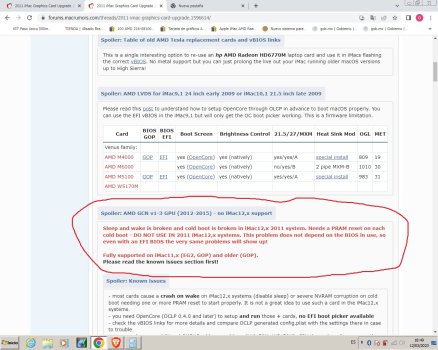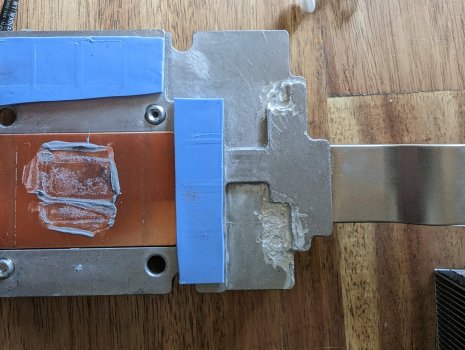Those GPUs simply won't work on that iMac. The power draw and heat generation will be too much for that model. The most powerful card you can put in one of those is a WX4150, which only pulls around 40,45w, and those you mention pull double that.
The most powerful CPU should be either a i7-2600s if you want it fully stock, or a E3-1270 (v1) if you don't mind losing the sleep function.
I totally forgot to reply the first time I saw this post (fellow(?) Mexican). Good going! Btw, did you try searching on Aliexpress for the gpus? Sometimes you can score the gpus cheaper there. Funnily enough, searching on google helps sometimes too, since the search results on aliexpress are sometimes wonky.
I might ask for your help to repair a membrane for a speaker. I have a 2010 MacBook pro for which I'm waiting a new motherboard from eBay, but it's obvious to the eye that the subwoofer is done for.
Thank you very much mate, I am Argentine, but I live in Mexico. I will gladly help you repair your speaker. I have thought of a simpler and easier way to do the job with the resistol 5000. You can get a metal cap, from a soda bottle, or from any bottle that has the same diameter, or greater than the outer diameter of your speaker, You must remove any plastic that has, in the bottom of the cap.
You will use this cap, as a mold, wet the cap with soapy water so that the glue does not stick. You place enough glue to form a 1 mm thick disc, wait for it to dry and remove it from the mold. Using scissors, trim the edges, to fit the outer diameter. Measure the center of the speaker, and cut out a circle in the center of the disk. Upon completion, you will get a rubber ring. With a cloth cloth, gently dry it. With the same glue, resistol 5000, stick the rubber ring on the location of the destroyed piece. You must add enough glue and be perfectly glued on the edges, so that the rubber ring does not come loose.
Here is a video of someone who used my method from the previous publication, it is a less neat method. You use the method you prefer.
Regarding the prices of graphics cards, more important than the price is that it works, and more important than the price is that it arrives at home. For this reason, I first look for the sellers with the best reputation, and among these, I choose the best price, trying as much as possible, that the product is new and unused.