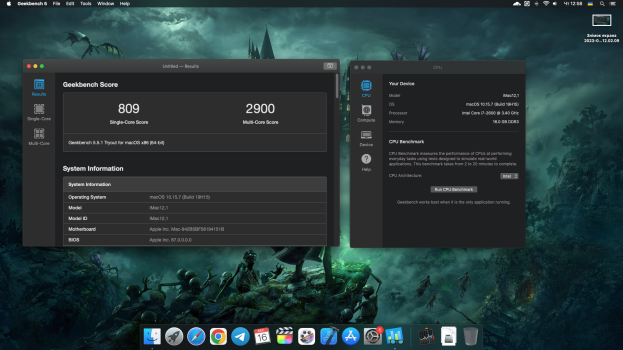Hi. It came with a modified bracket already installedDid you take off the K4100m x-clamp and drill out the screw hole rivets so the apple screws would fit? If you use the x-clamp from the old card it comes really close to other components.
Got a tip for us?
Let us know
Become a MacRumors Supporter for $50/year with no ads, ability to filter front page stories, and private forums.
iM 4,1-14,4 2011 iMac Graphics Card Upgrade
- Thread starter MichaelDT
- WikiPost WikiPost
- Start date
- Sort by reaction score
You are using an out of date browser. It may not display this or other websites correctly.
You should upgrade or use an alternative browser.
You should upgrade or use an alternative browser.
- Status
- The first post of this thread is a WikiPost and can be edited by anyone with the appropiate permissions. Your edits will be public.
welcome everyone) Is it possible to use an Imac 21.5 2011 as a monitor for another PC? if possible, tell me how to do it and what is needed for it)) in this imac, the video card has been changed to wx3200, there is also a fully functional standard hd6750m) I will be very grateful to anyone who can explain and tell me if this is possible)))
I also have a question, if I replace the i5 2400s with an i7 2600 not S, will the power of the power supply be enough, the video card consumes 65 watts, and the processor 95 watts, this should be enough, I think, for a 200-watt power supply, maybe someone did an upgrade with such components , it is interesting to know the opinion if everything works stably?
It came with a modified bracket already installedDid you take off the K4100m x-clamp and drill out the screw hole rivets so the apple screws would fit? If you use the x-clamp from the old card it comes really close to other components.
Hi people. First: This thread has pulled me into the rabbit hole of upgrading my 2011 iMac in my semester break and the information in this thread is just amazing <3
My Machine: iMac 2011 27 inch (12.2) originally with 4gb ram, i5 and 512mb gpu
Some time ago I put in more ram and replaced the hdd with ssd.
Now, I first replaced the i5 with the i7 (2600). That worked fine.
Then I replaced the GPU with a gtx 880m. And flashed the gpu using ssh tunnel to an ubuntu installation with nvflash(880m bios from nikey22).
Now the problem is, that the display turns on (10 sec after boot chime) but shows an interesting pattern of lines in black and white (see image). If I flash it with the original bios the screen just stays black and the led indicating that the gpu has been recognised stays off.

Now, I have some ideas of what the problem might be but maybe, if someone else has had the same symptoms, I could safe a lot of work
Could it be the "improvised" cooling with a too small heatsink?
Could it be the x clamp?
Is it likely that the card is just broken?
The question is if I should by a larger heatsink with 3 pipes and modify it properly or rather another gpu card? or both?
Also when I start internet recovery mode, the spinning globe and the apple logo appears but then its stuck at the rotating loading indicator..so the gpu cannot be complete trash, right?

My Machine: iMac 2011 27 inch (12.2) originally with 4gb ram, i5 and 512mb gpu
Some time ago I put in more ram and replaced the hdd with ssd.
Now, I first replaced the i5 with the i7 (2600). That worked fine.
Then I replaced the GPU with a gtx 880m. And flashed the gpu using ssh tunnel to an ubuntu installation with nvflash(880m bios from nikey22).
Now the problem is, that the display turns on (10 sec after boot chime) but shows an interesting pattern of lines in black and white (see image). If I flash it with the original bios the screen just stays black and the led indicating that the gpu has been recognised stays off.
Now, I have some ideas of what the problem might be but maybe, if someone else has had the same symptoms, I could safe a lot of work
Could it be the "improvised" cooling with a too small heatsink?
Could it be the x clamp?
Is it likely that the card is just broken?
The question is if I should by a larger heatsink with 3 pipes and modify it properly or rather another gpu card? or both?
Also when I start internet recovery mode, the spinning globe and the apple logo appears but then its stuck at the rotating loading indicator..so the gpu cannot be complete trash, right?
Welp. This didn't quite work. I didn't brick my card, luckily, but I had a scare there for a moment, as I lost the OpenCore boot screen, and the EFI bootscreen never showed up even after pressing Command. I could boot to macOS, at least, so I knew OC was working underneath it. I just blindly selected the GRML USB and flashed back my OG rom.Oh, I see that we have a WX4150 EG vBios in the wiki now. In theory, it's only flashing via the linux tool and we should get the EFI boot screen, right?
Did I do something wrong?
Welp. This didn't quite work. I didn't brick my card, luckily, but I had a scare there for a moment, as I lost the OpenCore boot screen, and the EFI bootscreen never showed up even after pressing Command. I could boot to macOS, at least, so I knew OC was working underneath it. I just blindly selected the GRML USB and flashed back my OG rom.
Did I do something wrong?
Remove the screen to see whether your iMac boot at all (Fan spining etc.)
If you WX4150 4GB is an HP OEM card, it needs to be modified a little bit in order to work with iMac 2011. (soldering the missing resistors). Try to find the guidance from post #1. It includes detailed image and value of the missing components.
No problem at all on iMac 2009 and 2010.
Dude... read my whole post.Remove the screen to see whether your iMac boot at all (Fan spining etc.)
If you WX4150 4GB is an HP OEM card, it needs to be modified a little bit in order to work with iMac 2011. (soldering the missing resistors). Try to find the guidance from post #1. It includes detailed image and value of the missing components.
No problem at all on iMac 2009 and 2010.
Mac boots. Reaches macOS. Card is a Dell one, and is the same that has been in my system for almost 6 months. I flashed an EnableGOP rom to see if I could get the EFI boot screen, but that failed, so I went back to the rom that internetzel posted ages ago here.
Dude... read my whole post.
Mac boots. Reaches macOS. Card is a Dell one, and is the same that has been in my system for almost 6 months. I flashed an EnableGOP rom to see if I could get the EFI boot screen, but that failed, so I went back to the rom that internetzel posted ages ago here.
Lucky you.
Yes, this has been tested to work, also other people in this thread is using it too.I also have a question, if I replace the i5 2400s with an i7 2600 not S, will the power of the power supply be enough, the video card consumes 65 watts, and the processor 95 watts, this should be enough, I think, for a 200-watt power supply, maybe someone did an upgrade with such components , it is interesting to know the opinion if everything works stably?
I also have a question, if I replace the i5 2400s with an i7 2600 not S, will the power of the power supply be enough, the video card consumes 65 watts, and the processor 95 watts, this should be enough, I think, for a 200-watt power supply, maybe someone did an upgrade with such components , it is interesting to know the opinion if everything works stably?
I have the same system as you have.
I chose for the i7 2600 (non-s) and a Nvidia Quadro K2100M. It works like a charm!
I chose the non-s i7 because where I live the 2600s variant was not available anywhere, but there were plenty of 2600 cpu's for about 30-40 euro's.
The Nvidia K2100M is the most powerfull MXM-A card from Nvidia that you can put in these machines. It outperforms the later GT 640M and GT 650M gpu's used in the 2012 IMac's.
Powerdraw is around 140-150 watts under full use (well within specs) CPU temps never go above 80 degrees. Don't see much difference between the i7 and the i5 cpu to be honest. View attachment 2172820
The WX4130 EnableGop VBIOS available in Ausdauersportler's GitHub page should work now. There was literally one single bit set which shouldn't have been set.Dude... read my whole post.
Mac boots. Reaches macOS. Card is a Dell one, and is the same that has been in my system for almost 6 months. I flashed an EnableGOP rom to see if I could get the EFI boot screen, but that failed, so I went back to the rom that internetzel posted ages ago here.
Fantastic work, guys. Thanks to everyone involved.The WX4130 EnableGop VBIOS available in Ausdauersportler's GitHub page should work now. There was literally one single bit set which shouldn't have been set.
Also, hi.
EDIT: Been testing what works and what not. Target Disk Mode and Apple Hardware Test works. Native Internet Recovery (AKA Option+Command+R) Seems to be working up until it's time to show the actual recovery mode. I got a black screen and no backlight. Will have to retest this (maybe it's only the issue with the backlight shutting down on High Sierra?) but it always takes it's sweet time to set up everything.
EDIT2: Might be the second theory. Lion Internet recovery works (lol)
Last edited:
Sorry for ignoring this, but I totally forgot to reply. Hate to say this, but most likely the card is dying. This same pattern appeared on my 21.5" with the original faulty GPU.Hi people. First: This thread has pulled me into the rabbit hole of upgrading my 2011 iMac in my semester break and the information in this thread is just amazing <3
My Machine: iMac 2011 27 inch (12.2) originally with 4gb ram, i5 and 512mb gpu
Some time ago I put in more ram and replaced the hdd with ssd.
Now, I first replaced the i5 with the i7 (2600). That worked fine.
Then I replaced the GPU with a gtx 880m. And flashed the gpu using ssh tunnel to an ubuntu installation with nvflash(880m bios from nikey22).
Now the problem is, that the display turns on (10 sec after boot chime) but shows an interesting pattern of lines in black and white (see image). If I flash it with the original bios the screen just stays black and the led indicating that the gpu has been recognised stays off.
View attachment 2174365
Now, I have some ideas of what the problem might be but maybe, if someone else has had the same symptoms, I could safe a lot of work
Could it be the "improvised" cooling with a too small heatsink?
Could it be the x clamp?
Is it likely that the card is just broken?
The question is if I should by a larger heatsink with 3 pipes and modify it properly or rather another gpu card? or both?
Also when I start internet recovery mode, the spinning globe and the apple logo appears but then its stuck at the rotating loading indicator..so the gpu cannot be complete trash, right?
View attachment 2174364
Does not help that the 880M has issues on a 2011 27", too.
Last edited:
Successfully running IMAC 27 2011 12,2 3,1 GHZ with AMD FirePro M6100.
At the moment the card is shown as HD8xxx in about this mac, not as FirePro M6100.
My IMAC is a special version powered with ATX PSU with only 12V connected to the motherboard. The M6100 with Hynix BFR rom's is flashed with nikey22's elpida rom file linked from page 1 out of this post.
Only using external monitor, no internal screen, and hardware for it.
No problem at cold boot, no problem at restart.
Have done a lot of restarts and shutdowns with new start after short or long time, a day later. No Problem at startup, no PRAM or NVRAM resets needed.
I shutdown the IMAC and then pull out the power at the ATX PSU switch an then power off all.
Now power on, pull on at ATX PSU power on switch and then push the power button on the IMAC. After about 3-5 secs i can hear the beep and other 5 secs later the monitor turns on and i can see the OPENCORE menu.
After selecting Ventura for startup it lasts about 35 secs to reach Ventura's desktop
Maybe it is possible because there is no power with 3.3 volts on the two pins of the mainboard power connector, and no 4v power which is on when the mac is powered off, and goes off if powered on.
Both signals are not present at my power connector adapter from/to ATX power connector.
Greetings
Mark
At the moment the card is shown as HD8xxx in about this mac, not as FirePro M6100.
My IMAC is a special version powered with ATX PSU with only 12V connected to the motherboard. The M6100 with Hynix BFR rom's is flashed with nikey22's elpida rom file linked from page 1 out of this post.
Only using external monitor, no internal screen, and hardware for it.
No problem at cold boot, no problem at restart.
Have done a lot of restarts and shutdowns with new start after short or long time, a day later. No Problem at startup, no PRAM or NVRAM resets needed.
I shutdown the IMAC and then pull out the power at the ATX PSU switch an then power off all.
Now power on, pull on at ATX PSU power on switch and then push the power button on the IMAC. After about 3-5 secs i can hear the beep and other 5 secs later the monitor turns on and i can see the OPENCORE menu.
After selecting Ventura for startup it lasts about 35 secs to reach Ventura's desktop
Maybe it is possible because there is no power with 3.3 volts on the two pins of the mainboard power connector, and no 4v power which is on when the mac is powered off, and goes off if powered on.
Both signals are not present at my power connector adapter from/to ATX power connector.
Greetings
Mark
Last edited:
Hello guys.
I am trying to clear my plan.
I will use a WX4130 AMD card for my IMac mid-2011 (12,2) with amd 6970m 1GB, 27', intel i5
Is it really neessary to have a two pipe cooler or the 3 pipe is still ok ?
I don't really understand if I also need a new X support or if the one I have is enough :/
Thanks for your help!
I am trying to clear my plan.
I will use a WX4130 AMD card for my IMac mid-2011 (12,2) with amd 6970m 1GB, 27', intel i5
Is it really neessary to have a two pipe cooler or the 3 pipe is still ok ?
I don't really understand if I also need a new X support or if the one I have is enough :/
Thanks for your help!
The 3-pipe heatsink should be better than the 2-pipe heatsink. However, if you install the WX4130, this is moot as the heat it produces would be sufficiently dissipated by either of these heatsinks.Hello guys.
I am trying to clear my plan.
I will use a WX4130 AMD card for my IMac mid-2011 (12,2) with amd 6970m 1GB, 27', intel i5
Is it really neessary to have a two pipe cooler or the 3 pipe is still ok ?
I don't really understand if I also need a new X support or if the one I have is enough :/
Thanks for your help!
Thanks for the advice <3The 3-pipe heatsink should be better than the 2-pipe heatsink. However, if you install the WX4130, this is moot as the heat it produces would be sufficiently dissipated by either of these heatsinks.
Hello! I need some help, I flashed my new AMD M5100 with the proper vbios, but when I turn the iMac on the chime sounds, but there is no image at all. I've read a ton of information but I am kinda overwhelmed... before I changed the GPU I used Opencore as the tutorial said, but I don't know if I made something wrong. The iMac starts, it make the chime sound, and after a while (about 20 seconds) the fans go full speed. I made a custom installer but without screen it's useless. Is there something obvious that I skipped?
Thanks in advance!
Thanks in advance!
Last edited:
Are wake issues gone too with your 'special iMac12,2'? Can you share some photos of this setup?Successfully running IMAC 27 2011 12,2 3,1 GHZ with AMD FirePro M6100.
At the moment the card is shown as HD8xxx in about this mac, not as FirePro M6100.
My IMAC is a special version powered with ATX PSU with only 12V connected to the motherboard. The M6100 with Hynix BFR rom's is flashed with nikey22's elpida rom file linked from page 1 out of this post.
Only using external monitor, no internal screen, and hardware for it.
No problem at cold boot, no problem at restart.
Have done a lot of restarts and shutdowns with new start after short or long time, a day later. No Problem at startup, no PRAM or NVRAM resets needed.
Hello dfraneticAre wake issues gone too with your 'special iMac12,2'? Can you share some photos of this setup?
i also told Ausdauersportler in PM, that with shift + ctrl + eject i can turn off the display and bring it back by pressing a key on the keyboard. So sleep/wake must be Ok, or should i test it twice with enabling in system preferences (always disabled on my Imac's).
some pics but the IMAC 12,2 as Prototype only without case at the moment.
The IMAC 11,2 mainboard is still mounted into a PC case yet.
Mark
Attachments
Register on MacRumors! This sidebar will go away, and you'll see fewer ads.