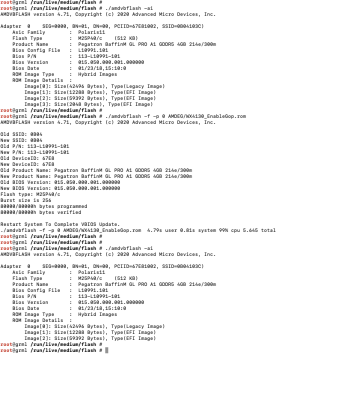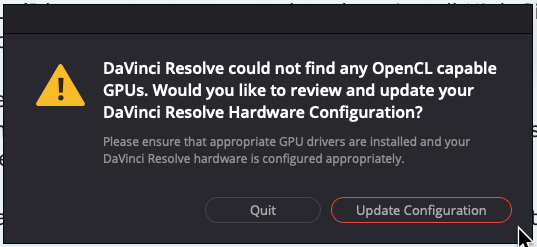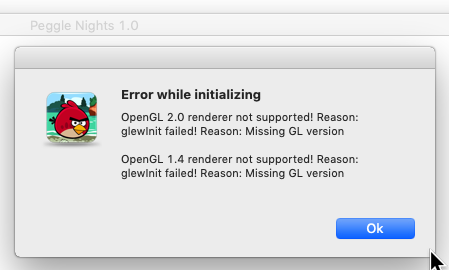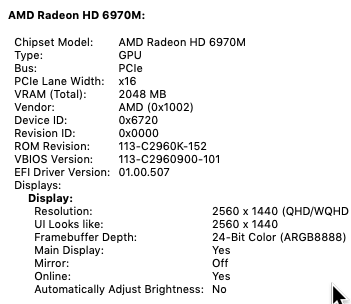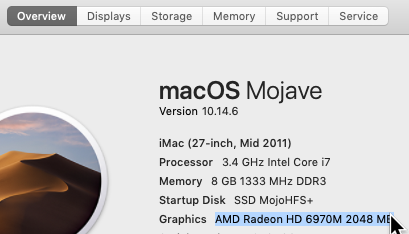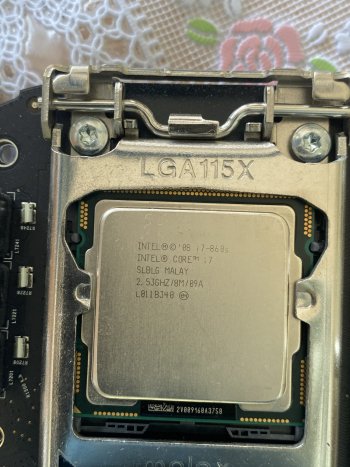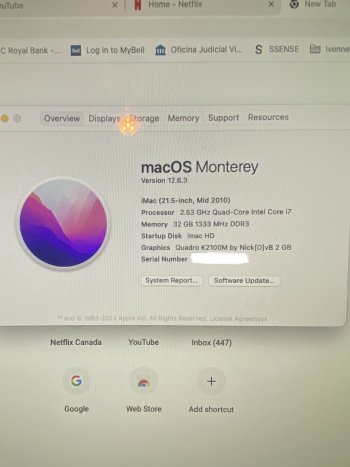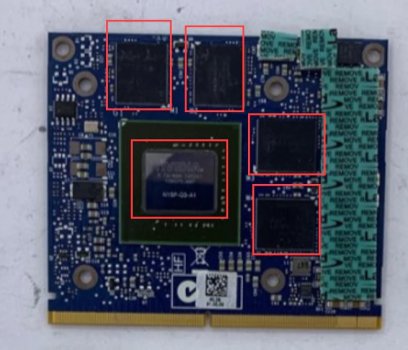Hello hello =)
here to try to complete my plan on the GPU upgrade journey !
As far as I know here are the different informations and tools I gathered :
- grizzly thermal paste and K5 thermal paste
- in process of bying a WX4130 pre-flashed.
- mini DP for he black screen part
- USB stick for the boot. But I don't really know which distribution I should put on. People use sometimes high sierra, sometimes catalina. Can I start from big-sur ? I don't really understand the process for the USB stick
Here are some question I have :
- The buyer is telling me I need a new X-bracket for my 3 pipe dissipator. Do I really need one ? which one exactly ?
- I don't really understand the Usb part at the end of the process. Some boot from high sierra, other from catalina. Can I start from big-sur ? I don't really understand this part of the process with the USB stick
The card's seller I found is telling me that these boot options does not work :
- Target Disk Mode
- Apple Hardware Test works
- Native Internet Recovery
Is there a way to make them work again ? It seems tha OCLP will. But I don't really understand when to use it.
I don't really understand the post hardware modification part (with the USB stick). What should I install, tweak or modify :/
Finally. What will be the latest working and stable OS I could use ? it seems to be Big-Sur from what I read. Montery seems to have some troubles
Hope you will be able to help me.
Otherwise, have a good week end =)
(and sorry to be a burden D
My best regards
here to try to complete my plan on the GPU upgrade journey !
As far as I know here are the different informations and tools I gathered :
- grizzly thermal paste and K5 thermal paste
- in process of bying a WX4130 pre-flashed.
- mini DP for he black screen part
- USB stick for the boot. But I don't really know which distribution I should put on. People use sometimes high sierra, sometimes catalina. Can I start from big-sur ? I don't really understand the process for the USB stick
Here are some question I have :
- The buyer is telling me I need a new X-bracket for my 3 pipe dissipator. Do I really need one ? which one exactly ?
- I don't really understand the Usb part at the end of the process. Some boot from high sierra, other from catalina. Can I start from big-sur ? I don't really understand this part of the process with the USB stick
The card's seller I found is telling me that these boot options does not work :
- Target Disk Mode
- Apple Hardware Test works
- Native Internet Recovery
Is there a way to make them work again ? It seems tha OCLP will. But I don't really understand when to use it.
I don't really understand the post hardware modification part (with the USB stick). What should I install, tweak or modify :/
Finally. What will be the latest working and stable OS I could use ? it seems to be Big-Sur from what I read. Montery seems to have some troubles
Hope you will be able to help me.
Otherwise, have a good week end =)
(and sorry to be a burden D
My best regards