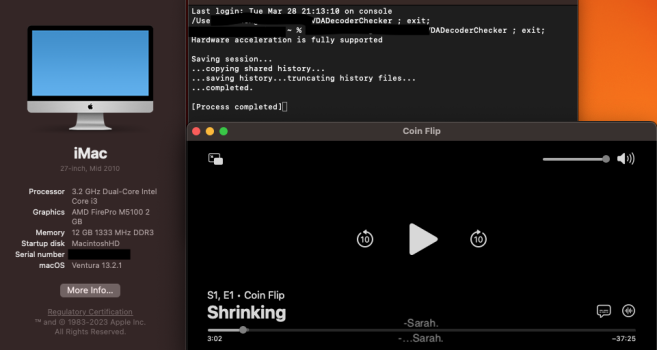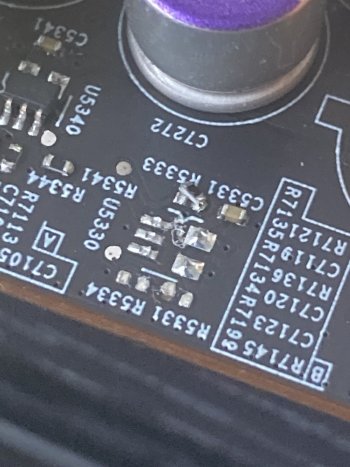I see that one of the updates in the OCPL 0.62 is:
It is the only thing holding me back from updating to Ventura.
@Ausdauersportler do you believe is now a good time to update our 2011 iMacs from Monterey to Ventura?
- Implement Hardware Encoding support for AMD GCN 1-3, Polaris and Vega GPUs
- Applicable for pre-Haswell Macs on macOS Ventura
- Resolves DRM playback issues on Netflix, Disney+, etc.
- Note: GCN 1-3 DRM is functional, however hardware video encoding is still experimental
- AppleTV+ may be unstable due to this
- Note: GCN 1-3 DRM is functional, however hardware video encoding is still experimental
It is the only thing holding me back from updating to Ventura.
@Ausdauersportler do you believe is now a good time to update our 2011 iMacs from Monterey to Ventura?