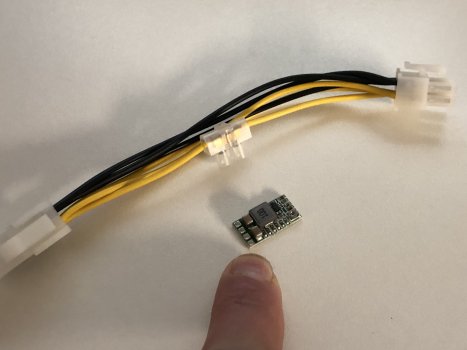Hi guys, what gpu would you recommend for iMac 12,1. My plan would be to run Big Sur on it. Already upgraded to a 2T ssd and 16gb memory.
Got a tip for us?
Let us know
Become a MacRumors Supporter for $50/year with no ads, ability to filter front page stories, and private forums.
iM 4,1-14,4 2011 iMac Graphics Card Upgrade
- Thread starter MichaelDT
- WikiPost WikiPost
- Start date
- Sort by reaction score
You are using an out of date browser. It may not display this or other websites correctly.
You should upgrade or use an alternative browser.
You should upgrade or use an alternative browser.
- Status
- The first post of this thread is a WikiPost and can be edited by anyone with the appropiate permissions. Your edits will be public.
Thanks.Have a look at this post for how to know whether throttled CPU speed is the cause for your lags:
https://forums.macrumors.com/threads/2011-imac-graphics-card-upgrade.1596614/post-31998170
Also have a look at your temperature values, as mentioned in posts related to the linked one.
Ventured bit more with testing programs. Cinebench r23 seems fine, in ten minutes default run temps maxed in 71c (room temp about 24c) and score what to expect 3456. Some racing game Real Driving Sim runs fine. Used iStat to monitor behavior of cpu & gpu.
Macs own monitoring seems bit off in useges %(cpu&gpu) and the Valleys frame counter was giving false info (if trusting in iStats).
Maybe just some weard glitch.
Most likely recomendations : amd wx4130, wx4150Hi guys, what gpu would you recommend for iMac 12,1. My plan would be to run Big Sur on it. Already upgraded to a 2T ssd and 16gb memory.
Would go to wx4150 if price wise clouse call. Both pretty easy to install and runs cool.
Kepler cards (k2100m maybe best option) of course works and would be cheaper to acquire (likely)
Thank you.Most likely recomendations : amd wx4130, wx4150
Would go to wx4150 if price wise clouse call. Both pretty easy to install and runs cool.
Kepler cards (k2100m maybe best option) of course works and would be cheaper to acquire (likely)
Assuming the first post is correct could someone link the BIOS needed for native bootscreen using a K1100M or K2100M? Up until 2023 those cards were listed as Bootscreen(OC), and the BIOS link still points to the 2019 post which implies OpenCore required.
My issue is I don't need opencore. I'm trying to upgrade a 21.5" 2011 for use as a legacy 32-bit mac gaming system, which means I'll be staying on native High Sierra or possibly the DosDude Mojave patcher. Since I don't need OpenCore for the OS it would be a nice simplification not to need OpenCore for the GPU either.
My original plan was to take my chances with an M5100 using Ausdauersportler's EFI-Bootscreen instructions and disable sleep, but Ausdauersportler's 12,x warnings have gotten more dire and the appeal of a fully working card on the cheap is good enough to consider the dead-on-arrival risk with old Keplar.
My issue is I don't need opencore. I'm trying to upgrade a 21.5" 2011 for use as a legacy 32-bit mac gaming system, which means I'll be staying on native High Sierra or possibly the DosDude Mojave patcher. Since I don't need OpenCore for the OS it would be a nice simplification not to need OpenCore for the GPU either.
My original plan was to take my chances with an M5100 using Ausdauersportler's EFI-Bootscreen instructions and disable sleep, but Ausdauersportler's 12,x warnings have gotten more dire and the appeal of a fully working card on the cheap is good enough to consider the dead-on-arrival risk with old Keplar.
Last edited:
I have a k2100m, I use high sierra for adobe 19 suite, and windows 10 for games. I don't install oc yet to return brightness control in High sierra, I use brightness control by app, windows has native brightness. In windows, I activate cirrus audio, modifying the audio driver, with anti hacker games, I use sound blaster. So that it doesn't break windows efi, I use refind. Everything seems plug and play.Assuming the first post is correct could someone link the BIOS needed for native bootscreen using a K1100M or K2100M? Up until 2023 those cards were listed as Bootscreen(OC), and the BIOS link still points to the 2019 post which implies OpenCore required.
My issue is I don't need opencore. I'm trying to upgrade a 21.5" 2011 for use as a legacy 32-bit mac gaming system, which means I'll be staying on native High Sierra or possibly the DosDude Mojave patcher. Since I don't need OpenCore for the OS it would be a nice simplification not to need OpenCore for the GPU either.
My original plan was to take my chances with an M5100 using Ausdauersportler's EFI-Bootscreen instructions and disable sleep, but Ausdauersportler's 12,x warnings have gotten more dire and the appeal of a fully working card on the cheap is good enough to consider the dead-on-arrival risk with old Keplar.
Assuming the first post is correct could someone link the BIOS needed for native bootscreen using a K1100M or K2100M? Up until 2023 those cards were listed as Bootscreen(OC), and the BIOS link still points to the 2019 post which implies OpenCore required.
My issue is I don't need opencore. I'm trying to upgrade a 21.5" 2011 for use as a legacy 32-bit mac gaming system, which means I'll be staying on native High Sierra or possibly the DosDude Mojave patcher. Since I don't need OpenCore for the OS it would be a nice simplification not to need OpenCore for the GPU either.
My original plan was to take my chances with an M5100 using Ausdauersportler's EFI-Bootscreen instructions and disable sleep, but Ausdauersportler's 12,x warnings have gotten more dire and the appeal of a fully working card on the cheap is good enough to consider the dead-on-arrival risk with old Keplar.
Use Quadro Beta ZIP from Nick (D)vB
"
(NO-CD Patch EXE 😁) - additional to some fast games between sessions a' la Township or HuniePop
P.S. I need SLEEP / WAKE (!) and native Boot Screen (also have OCLP), so my first choice is NVIDIA and a
2011 iMac - if I modify a fully upgraded 27" IMac 11.3 (2010) with AMD Card & WiFi/BT module I better buy
a used IMac 2014 or 2015 (AMD R9 FirePro) which have OCLP Support for Ventura (and USB 3.0) but at the
moment I look often for Mac Mini M1 (16GB) and premium quality FullHD 26" LOEWE TV (2x HDMI and SAT-TV
for switch between M1 Mac Mini (transportable and connectable to any HDMI Monitor for TV at home or visiting
friends), Raspberry PI / PC for 2nd HDMI port and SAT for watching TV.... excuse me Hardcore enthusiasts, at
the moment I'm not anymore really interesting for AMD video card experiments...
Last edited:
Personally, I've had a very short love affair with Imac, a1311 and a1312, year 2011. I've always had Windows PCs. Me, I would never buy an Imac beyond the year 2011. When these imacs no longer work, I will return to my first love, PCs with windows. Hopefully linux will take off one day.Use Quadro Beta ZIP from Nick (D)vB
"I use Steam for macOS Games like CIV IV & Parallels Desktop (WIN10) for Hurrican & Freelancer
(NO-CD Patch EXE 😁) - additional to some fast games between sessions a' la Township or HuniePop!"
P.S. I need SLEEP / WAKE (!) and native Boot Screen (also have OCLP), so my first choice is NVIDIA and a
2011 iMac - if I modify a fully upgraded 27" IMac 11.3 (2010) with AMD Card & WiFi/BT module I better buy
a used IMac 2014 or 2015 (AMD R9 FirePro) which have OCLP Support for Ventura (and USB 3.0) but at the
moment I look often for Mac Mini M1 (16GB) and premium quality FullHD 26" LOEWE TV (2x HDMI and SAT-TV
for switch between M1 Mac Mini (transportable and connectable to any HDMI Monitor for TV at home or visiting
friends), Raspberry PI / PC for 2nd HDMI port and SAT for watching TV.... excuse me Hardcore enthusiasts, at
the moment I'm not anymore really interesting for AMD video card experiments - my IMacs for repair are standing
still here in my home workshop, at the moment most users can't anymore resale this old machines for a good
price - better sell spare parts for A1311 & A1312 - but not in my holidays... 😄
You need to watch the CPU clock speed - in case it always stays low, including during benchmarks, there's some temperature sensor problem in you iMac causing the power management to hold the CPU clocks at the lowest possible setting.Thanks.
Ventured bit more with testing programs. Cinebench r23 seems fine, in ten minutes default run temps maxed in 71c (room temp about 24c) and score what to expect 3456. Some racing game Real Driving Sim runs fine. Used iStat to monitor behavior of cpu & gpu.
Macs own monitoring seems bit off in useges %(cpu&gpu) and the Valleys frame counter was giving false info (if trusting in iStats).
Maybe just some weard glitch.
100% of a low clocked CPU is still not much computing power - even 60% of a fully clocked CPU would be more.
Because of that you need one of very few special tools which can show you the current CPU clock speed.
Please use the program mentioned in the post I linked to and read the posts leading to it and the ones following it - it's by far the easiest way to get to know your CPU clock speeds.
following up on post #20434 on my problem of being unable to properly booting back into my mac following problems with installing a wx4150 on my imac 12,2, i’ve tried to follow #20435 ‘s advice on simply reinstalling macos on a new ssd to restore function. However while attempting to do a internet restore, the screen would simply go black once it connects to the internet. This happens in the several times that i’ve initiated the process, so I’ve tried to see if i can install via the mac’s internal recovery partition, but the disk utility does not want to start when using the cmd + option + r hotkey on boot. And upon trying to reset nvram to see if that helps, now the imac no longer shows any signal on screen using any combination of the recovery hotkeys on boot.
Anyone have any ideas what i should do? Did i really screw up?
Anyone have any ideas what i should do? Did i really screw up?
In case you have OpenCore installed via OCLP you get options to boot into recovery when hitting the space bar at the OpenCore boot screen.following up on post #20434 on my problem of being unable to properly booting back into my mac following problems with installing a wx4150 on my imac 12,2, i’ve tried to follow #20435 ‘s advice on simply reinstalling macos on a new ssd to restore function. However while attempting to do a internet restore, the screen would simply go black once it connects to the internet. This happens in the several times that i’ve initiated the process, so I’ve tried to see if i can install via the mac’s internal recovery partition, but the disk utility does not want to start when using the cmd + option + r hotkey on boot. And upon trying to reset nvram to see if that helps, now the imac no longer shows any signal on screen using any combination of the recovery hotkeys on boot.
Anyone have any ideas what i should do? Did i really screw up?
EXPERIMENTAL Hot Wire MOD - PCB Power Supply - Inverter - A1312 (2009/2010)
ATTN: dfranetic / Ausdauersportler: most people can't make an own PCB between inverter and
Power supply for use patched AMD cards GCN 1-3 + additional PCB so I make own experiences with that
MINI STEP DOWN Power MODULE (12V -> 3.3V) found on ebay for 2€ or 3$
Adjustment OFF (CUT IT) and soldering 3.3V permanent option to activate Inverter
(alternative HotWire Mod, activate Inverter if still no video signal on boot (before OCLP you become activated
LCD but without info, no Apple symbol / boot up sequence at the beginning, after OCLP you should see boot
screen on 2009 and 2010 iMacs with W6170 or S7100) !
ON TOP: ready for use - on botton: PCB & power cable for assembing
I'm quite on experiments with FirePro W6170 & S7100, so have a look for additional cable and pcb
(to use a soldering iron I must use a 3rd hand and magnifier) but I must test native brightness on
separate machines, testing also INVERTER CABLE BRIGDE (outside 3.3V) I found here somewhere...
P.S. the 3V / 3.3V cable from LogicBoard is not activated
(I must check native brightness) or use instead the Brighness Slider APP !
Adjustable Power Step Down Module or here on ebay worldwide
<<< ! THIS IS STILL ALL EXPERIMENTAL AT THE MOMENT ! >>>
Inverter Schemata
That is only an experimental solution, see the differences between EFI / EG / GOP - ROM BIOS !!!
Attachments
Last edited:
Personally, I've had a very short love affair with Imac, a1311 and a1312, year 2011. I've always had Windows PCs. Me, I would never buy an Imac beyond the year 2011. When these imacs no longer work, I will return to my first love, PCs with windows. Hopefully linux will take off one day.
Alternatively give a try to XUbuntu LTS & Twister UI
a NVIDIA Maxwell / Pascal GTX series (Without Apple Boot Screen)and rEFInd Boot
Manager. Take a look for Twister UI on Youtube and take a Desktop you want with an
OS with an All-Time-Learning-Curve 😄 !
Hello, I want you to see this budget:
Imac a1312-2011 27" 8 gb ram, in good condition, from the United States: us$200
gpu wx7100 in good condition from aliexpress. Seller, known and recommended : us$261
MX6 4gms. from amazon: us$15,50
K5 pro 30gms from Amazon: us$27,11
ssd kingston A400 960Gb from amazon: us$61.10
ssd Kingston A400 480Gb from amazon: us$33.33
Cable sata for 2do ssd from aliexpress. Seller, known and recommended: us$8,44
I7-2600S or 2600 from USA ebay: us$43.29
32 Gb ram 133 8gb x 4 from amazon usa: us$95.5
Total price: us$745.32
its viable?
Imac a1312-2011 27" 8 gb ram, in good condition, from the United States: us$200
gpu wx7100 in good condition from aliexpress. Seller, known and recommended : us$261
MX6 4gms. from amazon: us$15,50
K5 pro 30gms from Amazon: us$27,11
ssd kingston A400 960Gb from amazon: us$61.10
ssd Kingston A400 480Gb from amazon: us$33.33
Cable sata for 2do ssd from aliexpress. Seller, known and recommended: us$8,44
I7-2600S or 2600 from USA ebay: us$43.29
32 Gb ram 133 8gb x 4 from amazon usa: us$95.5
Total price: us$745.32
its viable?
Last edited:
Yes, watched thw clock speeds, sensor readings. Of course if locked to lower clock speeds was a issue the scores of say cinemabech would be in lower levels.You need to watch the CPU clock speed - in case it always stays low, including during benchmarks, there's some temperature sensor problem in you iMac causing the power management to hold the CPU clocks at the lowest possible setting.
100% of a low clocked CPU is still not much computing power - even 60% of a fully clocked CPU would be more.
Because of that you need one of very few special tools which can show you the current CPU clock speed.
Please use the program mentioned in the post I linked to and read the posts leading to it and the ones following it - it's by far the easiest way to get to know your CPU clock speeds.
But everything seems otherwise ok. Thanks for the feedback.
Hello all,
just want to tell a little bit about my latest project:
I got a A1311, 2011 really cheap (30 Euros, just the front glass was missing) and a K3000M card fairly cheap. I know that the bigger card does not fit into the 21,5" iMac, but I tried anyways. Since I replaced the HDD with an SSD I did not need the lower HDD bracket (which would collide with the bigger card). With some small modifications to the cooling bracket and the internal plastic wall I was able to fit the card in. With the usual procedure (grml, OCLP) I was able to get the old iMac running Ventura!
The only slight problem is that sometimes at startup it does not recognise the USB ports but after 2 or 3 starts it usually works fine.
Update: I replaced the K3000M with a GTX780, now everything works fine, no USB problems!
just want to tell a little bit about my latest project:
I got a A1311, 2011 really cheap (30 Euros, just the front glass was missing) and a K3000M card fairly cheap. I know that the bigger card does not fit into the 21,5" iMac, but I tried anyways. Since I replaced the HDD with an SSD I did not need the lower HDD bracket (which would collide with the bigger card). With some small modifications to the cooling bracket and the internal plastic wall I was able to fit the card in. With the usual procedure (grml, OCLP) I was able to get the old iMac running Ventura!
The only slight problem is that sometimes at startup it does not recognise the USB ports but after 2 or 3 starts it usually works fine.
Update: I replaced the K3000M with a GTX780, now everything works fine, no USB problems!
Last edited:
Hello,
iMac 27 2011 with i7 2600k + radeon AMD FirePro S7100X 8 GB with GOP bios2 - have fully working brightness control(without any hw mod) but performance of the videocard was reduced according to valley bench(two times lower) if you can make another S7100X bios version - i can test it on my system. Ventura/Monterrey
iMac 27 2011 with i7 2600k + radeon AMD FirePro S7100X 8 GB with GOP bios2 - have fully working brightness control(without any hw mod) but performance of the videocard was reduced according to valley bench(two times lower) if you can make another S7100X bios version - i can test it on my system. Ventura/Monterrey
Last edited:
Hello,
iMac 27 2011 with i7 2600k + radeon AMD FirePro S7100X 8 GB with GOP bios2 - have fully working brightness control(without any hw mod) but performance of the videocard was reduced according to valley bench(two times lower) if you can make another S7100X bios version - i can test it on my system. Ventura/Monterrey
If the vBIOS in the below link doesn't work for your iMac, then I have nothing more to suggest.
Hello, I want you to see this budget:
Imac a1312-2011 27" 8 gb ram, in good condition, from the United States: us$200
gpu wx7100 in good condition from aliexpress. Seller, known and recommended : us$261
MX6 4gms. from amazon: us$15,50
K5 pro 30gms from Amazon: us$27,11
ssd kingston A400 960Gb from amazon: us$61.10
ssd Kingston A400 480Gb from amazon: us$33.33
Cable sata for 2do ssd from aliexpress. Seller, known and recommended: us$8,44
I7-2600S or 2600 from USA ebay: us$43.29
32 Gb ram 133 8gb x 4 from amazon usa: us$95.5
Total price: us$745.32
its viable?
Absolutely not.
How much would a second-hand iMac 27" 2015 or 2017 cost you?
Hello,
iMac 27 2011 with i7 2600k + radeon AMD FirePro S7100X 8 GB with GOP bios2 - have fully working brightness control(without any hw mod) but performance of the videocard was reduced according to valley bench(two times lower) if you can make another S7100X bios version - i can test it on my system. Ventura/Monterrey
Please report how this graphics card runs in the 2011 iMac (sleep/wake issue) !
There will certainly be some oddities in this configuration...
Greets again,
There is something that I find it confusing. The OCLP (open core), what is it? According to the instructions to install the wx4130 card in order to post needs OCLP.
I was under the impression that OpenCore was some sort of alternative mac SMBIOS that was FLASHABLE and kept permanently.
However going through the gigantic steps to set up OpenCore it appeas to be simply a bootbale LIVE USB. This kinda shattered my idea of downloading OC and flash it.
My intention is running m$$ 10 and I find this somewhat confusing.
Does OCLP use m$$ efi boot sector to store some files? If I want to install a ssd, how is the boot and install process order?
Also to have the wx4130 in a usable state I need to flash a rom on the card under linux, the situation is kinda chicken and egg problem.
Can somebody resume the proper steps to get an initial boot up screen with the wx4130 card?
In any case I'll create this OpenCore live USB with Lion 10.7 just to have it.
Before taking apart the imac, I'd like to know if a previous OC installation is needed.
Thanks a lot.
There is something that I find it confusing. The OCLP (open core), what is it? According to the instructions to install the wx4130 card in order to post needs OCLP.
I was under the impression that OpenCore was some sort of alternative mac SMBIOS that was FLASHABLE and kept permanently.
However going through the gigantic steps to set up OpenCore it appeas to be simply a bootbale LIVE USB. This kinda shattered my idea of downloading OC and flash it.
My intention is running m$$ 10 and I find this somewhat confusing.
Does OCLP use m$$ efi boot sector to store some files? If I want to install a ssd, how is the boot and install process order?
Also to have the wx4130 in a usable state I need to flash a rom on the card under linux, the situation is kinda chicken and egg problem.
Can somebody resume the proper steps to get an initial boot up screen with the wx4130 card?
In any case I'll create this OpenCore live USB with Lion 10.7 just to have it.
Before taking apart the imac, I'd like to know if a previous OC installation is needed.
Thanks a lot.
A 2017 imac, about us$1000 in good condition. A 2015 us$600 or us$700, Im not sure. But i dont trust in the new imac model. My love for imac finish in 2011Absolutely not.
How much would a second-hand iMac 27" 2015 or 2017 cost you?
Hello All,
I'm coming here for some help -I have an Imac A1312 EMC 2429 27 Inch - here are my iMac's Specs Originally it came with,
so this setup wasn't patched by Open core legacy nor was the video card changed but it started to display that issue where the LCD goes turns off - I think it goes into a deep sleep because I was able to bring it back by pressing the power button for about 2 seconds or so, but soon after it will go black again and I repeat the same process to bring it back but it's random when it goes black when it does come back it will work for 10 minutes to an hour sometimes for more than 5 hours before the LCD goes black. I did, of course, shine a light on the LCD and no picture was visible.
- 4Gb of Ram
- AMD Radeon HD 6770 512 MB
- 2.7 GHz Intel Core i5
- A1312 Imac Mid 2011 27 Inch EMC 2429
- 1 TB mechanical hard drive with High Sierra 10.13.6
so all this happened early last week of February then I planned for upgrades.
------------------
3/29/23 - Here is what I upgraded...
The Imac turned on and I finished patching the Imac with the latest Open Core Legacy and Ventura 13.13. So then I proceeded to install everything I wanted for the mac, Hours later after normal use, browsing the net, etc, the LCD turns off again presumably into sleep mode because I am able to bring it back by pressing the power button for about 2 seconds, immediately after I bring it back it goes off again 3 or 4 times but sometimes after bringing it back the LCD will stay on for hours without a hitch.
- 32GB of Ram - simply because I wanted to.
- 3.4 GHz Intel Core i7 2600
- 1 TB Samsung 870 Evo SSD with OWC's thermal sensor
- 4GB Nvidia Quadro K4000m Patched by the seller - Bought from Aliexpress - I believe the seller was mentioned here so I went based on that to choose to buy from.
- New - Used LCD Inverter from Ebay.
- Installed High Sierra without open core legacy - then installed Ventura with latest open core legacy.
- Installed Windows 10
When the LCD Inverter came in also today, I immediately installed it, and when I turned it on unfortunately the issue still persisted.Not right away but hours later. Now weirdly enough when I boot into windows 10 none of the LCD issues I describe Happens, go figure!
So here I am looking for answers, one thing Im fuzzy about,
I'm not sure if I still have to do this. I know the latest open-core patched the Kepler card I have that's why ask.
So any help would be appreciated Thank you.
-----------------------------
Update 4/3/23
I noticed when installing either Big Sur, Mojave, or Ventura my iMac draws more power the Lcd gets a tad bit hotter, and that's when I notice a lot more LCD blackouts. I went back to High Sierra and I noticed the LCD's proximity sensor reporting less heat - I haven't noticed the LCD blackout.
Big Sur, Mojave, or Ventura = LCD @ 45 to 50 C
High Sierra = LCD @ 28 to 30 C
I insist, believe me, the issue drove me crazy, when it does not turn off, do you have windows installed?-----------------------------
Update 4/3/23
I noticed when installing either Big Sur, Mojave, or Ventura my iMac draws more power the Lcd gets a tad bit hotter, and that's when I notice a lot more LCD blackouts. I went back to High Sierra and I noticed the LCD's proximity sensor reporting less heat - I haven't noticed the LCD blackout.
Big Sur, Mojave, or Ventura = LCD @ 45 to 50 C
High Sierra = LCD @ 28 to 30 C
A 2017 imac, about us$1000 in good condition. A 2015 us$600 or us$700, Im not sure. But i dont trust in the new imac model. My love for imac finish in 2011
I smell heavy bias toward the iMac 2011 here...
But I myself purchased the 27" iMac 2011 for 200$ with similar idea or upgrading. My budget is as following:
iMac = 200$
RAM = 48$ (8GB DDR3 stick here cost 12$ each)
GPU = 99$ (Quadro M4000m)
SSD = 30$ (2 x 240GB Intel S530 series, ancient SSD)
SSD cable and tray = ~20$
And I think that's a decent budget to play with the iMac 2011.
I can spend a little more on SSD to increase storage capacity, but I really don't want it to exceed the budget to build a DIY monitor using the iMac LCD panel (200$) + Mac mini M1 or M2 (400$~500$)
Register on MacRumors! This sidebar will go away, and you'll see fewer ads.