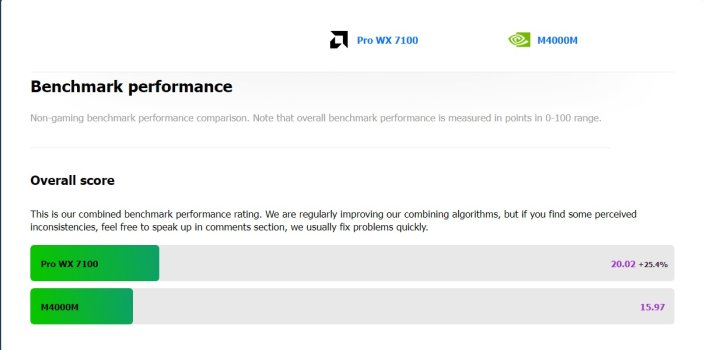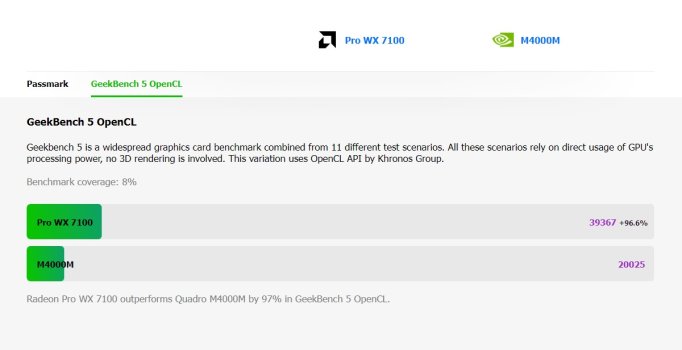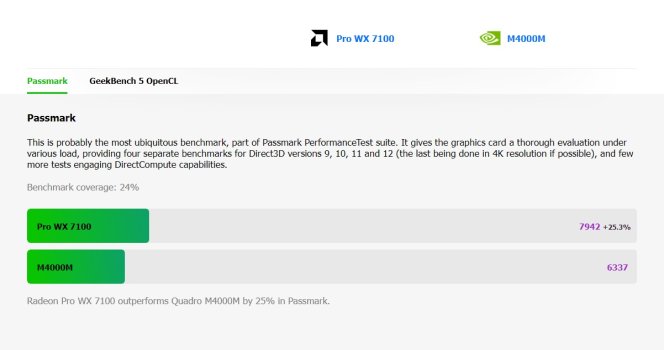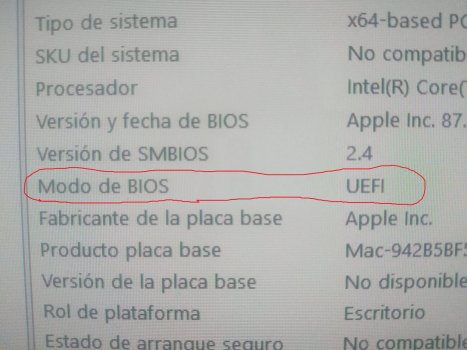I have Windows installed, It does not turn off when its downloading updates.I insist, believe me, the issue drove me crazy, when it does not turn off, do you have windows installed?
Got a tip for us?
Let us know
Become a MacRumors Supporter for $50/year with no ads, ability to filter front page stories, and private forums.
iM 4,1-14,4 2011 iMac Graphics Card Upgrade
- Thread starter MichaelDT
- WikiPost WikiPost
- Start date
- Sort by reaction score
You are using an out of date browser. It may not display this or other websites correctly.
You should upgrade or use an alternative browser.
You should upgrade or use an alternative browser.
- Status
- The first post of this thread is a WikiPost and can be edited by anyone with the appropiate permissions. Your edits will be public.
I have Windows installed, It does not turn off when its downloading updates.
I repeat, in my case, it was not the updates, it was the update search engine, or the services that activate the search engine. But in your case, it's most likely the power supply.
If it was the power supply wouldn't it turn off my entire iMac?I repeat, in my case, it was not the updates, it was the update search engine, or the services that activate the search engine. But in your case, it's most likely the power supply.
I smell heavy bias toward the iMac 2011 here...
But I myself purchased the 27" iMac 2011 for 200$ with similar idea or upgrading. My budget is as following:
iMac = 200$
RAM = 48$ (8GB DDR3 stick here cost 12$ each)
GPU = 99$ (Quadro M4000m)
SSD = 30$ (2 x 240GB Intel S530 series, ancient SSD)
SSD cable and tray = ~20$
And I think that's a decent budget to play with the iMac 2011.
I can spend a little more on SSD to increase storage capacity, but I really don't want it to exceed the budget to build a DIY monitor using the iMac LCD panel (200$) + Mac mini M1 or M2 (400$~500$)
I admit, maybe I'm a little fanatic about 2011, but I would love to get those images.
I corrected, an incorrect price on the ram. As you know, I want to use 960gb for windows, and 480gb for high sierra or higher.
Imac a1312-2011 27" 8gb ram, in good condition, from the United States: us$200
gpu wx7100 in good condition from aliexpress. Seller, known and recommended: us$261.11
MX6 4gms. de amazon: us$15,50
K5 pro 30gms de amazon: us$27,11
ssd kingston A400 960Gb de amazon: us$61,10
ssd Kingston A400 480Gb de amazon: us$33,33
Cable sata for 2nd ssd from aliexpress Seller, known and recommended: us $8,44
I7-2600S o 2600 from USA ebay: us$43.29
32 Gb ram 133 8gb x 4 from amazon usa: us$66.66
Total: 716,54
I may be able to get a 27" 2011 Imac for 100 or 150 or 200 dollars
I don't know
I see my daughters so happy with their imacs, it already made me envy hahaha
Attachments
Last edited:
You'd be surprised what things Imacs are capable of. On the other hand, I would try what I tell you, you don't lose anything, worse things have been tried in macrumos.If it was the power supply wouldn't it turn off my entire iMac?
Hi,
I currently have a GTX 660M GPU installed in an IMac 21.5 Inch 2011. The only 6 series card listed in the wiki page is a GTX 680M (also have one of those) so there seems to be no VBios available. I know this card was used in the 2012 27 inch base models so there should be a bios that is very similar to this one (although the IMac has a 512mb frambuffer and my GTX 660M has a 2gb framebuffer). Currently the card is working just fine (bootscreen via opencore no EFI bootscreen) although I am ofcourse lacking brightness control. Is there anyone here who has a 660M Mac vbios or can make one very quickly from a rom dump of a GTX 660M bios? If not then its not really a big deal but I think the 660m and 670m can also be added to the supported Nvidia GPU list.
I currently have a GTX 660M GPU installed in an IMac 21.5 Inch 2011. The only 6 series card listed in the wiki page is a GTX 680M (also have one of those) so there seems to be no VBios available. I know this card was used in the 2012 27 inch base models so there should be a bios that is very similar to this one (although the IMac has a 512mb frambuffer and my GTX 660M has a 2gb framebuffer). Currently the card is working just fine (bootscreen via opencore no EFI bootscreen) although I am ofcourse lacking brightness control. Is there anyone here who has a 660M Mac vbios or can make one very quickly from a rom dump of a GTX 660M bios? If not then its not really a big deal but I think the 660m and 670m can also be added to the supported Nvidia GPU list.
A few weeks ago, @Ausdauersportler scolded me, for not having windows 10 installed in uefi, but looking in system information in windows 10, it says the opposite, is this information correct?
Attachments
GPT, but i think it need be mbr/gpt hibrid for be uefiBetter check your partition scheme - MBR or GPT.
For UEFI it is GPT all the way, hybrid is for legacy when creating partition from Bootcamp AssistantGPT, but i think it need be mbr/gpt hibrid for be uefi
OCLP 0.6.2 - Changelog
I hope and advise everyone to read the changelog of the current OCLP 0.6.2. !
Before take money to buy an A1311 or A1312: the 2009 & 2010 iMacs ( CPU socket
1156 ) with AMD GPU + WiFi / BT Upgrade are often the better solution in support
(Monterey / Ventura) than the 2011 iMac. But be adviced: in my mind our machines are
slowly running out of support (OCLP / Monterey / Ventura) !
😁 In a few years our IMac goes RetroPie / Batocera / EMUElec 😁
IMac goes RetroPie / Batocera / EMUElec 😁
I hope and advise everyone to read the changelog of the current OCLP 0.6.2. !
Before take money to buy an A1311 or A1312: the 2009 & 2010 iMacs ( CPU socket
1156 ) with AMD GPU + WiFi / BT Upgrade are often the better solution in support
(Monterey / Ventura) than the 2011 iMac. But be adviced: in my mind our machines are
slowly running out of support (OCLP / Monterey / Ventura) !
😁 In a few years our
 IMac goes RetroPie / Batocera / EMUElec 😁
IMac goes RetroPie / Batocera / EMUElec 😁For UEFI it is GPT all the way, hybrid is for legacy when creating partition from Bootcamp Assistant
And why, all that installation process from DVD? I install windows by converting to gpt with diskpart, just before the installation. I have not been able to install it in any other way. I run bootcamp 5 and 6, after the installation. I guess I will be able to do more things, when I enter the Opencore era. At the moment I don't know how to use opencore.
You ruin my moments of happiness. Do you think that could be a little less realistic? hahahaOCLP 0.6.2 - Changelog
I hope and advise everyone to read the changelog of the current OCLP 0.6.2. !
Before take money to buy an A1311 or A1312: the 2009 & 2010 iMacs ( CPU socket
1156 ) with AMD GPU + WiFi / BT Upgrade are often the better solution in support
(Monterey / Ventura) than the 2011 iMac. But be adviced: in my mind our machines are
slowly running out of support (OCLP / Monterey / Ventura) !
😁 In a few years ourIMac goes RetroPie / Batocera / EMUElec 😁
its broken on my macPlease report how this graphics card runs in the 2011 iMac (sleep/wake issue) !
There will certainly be some oddities in this configuration...see Page 1 👍
Hi, i have a m5100 with hynix AFR chip, i flash the vbios “m5100-AFS-GOP” with ch341, before change the gpu, i install the last version of oclp, but when i turn on the imac with the new gpu, sounds but i cant enter in oclp boot picker with option/esc button, i have only a black screen but with the old gpu i can enter in oclp boot picker. My Imac its a mid 2010 21.5”
Hi, i have a m5100 with hynix AFR chip, i flash the vbios “m5100-AFS-GOP” with ch341, before change the gpu, i install the last version of oclp, but when i turn on the imac with the new gpu, sounds but i cant enter in oclp boot picker with option/esc button, i have only a black screen but with the old gpu i can enter in oclp boot picker. My Imac its a mid 2010 21.5”
You can fix this issue by doing the following:
Take out the SSD inside your iMac and modify its hidden EFI volume on another Mac.
You will need to customize OCLP manually to suit your iMac model name (iMac 11,2) and GPU model. (AMD GCN 3). Overwrite the existing EFI volume with the new EFI generated by OCLP.
Then open the config.plist file inside that EFI volume and change the menu delay time to 50 seconds or more.
After that install the SSD back to your iMac.
Opencore menu will be displayed awaiting for your action, without any key pressed.
This is my standard procedure to install OCLP on my iMacs.
DO NOT RUN OCLP AUTOMATICALLY !
Last edited:
And how customice oclp manually? I cant go to oclp > developer settings and ser here the AMD GCN?You can fix this issue by doing the following:
Take out the SSD inside your iMac and modify its hidden EFI volume on another Mac.
You will need to customize OCLP manually to suit your iMac model name (iMac 11,2) and GPU model. (AMD GCN 3). Overwrite the existing EFI volume with the new EFI generated by OCLP.
Then open the config.plist file inside that EFI volume and change the menu delay time to 50 seconds or more.
After that install the SSD back to your iMac.
Opencore menu will be displayed awaiting for your action, without any key pressed.
This is my standard procedure to install OCLP on my iMacs.
DO NOT RUN OCLP AUTOMATICALLY !
And how customice oclp manually? I cant go to oclp > developer settings and ser here the AMD GCN?
Kind of.
You have to read each and every line of the menu, matching it with your existing configuration.
But i dont hace another macYou can fix this issue by doing the following:
Take out the SSD inside your iMac and modify its hidden EFI volume on another Mac.
You will need to customize OCLP manually to suit your iMac model name (iMac 11,2) and GPU model. (AMD GCN 3). Overwrite the existing EFI volume with the new EFI generated by OCLP.
Then open the config.plist file inside that EFI volume and change the menu delay time to 50 seconds or more.
After that install the SSD back to your iMac.
Opencore menu will be displayed awaiting for your action, without any key pressed.
This is my standard procedure to install OCLP on my iMacs.
DO NOT RUN OCLP AUTOMATICALLY !
Hi all. I have Imac 21.5 inch mid 2011 with windows 11 as main system. No mac Os installed. Also i upgrade gpu to nvidia quadro k2100m. Its worked fine but this card is dx 11 only. To play some dx 12 games i buy new card - AMD radeon RX 560 mobile (wx 4150). When i install rx 560 my Imac just no start at all. The funs start for a second and stop, and again start and stop. Also i see on the logic board only first led active. Maybe somebody know the solution, or this card will newer work with Imac. Also I attached photo of this gpu. Thanks in advance.
Attachments
Hi @internetzel ! First thank you for your work and making Polaris BIOS available for general folks. Great work that many is benefiting from I am sure.Here my latest GOP (this means you'll need OpenCore in order to have a boot picker) VBIOSes for all AMD Polaris cards.
Those VBIOSes have been tested for a lot of time now, with the exception of the VRAM configurations, which appeared only recently and were collected by @Ausdauersportler and @edwardgeo.
They should allow for proper boosting and throttling, before and after sleep, as well as in Windows. However, boosting and throttling may behave differently after the first time waking your iMac from sleep.
The WX4130 and WX4150 types differ in VRAM configuration only. Shaders are unlocked on the WX4130 so it should perform the same as the WX4150.
The WX4170 VBIOSes differ from the WX4150 ones only in terms of higher GPU clock - but the WX4170 has more shaders available in hardware, so you may use the WX4150 VBIOSes on your WX4170 if you want it to stay cooler (you'll not loose the additional shaders).
The _ALT_VRAM variants have the VRAM configuration from the VBIOS provided by @edwardgeo - you should try those if you experience issues with the "normal" one.
Please report your experiences with the attached VBIOSes!
For an official release we should sort out whether or not we need both VRAM configurations for the WX4150 and WX4170.
Note: The WX41x0 VBIOSes don't support Bootcamp. This could be fixed, but I won't do so unless there is some actual need for that.
I am in a procces of preparing myself and setup for flashing wx4130 with Elpida RAM (Dell 109-C98581-00_02 v343 VER1.1 card in case it might matter).
My setup is Windows 10 in MBR on an iMac with already installed card, black screen for sure. I am connecting to the machine no problem. Installed drivers and run Furmark to test the card before doing anything. Everything is good.
Yet I read that WX41x0 VBIOSes don't support Bootcamp so I wonder what that practically means. Would I be able to boot after flashing bios into this particular MBR install or what should I expect. Should I prepare efi install in advance?
Also which AMD flasher is best to use if you using them (when flashing W5170 I for exmple found that newer AMDflash versions just do not work in attempt to flash that card)? And recommended way to backup old BIOS?
Thank you
Hello to all
I bought a FirePro M6100 video card on eBay
I want to use it in a 27" iMac 2009 i7
I installed it in the machine but it won't start
The first of the diagnostic lights is on, but when I press the power button it goes out and only lights up again after a few seconds
It's strange that if I don't screw the video card heatsink on it will start
but I don't dare wait for the High Sierra screen to appear, because I don't want to fry the card
I don't understand the connection. Can anyone help me?
I bought a FirePro M6100 video card on eBay
I want to use it in a 27" iMac 2009 i7
I installed it in the machine but it won't start
The first of the diagnostic lights is on, but when I press the power button it goes out and only lights up again after a few seconds
It's strange that if I don't screw the video card heatsink on it will start
but I don't dare wait for the High Sierra screen to appear, because I don't want to fry the card
I don't understand the connection. Can anyone help me?
do you mean that with Monterey onboard any(2009 or 2011) iMac can be used as an external monitor via existing mini-DP connection? or is it the case with 2009 model, originally supporting this functionality (link)Yes, Target Display Mode came back with Monterey and nobody realized it.
Nice it works on Ventura, did not test it....
Ventura has a lot of problems especially on pre AVX2 hardware like our iMacs. OCLP does not support these iMacs, so do not wonder when finding a lot of bugs.
Yes, you'll have to make a UEFI Windows installation - or convert your MBR installation, which is possible but not easy to achieve. You'll not be able to boot into an MBR installation of Windows.Hi @internetzel ! First thank you for your work and making Polaris BIOS available for general folks. Great work that many is benefiting from I am sure.
I am in a procces of preparing myself and setup for flashing wx4130 with Elpida RAM (Dell 109-C98581-00_02 v343 VER1.1 card in case it might matter).
My setup is Windows 10 in MBR on an iMac with already installed card, black screen for sure. I am connecting to the machine no problem. Installed drivers and run Furmark to test the card before doing anything. Everything is good.
Yet I read that WX41x0 VBIOSes don't support Bootcamp so I wonder what that practically means. Would I be able to boot after flashing bios into this particular MBR install or what should I expect. Should I prepare efi install in advance?
Also which AMD flasher is best to use if you using them (when flashing W5170 I for exmple found that newer AMDflash versions just do not work in attempt to flash that card)? And recommended way to backup old BIOS?
Thank you
The EnableGop-VBIOSes from https://github.com/Ausdauersportler/IMAC-EFI-BOOT-SCREEN/tree/main/EG will give you native boot screen support, so definitely worth trying those instead of the one uploaded here.
For the Polaris cards (like WX41x0) I always used the latest version for Windows or the one included with the GRML Linux available here on the thread.
amdvbflash can make a backup of the VBIOS, I think?!
Your WX4150 will probably need a special hardware modification - you should find a link on the first page of this thread. I've already done such a modification myself successfully without professional tools, so definitely doable.Hi all. I have Imac 21.5 inch mid 2011 with windows 11 as main system. No mac Os installed. Also i upgrade gpu to nvidia quadro k2100m. Its worked fine but this card is dx 11 only. To play some dx 12 games i buy new card - AMD radeon RX 560 mobile (wx 4150). When i install rx 560 my Imac just no start at all. The funs start for a second and stop, and again start and stop. Also i see on the logic board only first led active. Maybe somebody know the solution, or this card will newer work with Imac. Also I attached photo of this gpu. Thanks in advance.
Register on MacRumors! This sidebar will go away, and you'll see fewer ads.