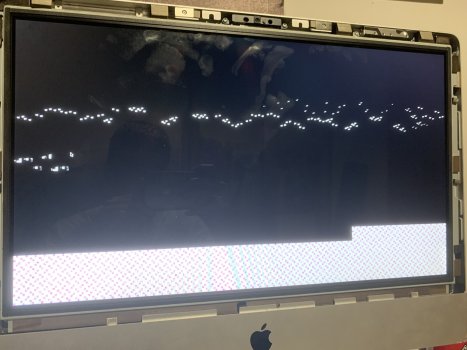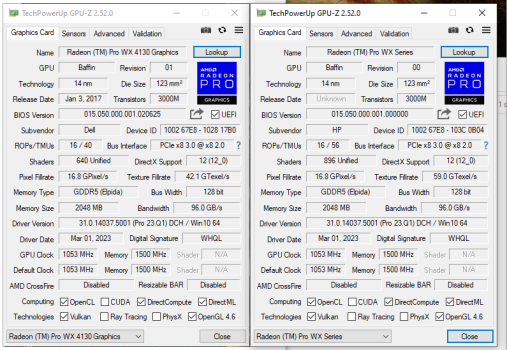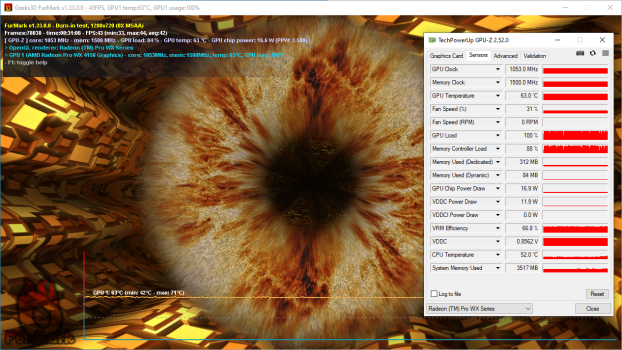Greetings,
I finally got OpenCore installed. It appears I was doing it backwards, trying to build a OC from ground up on linux, lol.
Once installing Sierra, downloaded the apk rebooted with ALT, and voila there it is.
Now, I can technically copy the OC files on the ESD partition to win11 efi partition and I will still have OC in a working state, right?
The next hurdle is after installing the WX4130, will I get a post at all with either win11 or linux? Because either GOP or EnableGOP need to be flashed into the card, but since it's an unsupported method I am worried if apple SMBIOS will reject it.
Does OpenCore post with WX4130? Is there a method to let OpenCore load the EnableGOP to get a display and let say boot linux, flash the card and then install win11?
If somebody can help me out with this PRIOR from tearing appart the imac.
Thanks
I finally got OpenCore installed. It appears I was doing it backwards, trying to build a OC from ground up on linux, lol.
Once installing Sierra, downloaded the apk rebooted with ALT, and voila there it is.
Now, I can technically copy the OC files on the ESD partition to win11 efi partition and I will still have OC in a working state, right?
The next hurdle is after installing the WX4130, will I get a post at all with either win11 or linux? Because either GOP or EnableGOP need to be flashed into the card, but since it's an unsupported method I am worried if apple SMBIOS will reject it.
Does OpenCore post with WX4130? Is there a method to let OpenCore load the EnableGOP to get a display and let say boot linux, flash the card and then install win11?
If somebody can help me out with this PRIOR from tearing appart the imac.
Thanks