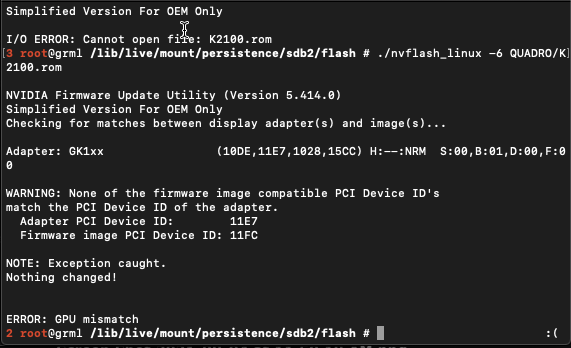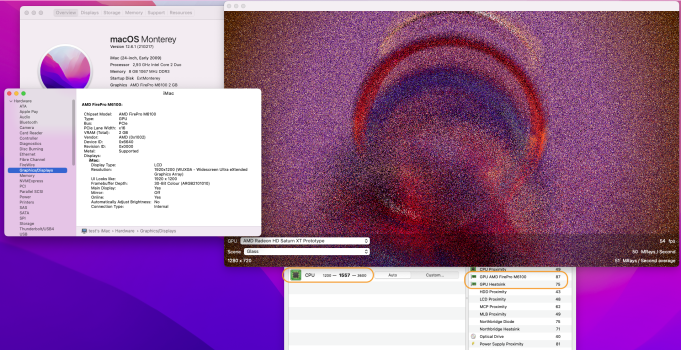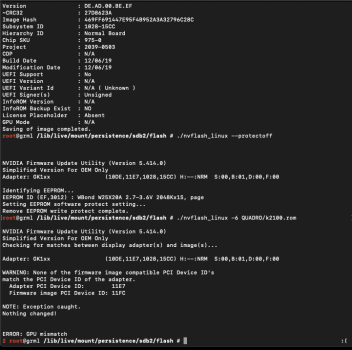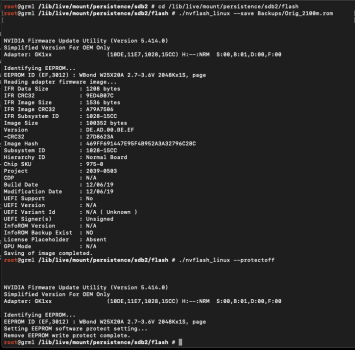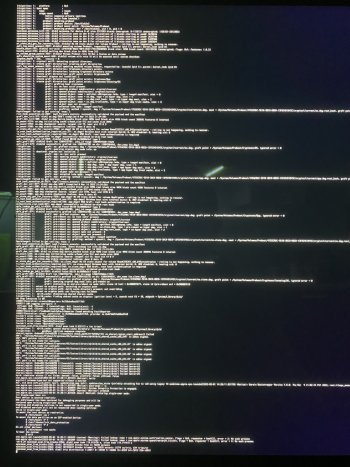Thank you for the reply sir, I'll give this a try.I'll be flashing my K2100M if it ever arrives in the post, so I have found that there are two possible ROMs for this card. It looks like your card has Hynix memory modules - if so you need the ROM from this post. Hope that helps, good luck!
Got a tip for us?
Let us know
Become a MacRumors Supporter for $50/year with no ads, ability to filter front page stories, and private forums.
iM 4,1-14,4 2011 iMac Graphics Card Upgrade
- Thread starter MichaelDT
- WikiPost WikiPost
- Start date
- Sort by reaction score
You are using an out of date browser. It may not display this or other websites correctly.
You should upgrade or use an alternative browser.
You should upgrade or use an alternative browser.
- Status
- The first post of this thread is a WikiPost and can be edited by anyone with the appropiate permissions. Your edits will be public.
Do you think it'll be ok to just swap the ROM files on the USB with the ones I want to update.
Last edited:
Thanks, will do. I've googled and searched this thread but can't find the Apple resource you mentioned. Do you have a link handy to share, please?
It's in the page 1 post under "Spoiler: 5. About Hardware Problems during the Upgrade Process"
Hi everyone, I'm glad I found this big community working hard to give a second life to old Macs.
I have a 24 inch Early 2009 iMac9,1 and its been my daily for more than 10 years but the GPU is failing (random shutdowns).
I can't find a good price M5100 with Elpida memory and i'm not sure what kind of heatsink mod is needed for a M6100 install.
I'm looking for someone with a iMac9,1 to give me some guidance. Thanks
I have a 24 inch Early 2009 iMac9,1 and its been my daily for more than 10 years but the GPU is failing (random shutdowns).
I can't find a good price M5100 with Elpida memory and i'm not sure what kind of heatsink mod is needed for a M6100 install.
I'm looking for someone with a iMac9,1 to give me some guidance. Thanks
You can use the AMD FirePro M6100 only in those iMac9,1s that originally came with GT130 or HD4850 GPU - those came with a heatsink suitable for MXM-B cards. (I'd also recommend a 0.8mm copper shim between the GPU die and the heatsink.) If yours came with the GT120, only MXM-A cards will fit onto that heatsink, ie. M5100, W5170M or M4000. (BTW, I'm sure we'll be able to provide VBIOSes for other VRAM ICs if you save the original VBIOS.)Hi everyone, I'm glad I found this big community working hard to give a second life to old Macs.
I have a 24 inch Early 2009 iMac9,1 and its been my daily for more than 10 years but the GPU is failing (random shutdowns).
I can't find a good price M5100 with Elpida memory and i'm not sure what kind of heatsink mod is needed for a M6100 install.
I'm looking for someone with a iMac9,1 to give me some guidance. Thanks
Note that the M6100 runs quite hot, but you can use Macs Fan Control to keep the temperatures at sensible levels.
Attachments
Last edited:
In my two special imac systems 11.2 and 12.2 both fitted into a pc case the temperatures of the M6100 in both systems are at about 38 degrees without load and about 58 degrees when running cinebench 15 opengl test.
Maybe the M6100 runs much less warmer in my systems with AXIAL fans placed directly onto the Special metal pieces of the GPU und not RADIAL on the second piece of metal at the end of the copper pipes.
Mark
Maybe the M6100 runs much less warmer in my systems with AXIAL fans placed directly onto the Special metal pieces of the GPU und not RADIAL on the second piece of metal at the end of the copper pipes.
Mark
Last edited:
Hi. I have exactly same problem with k3100m and k4100m in Windows 10 Legacy. Does anyone know how to fix it? Will the problem remain after upgrading to gtx 780m?Hi people! Does any one know solution for Kepler cards and Windows 10 with black screen before loading desktop?
stuck of 40sec, 1-2 min. after this time, its show up desktop and working fine.
i think problem need to be write in main post on page one.
How do you think is it a good idea to change nvidia quadro k4100m to nvidia gtx 780m? It seems k4100 is more reliable and stable, but 780m is faster. Is it worth it?
I think your memory is SkHynix (from the little I can make out from the warn out letters on the memory chips). So you should use the attached rom to flash the card.Sadly I only have this picture of the front, I dunno if this will help ?
Did you maybe flash the rom for the ELPIDA memory by mistake, this is why you have problems with the card?
Attachments
Any ideas what's going wrong now ?
I see that your terminal result says gpu mismatch. Are you sure the card is a k2100m? The PCI id: 10DE:11E7 I think is for a GTX765m.
The photo of the GPU you posted is it your photo before you installed the card or is it the seller's photo? Maybe he sent you the wrong card?
Last edited:
I was starting to wonder myself if had been sent the wrong card. The picture I posted here before is a picture that I took. I didn't think to take better pictures before I installed it. I can always take it back out. I'd be pretty upset if I did get sent the wrong one ! I spent bloody ages trying to do this. I thought I was going madI see that your terminal result says gpu mismatch. Are you sure the card is a k2100m? The PCI id: 10DE:11E7 I think is for a GTX765m.
The photo of the GPU you posted is it your photo before you installed the card or is it the seller's photo? Maybe he sent you the wrong card?
I also bought a K3100 from a different seller, though I'm kinda reluctant to try that now !
Thanks for your help so far sir.
The ID on the cpu chip of the card (shown on the photo you posted) is the correct one for K2100m (N15P-Q3-A1).I was starting to wonder myself if had been sent the wrong card. The picture I posted here before is a picture that I took. I didn't think to take better pictures before I installed it. I can always take it back out. I'd be pretty upset if I did get sent the wrong one ! I spent bloody ages trying to do this. I thought I was going madThe previous card I bought went without a hitch, so this has been really confusing for me.
I also bought a K3100 from a different seller, though I'm kinda reluctant to try that now !
Thanks for your help so far sir.
So the card seems to be the correct one. Very confusing... Maybe you missed the "./nvflash_linux --protectoff" step?
Please try again to flash the rom. I write to you below the full procedure.
USB thumb drive should be formatted to Fat32 + GPT
Find IP – name: GRML or Apple Inc.
Terminal commands:
ssh root@YOUR IP
(Password: flash)
lsblk
(to find: /lib/live/mount/persistence/sdb2)
cd /lib/live/mount/persistence/sdb2/flash
./nvflash_linux --save Backups/Orig_2100m.rom
./nvflash_linux --protectoff
./nvflash_linux -6 QUADRO/k2100.rom
Shutdown now
Thanks, I'll try it again.The ID on the cpu chip of the card (shown on the photo you posted) is the correct one for K2100m (N15P-Q3-A1).
So the card seems to be the correct one. Very confusing... Maybe you missed the "./nvflash_linux --protectoff" step?
Please try again to flash the rom. I write to you below the full procedure.
USB thumb drive should be formatted to Fat32 + GPT
Find IP – name: GRML or Apple Inc.
Terminal commands:
ssh root@YOUR IP
(Password: flash)
lsblk
(to find: /lib/live/mount/persistence/sdb2)
cd /lib/live/mount/persistence/sdb2/flash
./nvflash_linux --save Backups/Orig_2100m.rom
./nvflash_linux --protectoff
./nvflash_linux -6 QUADRO/k2100.rom
Shutdown now
I have been using the ./nvflash_linux --protectoff
But that didn't seem to have the desired effect. I was still unable to get the rom to flash this way.
Maybe I buggered it, trying to use the chip programer ?
I'll copy from what you've listed above.
Thanks again.
On a Mid 2011 27" with i7 2600 and a 6770m GPU what would everyone recommend for a budget friendly metal support GPU?
On a Mid 2011 27" with i7 2600 and a 6770m GPU what would everyone recommend for a budget friendly metal support GPU?
Dell M6100? (The red board)
This one can be found on Aliexpress at 40$ or less.
So, I just started from scratch with a different USB stick checking to make sure FAT32 + GPT are correct.The ID on the cpu chip of the card (shown on the photo you posted) is the correct one for K2100m (N15P-Q3-A1).
So the card seems to be the correct one. Very confusing... Maybe you missed the "./nvflash_linux --protectoff" step?
Please try again to flash the rom. I write to you below the full procedure.
USB thumb drive should be formatted to Fat32 + GPT
Find IP – name: GRML or Apple Inc.
Terminal commands:
ssh root@YOUR IP
(Password: flash)
lsblk
(to find: /lib/live/mount/persistence/sdb2)
cd /lib/live/mount/persistence/sdb2/flash
./nvflash_linux --save Backups/Orig_2100m.rom
./nvflash_linux --protectoff
./nvflash_linux -6 QUADRO/k2100.rom
Shutdown now
Copied the commands from above, sadly no change.
Could the chip be removed and replaced ? Maybe this ones had it ?
I think I've seen them for sale.
I have an original BIOS from my first attempt, I might try to put that back on, see if that works.
I'd appreciate anymore options you may know of.
Cheers.
Attachments
Hi there. I have right now 3 possible options for my 27" 2011 iMac
- GTX 880m 8GB flashed, X bracket and 3 pipes Heatsink with mod for about $220.
- K5100m 8 GB flashed, X bracket and 3 pipes Heatsink for $160
- RX 480 4 GB flashed with Heatsink for $130.
Which option would you prefer? Money is not a problem at all but some guy recommended p5200 and that card is extremely expensive to invest on an 2011 hardware machine.
If you guys have a better option between $150-$300 tell me please.
All I need to do is to use Mac OS on Monterrey or similar. I don't want to stay with High Sierra. I don't care windows because I have a gamer PC for that.
Thanks in advance
- GTX 880m 8GB flashed, X bracket and 3 pipes Heatsink with mod for about $220.
- K5100m 8 GB flashed, X bracket and 3 pipes Heatsink for $160
- RX 480 4 GB flashed with Heatsink for $130.
Which option would you prefer? Money is not a problem at all but some guy recommended p5200 and that card is extremely expensive to invest on an 2011 hardware machine.
If you guys have a better option between $150-$300 tell me please.
All I need to do is to use Mac OS on Monterrey or similar. I don't want to stay with High Sierra. I don't care windows because I have a gamer PC for that.
Thanks in advance
Some news for all tired of reading documentation:
- RX480 will not boot in the iMac12,2 at all
- GTX880M and K5100 lost macOS support with Monterey and have great problems with Ventura - the time has come to say good bye to NVIDIA, often only crappy old expensive cards
- M6100 will not work properly in iMac12,2
- most powerful fully working option is WX 7100 8GB
- most powerful option is the RX 5500 XT 8GB (Catalina, Big Sur and only Monterey right now, Ventura work in progress)
- RX480 will not boot in the iMac12,2 at all
- GTX880M and K5100 lost macOS support with Monterey and have great problems with Ventura - the time has come to say good bye to NVIDIA, often only crappy old expensive cards
- M6100 will not work properly in iMac12,2
- most powerful fully working option is WX 7100 8GB
- most powerful option is the RX 5500 XT 8GB (Catalina, Big Sur and only Monterey right now, Ventura work in progress)
Last edited:
For me, that will do.How do you think is it a good idea to change nvidia quadro k4100m to nvidia gtx 780m? It seems k4100 is more reliable and stable, but 780m is faster. Is it worth it?
News #1 (OFF TOPIC)
Alternatively I buy a used Macbook Pro 15" (Retina 2012 / Dual Graphics HD4000
& GT650M) with USB 3.0, Core i7, 16GB and 256GB SSD in good condition.
Price 170€ (ebay Smart Offers DE, about 190 US$)

Ventura 13.3 with WiFi / BT and OCLP root patching for NVIDIA runs on it now...
(thats for secure my data to Ventura and additional further M1/M2 Mac Mini or iMac) !
NEWS #2 (AMD FirePro S7100M / W6170M)
Have a little bit trouble with AMD FirePro S7100M and W6170M, trying different
EFI ROMs with 27" iMacs (2009 / 2010) - the power consumption is reduced to
max. 55W with QuadCore i5 and i7, also the Valley Benchmark Output (max. 30
to 35 Frames - S7100M 8GB and 20-25 frames with W6170M) - try to take a
Core i7 (2.8Ghz) on an A1312 (2009) with that GPUs next time...
...alternatively I put a Quadro K2100m into this A1312 machines with accurate
Valley Benchmarks !
Have a nice day...
Alternatively I buy a used Macbook Pro 15" (Retina 2012 / Dual Graphics HD4000
& GT650M) with USB 3.0, Core i7, 16GB and 256GB SSD in good condition.
Price 170€ (ebay Smart Offers DE, about 190 US$)
Ventura 13.3 with WiFi / BT and OCLP root patching for NVIDIA runs on it now...
(thats for secure my data to Ventura and additional further M1/M2 Mac Mini or iMac) !
NEWS #2 (AMD FirePro S7100M / W6170M)
Have a little bit trouble with AMD FirePro S7100M and W6170M, trying different
EFI ROMs with 27" iMacs (2009 / 2010) - the power consumption is reduced to
max. 55W with QuadCore i5 and i7, also the Valley Benchmark Output (max. 30
to 35 Frames - S7100M 8GB and 20-25 frames with W6170M) - try to take a
Core i7 (2.8Ghz) on an A1312 (2009) with that GPUs next time...
...alternatively I put a Quadro K2100m into this A1312 machines with accurate
Valley Benchmarks !
Have a nice day...
Last edited:
hiThat VBIOS doesn't directly reduce the frequencies, but it reduces the maximum allowed power draw of the card - throttled frequencies maybe part of how the card achieves a certain maximum power draw.
And it should work for both Windows and macOS in a similar way.
I wrote to the seller to send me the original bios. Can you add imac support? for windows
just don't change anything else. only support for imac windows. thanks
Attachments
Hello.
Help me please. My imac (27 2019 i9-9900k Radeon Pro 580X SSD Samsung 1Tb nvme m2+adapter) takes a very long time to load. I've been trying to solve this problem for 2 months and it doesn't work! I install new MacOs, loads fast.
in a few days, loading again long. when turned on, apple is displayed and 30% to 50% loading bar is slow, at 50% it stops for 20-30 seconds and then quickly fills up completely. but at the same time the computer works quickly and without brakes.
noticed: after it loads and do not enter password and press the reload button, then the second time the computer boots quickly and without brakes.
press comman+s while booting and take a screenshot, maybe there is an error name?
Or tell me where to look for the answer to my problem.
Thank you!
Help me please. My imac (27 2019 i9-9900k Radeon Pro 580X SSD Samsung 1Tb nvme m2+adapter) takes a very long time to load. I've been trying to solve this problem for 2 months and it doesn't work! I install new MacOs, loads fast.
in a few days, loading again long. when turned on, apple is displayed and 30% to 50% loading bar is slow, at 50% it stops for 20-30 seconds and then quickly fills up completely. but at the same time the computer works quickly and without brakes.
noticed: after it loads and do not enter password and press the reload button, then the second time the computer boots quickly and without brakes.
press comman+s while booting and take a screenshot, maybe there is an error name?
Or tell me where to look for the answer to my problem.
Thank you!
Attachments
Last edited:
Register on MacRumors! This sidebar will go away, and you'll see fewer ads.