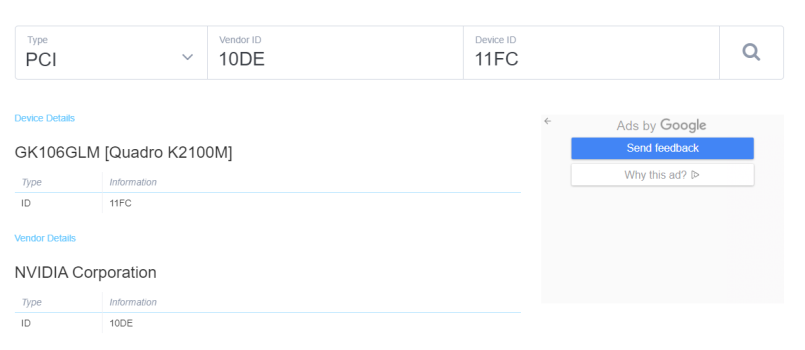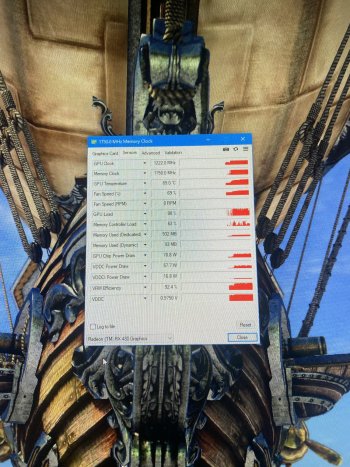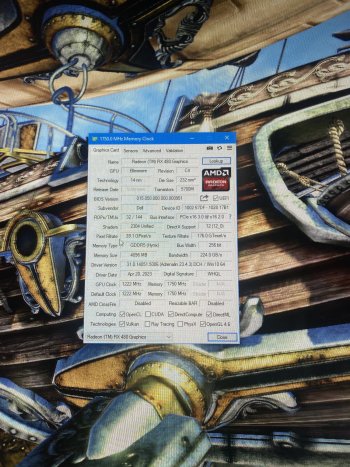I just read RX 480 wont boot on iMac 12,2 on OP so is a no go then.Some news for all tired of reading documentation:
- RX480 will not boot in the iMac12,2 at all
- GTX880M and K5100 lost macOS support with Monterey and have great problems with Ventura - the time has come to say good bye to NVIDIA, often only crappy old expensive cards
- M6100 will not work properly in iMac12,2
- most powerful fully working option is WX 7100 8GB
- most powerful option is the RX 5500 XT 8GB (Catalina, Big Sur and only Monterey right now, Ventura work in progress)
GTX 1070 and PXXXX are no go now since i dont want to stay with High Sierra.
so... I am about to purchase WX7100. I also read AMD works a lot better than Nvidia and are more "plug&play" and natively supported but i did not find any RX5500 on sale.