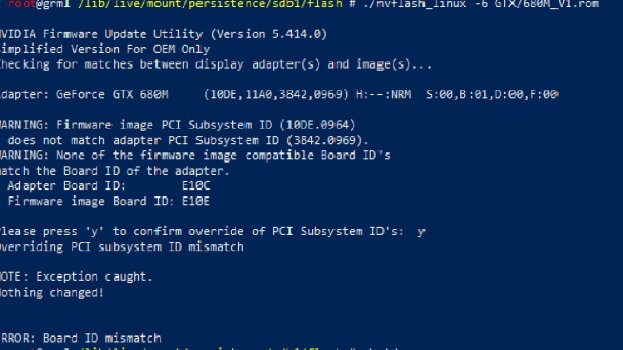Hello!
I have a question about which video card you currently recommend? With which there are few problems, I'm thinking of a 4GB or higher card. I would like to use it macOS Ventura. Thanks.
My config: iMac 27 2011 mid
cpu: i7-2600
memory: 32GB
gpu: AMD Radeon HD 6970M 1GB
2 ssd (Dvd drive replaced)
I have a question about which video card you currently recommend? With which there are few problems, I'm thinking of a 4GB or higher card. I would like to use it macOS Ventura. Thanks.
My config: iMac 27 2011 mid
cpu: i7-2600
memory: 32GB
gpu: AMD Radeon HD 6970M 1GB
2 ssd (Dvd drive replaced)