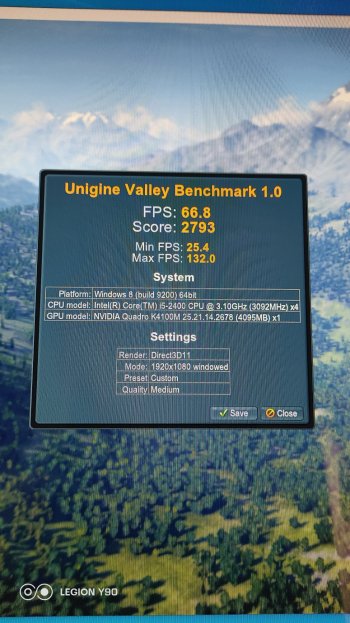Hey Peeps,
So just a little peev that has appeared, my Apple full USB keyboard has a small issue in that on startup it stops working.. strangely if I try writing something before everything is loaded, I sometimes can do (spotlight for example), then it stops responding until unplug and plug in again, then is fine until next reboot.... very occasionally suddenly types 2-3 letters by itself in the middle of a word...
Also Apple Mail seems to have lost search capability, have tried the rebuild, reindex, etc, spotlight seems to still be indexing after 3-4 days now (although slowly seems to be getting to the end..) Spotlight finished indexing and Mail search OK
And sharing wifi I understand would need a wifi card upgrade now, not a deal breaker at all, just a note ;-)
Thanks to all for the great work to allow a decent machine a few more years of life!!
Cheers!
Andy

So just a little peev that has appeared, my Apple full USB keyboard has a small issue in that on startup it stops working.. strangely if I try writing something before everything is loaded, I sometimes can do (spotlight for example), then it stops responding until unplug and plug in again, then is fine until next reboot.... very occasionally suddenly types 2-3 letters by itself in the middle of a word...
And sharing wifi I understand would need a wifi card upgrade now, not a deal breaker at all, just a note ;-)
Thanks to all for the great work to allow a decent machine a few more years of life!!
Cheers!
Andy
Last edited: