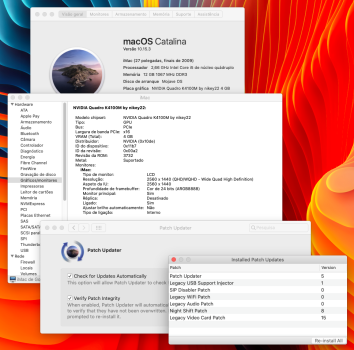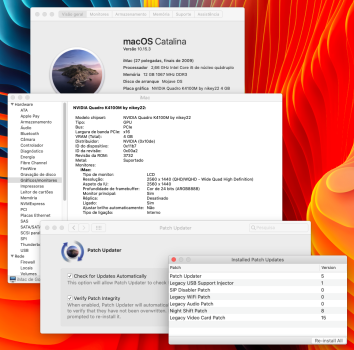1> Boot loop may be the result of a defective card, or short circuit because components on the card touching the heatsink. Search this thread again with "boot-loop" and K3100m issues to see if others have solution for similar case. I haven't try a K3100m yet.
I remember others have successfully overcome the boot loop issue by detaching the wifi card or bluetooth card from their iMac 2011.
2> There are 2 type of adapter (PCIe X16 to MXM), one for nVidia, and one 1 AMD.
Check the link below. They are not cheap.
In what is essentially an eGPU docking station in reverse, the Eurocom Riser card allows users to install laptop MXM3 graphics cards directly onto their desktop PCIe slots. The product is aimed at professionals and workstation environments for specialized SFF PCs rather than a home office.

www.notebookcheck.net
The cheapo PCie x1 to MXM adapter will be more miss than hit. If you don't mind spending 10$ or less to try your luck, then they are all over the internet.
3> The vBIOS chip of K3100m is on the lower left corner of the GPU chip side. Normally you can see a letter M on it.
Google Quadro K3100 BIOS chip and you can find compatible chip.
But remember, the boot-loop is caused by the whole card, not by the incompatible vBIOS. So even if you successfully program the vBIOS on to the chip, your iMac might still boot-looping.