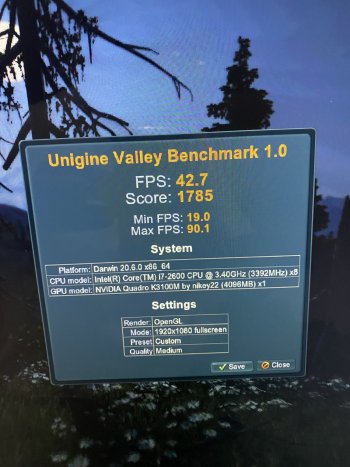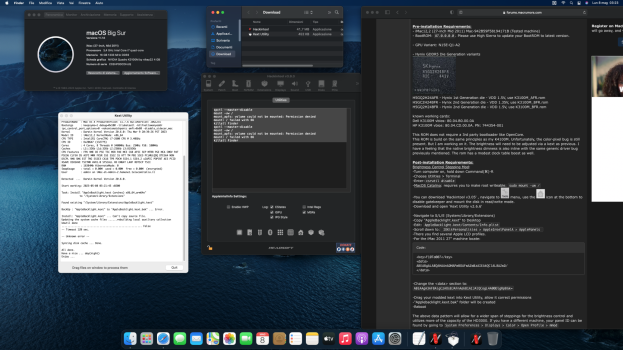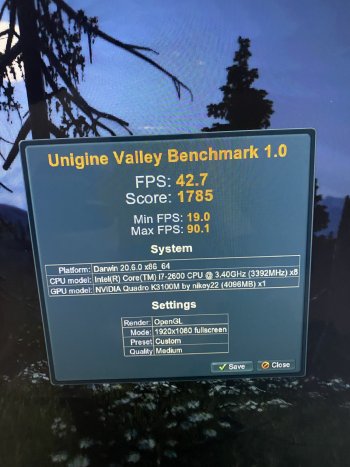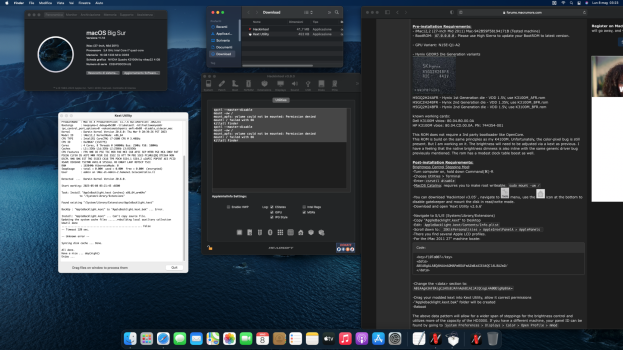Yes I know. But I remove the lcd to see the leds, so it’s only 3 leds on.You must have the 4 leds to get something on screen
Got a tip for us?
Let us know
Become a MacRumors Supporter for $50/year with no ads, ability to filter front page stories, and private forums.
iM 4,1-14,4 2011 iMac Graphics Card Upgrade
- Thread starter MichaelDT
- WikiPost WikiPost
- Start date
- Sort by reaction score
You are using an out of date browser. It may not display this or other websites correctly.
You should upgrade or use an alternative browser.
You should upgrade or use an alternative browser.
- Status
- The first post of this thread is a WikiPost and can be edited by anyone with the appropiate permissions. Your edits will be public.
Hi your post is interesting - 1st post in the thread gives a dire warning about using this and similar age AMD cards in 2011 iMacs - says PRAM must be reset every cold boot, do not use... Your experience is different? Just asking as I am finally seeing that K2100M which I have installed does not have metal support, and more recent Nvidia cards with metal are not economic for me. These AMD cards seem to have metal and are priced within reach... ThanksI use an m5100 with Ventura.
Works nicely. Only two problems. You lose sleep (so you need to deactivate it because the iMac does not wake up from sleep), and some times you may experience some graphical issues during boot and you would need to restart. But this does not happen often.
K5100M or M5100?I got this Video card too and ventura 13.3.1 works fine with OCLP 0,65 no problems at all
Success! Once the BT/wifi was sorted, the internal display was reinstalled and the machine booted up perfectly.My iMac 12,2 is now just awaiting soldering of the new BT(/wifi) module and will then have display put back in for final testing. The GPU was upgraded, the hard disk was replaced with SSD and I also replaced the PRAM battery while the device was open. And a whole bunch was dust was vacuumed out! I powered on (boots very quickly!), have SSH'd in and screenshared as well, and was able to run the unigine valley test without any heat problems.
I had flashed the GPU using a clip programmer, this was surprisingly easy once I had bought the correct equipment and just guessed how to put it together! I put an X of Arctic MX4 paste on the GPU, and covered the surface of each VRAM chip with a thick coating of K5. Hopefully this will be OK! I also needed to peel off a metallic X shape off the other side of the GPU card in order for the iMac clamp to fit. This required quite a bit of force so I am hoping that the stress I put into the card does not create problems later. Fitting the logic board back in to the iMac was quite straightforward and I found the Apple documentation quite helpful here, as they recommend using tape to secure the various wires prior to reinstalling the logic board.
I haven't been able to get an external monitor working yet (just see "no signal" on the monitor) so I am hoping that this is not a sign of a deeper problem.
One thing though, my Open GL score is not great, by far the lowest of the 12,2s with my CPU and GPU here. Mine is 549, whereas the others are basically double.
Interestingly the Unigine test ids my GPU as only having 256MB of VRAM. Can't be correct, can it? System report states 2MB.
Any ideas why this might be? Thanks all.
The amount of memory shown by the Valley benchmark is irrelevant and simply wrong for some cards - so no problem here.Success! Once the BT/wifi was sorted, the internal display was reinstalled and the machine booted up perfectly.
One thing though, my Open GL score is not great, by far the lowest of the 12,2s with my CPU and GPU here. Mine is 549, whereas the others are basically double.
Interestingly the Unigine test ids my GPU as only having 256MB of VRAM. Can't be correct, can it? System report states 2MB.
View attachment 2197926View attachment 2197927
Any ideas why this might be? Thanks all.
But you should check using i.e. Activity Monitor that no other processes are occupying your CPU (or maybe GPU) while running the benchmark.
If that's not the case you need to check the temperature sensors, several utilities available for that purpose (but only one that will show your actual CPU frequencies for free).
So I received a K3100M 4GB prepatched with Nikey22 ROM from AliExpress the other day. It's a Dell and has Hydrix AFR chipset.
I have a working imac mid 2012 12,2 with reballed AMD 6970 2GB running High Sierra.
Yesterday I installed the K3100M and had a black screen and the 4th test LED was not illumanated. I hooked up an external monitor and had an excellent picture. I was unsure if something was wrong with the iMa panel or cables so I mounted back the AMD 6970 and then again got picture and 4th LED lit.
Reinstalled the K3100M again in hope that there were som glitch before but have the very same failure, dead black screen and no 4 LED illuminated.
I then tried with disabling terminal 4 & 5 from the J4700 connector. No difference. I contacted the seller and he told me that I should remove the heatsink and put a pen or something under the card then it would work. I doubt it.
Also tried several kexts in hope to get the internal screen to react. Nothing, so now I'm at a loss. Is it so that the internal screen doesn't work because of Apple security updates? Am I stuck with the external monitor or is there hope?
Maybe I should reflash the BIOS?
I made a Geekbench test and was surprised that the result was in par with the 6970M. I thought it should be faster. All in all the iMac is working fine, no problems at all with the K3100M except for the internal display and that is a must for me.
I have a working imac mid 2012 12,2 with reballed AMD 6970 2GB running High Sierra.
Yesterday I installed the K3100M and had a black screen and the 4th test LED was not illumanated. I hooked up an external monitor and had an excellent picture. I was unsure if something was wrong with the iMa panel or cables so I mounted back the AMD 6970 and then again got picture and 4th LED lit.
Reinstalled the K3100M again in hope that there were som glitch before but have the very same failure, dead black screen and no 4 LED illuminated.
I then tried with disabling terminal 4 & 5 from the J4700 connector. No difference. I contacted the seller and he told me that I should remove the heatsink and put a pen or something under the card then it would work. I doubt it.
Also tried several kexts in hope to get the internal screen to react. Nothing, so now I'm at a loss. Is it so that the internal screen doesn't work because of Apple security updates? Am I stuck with the external monitor or is there hope?
Maybe I should reflash the BIOS?
I made a Geekbench test and was surprised that the result was in par with the 6970M. I thought it should be faster. All in all the iMac is working fine, no problems at all with the K3100M except for the internal display and that is a must for me.
So it seems there are a few who are using these AMD cards on 12,x iMacs. Might give one a try on my 2nd 12,2.Ventura success on iMac12,2 with M5100
Used the following link for the installer and did an in place upgrade from Big Sur.
Had to boot into safe mode at the end of the install process to complete the root patching for AMD GCN.
macOS Ventura Full Installer Database. Download Directly from Apple!
Download macOS Ventura full installer with one click straight from Apple! Every version of Ventura Beta & Final available all in one place!!mrmacintosh.com
Was less painful than I was expecting, however the warning still applies.
————————————————————-
Do not install unless you are willing to nuke your macOS partition.
NEVER INSTALL BETA SOFTWARE ON A PRODUCTION MACHINE.
This might be issue 7 from the first post of this thread - chances are extremely low you got an issue not already mentioned on that first post, together with possible solutions.So I received a K3100M 4GB prepatched with Nikey22 ROM from AliExpress the other day. It's a Dell and has Hydrix AFR chipset.
I have a working imac mid 2012 12,2 with reballed AMD 6970 2GB running High Sierra.
Yesterday I installed the K3100M and had a black screen and the 4th test LED was not illumanated. I hooked up an external monitor and had an excellent picture. I was unsure if something was wrong with the iMa panel or cables so I mounted back the AMD 6970 and then again got picture and 4th LED lit.
Reinstalled the K3100M again in hope that there were som glitch before but have the very same failure, dead black screen and no 4 LED illuminated.
I then tried with disabling terminal 4 & 5 from the J4700 connector. No difference. I contacted the seller and he told me that I should remove the heatsink and put a pen or something under the card then it would work. I doubt it.
Also tried several kexts in hope to get the internal screen to react. Nothing, so now I'm at a loss. Is it so that the internal screen doesn't work because of Apple security updates? Am I stuck with the external monitor or is there hope?
Maybe I should reflash the BIOS?
I made a Geekbench test and was surprised that the result was in par with the 6970M. I thought it should be faster. All in all the iMac is working fine, no problems at all with the K3100M except for the internal display and that is a must for me.
Yes, but not with the LCD removed…You must have the 4 leds to get something on screen
I ran the benchmark again twice - full screen and windowed with activity monitor running. Same result, 550 vs others around double that. CPU was around 50% generally, occasionally as low as 40% and peaking at 80% a couple of times. All temperatures were quite low, as I only just booted up prior to running the benchmark.The amount of memory shown by the Valley benchmark is irrelevant and simply wrong for some cards - so no problem here.
But you should check using i.e. Activity Monitor that no other processes are occupying your CPU (or maybe GPU) while running the benchmark.
If that's not the case you need to check the temperature sensors, several utilities available for that purpose (but only one that will show your actual CPU frequencies for free).
Any other ideas, or similar experiences with this card? All seems to be working fine otherwise.
This might be issue 7 from the first post of this thread - chances are extremely low you got an issue not already mentioned on that first post, together with possible solutions.
I read the first page over and over again at least 30 times the last years to get knowledge before I actually took the desition to buy a card.
Me too think that I must have missed something not mentioned in the first post but as I am at a loss, I then finally made a posting about it. Chances are extremely low but anything can happen that is not yet made public.
Anyways, a new day with new fresh blood. I dismantled the heatsink and it's holder and simply put the card in the slot after doing that I got 4th LED illuminated and the internal screen suddenly is working. So after examination I think I found out what the problem was?
It's possible to adjust the heatsink rack by loosing the three screws and push the rack downards. That did it. It only moved half a millimeter (0.02") but that was enough to set the card in place. My rack had a tiny angle which made the video car sit just a fraction angled and than must have been enough. Far-sighted but that must be it.
should I use Sierra or high Sierra for minimum requirements to use NVIDIA K2100 card?hello guys, I have iMac 27 inch 2010 (iMac 11,3) with Mac OS el capitan. I bought Nvidia K2100 with flashed firmware from the seller. when I install the vga, it's black screen but normal on external display. the seller suggest me to create usb disk and copy the Efi, but maybe I'm doing wrong so it's still black screen. I tried reset nvram and smc and now it's only chime (chime loop in some minutes). nothing on external display too. I try to install original vga but it's the same. I read first post and some other post but I cannot find solution for this. please help.
CPU frequencies aren't measured in percentages - you have to useI ran the benchmark again twice - full screen and windowed with activity monitor running. Same result, 550 vs others around double that. CPU was around 50% generally, occasionally as low as 40% and peaking at 80% a couple of times. All temperatures were quite low, as I only just booted up prior to running the benchmark.
sudo powermetrics -s cpu_power in the Terminal in order to get to know the actual CPU frequencies in MHz (at least I don't know of any other way to do so easily in current versions of macOS...). Do that while running the benchmark; in case the CPU core frequencies always stay at some low value there's probably a problem with a temperature sensor.HWMonitor is generally useful in order to observe the temperature sensor readings - but not all iMac temperature sensors can be read out by software (at least not easily... anymore...).
Thunderbolt didn't exist until 2011. This thread is about replacing the GPU that's inside the iMac. A non-Thunderbolt eGPU can be connected if you can find some PCIe lanes to connect it to and an adapter to connect it with.I want to ask knowledgeable people if Egpu tb2 amd rx 580 will work on iMac a1312 27 2009?
Make an Update to High Sierra with additional Firmware Update to your iMac (should be iMac 11.3).should I use Sierra or high Sierra for minimum requirements to use NVIDIA K2100 card?
Hopefully your seller spoke the truth - most sellers have no great experience with ROM Updates
and if you buy from AliExpress sometimes you become the last trash of item (a DOA Card) with
a subsequently soldered BIOS Chip and a ROM file on EEPROM from anywhere...
Your NVIDIA Quadro K2100M must POST (Apple Boot Screen + Boot Selector - press ALT on Start)
without any OCLP or OC Loader from Startup Chime - if you have the lastest firmware, regardless
what macOS you have (should be High Sierra -> because of firmware)...
No.3 / No.7 / No.10
Last edited:
Wow, thank you I had no idea that was the case. I'll do that and report back.CPU frequencies aren't measured in percentages - you have to usesudo powermetrics -s cpu_powerin the Terminal in order to get to know the actual CPU frequencies in MHz (at least I don't know of any other way to do so easily in current versions of macOS...). Do that while running the benchmark; in case the CPU core frequencies always stay at some low value there's probably a problem with a temperature sensor.
HWMonitor is generally useful in order to observe the temperature sensor readings - but not all iMac temperature sensors can be read out by software (at least not easily... anymore...).
thanks again nikkey, i was able to get this k3100 working with great results, rom bfr. one question, I can't change the kext of the display how can I do? I changhe the code but don’t work (sip disable)** NVIDIA Quadro K3100M Mac Edition ROM **
Genuine Native Boot Screen & Brightness Control
View attachment 942193
Pre-installation Requirements:
- iMac12,2 (27-inch Mid 2011) Mac-942B59F58194171B (Tested machine)
- BootROM:87.0.0.0.0. Please use High Sierra to update your BootROM to latest version.
- GPU Variant: N15E-Q1-A2
- Hynix GDDR5 Die Generation variants
View attachment 1687878
H5GQ2H24AFR - Hynix 1st Generation die - VDD 1.5V, use K3100M_AFR.rom
H5GC2H24BFR - Hynix 2nd Generation die - VDD 1.35V, use K3100M_BFR.rom
H5GQ2H24BFR - Hynix 2nd Generation die - VDD 1.5V, use K3100M_BFR.rom
known working cards:
Dell K3100M vbios: 80.04.B0.00.0A
HP K3100M vbios: 80.04.CD.00.0A. PN: 744354-001
This ROM does not require a 3rd party bootloader like OpenCore.
This ROM is build on the same principles as my K4100M. Unfortunately, the color-pixel bug is still present. But I am working on it. The brightness will need to be adjusted via a kext as previous. I have a feeling that the native brightness dimness is also inline with the same generic driver bug previously mentioned. The rom has a modest clock table boost as well.
Post-installation Requirements:
Brightness Control Stepping Mod:
-Turn computer on, hold down Command(⌘)-R
-Choose Utilities > Terminal
-Enter:csrutil disable
-MacOS Catalina: requires you to make root writeable:sudo mount -uw /
-You can download 'Hackintool v3.05' , navigate to View attachment 1804670 menu, use the View attachment 1804687 icon at the bottom to disable gatekeeper and mount the disk in read/write mode.
-Download and open 'Kext Utility v2.6.6'
-Navigate to S/L/E (System/Library/Extensions)
-Copy "AppleBacklight.kext" to Desktop
-Edit:AppleBacklight.kext/Contents/Info.plist
-Scroll down to:IOKitPersonalities > AppleIntelPanelA > ApplePanels
-There you find several Apple LCD profiles.
-For the iMac 2011 27" machine locate:
Code:<key>F10Ta007</key> <data> ABEABgALABQAHAAnADMAPwBOAFwAZwBzAIEAkQClAL8A2wD/ </data>
-Change the <data> section to:
ABEAAgA3AF8AigCzAOsBJAFnAakB1AIJAlQCogL4A00DlgRpBGk=
-Drag your modded kext into Kext Utility, allow it correct permissions
-"Applebacklight.kext.bak" folder will be created
-Reboot
The above data pattern will allow for a wider span of steppings for the brightness control and utilizes more of the capacity of the HD3000. If you have a different machine, your panel ID can be found by going toSystem Preferences > Displays > Color > Open Profile > mmod
Caveats post-install/Bugs:
-16bit resolution glitch of UGA_DRAW_PROTOCOL - temporary solution: activate a sleep cycle and return, this should now clear the issue.
warning: please remember this is a WSON based card. You will be unable to recover from a bad flash with clip.
View attachment 939736 View attachment 939740
"insanely great!"
-Steve Jobs
**update**
01-27-2021 BFR-mem:1800Mhz; TDP:849.5Mhz, Rom Ver:31.6B.32.37.B1
12-07-2020 TDP/3D/Boost adjusted for both ROMs
12-06-2020 new roms for Hynix AFR and Hynix BFR based vRAMs should fix white/black screen issue
10-04-2020 working on Catalina 10.15.7, HP PN:744354-001 @GButorin
08-04-2020 working on Sierra 10.12.6 @Ausdauersportler
Attachments
Last edited:
Yes, I'm afraid it's number 3 issue. But still black screen with original card. I will try update to high Sierra with another Mac. my iMac uses El Capitan now. I hope that's the problem.Make an Update to High Sierra with additional Firmware Update to your iMac (should be iMac 11.3).
Hopefully your seller spoke the truth - most sellers have no great experience with ROM Updates
and if you buy from AliExpress sometimes you become the last trash of item (a DOA Card) with
a subsequently soldered BIOS Chip and a ROM file on EEPROM from anywhere...
Your NVIDIA Quadro K2100M must POST (Apple Boot Screen + Boot Selector - press ALT on Start)
without any OCLP or OC Loader from Startup Chime - if you have the lastest firmware, regardless
what macOS you have (should be High Sierra -> because of firmware)...
NVIDIA Spoiler: Read here again + the links
No.3 / No.7 / No.10
View attachment 2198683
Whether I'm running the GPU benchmark or nothing else is even open, I'm getting flat 1600Mhz reported for all 4 CPU cores on my iMac (2011 12,2). It has a 2.7GHz i5.CPU frequencies aren't measured in percentages - you have to usesudo powermetrics -s cpu_powerin the Terminal in order to get to know the actual CPU frequencies in MHz (at least I don't know of any other way to do so easily in current versions of macOS...). Do that while running the benchmark; in case the CPU core frequencies always stay at some low value there's probably a problem with a temperature sensor.
HWMonitor is generally useful in order to observe the temperature sensor readings - but not all iMac temperature sensors can be read out by software (at least not easily... anymore...).
I googled a little bit and tried
Code:
pmset -g thermlogI can see that scheduler limit is 100, available CPUs is 4, but speed limit is 57. This seems to be the cause of the poor performance.
When I changed My GPU I replaced the BIOS battery with BR2032 puchased new from reputable supplier. Also might be worth saying that when I boot the iMac the fans run at full speed until Mac OS Fans kicks in - and this utility shows all temps are normal. The only gap is there is no temp for GPU - which I believe is expected.
I have reset SMC (power off pull plug etc) but no difference, speed limited to 57.
Now I have checked my other iMac (faulty GPU awaiting an AMD Firepro to replace it!) and I see that it has 2 readings for LCD proximity whereas this iMac has .... none....
From what I can see in the Apple Tech docs, there is only one LCD temp sensor and it is integrated with the vsync cable. Will pull my iMac screen off again and give it a wiggle...
Last edited:
vsync cable is broken - the plug disintegrated as I was teasing it out. Gutted.Whether I'm running the GPU benchmark or nothing else is even open, I'm getting flat 1600Mhz reported for all 4 CPU cores on my iMac (2011 12,2). It has a 2.7GHz i5.
I googled a little bit and tried.Code:pmset -g thermlog
I can see that scheduler limit is 100, available CPUs is 4, but speed limit is 57. This seems to be the cause of the poor performance.
When I changed My GPU I replaced the BIOS battery with BR2032 puchased new from reputable supplier. Also might be worth saying that when I boot the iMac the fans run at full speed until Mac OS Fans kicks in - and this utility shows all temps are normal. The only gap is there is no temp for GPU - which I believe is expected.
I have reset SMC (power off pull plug etc) but no difference, speed limited to 57.
Now I have checked my other iMac (faulty GPU awaiting an AMD Firepro to replace it!) and I see that it has 2 readings for LCD proximity whereas this iMac has .... none....
From what I can see in the Apple Tech docs, there is only one LCD temp sensor and it is integrated with the vsync cable. Will pull my iMac screen off again and give it a wiggle...
i really need your helpthanks again nikkey, i was able to get this k3100 working with great results, rom bfr. one question, I can't change the kext of the display how can I do? I changhe the code but don’t work (sip disable)
thanks again nikkey, i was able to get this k3100 working with great results, rom bfr. one question, I can't change the kext of the display how can I do? I changhe the code but don’t work (sip disable)** NVIDIA Quadro K3100M Mac Edition ROM **
Genuine Native Boot Screen & Brightness Control
View attachment 942193
Pre-installation Requirements:
- iMac12,2 (27-inch Mid 2011) Mac-942B59F58194171B (Tested machine)
- BootROM:87.0.0.0.0. Please use High Sierra to update your BootROM to latest version.
- GPU Variant: N15E-Q1-A2
- Hynix GDDR5 Die Generation variants
View attachment 1687878
H5GQ2H24AFR - Hynix 1st Generation die - VDD 1.5V, use K3100M_AFR.rom
H5GC2H24BFR - Hynix 2nd Generation die - VDD 1.35V, use K3100M_BFR.rom
H5GQ2H24BFR - Hynix 2nd Generation die - VDD 1.5V, use K3100M_BFR.rom
known working cards:
Dell K3100M vbios: 80.04.B0.00.0A
HP K3100M vbios: 80.04.CD.00.0A. PN: 744354-001
This ROM does not require a 3rd party bootloader like OpenCore.
This ROM is build on the same principles as my K4100M. Unfortunately, the color-pixel bug is still present. But I am working on it. The brightness will need to be adjusted via a kext as previous. I have a feeling that the native brightness dimness is also inline with the same generic driver bug previously mentioned. The rom has a modest clock table boost as well.
Post-installation Requirements:
Brightness Control Stepping Mod:
-Turn computer on, hold down Command(⌘)-R
-Choose Utilities > Terminal
-Enter:csrutil disable
-MacOS Catalina: requires you to make root writeable:sudo mount -uw /
-You can download 'Hackintool v3.05' , navigate to View attachment 1804670 menu, use the View attachment 1804687 icon at the bottom to disable gatekeeper and mount the disk in read/write mode.
-Download and open 'Kext Utility v2.6.6'
-Navigate to S/L/E (System/Library/Extensions)
-Copy "AppleBacklight.kext" to Desktop
-Edit:AppleBacklight.kext/Contents/Info.plist
-Scroll down to:IOKitPersonalities > AppleIntelPanelA > ApplePanels
-There you find several Apple LCD profiles.
-For the iMac 2011 27" machine locate:
Code:<key>F10Ta007</key> <data> ABEABgALABQAHAAnADMAPwBOAFwAZwBzAIEAkQClAL8A2wD/ </data>
-Change the <data> section to:
ABEAAgA3AF8AigCzAOsBJAFnAakB1AIJAlQCogL4A00DlgRpBGk=
-Drag your modded kext into Kext Utility, allow it correct permissions
-"Applebacklight.kext.bak" folder will be created
-Reboot
The above data pattern will allow for a wider span of steppings for the brightness control and utilizes more of the capacity of the HD3000. If you have a different machine, your panel ID can be found by going toSystem Preferences > Displays > Color > Open Profile > mmod
Caveats post-install/Bugs:
-16bit resolution glitch of UGA_DRAW_PROTOCOL - temporary solution: activate a sleep cycle and return, this should now clear the issue.
warning: please remember this is a WSON based card. You will be unable to recover from a bad flash with clip.
View attachment 939736 View attachment 939740
"insanely great!"
-Steve Jobs
**update**
01-27-2021 BFR-mem:1800Mhz; TDP:849.5Mhz, Rom Ver:31.6B.32.37.B1
12-07-2020 TDP/3D/Boost adjusted for both ROMs
12-06-2020 new roms for Hynix AFR and Hynix BFR based vRAMs should fix white/black screen issue
10-04-2020 working on Catalina 10.15.7, HP PN:744354-001 @GButorin
08-04-2020 working on Sierra 10.12.6 @Ausdauersportler
I read micropatcher but i instal with opencore i really need to adjust brightness
Attachments
Your problem is well known. It is Samsung NVME drive. They have started doing this with later Big Sur/Monterey updates. The solution is to change SSD for compatible one.Hello.
Help me please. My imac (27 2019 i9-9900k Radeon Pro 580X SSD Samsung 1Tb nvme m2+adapter) takes a very long time to load. I've been trying to solve this problem for 2 months and it doesn't work! I install new MacOs, loads fast.
in a few days, loading again long. when turned on, apple is displayed and 30% to 50% loading bar is slow, at 50% it stops for 20-30 seconds and then quickly fills up completely. but at the same time the computer works quickly and without brakes.
noticed: after it loads and do not enter password and press the reload button, then the second time the computer boots quickly and without brakes.
press comman+s while booting and take a screenshot, maybe there is an error name?
Or tell me where to look for the answer to my problem.
Thank you!

Choosing a Compatible NVMe SSD for your macOS Boot Drive
Introduction to NVMe Choices If you have any previous hackintosh experience, you'll know that a limited number of hardware components have native support in macOS. You can't buy just any graphics card and expect it to work. Only certain Broadcom models of Wifi/BT cards have native support etc...
 www.tonymacx86.com
www.tonymacx86.com
good morning, after mounting the k3100m on 27 2011 and installing big sur everything seems perfect. except, when I turn it off, it closes everything, turns the wheel it seems off but in reality the fans are still running at minimum and to turn it off you have to hold down really hard.
Register on MacRumors! This sidebar will go away, and you'll see fewer ads.