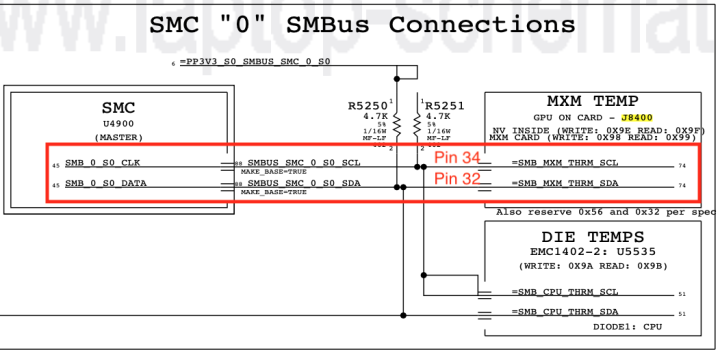By the way, the above still does not work for me in OCLP 0.6.8. (I have to add them manually). Thanks, PaulIn case you have a working system before changing the card just run OLCP, select the proper MXM GPU type to AMD (GCN) and build and install OpenCore to your system and reboot. Otherwise use another Mac to create the OC settings or create a OpenCore BootCD.
The settings needed are equivalent with addingradpg=15 -wegtree apdpmod=pikerato the boot-args in the config.plist of OpenCore.
Got a tip for us?
Let us know
Become a MacRumors Supporter for $50/year with no ads, ability to filter front page stories, and private forums.
iM 4,1-14,4 2011 iMac Graphics Card Upgrade
- Thread starter MichaelDT
- WikiPost WikiPost
- Start date
- Sort by reaction score
You are using an out of date browser. It may not display this or other websites correctly.
You should upgrade or use an alternative browser.
You should upgrade or use an alternative browser.
- Status
- The first post of this thread is a WikiPost and can be edited by anyone with the appropiate permissions. Your edits will be public.
Do you know any card with the same or better performance that rx 480 compatible to imac 2011? gaming wise...
Here you are.
iMac 2011 Maxwell and Pascal GPU upgrade
This is a Wiki post with information collected from the entire thread. Before you post, please read this first. This thread is for supporting Maxwell and Pascal cards on the 2009-2011 iMac. Maxwell and Pascal cards will not work with acceleration on MacOS beyond High Sierra due to lack of...
You are 100% sure you did exactly what I posted there? Read carefully the bold printed words.By the way, the above still does not work for me in OCLP 0.6.8. (I have to add them manually). Thanks, Paul
I always think about an economic reason for my purchase.How about rx5500xt? It seems to be better than rx480 and wx7100.
How much would a RX5500XT MXM card will cost you, if you ever find one?
How is it viable comparing with buying a second hand iMac 2020 with RX5500XT?
Here in VN, the shops are offering them for about 1200$.
Should I bother to spend 400$ and buy an RX5500XT to upgrade my 13-year-old iMac 2010?
I don't think so.
That's for playing purpose.
For light paid jobs, a 400$ mini M1 will cover 95% of the photo/video editing jobs I can think of.
On another aspect, a second hand RX5500Xt PCIe card here normally will cost me 60$~70$. Pairing it with a 300$ PC parts I will have a Hackintosh PC with similar performance as the iMac 2020, if not better.
If I had extra cash to spend, I would spend it on small gifts sending to the vBIOS modders or OCLP developers found in this thread rather than buying the expensive cards for my own experiments.
They paid from their own pockets to buy those card and did the modding, testing so we don't have to do it ourselves.
You are right.I always think about an economic reason for my purchase.
How much would a RX5500XT MXM card will cost you, if you ever find one?
How is it viable comparing with buying a second hand iMac 2020 with RX5500XT?
Here in VN, the shops are offering them for about 1200$.
Should I bother to spend 400$ and buy an RX5500XT to upgrade my 13-year-old iMac 2010?
I don't think so.
That's for playing purpose.
For light paid jobs, a 400$ mini M1 will cover 95% of the photo/video editing jobs I can think of.
On another aspect, a second hand RX5500Xt PCIe card here normally will cost me 60$~70$. Pairing it with a 300$ PC parts I will have a Hackintosh PC with similar performance as the iMac 2020, if not better.
If I had extra cash to spend, I would spend it on small gifts sending to the vBIOS modders or OCLP developers found in this thread rather than buying the expensive cards for my own experiments.
They paid from their own pockets to buy those card and did the modding, testing so we don't have to do it ourselves.
It seems that rx5500xt still has vbios problem. It is known that it can flash vbios, but it has not been released yet.
My recommend is still the same. RX480 is about the same performance with WX7100, if you can find RX480 at cheaper price, why using the WX7100?
If you already have the WX7100, start assembling it to your iMac and report the result here.
Thanks in advance. I'm trying to find a RX 480 I've only seen one with 4gb so far. maybe there is someone here who has an RX 480 with 8gb for sale.
Thanks in advance. I'm trying to find a RX 480 I've only seen one with 4gb so far. maybe there is someone here who has an RX 480 with 8gb for sale.
And what would the extra 4GB VRAM get you to, on a 12-year-old CPU?
After updating Lightroom with KI denoise, the denoise function requires at least 8 GB of vram. with 4 Gb the function needs 50-60 minutes. The function is designed for Vram as processing. Adobe writes with 8gb or more, the noise reduction needs 5 minutes with even more Vram it gets even faster. on new Macs with M1 and 12 Gb vr it is only 15 seconds. I still really like my CPU. good and fast enough. is an i7 at 3.4ghz. However, if everything is too complex or expensive, then it has to work that way, I'm glad that the computer can continue to be operated at allAnd what would the extra 4GB VRAM get you to, on a 12-year-old CPU?
After updating Lightroom with KI denoise, the denoise function requires at least 8 GB of vram. with 4 Gb the function needs 50-60 minutes. The function is designed for Vram as processing. Adobe writes with 8gb or more, the noise reduction needs 5 minutes with even more Vram it gets even faster. on new Macs with M1 and 12 Gb vr it is only 15 seconds. I still really like my CPU. good and fast enough. is an i7 at 3.4ghz. However, if everything is too complex or expensive, then it has to work that way, I'm glad that the computer can continue to be operated at all
For iMac 2011, your choices are quite limited.
If you can stay with High Sierra, Quadro Maxwell cards can serve you well with 8GB VRAM like M5000, P5000, K5100
If you must go to higher Mac OS, the WX7100 8GB maybe the only option.
Hello friend, I follow the discussion but I wonder why you go to choose cards with 8 GB of RAM that are voracious in W (power terms) making the system unstable? The imac for example 27"Mid 2011 doesn't have a very powerful power supply as well as other iMacs so beware.
Ah, thanks for the information. I don't think I'll swap the card for the time being, it's not foreseeable that it will work. There are alternative programs for denoising that are faster without VRAM.For iMac 2011, your choices are quite limited.
If you can stay with High Sierra, Quadro Maxwell cards can serve you well with 8GB VRAM like M5000, P5000, K5100
If you must go to higher Mac OS, the WX7100 8GB maybe the only option.
Hello friend, I follow the discussion but I wonder why you go to choose cards with 8 GB of RAM that are voracious in W (power terms) making the system unstable? The imac for example 27"Mid 2011 doesn't have a very powerful power supply as well as other iMacs so beware.
Can you tell us which iMac has more powerful PSU than iMac 27" 2011? Its PSU is rated 310W max.
I said that for EXAMPLE the 2011 imac 27" doesn't have a power supply powerful enough to support a modified graphics card with 8gb of RAM,and I suppose it is also the case for iMacs prior to 2011, the iMacs that can be modified in the GPU I mean, the information was given to me by a technician who repairs and does these jobs so I think they are correct right? .Can you tell us which iMac has more powerful PSU than iMac 27" 2011? Its PSU is rated 310W max.
This is simply wrong, but what do I know about this topic?I said that for EXAMPLE the 2011 imac 27" doesn't have a power supply powerful enough to support a modified graphics card with 8gb of RAM,and I suppose it is also the case for iMacs prior to 2011, the iMacs that can be modified in the GPU I mean, the information was given to me by a technician who repairs and does these jobs so I think they are correct right? .
Before posting assumptions you could do some basic (re)search reading this thread or at least the documentation post.
I said that for EXAMPLE the 2011 imac 27" doesn't have a power supply powerful enough to support a modified graphics card with 8gb of RAM,and I suppose it is also the case for iMacs prior to 2011, the iMacs that can be modified in the GPU I mean, the information was given to me by a technician who repairs and does these jobs so I think they are correct right? .
If you don't actually know, ask your technician again (I assume he know better than any of us here about iMac PSU) the same questions: "Which iMac has the most powerful PSU? And how much is that wattage?
If he said that is the iMac Pro 2017 (370W), then aha, thank you for enlightening me.
Some updates from my previous post, which I've quoted above.Current setup with iMac 11,3 has been working very well in Monterey for a number of months now. I recently decided to upgrade my SSD though (current internal is only 250GB), and so installed Ventura on an external WD 2TB using OC 0.6.7 (and quickly upgraded to 0.6.8 from the other day, including the root patch).
While booted into Ventura, using both OC 0.6.7 and 0.6.8, I get strange video artifacts (random horizontal line segments, almost like static) in Firefox 115.0.x while on 720p or higher resolution. Such videos however play fine if playing a downloaded copy of the video in QuickTime Player or if I set the resolution of the online video player to 480p or lower. This issue is not present in Monterey at all (for me).
I am assuming that this issue is related to the GPU I have since, evidently, support for Kepler GPUs was discontinued starting with Monterey, but I just wanted to verify with people here, and to report my experience. I know that while a patch was figured out for Monterey (hence it working fine), for Ventura it is apparently not as complete/functional. That's at least what I have gleaned from reading over some more recent posts.
Detailed specs in signature below.
EDIT: So 480p works fine as does the abysmal 144p, but not 360p it turns out. I had just assumed previously, but I guess it's always good to check (like when a YouTube video doesn't have a 480p option for some reason...)
Videos seem to be rendered completely normally in all available resolutions while viewing them in Chrome (as opposed to Firefox; see previous post).
Meanwhile, there are some odd graphical anomalies that seem to present themselves after viewing a video in full screen, though I haven't concretely determined if that's the real trigger or not. Icons in the Finder don't always display properly, displaying with 2 icons overlayed atop each other, or window elements not populating correctly (such as in 1Password). I've also had flicker on one side of the Finder that went away after putting the display to sleep, as well menu bar icons momentarily drawing incorrectly.
In a seemingly non-graphics related oddity, I opened a file that was exhibiting the double-icon issue, and it attempted to open the file in two applications at once! Neither program was happy about the situation, with each reporting errors.
EDIT: Seems that the two-applications-at-once behavior is not connected to the double-icon overlay weirdness. At least in this case, it seems to be specific to Excel .xlsx files trying to open from the Finder in both Excel 2016 and Sibelius (music notation software).
Last edited:
I have the same problem with an imac 12.2Current setup with iMac 11,3 has been working very well in Monterey for a number of months now. I recently decided to upgrade my SSD though (current internal is only 250GB), and so installed Ventura on an external WD 2TB using OC 0.6.7 (and quickly upgraded to 0.6.8 from the other day, including the root patch).
While booted into Ventura, using both OC 0.6.7 and 0.6.8, I get strange video artifacts (random horizontal line segments, almost like static) in Firefox 115.0.x while on 720p or higher resolution. Such videos however play fine if playing a downloaded copy of the video in QuickTime Player or if I set the resolution of the online video player to 480p or lower. This issue is not present in Monterey at all (for me).
I am assuming that this issue is related to the GPU I have since, evidently, support for Kepler GPUs was discontinued starting with Monterey, but I just wanted to verify with people here, and to report my experience. I know that while a patch was figured out for Monterey (hence it working fine), for Ventura it is apparently not as complete/functional. That's at least what I have gleaned from reading over some more recent posts.
Detailed specs in signature below.
EDIT: So 480p works fine as does the abysmal 144p, but not 360p it turns out. I had just assumed previously, but I guess it's always good to check (like when a YouTube video doesn't have a 480p option for some reason...)
I have an Nvidia Quadro K4100, so also Kepler.
It also seems that the gpu is not working properly. or the vram is not supported. or the Metal support isn't working well
I'm considering using another card, but what would be an alternative? It should have at least 4GB Vram.
I have an iMac 11,2 that I installed a M5100 in. Card is working fine but I am getting CPU throttling and ramped up CPU fan because of the SMC conflict. Will taping over pins 32 and 34 on the GPU to block the connection to the card resolve this issue. I have attached a screenshot of the schematic. Confirmation would be great before I disassemble the iMac again.
Attachments
I just picked up an Imac 12.2 with 40$. The HD 6750 seem dead. I’v loot the gtx660m from an Alienware laptop to imac, it’s work perfectly with opcl and monterey excepted brightness control, tried with ‘Monitor control’ app but it’d seem woking something with gamma & contrast , the lcd still getting hot with lowest brightness. Any solution for this you guy 🙂🤔?
Thanks for coming back on this.You are 100% sure you did exactly what I posted there? Read carefully the bold printed words.
Yes, you are correct: I could not build & install on the target iMac because the GPU had already failed.
When using my other Mac, changing the Target Model to iMac 12,2 I still have to manually edit config.plist (selecting AMD (GCN) has no effect).
It would be helpful to edit the text just a bit to make it more clear, as follows (my edits in bold italics):
In case you have a working system before changing the card just run OLCP, select the proper MXM GPU type to AMD (GCN) and build and install OpenCore to your system and reboot. Otherwise use another Mac to manually create the OC settings shown below or create a OpenCore BootCD.
Can someone please uploadATOMTableResizeas it is not available on developer's website:
View attachment 2241221
Attachments
You may need to modify AppleBacklight.kext to adjust the brightness steps (directions here), unless you mean you don't have brightness control at all, in which case you may need to install a manual brightness control app like Brightness Slider.I just picked up an Imac 12.2 with 40$. The HD 6750 seem dead. I’v loot the gtx660m from an Alienware laptop to imac, it’s work perfectly with opcl and monterey excepted brightness control, tried with ‘Monitor control’ app but it’d seem woking something with gamma & contrast , the lcd still getting hot with lowest brightness. Any solution for this you guy 🙂🤔?
Just tested it several times. No, you do not have to add it.Thanks for coming back on this.
Yes, you are correct: I could not build & install on the target iMac because the GPU had already failed.
When using my other Mac, changing the Target Model to iMac 12,2 I still have to manually edit config.plist (selecting AMD (GCN) has no effect).
I am a little bit tired of this. Here you again failed to understand my post and the functionality of the patcher and the settings created. There is no more need to manually change theIt would be helpful to edit the text just a bit to make it more clear, as follows (my edits in bold italics):
boot-args when running any OCLP version later than 0.3.2 just because of the MXM GPU selector added there. Do you get what equivalent in the original post means?Apologies then. To clarify: when I build OCLP and check config.plist I do not see those settings in boot-args. If I understand you correctly, you're saying that this is expected behaviour i.e. with 0.3.2 or later the needed settings are handled elsewhere. So I should select the right MXM GPU in OCLP and trust that all will be well. Correct?Just tested it several times. No, you do not have to add it.
I am a little bit tired of this. Here you again failed to understand my post and the functionality of the patcher and the settings created. There is no more need to manually change theboot-argswhen running any OCLP version later than 0.3.2 just because of the MXM GPU selector added there. Do you get what equivalent in the original post means?
Register on MacRumors! This sidebar will go away, and you'll see fewer ads.