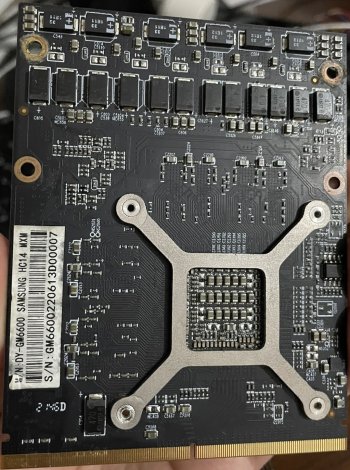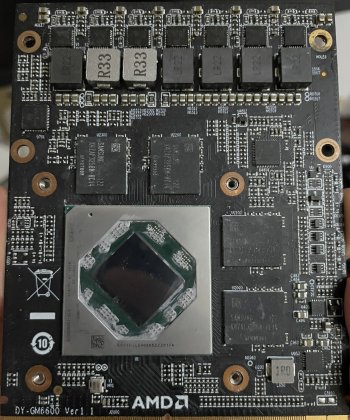@ChiliConQueso
a couple more stupid questions:
- did you do all the recommendations that
@internetzel and
@howardc64 recommended?
1. runned the OS from USB? but not from the built-in SDD...
- have you used before the early or previos OS for update the iMac?
- have you used before the alternative vBIOS GOP firmware?
2. checked the LED power connection...
if you had excluded all these reasons, than it would be possible to give further advice on troubleshooting... But you stubbornly do not want to follow the recommendations and insist that with software and the update went perfectly...
Well, I can say that you are wrong, since there can be many hard&software reasons for the backlight failure, and listing them means doing all the dirty work for you by re-studying this forum...
the only thing that can be logically generalized:
you have no power on the LED bus and the chain of reasons is as follows:
1. no power is supplied to the inverter from the PSU *may be as a HW as SW reasons
2. no command is sent to turn on the power of the display inverter or to the PWM control unit of the LED backlight *SW reasons too
3. the inverter is faulty *HW reason and so on
4. there is no connection at the inverter output to the display (this is a very common problem when the synchronization connection socket is accidentally broken off or partially break one of the 4 of socket petals or of this plug)
5. there is no contact in the display itself after power is supplied to the LED bus (this option also often occurs and it is the most labor-intensive to repair and requires experience with disassembling the matrix of TV displays)
6. the two inner LED buses inside the display is faulty... it happens but it is unlikely in your case...
I hope this will help with understanding and organizing the search for the causes of the display backlight malfunction!
IMHO: you are stuck on excluding points 1 or 2... which are key when looking for and recommendations for you...
But the path of the samurai is thorny and long...
).