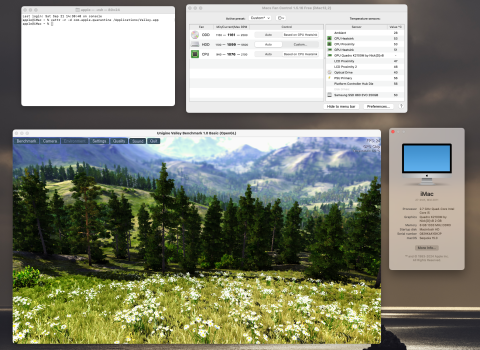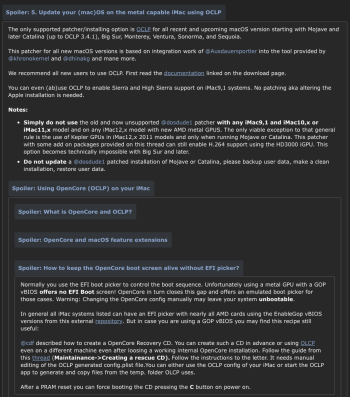wx3200 install success on 12,2 with Sonoma and Sequoia. Much easier with latest OCLP wx3200 installation support (Thanks to the devs!) Only 2 installation bug to resolve (below with workarounds)
Simpler OCLP Supported Install
The older wx3200 procedures (post
#18295 linked by post #1) in this thread requires various manual patches. Current OCLP (I'm on 2.0.1) has a Lexa (wx3200 is Lexa) selection for AMD GOP Injection and will automatically add all the patches. So Lexa is fully integrated to OCLP. Normal metal card upgrade install to macOS Sonoma. Installation succeeded and works great in brief test and usage so far.
UPDATE OCLP 2.2.0 still doesn't completely auto inject all the necessary files and require manually checking AMD GOP Injection and selecting AMD Lexa. AMDGOP.efi is missing in its auto detect auto inject logic. However, Lexa spoofing patches is automatically detected and injected. So its almost there
 Common Installation Issues
Common Installation Issues
Got the fairly common "An Error Occurred While Preparing the Software Update" Just shutdown, reboot, and continue installation from the internal drive. Once restarted, installation will progress to the ~30min count down phase.
2 Unique Installation Bugs
- OCLP 2.2.0 + macOS 15.3 had multiple stops/hangs before the last hang on the next bullet. Just have to keep on restart/resume the installation. Eventually succeeds. This happens on a K610M 12,1 install also.
- Final installation hang somewhere between the last couple installation reboot phases (30min countdown phase and 1-100% phase, there are 3-4 short reboot phases in between these 2 longer ones). Power off the iMac, press and hold shift key and restart to boot safe mode ( link ) and the installation continued to the 1% -> 100% phase and completed without further issues. There are 3-4 reboots before the 1-100% phase. Unsure which one solved it. If installation is stalled by safemode, shutdown and reboot and avoid safe mode for that install phase and do safe mode on the next reboot to next installation phase. Eventually, was able to progress to the 1-100% phase and completed install without further problems.
- After install and first setup. OCLP will do the usual prompt to build OC and install into internal SSD. Avoid this as OCLP will not automatically set AMD GOP Injection + Lexa. If this is installed, iMac will boot loop. VBIOS is not EC so only way to fix is extract the SSD (LCD screen off again), SATA<->USB connect to a Mac with OCLP and install OC again properly set AMD GOP Injection + Lexa (and set the correct target of course) Anyway, best workaround is just not let OCLP to auto generate and install OC into internal SSD. Do it manually properly setting GOP injection and Lexa. Look at the OC build log to be sure. UPDATE : OCLP 2.0.2 still has this problem.

WARNING : Note that OCLP as of 2.0.1 will not automatically add Lexa patches on wx3200 and bricks iMac boot. Until this is fixed, must be vigilant whenever install/reinstall OC into internal SSD. Do it manually and with Lexa GOP injection. This will occur on every OCLP version change and automatic updates. Look at info below on making a rescue CD just in case.
If the setup iMac will be used by a OCLP novice, it maybe advisable to remove OCLP (run OCLP uninstaller) from the system (assuming its working well for them) and turn off macOS auto update.
GPU Card Modification
Mine wx3200 is an HP and require modification. Followed the recommended mod from post
#18295 (
link )
- 2x jumper wires can be used instead of 2x 0 ohm resistor.
- Removed 2 resistors (Probably unnecessary for 12,2 but decided to make the GPU more useful in future for 12,1 etc) Have hot air station which made the task quite easy. Hot scissors would work too but these are advanced micro-soldering tools. Using a single soldering iron is likely quite difficult. Probably want to have low melting temperature solder if using a soldering iron.
VBIOS
Chose github one (
link ) with later date instead of post
#18295. No EG VBIOS available. Flash ROM is 512KB ( IS25LQ040 link ) Physical ROM size is the larger one so can use CH341A. I didn't choose GRML flash method since I'm making GPU hardware modifications for the first time and uncertain it will POST.
UPDATE : These cards have different height IS24LQ040 packages. Cheap CH341A clip can't grab on to the lower profile package so will have to be GRML flashed.
Heat Sink Shim
wx3200 GPU die is really low compared to other components on the card (inductors, diodes) 12,2 2 pipe heat sink use 0.5mm shim. Larger MXM-B heat sinks require 1.5mm (used 1mm+0.5mm) shim to get clearance. So have some thick shim on hand. Note the pictures below showing 70C+ on Valley. After properly shimming. About 15-20C cooler on the die and much closer to the heat sink temp.
2 corner inducotrs comes very close to touching (but I think do not touch) the heatsink using 0.5mm shim on dual pipe heatsink. Use Kapton tape to be certain.
 Remainder Installation Follows like All others
Remainder Installation Follows like All others
For example, the M5100 install guide in post
#21491 OCLP 2.0.1 seems to not need post install patch phase anymore in my recent installation experiences.
I did encounter the "Preparing Update" failure repeatedly during 2 Sequoia installation attempt but not 3rd. This has occurred before with other OCLP macOS installs. Did not encounter in Sonoma install.
Proof of Life
Sonoma

Sequoia
 Visual Anomalies
Visual Anomalies
Sonoma
There are some but so far no show stoppers.
- Sometimes wake from sleep into lock screen has no wall paper. Started working properly after awhile.
- Control center brightness slider didn't work for awhile but then fixed itself
- System Settings didn't show Apple magic trackpad2 despite connected and working. Eventually fixed itself
Last 2 seems quite common in these OCLP + metal gfx upgrade installs. Perhaps since the change to iOS style system settings since Ventura? Would have liked to try Sequoia to see if improve but unable to to a clean install currently with the hang without workaround.
Sequoia
- Setting wallpaper didn't show until logout and back in
- Photos launching preview to edit images is sluggish/hang. True on wx4130 also so not wx3200 only. If photos export an image (example jpg) and preview edit that, its fine. UPDATE : seems fixed in OCLP 2.0.2
- Been using it for a few days as daily driver. Completely stable and usable for me. No difference than my 12,2+wx4130
wx3200 Limitations
Doesn't have VA (Virtual Address?) Per post #1, editing apps like FinalCut and DaVinci use this feature and will not work. Maybe safe for most non graphics artists.
Make a Rescue CD
Since wx3200 has no EG vBIOS and current OCLP will auto generate a broken EFI. Best to make a rescue CD just in case. See post
#22013