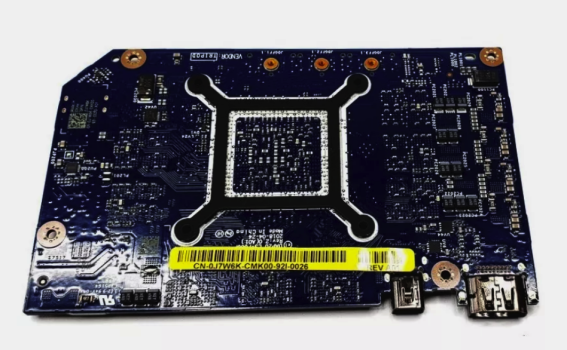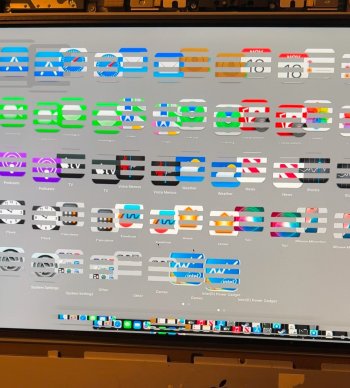AMD M5100 2GB support (AMD Radeon R9 M370X 2GB)
This card has been produced in many variants, currently I know of at least three different types and ident strings:
| Type | ident | BIOS version | device-id | working |
|---|
| Green AMD PCB | 109-C93157-00A_03 | W5170M | 6820 | yes |
| Blue AMD PCB | 109-C42271-01_02 | M5100-Dell | 6821 | yes |
| Red DELL PCB | 109-C42241-01_02 | M5100-DELL | 6821 | yes |
This GPU will be identified by the macOS as
AMD FirePro M5100 and by MetalBench and GeekBench5 as
AMD Radeon R9 M370X. The current vBIOS supports Elpida video memory.
Warning:
This card is easy to install but
complex to manage during the initial software installation.
You need to install OpenCore in advance and add the changes posted before booting into macOS.
The card will not boot into macOS without the adjusted CAIL values in the config.plist.
Use the M5100-DELL vBIOS for the red Dell card, only!
After installing the card it will not simply boot directly into any macOS version (WindowServer crash) unless you install and use OpenCore and apply the so called CAIL settings within the
DeviceProperties section (implemented in OCLP 0.3.2 and later).
So you need to install OpenCore onto your boot disk before booting in your current installation in normal multi user mode.
In case you have a working system
before changing the card just run OLCP, select the proper MXM GPU type to
AMD (GCN) and build and install OpenCore to your system and reboot. Otherwise use another Mac to create the OC config or create a OpenCore BootCD.
The settings needed and created by any OCLP from 0.3.2 onwards automatically are
equivalent with adding
radpg=15 -wegtree apdpmod=pikera to the
boot-args in the config.plist of OpenCore. In particular the first entry
radpg=15 is important to boot into macOS, the following two are more cosmetic.
This GPU type has been used in 2015 15" MacBookPro models.
Tested systems:
- iMac12,2: sleep/wake broken - black screen on cold boot needs PRAM reset each time
- iMac12,1: sleep/wake broken - black screen on cold boot needs PRAM reset each time
- iMac11,1: no problems
- iMac11,2: no problems
- iMac11,3: no problems
Memory support:
1. Elpida/Samsung, 2. Hynix BFR and 3. Hynix AFR memory.
Known issues:
- external display sync is difficult on all systems and needs the main LCD or the system to go to display sleep once after connecting the external display
Known features:
- Airplay is working until Catalina as with any other AMD metal card on iMac11,x and iMac12,2 (without using QuickSync)
- high metal scores
- boot screen with OpenCore
- brightness control working
- GPU power management working
- needs macOS 10.8.3 or better (HD7000 support)
- still full Monterey support (no root patching needed unlike Kepler)
Performance:
- GeekBench Metal and OpenCL: > 10.000
- Valley
DELL: 23.46 FPS, 981 Score
- MetalBench: 31 MRays/s
- CoreClock: 300 MHz idle - 850 MHz max
- MemoryClock: 150 MHz idle - 1125 MHz max
- PowerDraw: 5W idle - 35W max
Warnings:
- do not flash the vBIOS from the DELL card onto the other two cards, it will cause a bad flash and will make the card unusable
- a bad flash prevents the iMac from booting and running the Linux flash utility, again!
- bad flashes can only be cured by using a CH341A clip or some other nasty tricks
News:
- OCLP 0.3.2 and later support this card. So you can update OC using OCLP in future. Nevertheless the boot strap process is
complex since you cannot boot the normal macOS unless OC has been installed in advance! After booting successfully macOS OCLP will auto-detect this graphics card and no manual intervention is required.
- As pointed out many times on the thread, the first post and here these GCN1-3 cards will not work properly in iMac12,x (Mid 2011) models. There is no solution and very likely there will be none. Consider those cards as simply
unsupported!
Download:
- please use the
site to download GOP and EFI vBIOS versions. Please check the readme file there!