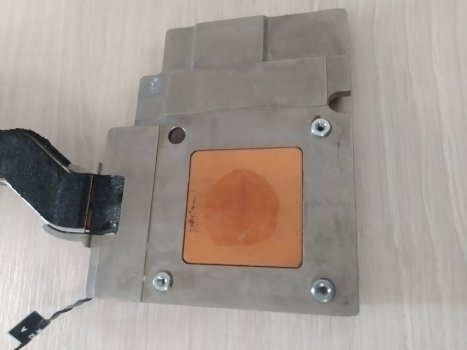Hi, long time reader first time poster.
I am interested in doing something a little different than I’ve seen done here. I am interested in putting a W6600 pro GPU into a 2011 iMac. I’ve done some quick measurements and I think it would fit if the optical drive is removed along with the factory GPU cooler. I found a MXM to PCIE adaptor on AliExpress, it’s actually on sale right now. The W 6600 pro GPU is the best single slot GPU that I think Mac supports. If anyone knows a better one, please let me know.
I’ve done some preliminary research and I think I’ll need to do a patch in order to get to work. I found a post on the site talking about how to get these GPUs to work in the older 5.1 Mac pros.
I linked some information at the bottom of the post.
The big questions I have right now are if PCI express supports sending the video back into the iMac to run the screen, and also how hard it will be to get the GPU to work in the iMac with regards to the bios. I’ve done a bit of reading on the firmware pages that are linked here and I think the bios could be edited in a similar way to the MXM cards featured on this post. Also the 6000 series cards seem to have issues because of a bios bug, it seems there’s a patcher to cover this. Based on what I know, I feel like if I were able to patch the bios in the way that makes it work in the Mac Pro then I could get it working with open core but I am definitely not sure on this.
My understanding is that the PCI express can send video back into the motherboard, for example to go out through a HDMI port on the motherboard. I’m curious if this is how the iMac does it? I also read that MXM boards can send video through additional pins that they have using display port.
One work around that I was thinking of if it cannot send it through the PCI express then possibly I could get LCD driver board designed for these iMacs and use that instead of the built in one.
Please feel free to criticize this idea. I’m curious about any other issues I will run into while I’m trying to get this to work. I really appreciate everything on this thread. It has been very helpful for me.
I currently have three 2011 iMacs and one 2010 iMac. One of them I’ve upgraded to i7 2700 K with 32 gigabytes 1600 megahertz RAM and the WX 4170 GPU. Currently, I’m running the 4150 bios as I was having stability issues. I just got a new package of copper spacers. I’m going to try to optimize it and get it working with 4170 bios. I have the computer overclocked and the ram running at 1600 mhz using the motherboard flashing information on another thread on this site.
Thank you for any information you can provide me!
MXM to PCIe adapter
AMD Radeon Pro W6600
Information about flashing W6600 Pro for 5.1 Mac Pro