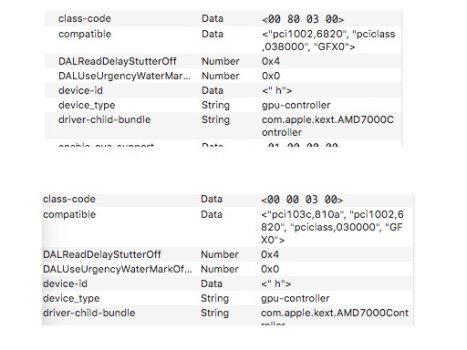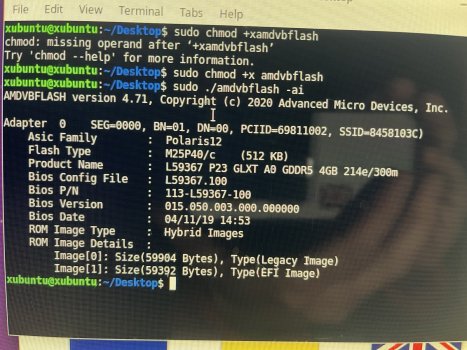Awesome - appreciate it!wx3200 ($30 eBay US) with 2 jumper + 2 small resistor removal (need pro soldering). See guide in my signature link.
Got a tip for us?
Let us know
Become a MacRumors Supporter for $50/year with no ads, ability to filter front page stories, and private forums.
iM 4,1-14,4 2011 iMac Graphics Card Upgrade
- Thread starter MichaelDT
- WikiPost WikiPost
- Start date
- Sort by reaction score
You are using an out of date browser. It may not display this or other websites correctly.
You should upgrade or use an alternative browser.
You should upgrade or use an alternative browser.
- Status
- The first post of this thread is a WikiPost and can be edited by anyone with the appropiate permissions. Your edits will be public.
not wanting a time sinkSuggestions?
mheh
What are your other hobbies?
Hi - I have a mid 2011 27" iMac (12,2) and have upgraded it to Ventura with OpenCore patcher. This seems to work fine, but as expected, as I have no mMetal, I have no GPU support in Photshop CC (and Lightroom refuses to start at all!).
I am now looking at upgrading the GPU/MXM card - I already replaced the Hard Drive with SSD and have 32G ram.
If I buy a second hand AMD WX4150, flash the ROM and replace the existing AMD Radeon 6770M, will this give me back Photoshop and Lightroom in their latest incarnations? If not then I guess it might be time to just pay up and buy a new Mac Mini (plus extras)...
I am now looking at upgrading the GPU/MXM card - I already replaced the Hard Drive with SSD and have 32G ram.
If I buy a second hand AMD WX4150, flash the ROM and replace the existing AMD Radeon 6770M, will this give me back Photoshop and Lightroom in their latest incarnations? If not then I guess it might be time to just pay up and buy a new Mac Mini (plus extras)...
forget prev post - I have ordered a pre-flashed WX4150 from HoTecHon on AliExpress....
Upon further research it is gonna be lack of AVX2 CPU support that is the cutoff re Lightroom in particular - will have to stick to 13.x. Photoshop seems to be OK for the moment...
Upon further research it is gonna be lack of AVX2 CPU support that is the cutoff re Lightroom in particular - will have to stick to 13.x. Photoshop seems to be OK for the moment...
Last edited:
wx4130 wx4150Hey Guys -
I've got an iMac 12,2 with the below specs and after studying this thread for about an hour am still torn as to which GPU I should attempt to upgrade to. I basically want to be able to use metal features of the OS - nothing too advanced or expensive. Plenty of experience flashing BIOS and such in past but not wanting a time sinkSuggestions? Thanks!
Thanks again!
- 2011 iMac 12,2 27"
- 2.7ghz i5 / 12gb RAM
- AMD Radeon HD 6770M 512mb
- 256gb Samsung SSD
- Sequoia 15.2 / OpenCore 2.2.0
Last edited by a moderator:
Hello everyone,
hope someone can help.
I have an imac 2011 with i7 2600 and a k5100m with mod bios by Nikey22. All was well, until i decided to install mac os Ventura using Open Core Legacy Patcher. Installation was fine, but now i get a blank screen with backlight on. If i start in safe mode i can get into the os, but obviously not ideal!
Any leads are appreciated
hope someone can help.
I have an imac 2011 with i7 2600 and a k5100m with mod bios by Nikey22. All was well, until i decided to install mac os Ventura using Open Core Legacy Patcher. Installation was fine, but now i get a blank screen with backlight on. If i start in safe mode i can get into the os, but obviously not ideal!
Any leads are appreciated
Hello everyone,
hope someone can help.
I have an imac 2011 with i7 2600 and a k5100m with mod bios by Nikey22. All was well, until i decided to install mac os Ventura using Open Core Legacy Patcher. Installation was fine, but now i get a blank screen with backlight on. If i start in safe mode i can get into the os, but obviously not ideal!
Any leads are appreciated
I've seen OCLP macOS installs (My experience only on wx3200 but I do avoid > Big Sur on Kepler GPUs) that gets stuck without display and backlight on near next to last? installation reboots that require safe mode to get past. However, it does finish installing afterwards and runs perfectly without any safe mode requirements. Doesn't sound exactly same as your issue but maybe similar failure origin? See wx3200 install guide in my signature link to read about this hang.
Thanks for your reply!I've seen OCLP macOS installs (My experience only on wx3200 but I do avoid > Big Sur on Kepler GPUs) that gets stuck without display and backlight on near next to last? installation reboots that require safe mode to get past. However, it does finish installing afterwards and runs perfectly without any safe mode requirements. Doesn't sound exactly same as your issue but maybe similar failure origin? See wx3200 install guide in my signature link to read about this hang.
i actually managed to fix the whole thing. i have tried to run OLCP root patch again and i noticed an error. copy and pasted it in google and BAM! found a way to solve it. If anyone is interested i can go and dig out of my browser history.
i now have to fix my mbr bootcamp partition, but that's another kind of issue and will try to find out by myself first.
It was my first every experience with Open Core in general and now i want to try and build a Ryzentosh!
Bit of a cautionary tale here - I used a hex editor to modify the k2100 vbios to just say the name of the card instead of including credits (forgive me @Nick [D]vB your work is legendary and I am forever grateful but I'm also a *bit* OCD)
...and my Sequoia install would boot in safe mode but not normally, even after a PRAM reset and OCLP reinstall/MacOS reinstall. Flashing the original Nick branded vbios let it boot normally again! *shrug* guess I'm living with the existing name
...and my Sequoia install would boot in safe mode but not normally, even after a PRAM reset and OCLP reinstall/MacOS reinstall. Flashing the original Nick branded vbios let it boot normally again! *shrug* guess I'm living with the existing name
My main thing is..i can get metal v1 and it's absolutely fine. But on a 2013 MacBook pro with 750m (and still a Kepler card) i get metal 2 and i dont understand why??? Unless it is due to either wrong drivers for nn compatibile hardware or am being too picky?
Try a new SSDHi all,
Another very strange problem I encountered:
about half a year ago I upgraded an iMac 12,2 with WX4130 and installed Sonoma and sold it. Worked for a while then no boot. I investigated and found that the SSD was empty??? Ok, so I thought a bad SSD. I installed a new SSD and installed Sequoia. Worked fine for me. Gave it back to the buyer. After a few days the same problem, no boot. I checked again: SSD empty???
I re-installed Sequoia again on the same SSD, worked up to the point when I tried to install the post patches. After installation of the patches I rebooted and.... empty SSD???
Any ideas?
It is not the SSD, it seems to be the sata cable. I connected the ssd to the HDD sata cable and it works fine. I also ordered a new sata cable and will report if that works. Could also be the connector on the logic board 🤷♀️Try a new SSD
hi,
amd W5170M on Monterey , this card like Monterey , it boot fine with no crash ,an reboot normally
no need to pram with this OS.
if it start with amd firepro detected it will sleep on demand fine , no auto-sleep, with radeon 7XXX no sleep,
startup card detection is not just cosmetic,there is a small difference in both ioreg.
voila if someone have it and want to retry.... boot on external usb ssd on mine.
and thanks to Ausdauersportler and others for testing theses cards
amd W5170M on Monterey , this card like Monterey , it boot fine with no crash ,an reboot normally
no need to pram with this OS.
if it start with amd firepro detected it will sleep on demand fine , no auto-sleep, with radeon 7XXX no sleep,
startup card detection is not just cosmetic,there is a small difference in both ioreg.
voila if someone have it and want to retry.... boot on external usb ssd on mine.
and thanks to Ausdauersportler and others for testing theses cards
Attachments
I used the VBIOS file from 04/11/2019. Version 015.050.003.000.000000 (see attached file) And I upgraded to Sequoia, now I experience less crashes than with Sonoma, but Sequoia works allot slower and after 2 weeks it crashed again panic(cpu 2 caller 0xffffff8018fd976f) (see other attached file)I have to check, I kind of forgot which VBIOS I flashed (I think I went for the newest one I found)
Also I did nothing with the AMDGOP.efi file because I didn't understand that part
so now I might try Ventura, a bit older but maybe it 'll run faster and crash less
Attachments
I used the VBIOS file from 04/11/2019. Version 015.050.003.000.000000 (see attached file) And I upgraded to Sequoia, now I experience less crashes than with Sonoma, but Sequoia works allot slower and after 2 weeks it crashed again panic(cpu 2 caller 0xffffff8018fd976f) (see other attached file)
so now I might try Ventura, a bit older but maybe it 'll run faster and crash less
Use github VBIOS for wx3200 ( link ), I have no crashes on any macOS (mostly Sequoia these days)
My first experience with knocking off L5500 on 12,2 ( is this an issue on other iMacs? ). Looks quite common while trying to disconnect CPU FAN and AMB TMP connector ( link )
Easy confirmation is high speed CPU and ODD fan despite good temperature readings. But Ambient Temperature will read wrong in HWMonitorSMC2 ( link )
If broken off, a jumper will work but require good quality microsoldering capability. Pads are very small and difficult to solder without near pro equipment. I was able to use a Hakko iron with tiny tip, good flux and pre-tinned salvaged transformer winding wires.
As a preventive, use Kapton tape to cover these components for protection during the connector pull and just leave it there.

Easy confirmation is high speed CPU and ODD fan despite good temperature readings. But Ambient Temperature will read wrong in HWMonitorSMC2 ( link )
If broken off, a jumper will work but require good quality microsoldering capability. Pads are very small and difficult to solder without near pro equipment. I was able to use a Hakko iron with tiny tip, good flux and pre-tinned salvaged transformer winding wires.
As a preventive, use Kapton tape to cover these components for protection during the connector pull and just leave it there.

Last edited:
Hi, I installed a new Sata/Power cable for the ssd and so far everything seems to work fine. No OS loss up to now.It is not the SSD, it seems to be the sata cable. I connected the ssd to the HDD sata cable and it works fine. I also ordered a new sata cable and will report if that works. Could also be the connector on the logic board 🤷♀️
Morning all
Very new to playing with computers i should add!
Probably been answered somewhere here but so much info in here! - 27' imac 12,2.
Trying to flash my gpu card.
Got the root grml up in terminal but can't get into the directory.
Any help out there.
Very new to playing with computers i should add!
Probably been answered somewhere here but so much info in here! - 27' imac 12,2.
Trying to flash my gpu card.
Got the root grml up in terminal but can't get into the directory.
Any help out there.
Morning all
Very new to playing with computers i should add!
Probably been answered somewhere here but so much info in here! - 27' imac 12,2.
Trying to flash my gpu card.
Got the root grml up in terminal but can't get into the directory.
Any help out there.
AMD or nVidia?
Directions for both here ( link )
Show what directories you see after ssh into iMac
Hi howard
Nvidea k3100m, i 7 processor, ssd installed.
apologies for the late reply.
Followed xanders instructions but i can't get into the directory when i enter line. cd /lib/live/mount/medium/flash
Hello Nikey22. I'm using Imac mid 2010 27" and going to replace the original ATI GPU by the Nvidia K4100m GPU. I wonder that after I change the GPU, will the Targer Display Mode still work well on Macos High Sierra and should I install another unsupported Macos by a third party Patcher like Sonoma or later?** NVIDIA Quadro K4100M Mac Edition ROM **
Genuine Native Boot Screen & Brightness Control
View attachment 942198
After much testing and research, I've put together a ROM for the NVIDIA Quadro K4100M which will allow:
- Genuine native brightness control
- Genuine ‘gray’ early-boot screen
- Genuine macOS bootloader compliance
Requirements:
BACKUP YOUR ORIGINAL ROM before doing anything!
iMac12,2 (27-inch Mid 2011) Mac-942B59F58194171B (Tested machine)
BootROM:87.0.0.0.0. Please use High Sierra to update your BootROM to latest version.
GPU Variant: N15E-Q3-A2
Dell K4100M vbios: 80.04.E8.00.1D
HP K4100M vbios: 80.04.E8.00.22
tested card with the following vram:
View attachment 1729324 View attachment 1743819
This ROM does not require a 3rd party bootloader like OpenCore.
This is an alternative ROM and mainly for the audience that just want a “drop-in” answer to upgrading their video card on the iMac 2011. I appreciate the ongoing ROM testing done by @Ausdauersportler, @highvoltage12v. With their efforts we can expand its utility across multiple macOS versions and peripherals.
Brightness Control Stepping Modifcation:
-Turn computer on, hold down Command(⌘)-R
-Choose Utilities > Terminal
-Enter:csrutil disable
-Reboot
-MacOS Catalina: requires you to make root writeable:sudo mount -uw /
-You can download 'Hackintool v3.05' , navigate to View attachment 1823642 menu, use the View attachment 1823641 icon at the bottom to disable gatekeeper and mount the disk in read/write mode.
-Download and open 'Kext Utility v2.6.6'
-Navigate to S/L/E (System/Library/Extensions)
-Copy "AppleBacklight.kext" to Desktop
-Edit:AppleBacklight.kext/Contents/Info.plist
-Scroll down to:IOKitPersonalities > AppleIntelPanelA > ApplePanels
-There you find several Apple LCD profiles.
-For the iMac 2011 27" machine locate:
Code:<key>F10Ta007</key> <data> ABEABgALABQAHAAnADMAPwBOAFwAZwBzAIEAkQClAL8A2wD/ </data>
-Change the <data> section to:
ABEAAgA3AF8AigCzAOsBJAFnAakB1AIJAlQCogL4A00DlgRpBGk=
-Drag your modded kext into Kext Utility, allow it correct permissions
-Applebacklight.kext.bak folder will be created
-Reboot
The above data pattern will allow for a wider span of steppings for the brightness control and utilizes more of the capacity of the HD3000. If you have a different machine, your panel ID can be found by going toSystem Preferences > Displays > Color > Open Profile > mmod
This rom does not require the use of an external EDID parser or a separate graphics core-console stack module, but I’ve left them in there for now. It uses a built in EDID_override_Protocol, a UGA_protocol and GOP_protocol. The rom is based on a TianoCore EDK2 build which houses its own generic video driver. During bootup, the efiROM is responsible for video rendering before the control is seamlessly transferred off to a different handle, the macOS video drivers. This is known as pre-boot configuration.
Caveats post-install/Bugs:
-16bit resolution glitch of UGA_DRAW_PROTOCOL - temporary solution: activate a sleep cycle and return, this should now clear the issue.
warning: as stated previously these cards are based on a WSON flash package and therefore are much more difficult to recover from a bad flash. Please take precautions and verify flashing.
In the words of Steve Jobs, “this is insanely great!”
files:
K4100M_BR.rom - stable with mem:2000Mhz, TDP:862Mhz
K4100M_UGA.rom - overclocked with mem: 2200Mhz, TDP: 967Mhz
K4100M_AFR.rom - for -AFR based cards
******
UPDATE
******
09 02 2021: working on Catalina 10.15.7
07 02 2021: tested stability @2200Mhz & 967Mhz, thank you @Ri7 for testing, K4100M_UGA
09 08 2020: working on BigSur!
11 11 2020: working on High Sierra 10.13.6, security update 2020-006
24 09 2020: working on High Sierra 10.13.6, security update 2020-005
21 07 2020: working on Mojave 10.14.6, security update 2020-004 (18G6020)
20 07 2020: working on High Sierra 10.13.6, security update 2020-004
20 07 2020: working on Catalina 10.15.4
20 07 2020: working on Catalina 10.15.6 + kext mods
I use Target Display Mode Primarily but still want to use the later Macos when working on another task. Is it possible.
Thank you!
Ladies and gentlemen, I need your expertise:
iMac 12,2 mid-2011 27" was upgraded to Sequoia with OpenCore.
After that, the owner encountered issues related to the GPU, and so an AMD WX1450 was installed. Allegedly the GPU came pre-flashed with an appropriate BIOS. The machine starts and works, but it fails to recognize the GPU and display and it's extremely slow.
System report for the GPU lists it as an AMD with no kext installed, and only reports 14Mb VRAM.
The owner tried using the USB Stick BIOS flash, but nvflash does not detect the GPU either. However, when OpenCore runs a post-install root patch, it reads the GPU as AMD Polaris and offers to install patches for that card.
What should be done?
iMac 12,2 mid-2011 27" was upgraded to Sequoia with OpenCore.
After that, the owner encountered issues related to the GPU, and so an AMD WX1450 was installed. Allegedly the GPU came pre-flashed with an appropriate BIOS. The machine starts and works, but it fails to recognize the GPU and display and it's extremely slow.
System report for the GPU lists it as an AMD with no kext installed, and only reports 14Mb VRAM.
The owner tried using the USB Stick BIOS flash, but nvflash does not detect the GPU either. However, when OpenCore runs a post-install root patch, it reads the GPU as AMD Polaris and offers to install patches for that card.
What should be done?
Hi howard
Nvidea k3100m, i 7 processor, ssd installed.
apologies for the late reply.
Followed xanders instructions but i can't get into the directory when i enter line. cd /lib/live/mount/medium/flash
Start from / and see what directories you have
ls /
ls /lib
etc etc
I think Target Display Mode bypasses the GPU so it shouldn't matter what GPU you use.Hello Nikey22. I'm using Imac mid 2010 27" and going to replace the original ATI GPU by the Nvidia K4100m GPU. I wonder that after I change the GPU, will the Targer Display Mode still work well on Macos High Sierra and should I install another unsupported Macos by a third party Patcher like Sonoma or later?
I use Target Display Mode Primarily but still want to use the later Macos when working on another task. Is it possible.
Thank you!
For DisplayPort Target Display Mode (used by your 2010 iMac), I don't know which versions of macOS are required on the iMac.
Thunderbolt Target Display Mode (used by Thunderbolt 1 iMacs) doesn't seem to not work if the iMac is running Sonoma or Sequoia but does work in Ventura and earlier.
https://forums.macrumors.com/threads/target-display-mode.2399450/
Last edited:
Register on MacRumors! This sidebar will go away, and you'll see fewer ads.