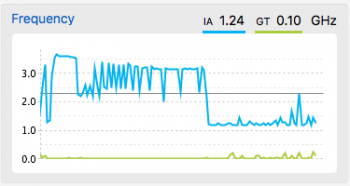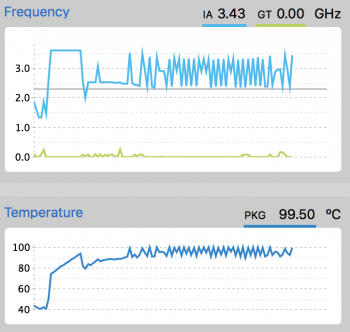There isn’t... keep dreaming. For most things it’s still requiring usb C to usb A
No it doesn't, the only thing that needs that are things with soldered USB-A cables on them or things that comes with small wireless dongles that need to be inserted in a USB slot. That is mainly non bluetooth keyboards, mice and headphones which are things you normally do not use inserted into the laptop itself and rather your docking station.