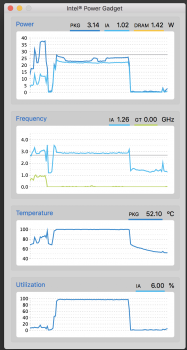But I don’t get your point. It is reaching its full potential (arguably more). It’s listed at 2.3, yet it hovers around 2.5...
If it's thermally throttling it's not reaching its full potential. I am personally not comfortable running a device that hot. It just bothers me, running a CPU up against its thermal limits all the time. It annoys me as a matter of principle. That graph shows a CPU struggling to do its work without melting into a puddle of slag. I'm not okay with that. Others might be.
[doublepost=1532052945][/doublepost]
What does it matter if the line is flat or fluctuating as long as the average speed is above the base clock speed?
I have a gaming laptop with a 7700HQ in it. That CPU has a 2.8Ghz base clock with a 3.8Ghz maximum single-core turbo. With all 4 cores engaged, it has a maximum turbo frequency of 3.4Ghz. If I start a CPU load test and max out 4 cores / 8 threads, the CPU will boost to 3.4Ghz and hold that speed indefinitely. That is the maximum possible speed this CPU is capable of with all 4 cores under load. During gaming benchmarks that don't hit the CPU cores as hard, it'll boost up to 3.5Ghz or even higher, very briefly. But it can run at a turbo frequency of 3.4Ghz all day and night if I want it to. In any case, it runs those speeds with average temps in the mid 60's, spiking to 70 or so every now and then, with the fans being managed automatically.
My 2016 13" MacBook Pro has a 2.9Ghz i5. Under full CPU load (2 cores / 4 threads) it will boost to a constant and steady 3.1Ghz, which it can maintain indefinitely. That CPU is also working to its maximum potential. It's doing all it can do.
A CPU that is bouncing its clock speed all over the place because it's thermally throttling, even if it is managing to stay on average at or even slightly above its rated base clock speed is not working to its full potential. And it's also constantly running up against what Intel considers to be the CPU's maximum safe operating temperature, over and over, up and down, up and down, hitting that thermal safety cutoff point.
I don't like running things at the limits of their design capacities. I also don't like knowing my machine isn't running at its full potential. That's just me, though. Others might be fine with it. It would bug the crap out of me, though.