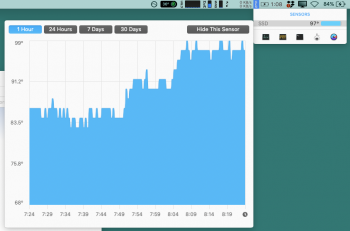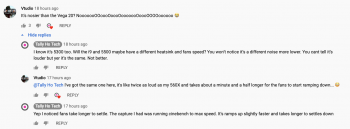I received a base 16" today and am disappointed because it get's as hot as my 2017 with an external 4K monitor.
Is anybody else experiencing the same issue? I always work with external monitors and running on high resolution and this heating performance is upsetting. It's not cooler than the 2017 version in this respects.
Can you guys share your thoughts on this?
Thanks a lot!
Is anybody else experiencing the same issue? I always work with external monitors and running on high resolution and this heating performance is upsetting. It's not cooler than the 2017 version in this respects.
Can you guys share your thoughts on this?
Thanks a lot!
Attachments
Last edited: