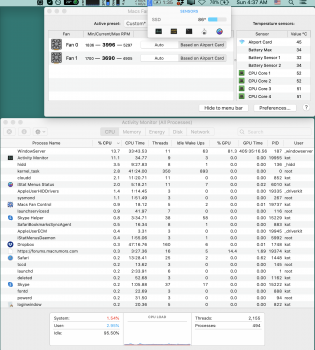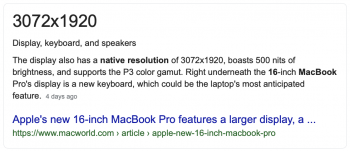It's like "I got a promotion and a 50% salary bump, but I don't see the extra money because my wife is now spending more."The 16” does have much better cooling, but that doesn’t mean it runs cooler and quieter.
Got a tip for us?
Let us know
Become a MacRumors Supporter for $50/year with no ads, ability to filter front page stories, and private forums.
(2019) 16" is HOT & NOISY with an external monitor! :(
- Thread starter Appledoesnotlisten
- Start date
- Sort by reaction score
You are using an out of date browser. It may not display this or other websites correctly.
You should upgrade or use an alternative browser.
You should upgrade or use an alternative browser.
Happy to do that, but everything looks 100% legit there. My 2017 ones exhibit similar behavior, just not that bad.Show us your activity monitor. There is something wrong.
What else do you want to see with that printscreen?
It is strange because I have friends who say that connecting to a monitor makes no difference?
Last time I tried a 2018 15” at home connected to my monitor it was quite hot. Even idling it would be 60-70 degrees. My home monitor is a 32” 4K running at scaled 2560x1440. But then even connecting to a 1080p at work it ran hot.
I did read somewhere that the 560x was prone to this though as connecting any monitor out it in “high power” mode. The Vega 20 was meant to be better and have a lower power mode for connecting monitors. I’m not sure if this is true or not.
I recently switched to a 13” 2019 top spec as I travel a lot too and it has been fine except I do sometimes struggle with screen real estate. I should probably just keep this one for a while.
Last time I tried a 2018 15” at home connected to my monitor it was quite hot. Even idling it would be 60-70 degrees. My home monitor is a 32” 4K running at scaled 2560x1440. But then even connecting to a 1080p at work it ran hot.
I did read somewhere that the 560x was prone to this though as connecting any monitor out it in “high power” mode. The Vega 20 was meant to be better and have a lower power mode for connecting monitors. I’m not sure if this is true or not.
I recently switched to a 13” 2019 top spec as I travel a lot too and it has been fine except I do sometimes struggle with screen real estate. I should probably just keep this one for a while.
What resolutions are on both screens?I've got a 16" connected to a 4K LG 27UD88-W (running in a scaled mode) and I'm not seeing this behaviour at all. Machine is cool, activity monitor looks fine, no fans etc.
Is there maybe something else causing that behaviour? Especially at idle?
And what cable are you using?
guess I wonder why anyone really needs an external monitor with a 16" I like using things in their native form...
16" won't cut it for me and sure it won't for many professionals - having a $4k machine and saying to not need an external monitor is like having a Ferrari and only driving up to 30km/h because the engine can't be cooled enough.
That being said @Appledoesnotlisten would you mind sharing the Activity Monitor screenshots with from CPU tab (sorted by % CPU usage) and Energy tab (sorted by Avg Energy Impact).
It's honestly impossible to have such high temperatures on MBP unless some heavy tasks are being worked on.
Happy to do that, but everything looks 100% legit there. My 2017 ones exhibit similar behavior, just not that bad.
What else do you want to see with that printscreen?
I want to see your CPU usage. And your 2017 should not run hot and loud just because you are connecting it to an external screen. As others have said, using external screen does turn on the dGPU, but it is run on lower clocks and should only produce a fraction of heat compared to, for example, gaming.
It's like "I got a promotion and a 50% salary bump, but I don't see the extra money because my wife is now spending more."
That's not how it works. The extra cooling will allow your CPU to go faster before it reaches the same temperature. If you want it to actually run cooler, you need to power-throttle the system (limit the amount of power it can maximally consume).
The screenshot is attached.I want to see your CPU usage. And your 2017 should not run hot and loud just because you are connecting it to an external screen. As others have said, using external screen does turn on the dGPU, but it is run on lower clocks and should only produce a fraction of heat compared to, for example, gaming.
Btw,
1) It's colder in my room now,
2) I have decreased resolutions of both displays, and
3) No heavy apps open, but...
the results are still bad - the case is too warm and the fans are noisy: RPM1=3700 and RPM2=4000.
And remember, these fans are bigger, so they generate more noise at the same RPM.
P.S. If I limit fans at RPM1=RPM2, which is acceptable, the temperature quickly rises to 90+.
Attachments
Last edited:
What resolutions are on both screens?
And what cable are you using?
I'm connected with usb-c so its charging the laptop too.
MBP is running native resolution.
LG is running the second scaled option from the left.
Happy to try other settings to see if I can reproduce what you're getting.
My 4K is Dell P2415Q and I am running these settings at the moment:I'm connected with usb-c so its charging the laptop too.
MBP is running native resolution.
LG is running the second scaled option from the left.
Happy to try other settings to see if I can reproduce what you're getting.
Attachments
Simply running the OS with multiple monitors does not count as working hard. Maybe 10+ years ago.It’s normal for a computer to get hot when it’s working hard--always has. Don’t tell us it’s on your lap when connected to an external display!
The screenshot is attached.
the results are still bad - the case is too warm and the fans are noisy: RPM1=3700 and RPM2=4000.
Thanks!
Frankly, I don't see any issues. Your CPU/components temperature is around 50C, which is perfectly fine, and 3600-4000 rpm is whisper-quiet on these machines. I don't understand the 86C on the SSD, might be a bug in the application or broken sensor.
If I am not wrong the WindowsServer process has used the GPU for almost 7 hours. Maybe this is the issue.
I have four Apple Cinema HD 31” monitors connected to my Macbook Pro. One monitor has my analyses displayed, one monitor has my bibliography manager and Microsoft word displayed, one monitor has my email, calendar, chat window, thermal and cpu monitors, and one monitor displays a vnc session to a server and a web browser. Other smaller programs are peppered throughout my displays as necessar.
I love screen real estate, and once I became accustomed multiple / large displays, there was no going back.
Simply put, I am much more efficient when I have multiple displays.
Joe
I love screen real estate, and once I became accustomed multiple / large displays, there was no going back.
Simply put, I am much more efficient when I have multiple displays.
Joe
guess I wonder why anyone really needs an external monitor with a 16" I like using things in their native form...
I've had the monitor running at a higher refresh rate playing video for the last couple of hours and there's no discernible difference on the MBP. No fans, no high CPU, no heating up.
OP:
Is the resolution you're using the native resolution of the display?
Or... is it "scaled"?
GPU will be working much harder for a scaled resolution.
EDIT:
I looked at the Dell spec page for the display you're using, and it shows that the native resolution is 3840x2160 @60hz.
But on the Mac, you'd really want to set your display to 1920x1080. This is "HiDPI mode" and makes the external display behave like a "retina" display. The display preference panel choice for that would be "looks like" 1080p.
Try setting it that way, use it for a few hours, and then take note of the CPU/GPU temps.
Is the resolution you're using the native resolution of the display?
Or... is it "scaled"?
GPU will be working much harder for a scaled resolution.
EDIT:
I looked at the Dell spec page for the display you're using, and it shows that the native resolution is 3840x2160 @60hz.
But on the Mac, you'd really want to set your display to 1920x1080. This is "HiDPI mode" and makes the external display behave like a "retina" display. The display preference panel choice for that would be "looks like" 1080p.
Try setting it that way, use it for a few hours, and then take note of the CPU/GPU temps.
Last edited:
Macs native is: 3072x1920. Did you mean 3072x1920? If not, why would I set my display at 1920x1080?OP:
Is the resolution you're using the native resolution of the display?
Or... is it "scaled"?
GPU will be working much harder for a scaled resolution.
EDIT:
I looked at the Dell spec page for the display you're using, and it shows that the native resolution is 3840x2160 @60hz.
But on the Mac, you'd really want to set your display to 1920x1080. This is "HiDPI mode" and makes the external display behave like a "retina" display. The display preference panel choice for that would be "looks like" 1080p.
Try setting it that way, use it for a few hours, and then take note of the CPU/GPU temps.
Ok, I have just set up 3072x1920 and 3840x2160 with different refresh rates (can't choose the same rates) and it's behaving only slightly better.
I am not alone and there are many-many others who are reposting the same issue.
However, some people, like @ascender, are not observing any problems, so it gives me hope.
Attachments
OP wrote:
"Macs native is: 3072x1920. Did you mean 3072x1920? If not, why would I set my display at 1920x1080?"
Because that's how the display will work best when attached to the MBP.
You don't want "the same resolution as the MacBook".
You want the best one for the display.
They will not be the same.
You have a 24" 4k display.
The MBP will run best using two possible settings:
- FULL 4k mode, pixel-for-pixel (text will be too small)
or
- HiDPI mode (looks like 1080p) -- text will be normally-sized.
If you try to run the display at ANY OTHER resolution, you're going to start "scaling", which will tax the MBP's GPU heavily.
Sounds like that's what you're doing now.
And that's why the MBP is overheating.
"Macs native is: 3072x1920. Did you mean 3072x1920? If not, why would I set my display at 1920x1080?"
Because that's how the display will work best when attached to the MBP.
You don't want "the same resolution as the MacBook".
You want the best one for the display.
They will not be the same.
You have a 24" 4k display.
The MBP will run best using two possible settings:
- FULL 4k mode, pixel-for-pixel (text will be too small)
or
- HiDPI mode (looks like 1080p) -- text will be normally-sized.
If you try to run the display at ANY OTHER resolution, you're going to start "scaling", which will tax the MBP's GPU heavily.
Sounds like that's what you're doing now.
And that's why the MBP is overheating.
There's something wrong here...
Is this temps related to CPU sensor?
In your attached image looks like it's the SSD sensor.
I use my 2019 MBP 15" Base Model with a LG 4K monitor and it runs quietly. Only when exporting a batch of images it spins up the fan.
If that sensor you are talking about is the SSD sensor, NVME SSDs are supposed to run that hot.
Is this temps related to CPU sensor?
In your attached image looks like it's the SSD sensor.
I use my 2019 MBP 15" Base Model with a LG 4K monitor and it runs quietly. Only when exporting a batch of images it spins up the fan.
If that sensor you are talking about is the SSD sensor, NVME SSDs are supposed to run that hot.
Register on MacRumors! This sidebar will go away, and you'll see fewer ads.