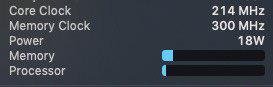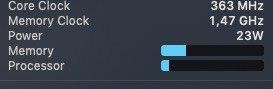Thanks for the input, just to clarify:OP wrote:
"Macs native is: 3072x1920. Did you mean 3072x1920? If not, why would I set my display at 1920x1080?"
Because that's how the display will work best when attached to the MBP.
You don't want "the same resolution as the MacBook".
You want the best one for the display.
They will not be the same.
You have a 24" 4k display.
The MBP will run best using two possible settings:
- FULL 4k mode, pixel-for-pixel (text will be too small)
or
- HiDPI mode (looks like 1080p) -- text will be normally-sized.
If you try to run the display at ANY OTHER resolution, you're going to start "scaling", which will tax the MBP's GPU heavily.
Sounds like that's what you're doing now.
And that's why the MBP is overheating.
1) Both the 15” and the 16” run fine with ANY resolution, up to 3840x2400, as long as there is no external monitor. The problems arises when I connect an external monitor.
2) I am not mirroring the displays, the content is different on them.
So are the following settings supposed to work fine, if we disregard the fact that the text is too small? I am not able to pick the same refresh rate though.
Attachments
Last edited: