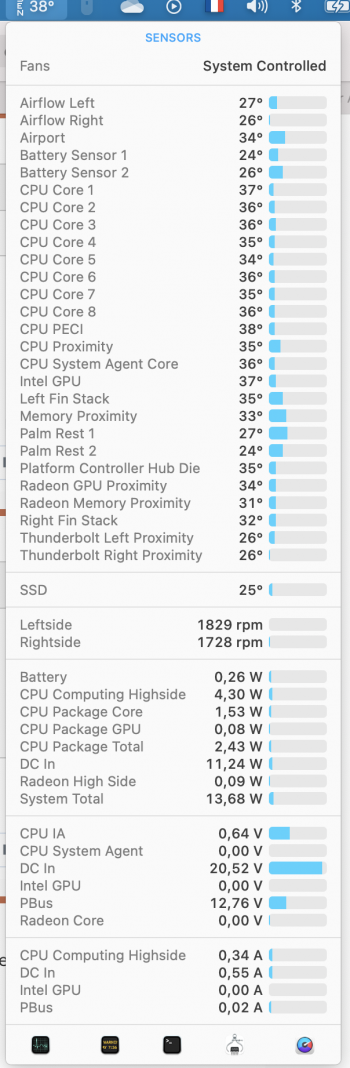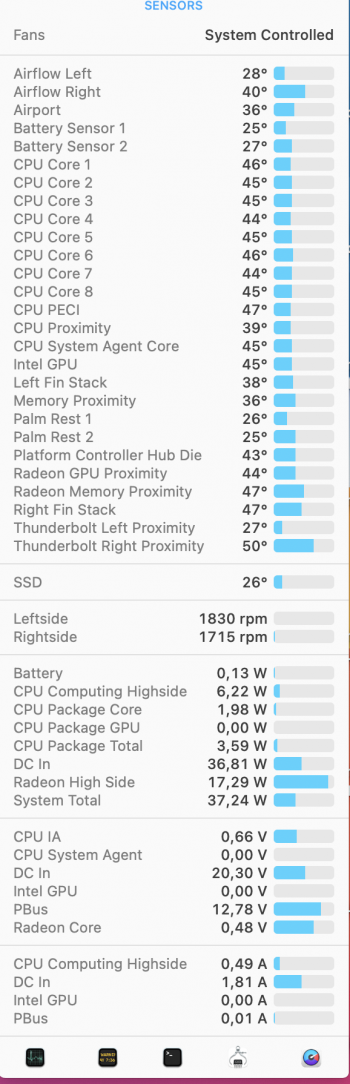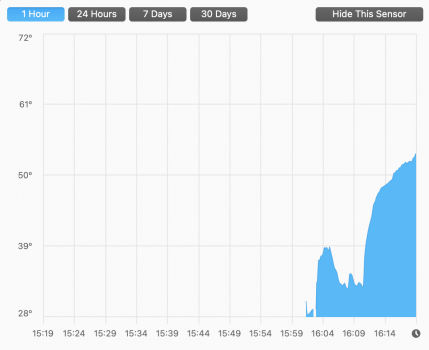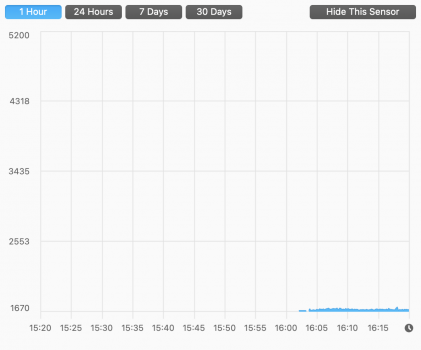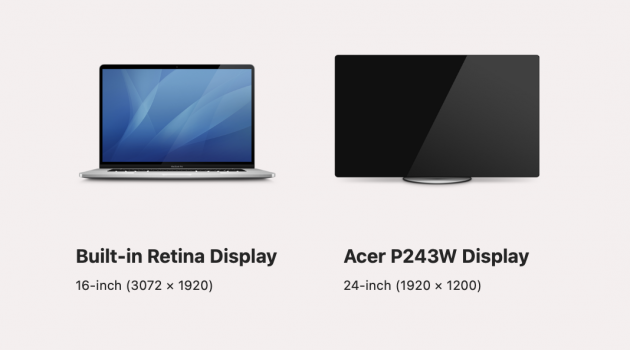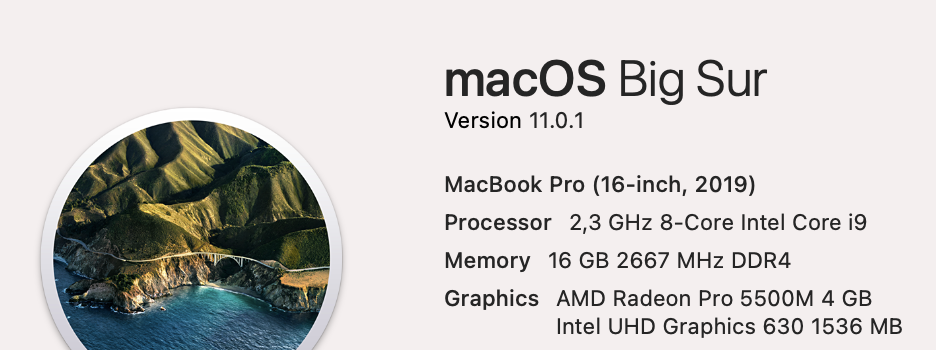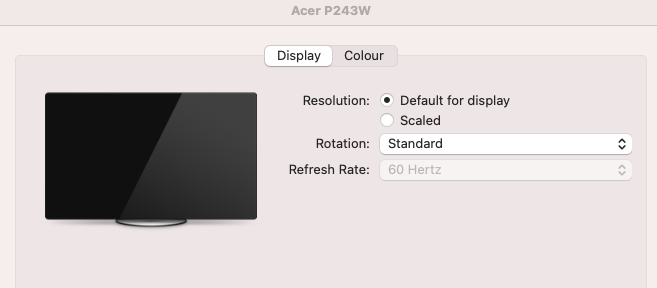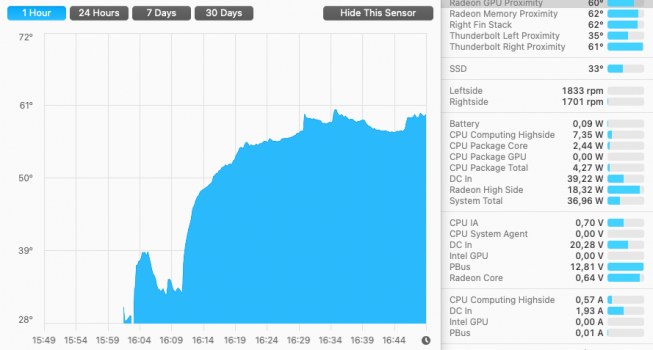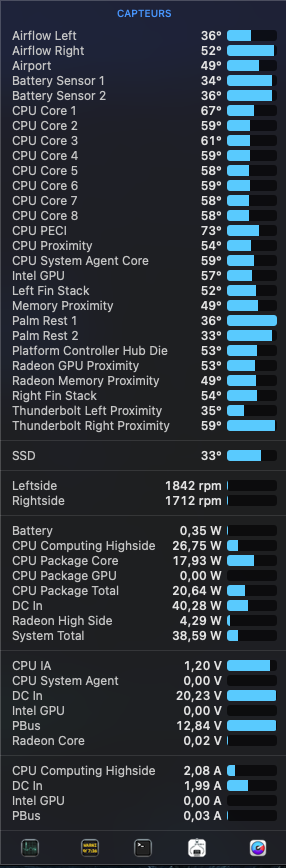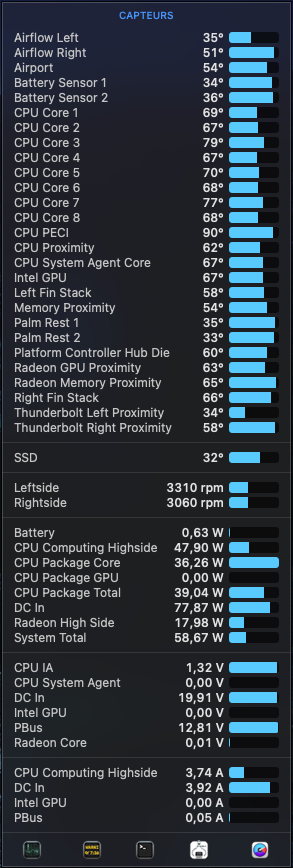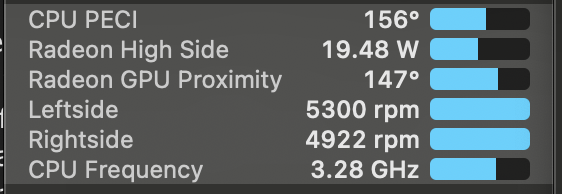This "bug" has been fixed in the new OSX Big Sur, finallyyyyy . Make the update and check it out !
When you say it has been fixed, can you confirm that the power draw when using a display with the clamshell open is now 3-5 watts instead of 18-20 watts? (I ask because the earlier versions of Big Sur I used did not correct this problem.)